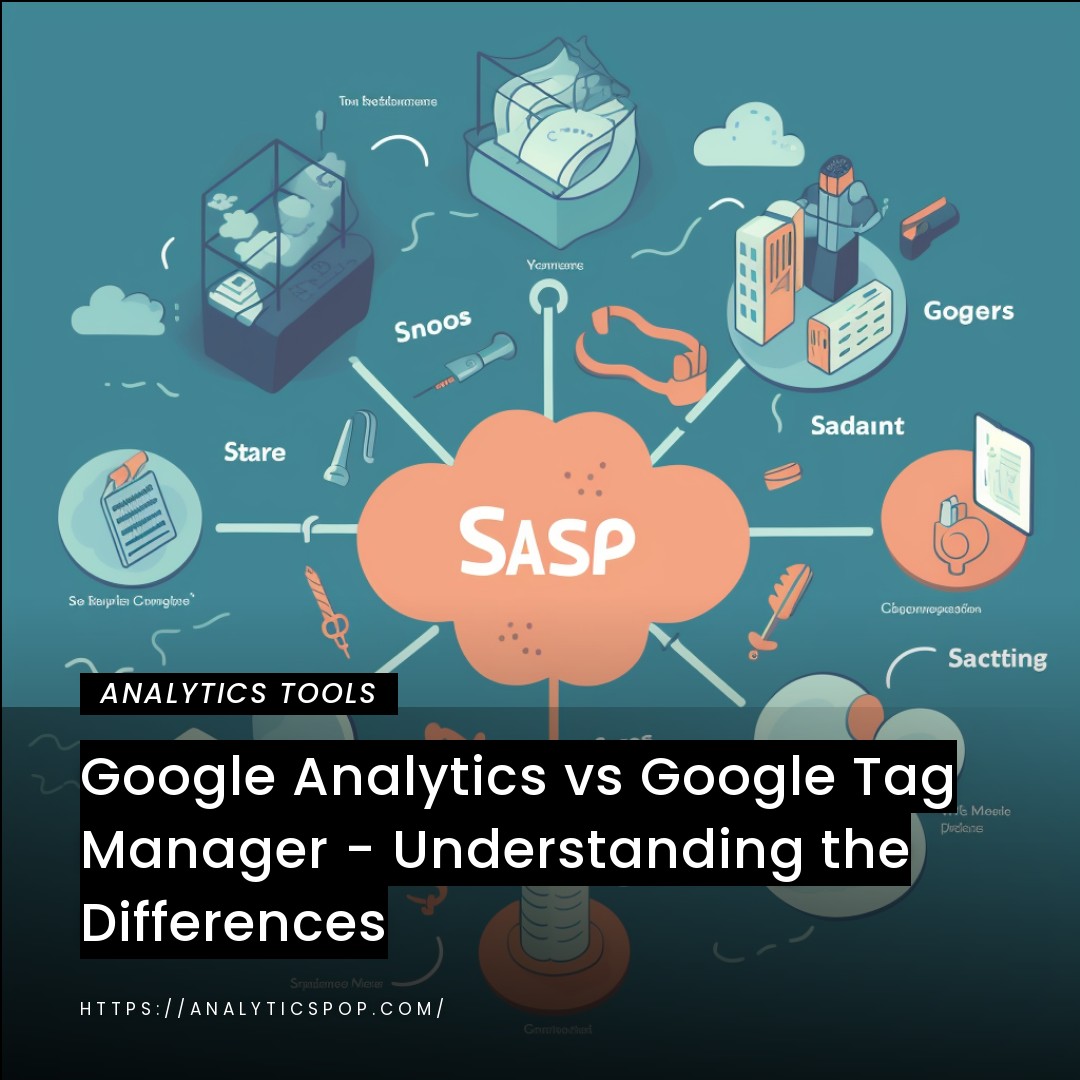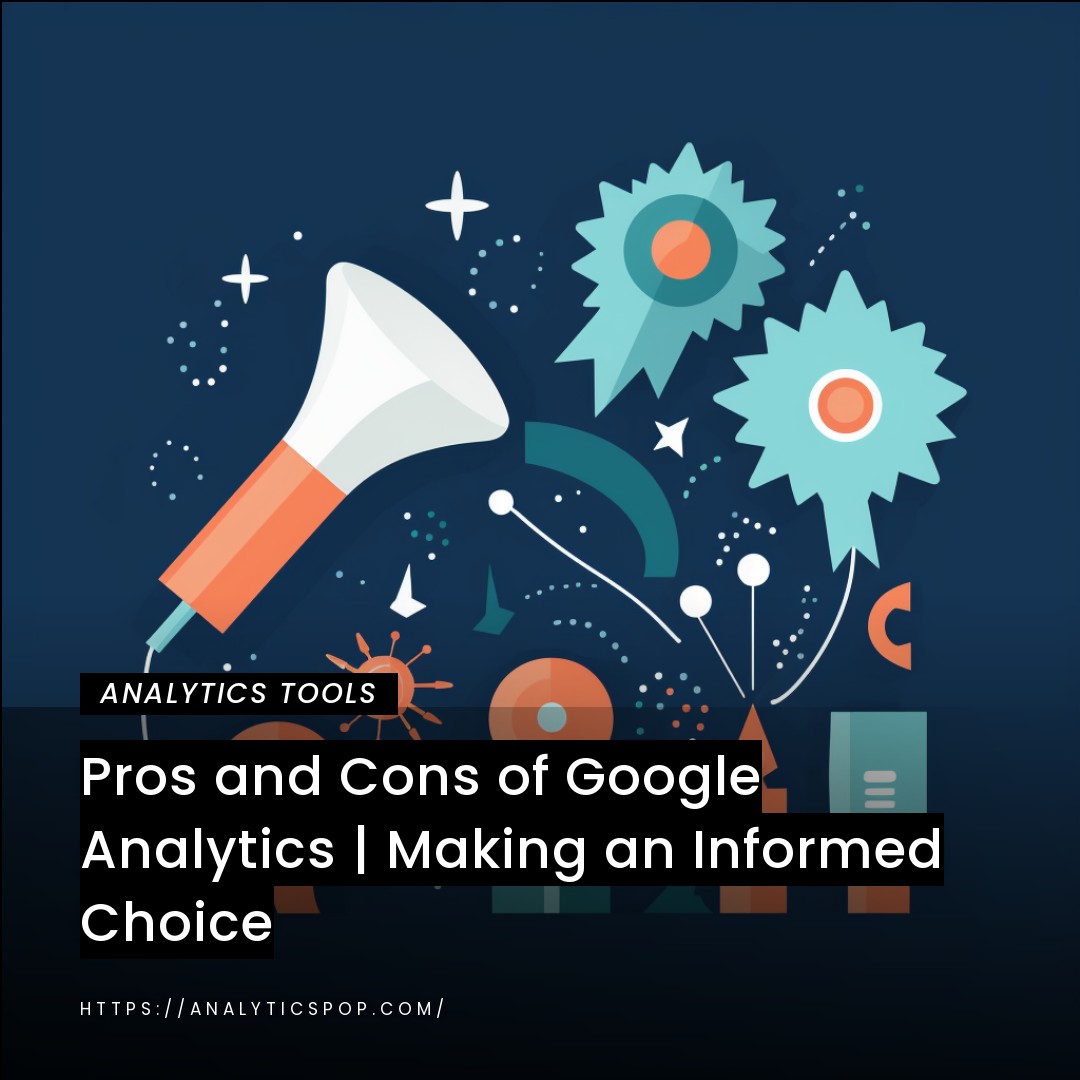Google Analytics and Tag Manager are essential tools for tracking and analyzing website data, but they serve different purposes.
Google Analytics is a powerful web analytics tool that tracks and analyzes website traffic, user behavior, and other vital metrics. It provides insights into the performance of your website and helps you optimize it for better user experience and higher conversion rates. With Google Analytics, you can track pageviews, bounce rates, conversion rates, and other essential metrics.
On the other hand, Google Tag Manager is a tag management system that allows you to deploy tracking tags and other marketing and analytics tools on your website without the need for manual coding. It simplifies tracking user behavior and helps you utilize all your titles from a single interface.
With Google Tag Manager, you can easily add and manage tags for Google Analytics, Google Ads, Facebook Pixel, and other marketing and analytics tools.
While Google Analytics is a powerful web analytics tool that provides insights into website performance, Google Tag Manager is a tool that simplifies the process of managing tracking tags and other marketing and analytics tools on your website. Both devices are critical to any successful digital marketing strategy and should be used in tandem for maximum effectiveness.
Introduction to Google Analytics and Google Tag Manager
Google Analytics and Tag Manager are essential tools for tracking and analyzing website data. They provide valuable insights into the performance of your website and help you optimize it for better user experience and higher conversion rates.
Google Analytics is a free web analytics service that allows you to track and analyze website traffic, user behavior, and other vital metrics. It provides detailed reports on the number of visitors to your site, where they came from, how long they stayed, which pages they viewed, and more.
With Google Analytics, you can deeply understand your audience, track your marketing campaigns, and make data-driven decisions to improve your website’s performance.
Google Tag Manager, on the other hand, is a free tag management system that simplifies the process of managing tracking tags and other marketing and analytics tools on your website. It eliminates manual coding and allows you to easily add and manage tags for Google Analytics, Google Ads, Facebook Pixel, and other marketing and analytics tools.
Together, Google Analytics and Tag Manager provide a powerful solution for tracking, analyzing, and optimizing your website’s performance. They are critical to any successful digital marketing strategy and can help you improve your website’s user experience, increase conversions, and grow your business.
Google Analytics and Google Tag Manager and their role in website analytics and tracking
Google Analytics and Google Tag Manager play crucial roles in website analytics and tracking, providing valuable insights for website owners and marketers.
Google Analytics is a powerful web analytics tool that tracks and analyzes user behavior on a website. It provides detailed data on website traffic, user demographics, acquisition sources, and user engagement. With Google Analytics, businesses can measure key performance indicators (KPIs), such as bounce rate, conversion rate, and average session duration. These metrics help in understanding user interactions, optimizing content, and improving overall website performance.
On the other hand, Google Tag Manager (GTM) simplifies the process of adding and managing tracking codes on a website. It acts as a tag management system, allowing marketers to deploy and update tags without modifying the website’s code directly. This flexibility is especially valuable for non-technical users, as they can easily add tracking codes for various analytics and marketing tools without developer assistance.
By using both Google Analytics and Google Tag Manager together, website owners can gain a comprehensive view of their site’s performance. They can track specific user actions, such as clicks, form submissions, and downloads, using custom tags set up through GTM. Additionally, GTM ensures efficient tag implementation, reducing page load times and enhancing the overall user experience.
Google Analytics and Google Tag Manager work hand-in-hand to provide businesses with in-depth data and actionable insights. This enables them to make data-driven decisions, optimize their websites for better user experiences, and ultimately achieve their digital marketing goals.

How do Google Analytics and Tag Manager differ regarding features, pricing, and user experience?
Google Analytics and Tag Manager are potent tools for website analytics and tracking, but they differ in features, pricing, and user experience.
- Features:
Google Analytics offers a range of features for tracking website data, including real-time analytics, audience insights, conversion tracking, and more. It allows you to follow a variety of metrics, such as page views, bounce rates, session durations, and conversion rates.
Google Tag Manager, on the other hand, is focused on simplifying the process of managing tracking tags and other marketing and analytics tools. It allows you to add and manage tags for various devices, including Google Analytics, Google Ads, Facebook Pixel, and more. - Pricing:
Google Analytics and Google Tag Manager are both free to use, although Google Analytics does offer a paid version called Google Analytics 360 that provides additional features for larger businesses. - User Experience:
Google Analytics provides visualization options, charts, tables, and graphs. Google Tag Manager simplifies adding and managing tracking tags. It provides templates and pre-built tags.
Google Analytics and Google Tag Manager have different focuses; Google Analytics provides a broad range of website analytics features, while Google Tag Manager focuses on simplifying the process of tracking tags.
Both tools are free to use and offer intuitive interfaces that make them accessible to users of all levels. Ultimately, the choice between Google Analytics and Tag Manager depends on your website and the business’s specific needs and goals.
The benefits of using website analytics and tracking tools for business decision-making and strategy development
Website analytics and tracking tools offer many benefits for businesses regarding decision-making and strategy development. Here are some of the key benefits:
- Gain insights into user behavior: Website analytics tools allow you to track user behavior on your website, including how visitors interact with your site and their actions. This information can help you optimize your website for a better user experience, leading to higher conversion rates.
- Measure the success of marketing campaigns: Website analytics tools can help you track the success of your marketing campaigns by providing data on website traffic, click-through rates, and other metrics. This information can help you make data-driven decisions about future campaigns and improve their effectiveness.
- Identify areas for improvement: Analytics tools can help you identify areas of your website that may be underperforming, such as pages with high bounce rates or low conversion rates. This information can help you make targeted improvements to your website that can ultimately lead to better performance.
- Monitor website performance: Website analytics tools allow you to monitor the performance of your website over time, providing insights into trends and patterns in user behavior. This information can help you make informed decisions about website updates and improvements.
- Make data-driven decisions: Using website analytics and tracking tools, you can make data-driven decisions about your business strategy and website development. This can help you make more informed decisions backed by accurate data, ultimately leading to better outcomes for your business.
Website analytics and tracking tools are essential for businesses that want to make informed decisions and develop effective strategies for growth. Using these tools, you can gain valuable insights into user behavior, measure marketing campaigns’ success, identify improvement areas, monitor website performance, and make data-driven decisions that lead to better outcomes for your business.
Key Features and Capabilities of Google Analytics and Google Tag Manager
Google Analytics and Tag Manager are two powerful tools that provide essential features and capabilities for website analytics and tracking.
Key Features of Google Analytics:
- Real-time data tracking: Google Analytics provides real-time data tracking, allowing you to monitor website traffic and user behavior as it happens.
- Conversion tracking: Google Analytics allows you to track conversions and goals, providing valuable insights into the effectiveness of your website and marketing campaigns.
- Audience insights: Google Analytics provides detailed insights into your website audience, including demographics, interests, and behavior.
- Custom reporting: Google Analytics allows you to create custom reports that provide tailored insights into the metrics that matter most to your business.
- E-commerce tracking: Google Analytics allows you to track e-commerce transactions, providing valuable insights into your online sales and revenue.
Key Features of Google Tag Manager:
- Tag management: Google Tag Manager simplifies the process of deploying tracking tags and other marketing and analytics tools on your website.
- Custom templates: Google Tag Manager provides custom templates for popular tracking tags, making it easy to add and manage tags for Google Analytics, Google Ads, Facebook Pixel, and other tools.
- Advanced tracking: Google Tag Manager allows for advanced monitoring, such as scroll tracking and form tracking, providing valuable insights into user behavior on your website.
- Version control: Google Tag Manager provides version control, allowing you to keep track of changes to your tags and revert to previous versions if necessary.
- Debugging tools: Google Tag Manager provides tools that help you identify and resolve issues with your tags and tracking.
Google Analytics and Tag Manager provide a range of powerful features and capabilities that allow you to track and analyze website data, gain insights into user behavior, and make data-driven decisions for your business. By using these tools together, you can simplify the process of managing tracking tags and gain a comprehensive understanding of your website performance.
Defining relevant features and capabilities for website analytics and tracking, such as event tracking, goal tracking, and custom variables
Website analytics and tracking tools offer a range of features and capabilities essential for gaining insights into user behavior and optimizing your website for better performance. Here are some key features and capabilities to look for:
- Event Tracking: Event tracking allows you to track specific user interactions on your website, such as clicks on buttons or links, form submissions, and video views. This information can help you understand how users engage with your website and identify areas for improvement.
- Goal Tracking: Goal tracking allows you to define specific actions or behaviors you want users to take on your websites, such as filling out a form or purchasing. This information can help you measure your website’s and marketing campaigns’ success.
- Custom Variables: Custom variables allow you to track your website’s specific user attributes or behaviors, such as customer segments or product categories. This information can help you gain deeper insights into your website audience and tailor your marketing and website strategies accordingly.
- Funnel Tracking: Funnel tracking allows you to track the steps users take on your website to complete a specific goal or conversion. This information can help you identify areas of your website that may be causing users to drop off and optimize the conversion process.
- A/B Testing: A/B testing allows you to test different versions of your website or marketing campaigns to see which performs better. This information can help you optimize your website and marketing strategies for better performance and higher conversions.
These features and capabilities are essential for understanding your website performance comprehensively and making data-driven decisions to improve your website and grow your business. Using website analytics and tracking tools that offer these features, you can gain valuable insights into user behavior, measure your website’s and marketing campaign’s success, and optimize your website for better performance and higher conversions.
Identifying the pros and cons of each tool and how they can benefit different industries and use cases
Both Google Analytics and Google Tag Manager offer a range of benefits for businesses and industries of all types. However, they also have some potential drawbacks and limitations. Here are some pros and cons of each tool and how they can benefit different industries and use cases:
Google Analytics:
Pros:
- Comprehensive tracking: Google Analytics provides complete monitoring and reporting capabilities, allowing businesses to gain valuable insights into website performance and user behavior.
- Customization: Google Analytics allows for customization and flexibility, making it a versatile tool for businesses of all types.
- E-commerce tracking: Google Analytics provides e-commerce tracking, making it an ideal tool for online retailers and businesses that rely on online sales.
- Free to use: Google Analytics is free to use, making it an accessible tool for businesses of all sizes.
Cons:
- Complexity: Google Analytics can be complex and overwhelming for some users, requiring a steep learning curve.
- Limited real-time data: Google Analytics provides limited real-time data, which may not be ideal for businesses that require up-to-the-minute tracking and reporting.
- Privacy concerns: Google Analytics collects user data, which may raise privacy concerns for some users.
Use Cases:
- E-commerce: Google Analytics is an ideal tool for e-commerce businesses, providing e-commerce tracking and valuable insights into online sales and revenue.
- Content-driven websites: Google Analytics is a powerful tool for tracking website traffic and engagement, making it an ideal choice for content-driven websites like blogs and news sites.
- Lead generation: Google Analytics can help businesses track lead generation and conversion rates, making it a valuable tool for businesses that rely on online leads and conversions.
Google Tag Manager:
Pros:
- Simplified tracking: Google Tag Manager simplifies tracking and managing tags, making it a time-saving tool for businesses of all types.
- Customization: Google Tag Manager allows for customization and flexibility, making it a versatile tool for businesses of all types.
- Free to use: Google Tag Manager is free to use, making it an accessible tool for businesses of all sizes.
Cons:
- Learning curve: Google Tag Manager can have a steep learning curve for some users, particularly those new to tracking and analytics.
- Limited capabilities: Google Tag Manager has limited capabilities compared to more advanced tracking tools, which may be better for businesses with more complex tracking needs.
- Limited reporting: Google Tag Manager provides limited reporting capabilities, which may be better for businesses that require more in-depth tracking and reporting.
Use Cases:
- Small businesses: Google Tag Manager is an ideal tool for small businesses with limited resources requiring a simplified tracking solution.
- Marketers: Google Tag Manager is a valuable tool for marketers who need to track and manage multiple tags and marketing tools in one place.
- Simplified tracking: Google Tag Manager is a time-saving tool for businesses of all types that need to track user behavior and website performance without the need for complex coding or technical expertise.
Both Google Analytics and Google Tag Manager offer valuable benefits for businesses of all types. They can be customized to meet different industries’ needs and use cases’ specific needs and goals. It is essential to carefully evaluate the pros and cons of each tool and choose the one that best meets your business needs.
Best practices for selecting and implementing a website analytics and tracking tool
Selecting and implementing a website analytics and tracking tool is an important decision that can impact the performance and success of your business. Here are some best practices to follow when selecting and implementing a website analytics and tracking tool:
- Define your goals and objectives: Before selecting a website analytics and tracking tool, it’s essential to define them. Consider what metrics and data are important to your business and how you plan to use that data to make informed decisions.
- Evaluate your options: Research and evaluate different website analytics and tracking tools to determine which is best suited for your business needs. Consider factors such as ease of use, customization options, and pricing.
- Consider integration: When selecting a website analytics and tracking tool, it’s essential to consider how it will integrate with other devices and platforms that you use for your business. Look for a device that integrates with other tools, such as CRM or marketing automation software.
- Set up your tracking and reporting: Once you have selected a website analytics and tracking tool, you must set up your monitoring and reporting properly. This includes defining goals, setting up tracking codes, and customizing your reporting dashboard to reflect the essential metrics of your business.
- Test and optimize: Once your tracking and reporting are set up, testing and optimizing your website for better performance is essential. Use A/B testing to test different website versions and marketing campaigns to determine what works best for your business.
- Stay updated: Finally, staying updated with the latest trends and developments in website analytics and tracking is essential. Regularly review your tracking data and adjust your strategy to ensure your business continues growing and succeeding.
By following these best practices, you can select and implement a website analytics and tracking tool that meets your business’s specific needs and goals and helps you make data-driven decisions for better performance and growth.
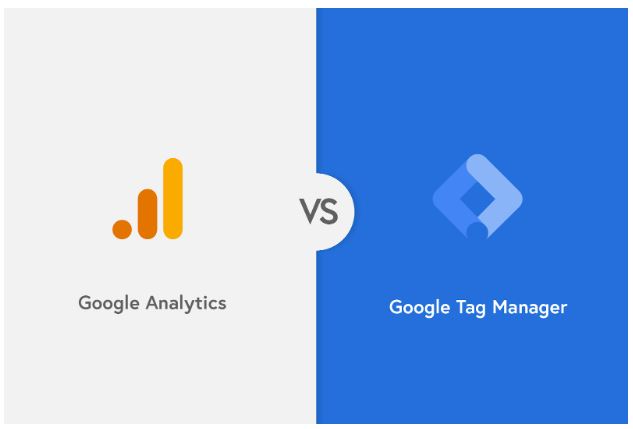
Final Thoughts
Website analytics and tracking tools such as Google Analytics and Google Tag Manager offer essential features and capabilities for businesses of all types and sizes. These tools allow companies to gain valuable insights into user behavior, track marketing campaigns’ success, identify improvement areas, and make data-driven decisions for better performance and growth.
When selecting and implementing a website analytics and tracking tool, it’s essential to define your goals and objectives, evaluate your options, set up your tracking and reporting correctly, test and optimize your website, and stay up to date with the latest trends and developments in website analytics and monitoring.
Ultimately, website analytics and tracking tools are essential for any business that wants to succeed online. Using these tools to gain valuable insights into user behavior and website performance, companies can optimize their website for a better user experience, increase conversions and revenue, and achieve long-term success.