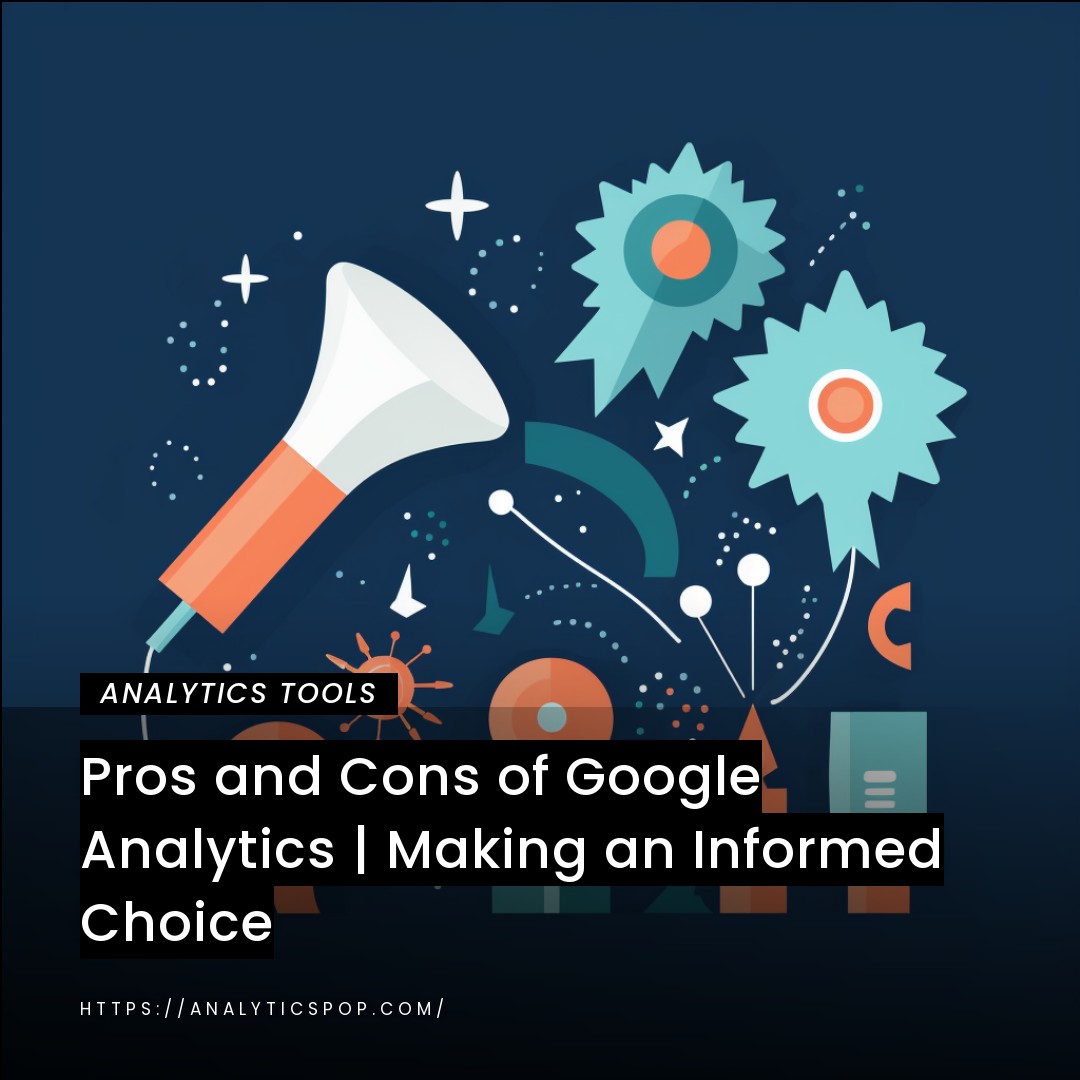When it comes to web analytics, Google Analytics is the industry standard. However, Oribi is a newer, more user-friendly tool quickly gaining popularity among businesses.
Google Analytics offers many features and can provide in-depth insights into your website’s performance. It’s a free tool, and it’s used by millions of businesses worldwide. However, it can be complex, and learning how to use it effectively may take some time.
Oribi, on the other hand, is a more intuitive and user-friendly tool. It offers a more straightforward interface and easily tracks critical metrics such as conversion rates and user behavior. It also provides detailed reports and insights into your website’s performance without requiring coding or technical skills.
Ultimately, it’s essential to carefully evaluate both tools and choose the best fit for your needs. If you’re a small business looking for a user-friendly and affordable tool, Oribi may be the right choice. If you have a more extensive website and require more advanced features, Google Analytics may be the better option.
Oribi and Google Analytics
Oribi and Google Analytics are powerful web analytics tools that can provide valuable insights into your website’s performance. However, there are some critical differences between the two.
Google Analytics is a free tool widely used by businesses of all sizes. It offers many features, including real-time data tracking, demographic analysis, and conversion tracking. It can also integrate with other Google tools, such as Google Ads and Search Console, to comprehensively view your online presence.
Oribi is a newer and more user-friendly tool. It can provide valuable insights into your website’s performance without coding or technical skills. Oribi can track key metrics such as conversion rates, user behavior, and marketing campaigns.
Ultimately, the choice between Oribi and Google Analytics will depend on your specific needs and goals. If you’re looking for a free and comprehensive tool with a wide range of features, Google Analytics may be the better option. However, if you’re looking for a more user-friendly and affordable device that provides valuable insights into your website’s performance, Oribi may be the right choice.
Oribi and Google Analytics and their role in website analytics and tracking
In the dynamic world of digital marketing, website analytics and tracking are paramount for success. Two prominent tools in this field are Oribi and Google Analytics, each serving unique roles. Google Analytics, an industry giant, provides comprehensive insights into user behavior, with over 56% of all websites utilizing its service. It offers detailed reports on traffic sources, bounce rates, and conversion paths.
On the other hand, Oribi focuses on simplifying analytics by offering user-friendly interfaces and personalized insights without the need for coding. With features like event tracking and marketing attribution, it has become a favored choice for small to medium businesses, growing at a rate of 50% year-over-year.
Together, Oribi and Google Analytics empower businesses to optimize their strategies, providing real-time data to enhance user engagement, increase conversion rates, and build a more effective online presence.
By leveraging these tools, companies can not only understand their audience better but also make data-driven decisions that fuel growth.

How do Oribi and Google Analytics differ in features, pricing, and user experience?
Oribi and Google Analytics differ in features, pricing, and user experience.
Features:
Google Analytics is a comprehensive tool that offers a wide range of features for tracking website performance and user behavior. These features include real-time data tracking, demographic analysis, and conversion tracking. It can also integrate with other Google tools, such as Google Ads and Search Console, to comprehensively view your online presence.
Oribi is a more user-friendly tool that requires no coding or technical skills. Oribi’s unique features include event tracking and funnel analysis, making tracking and analyzing website data easier. It can track key metrics such as conversion rates, user behavior, and marketing campaigns.
Pricing:
Google Analytics is a free tool that makes it accessible to businesses of all sizes. However, it does offer a premium version called Google Analytics 360, which provides additional features and support.
Oribi offers several pricing plans, including a free trial, a basic outline for small businesses, and a pro program for larger enterprises. The pricing is based on the number of monthly sessions, making it a more affordable option for companies just starting.
User Experience:
Google Analytics can be complex and requires technical skills to use effectively. It has a steep learning curve, and getting used to the interface and features may take some time.
Oribi, on the other hand, is designed to be more user-friendly and intuitive. It offers a more straightforward interface that makes tracking and analyzing website data accessible without requiring technical skills. It also provides detailed reports and insights that are easy to understand and act upon.
Google Analytics and Oribi offer different features, pricing plans, and user experiences. Businesses should carefully evaluate both tools and choose the best fit for their needs and goals.
The benefits of using website analytics tools for business decision-making and strategy development
Website analytics tools give businesses valuable insights into website performance, user behavior, and customer preferences. These insights can inform business decision-making and strategy development in several ways.
- Improved customer understanding: Website analytics tools can help businesses better understand customers’ behavior and preferences. By tracking metrics such as bounce, click-through, and conversion rates, companies can gain insights into what their customers are looking for and how they interact with their websites.
- Increased website performance: Website analytics tools can help businesses identify areas where their website may be underperforming. By tracking metrics such as load times and page views, companies can identify and address issues that may be impacting their website’s performance.
- Better marketing ROI: Website analytics tools can help businesses optimize their marketing efforts by providing insights into which campaigns and channels drive the most traffic and conversions. By tracking metrics such as traffic sources and conversion rates, businesses can allocate their marketing budget more effectively and maximize their return on investment.
- Competitive analysis: Website analytics tools can also be used to gain insights into competitors’ websites and marketing efforts. By tracking metrics such as traffic sources and search rankings, businesses can identify areas where they may fall behind their competitors and develop strategies to improve their performance.
Website analytics tools provide businesses with a wealth of data and insights that can be used to inform decision-making and strategy development. By leveraging these insights, companies can improve their website performance, increase customer understanding, and optimize their marketing efforts to drive better results.
Key Features and Capabilities of Oribi and Google Analytics
Oribi and Google Analytics are popular website analytics tools offering various features and capabilities. Here are some of the key features and capabilities of each device:
Oribi:
- Event tracking: Oribi allows you to track specific events on your website, such as button clicks and form submissions.
- Funnel analysis: Oribi enables you to analyze user behavior in a funnel format, helping you understand where users drop off in the conversion process.
- Conversion tracking: Oribi tracks the number of conversions on your website and the source of those conversions.
- Marketing campaign tracking: Oribi allows you to track the performance of your marketing campaigns across multiple channels, including social media and email.
Google Analytics:
- Real-time data tracking: Google Analytics provides real-time data tracking, allowing you to see website activity as it happens.
- Demographic analysis: Google Analytics offers demographic data, such as age and gender, allowing you to understand your audience better.
- Conversion tracking: Google Analytics tracks conversions on your website, including sales and lead form submissions.
- E-commerce tracking: Google Analytics offers e-commerce tracking, enabling you to track sales and revenue generated from your website.
Both Oribi and Google Analytics offer a range of features and capabilities, and the best tool for your business will depend on your specific needs and goals. Oribi provides a more straightforward, more user-friendly interface, while Google Analytics is a more comprehensive tool with a broader range of features.

Defining relevant features and capabilities for website analytics, such as real-time tracking, goal and conversion tracking, and user behavior analysis
Website analytics tools give businesses valuable insights into their website’s performance, user behavior, and customer preferences. Here are some of the key features and capabilities of website analytics tools that are essential for businesses:
- Real-time tracking: Real-time tracking allows businesses to see website activity as it happens. This is important for monitoring website performance, identifying issues in real-time, and reacting quickly to changes in website traffic.
- Goal and conversion tracking: Goal and conversion tracking allow businesses to measure the success of their website and marketing efforts. By tracking metrics such as sales, leads, and sign-ups, companies can identify areas where they need to improve and optimize their website for better performance.
- User behavior analysis: User behavior analysis gives businesses insights into how customers interact with their websites. By tracking metrics such as bounce rates, click-through rates, and session duration, companies can identify areas where users may be experiencing difficulties or frustration and optimize their websites accordingly.
- Demographic analysis: Demographic analysis allows businesses to better understand their audience by providing data on age, gender, location, and other factors. This information can be used to tailor marketing efforts and website content to better meet customers’ needs and preferences.
- E-commerce tracking: E-commerce tracking is essential for businesses that sell products or services online. By tracking metrics such as sales, revenue, and product performance, companies can identify areas where they need to improve and optimize their e-commerce strategy.
These features and capabilities are essential for businesses that want to improve their website performance, understand their customers better, and optimize their marketing efforts for better results.
Best practices for selecting and implementing a website analytics tool
Selecting and implementing a website analytics tool is an important decision that can significantly impact your business. Here are some best practices to follow when selecting and implementing a website analytics tool:
- Identify your business goals and needs: Before selecting an analytics tool, it’s essential to identify your business goals and needs. Determine what metrics you need to track, what insights you need to gain, and what problems you’re trying to solve.
- Evaluate your options: Various website analytics tools are available, so it’s essential to evaluate your options carefully. Consider factors such as features, pricing, and user experience.
- Choose a tool that’s easy to use: A website analytics tool that’s easy to use can save you time and frustration. Choose a device that’s user-friendly and has a clean interface.
- Implement tracking codes correctly: Once you’ve chosen an analytics tool, it’s essential to implement them correctly. This will ensure that you’re collecting accurate data and insights.
- Set up goals and conversion tracking: Setting up goals and conversion tracking is essential for measuring the success of your website and marketing efforts. Define what success means for your business and set up goals accordingly.
- Analyze and interpret data: Collecting data is just the first step. Analyzing and interpreting the data to gain insights and make informed business decisions is crucial.
- Continuously optimize: Website analytics is an ongoing process. Continuously optimize your website and marketing efforts based on the insights you gain from your analytics tool.
By following these best practices, you can select and implement a website analytics tool that will provide valuable insights and help you make informed business decisions.
Comparing Oribi and Google Analytics
Oribi and Google Analytics are popular website analytics tools offering various features and capabilities. Here’s a comparison of the two devices:
- User Interface: Oribi offers a more user-friendly interface that’s easier to use and requires no coding or technical skills. Google Analytics can be complex and requires technical skills to operate effectively.
- Event Tracking: Oribi allows you to track specific events on your website, such as button clicks and form submissions. Google Analytics also offers event tracking, but it’s more complex to set up.
- Funnel Analysis: Oribi lets you analyze user behavior in a funnel format, helping you understand where users drop off in the conversion process. Google Analytics also offers funnel analysis, but it’s more complex to set up and requires more technical skills.
- Marketing Campaign Tracking: Oribi allows you to track the performance of your marketing campaigns across multiple channels, including social media and email. Google Analytics also offers campaign tracking, but setting up can be more complex.
- Data Visualization: Oribi offers clear, easy-to-understand reports and data visualization. Google Analytics provides more comprehensive reporting, but the reports can be more challenging to interpret.
- Pricing: Google Analytics is a free tool that makes it accessible to businesses of all sizes. Oribi offers several pricing plans, including a free trial, a basic outline for small businesses, and a pro program for larger enterprises.
Oribi and Google Analytics offer different features and capabilities, and the best tool for your business will depend on your specific needs and goals. Oribi provides a more straightforward, more user-friendly interface, while Google Analytics is a more comprehensive tool with a broader range of features.

A side-by-side comparison of Oribi and Google Analytics in terms of features, pricing, and ease of use
Here’s a side-by-side comparison of Oribi and Google Analytics in terms of features, pricing, and ease of use:
Features:
- Oribi offers event tracking, funnel analysis, marketing campaign tracking, and precise data visualization, making it a good choice for businesses that want an intuitive and user-friendly interface.
- Google Analytics offers real-time data tracking, demographic analysis, e-commerce tracking, and a wide range of advanced features, making it a comprehensive tool for businesses with more complex needs.
Pricing:
- Google Analytics is a free tool that makes it accessible to businesses of all sizes.
- Oribi offers several pricing plans, including a free trial, a basic outline for small businesses, and a pro program for larger enterprises.
Ease of Use:
- Oribi is designed to be more user-friendly and intuitive, with a more straightforward interface and no coding or technical skills required.
- Google Analytics can be more complex and require some technical skills to use effectively.
Oribi and Google Analytics offer different features and capabilities, and the best tool for your business will depend on your specific needs and goals. Oribi is a good choice for companies that want a more straightforward, more user-friendly interface, while Google Analytics is a more comprehensive tool for businesses with more complex needs.
Factors to consider when choosing between Oribi and Google Analytics, such as budget, data privacy, and integrations with other tools
When choosing between Oribi and Google Analytics, several factors must be considered. Here are some of the critical elements:
- Budget: Oribi offers several pricing plans, including a free trial, a basic outline for small businesses, and a pro program for larger enterprises. Consider your budget and the features you need when choosing between the two. Google Analytics is a free tool that makes it accessible to companies of all sizes.
- Data privacy: Both Oribi and Google Analytics comply with data privacy regulations, but it’s essential to consider the data privacy policies of each tool. If data privacy concerns your business, consider evaluating each tool’s guidelines carefully.
- Integrations: Oribi offers integrations with popular marketing tools like Facebook Ads, Slack, and Zapier. Google Analytics also offers integrations with tools like Google Ads and Search Console. Consider the tools and platforms you currently use and choose one that provides the necessary integrations.
- Ease of use: Oribi is designed to be more user-friendly and intuitive, with a more straightforward interface and no coding or technical skills required. Google Analytics can be more complex and require some technical skills to use effectively. Consider your team’s technical skills and choose a tool that is easy to use and meets your needs.
- Features and capabilities: Oribi and Google Analytics offer a range of features and stuff, but they differ in focus and strengths. Consider the specific features you need for your business and choose a tool with the right capabilities.
When choosing between Oribi and Google Analytics, it’s essential to carefully evaluate each tool based on your specific needs and goals. Consider your budget, data privacy concerns, integrations, ease of use, and the features and capabilities you need before deciding.
Final Thoughts
Website analytics tools such as Oribi and Google Analytics provide businesses valuable insights into their website performance, user behavior, and customer preferences. These insights can inform business decision-making and strategy development and help companies optimize their website and marketing efforts for better results.
When choosing between Oribi and Google Analytics, it’s essential to carefully evaluate each tool based on your specific needs and goals. Consider factors such as features, pricing, ease of use, data privacy, and integrations with other agencies before deciding.
With the right website analytics tool, you can gain valuable insights and make informed decisions to drive better results for your business. Ultimately, your business’s best website analytics tool will depend on your unique needs and goals. Choose an agency that offers the features and capabilities you need, fits your budget, and is easy to use and integrate with other tools.