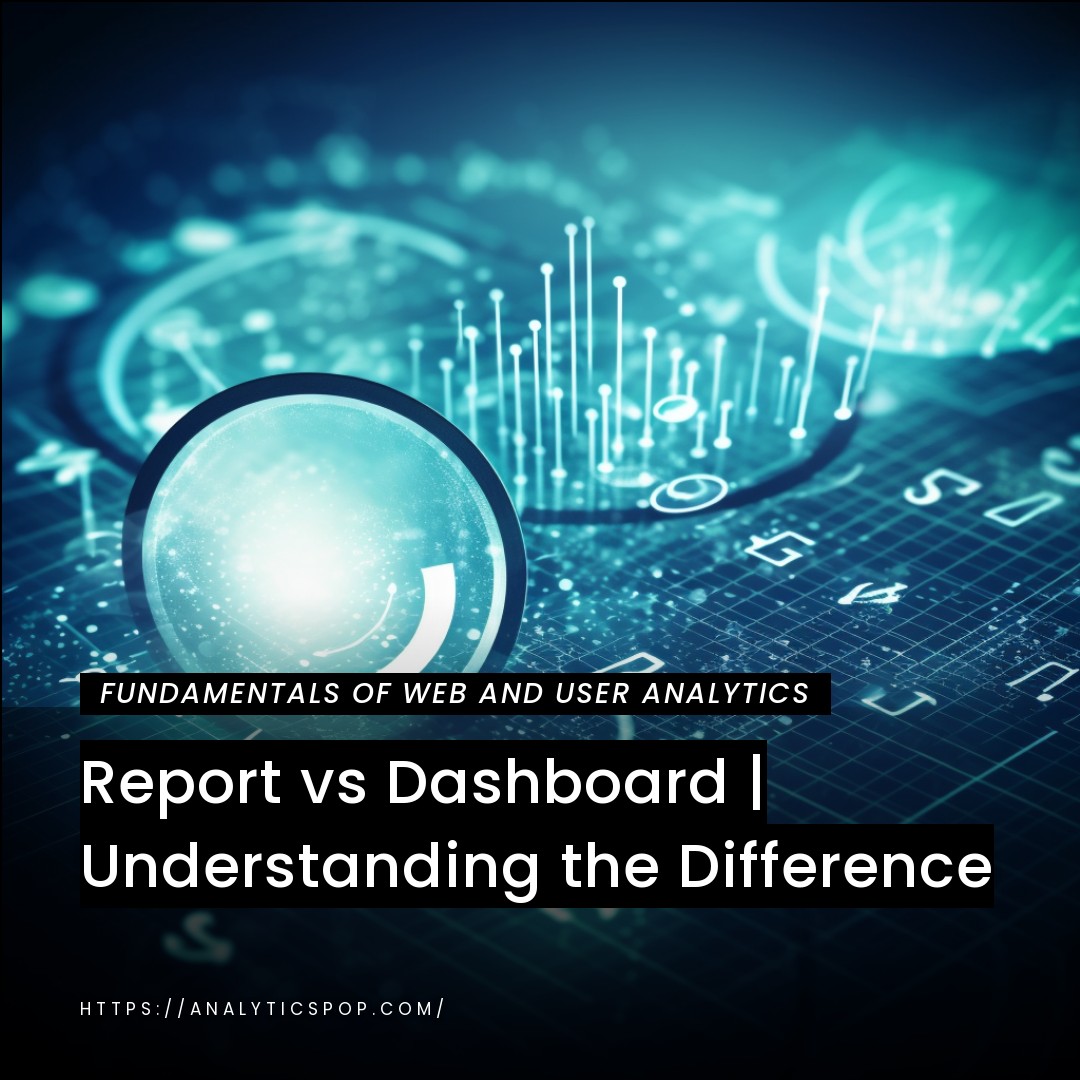We’ve all been there before – clicking on a website, only to find it difficult to navigate, slow to load, or just plain unappealing. As users, we want a seamless experience that is both engaging and easy to use. And as website owners, we want to ensure that our users stay on our site and convert into customers.
That’s where optimizing user experience comes in. By making small tweaks and improvements to your website, you can enhance engagement and increase conversions.
In this article, we’ll explore some tips and strategies for optimizing user experience.
From improving website speed to creating a user-friendly layout, there are several key elements that can make or break the user experience on your website. By making these changes, you can ensure that your website is not only visually appealing, but also easy to navigate and engaging for users. So, let’s dive in and learn how to optimize your website for a better user experience.
Understanding User Experience Optimization
User experience optimization (UXO) is enhancing the user experience of a website or application to improve engagement, conversions, and overall satisfaction. It involves understanding users’ needs, preferences, and behavior and designing an interface that is easy to use, visually appealing, and functional.
To optimize user experience, it is essential to conduct research on user behavior and preferences, analyze website data, and continually test and refine design elements. A well-optimized user experience can increase engagement, reduce bounce, and increase conversion rates.
Optimizing user experience is crucial for driving website performance and should be a key consideration for businesses looking to improve their online presence. According to a study by Forrester Research, a well-designed user interface could raise a website’s conversion rate by up to 200%. Additionally, Google has stated that user experience is a critical factor in search engine rankings, meaning that UXO can improve user engagement and visibility.
What is user experience optimization?
User experience optimization (UXO) refers to improving the usability, accessibility, and overall experience of a website or application for its users. UXO aims to create an interface that is easy to use, visually appealing, and functional, ultimately leading to higher user engagement, increased conversions, and greater customer satisfaction.
UXO involves researching user behavior, preferences, and pain points, as well as analyzing website data and user feedback to identify areas for improvement. Businesses can continually test and refine design elements to optimize the user experience to meet their audience’s evolving needs and expectations.
In today’s digital landscape, user experience has become a critical factor in driving website performance and search engine rankings. According to Google, user experience is a vital consideration in their search algorithm, meaning UXO can directly impact a website’s search engine visibility and traffic. User experience optimization is a crucial aspect of modern digital marketing and can play a significant role in a business’s online success.

How does user experience optimization work?
User experience optimization (UXO) is a process that involves understanding the needs and preferences of users and designing an interface that meets those needs while being easy to use, visually appealing, and functional. Here’s how UXO works in practice:
- Research: The first step in UXO is to research user behavior, preferences, and pain points. This can be done through surveys, focus groups, and other methods to gather data on how users interact with the website or application.
- Analysis: After collecting data, it is essential to analyze it to identify areas for improvement. This can involve using tools such as heat maps, user recordings, and analytics to gain insights into how users navigate the website and which elements are causing friction.
- Design: With research and analysis, designers can create a new interface that addresses user pain points and provides a better user experience. This may involve changing the website’s layout, navigation, or visual design.
- Testing: Once the new design is in place, testing it with real users is crucial to see how they interact with the new interface. This can be done through A/B testing, usability testing, or other methods to ensure the new design meets user needs and preferences.
- Refinement: Based on user feedback and testing, designers can refine the design to optimize the user experience. This process may be ongoing as new data is collected and user needs change over time.
By following this process, businesses can continually improve the user experience of their website or application, leading to higher engagement, increased conversions, and greater customer satisfaction.
Benefits and drawbacks of user experience optimization
User experience optimization (UXO) can offer numerous benefits to businesses looking to improve their online presence, but there are also some potential drawbacks to consider. Here are some of the benefits and disadvantages of UXO:
Benefits:
- Improved user engagement: A well-optimized user experience can increase user engagement and reduce bounce rates, leading to more time spent on the website and increased opportunities for conversion.
- Higher conversion rates: By creating an interface that is easy to use and visually appealing, UXO can increase the likelihood of users completing desired actions, such as purchasing or filling out a form.
- Increased customer satisfaction: A positive user experience can increase customer satisfaction, leading to repeat business and positive word-of-mouth referrals.
- Better search engine rankings: User experience is a critical factor in search engine rankings, meaning that UXO can improve a website’s visibility and traffic from search engines.
Drawbacks:
- Time-consuming: UXO is a complex process that involves research, analysis, design, testing, and refinement, which can be time-consuming and resource-intensive.
- Expensive: Depending on the project’s scope, UXO can be costly, particularly if extensive research and testing are required.
- Potential for a negative impact: Poorly executed UXO can lead to a worse user experience, causing users to become frustrated or confused and potentially harming the business’s reputation.
- Limited impact: While UXO can improve user engagement and conversions, it may not affect metrics like website traffic or revenue.
UXO can significantly benefit businesses looking to improve their online presence. Still, it is essential to consider the potential drawbacks and ensure that the process is executed effectively to achieve the desired results.
Critical components of user experience optimization
User experience optimization (UXO) involves various components that work together to improve the user experience of a website or application. Here are some of the critical elements of UXO:
- User research: Researching user behavior, preferences, and pain points is a crucial component of UXO. This research can help businesses understand the needs and expectations of their users and identify areas for improvement in the website or application.
- Usability: The usability of a website or application is a critical component of UXO. This includes factors such as navigation, search functionality, and the overall ease of use of the interface.
- Visual design: The visual design of a website or application is another critical component of UXO. This includes color scheme, layout, and typography, which can impact the user experience.
- Accessibility: Ensuring that a website or application is accessible to users with disabilities is a critical component of UXO. This may involve making changes to the design or functionality of the interface to accommodate users with different needs.
- Testing: Testing is a crucial component of UXO, allowing businesses to gather feedback from real users and identify areas for improvement. This may involve A/B testing, usability testing, or other methods to validate design decisions and ensure that the interface meets user needs and preferences.
By incorporating these components into the UXO process, businesses can create a website or application optimized for user experience, leading to higher engagement, increased conversions, and greater customer satisfaction.

Understanding User Experience
User experience (UX) refers to a user’s overall experience when interacting with a website, application, or digital product. It encompasses all user interaction aspects, including their emotional response, usability, accessibility, and functionality. A positive user experience can increase engagement, higher conversion rates, and greater customer satisfaction.
To optimize user experience, it is essential to understand the needs and preferences of users and design an interface that meets those needs. This may involve researching user behavior, analyzing website data, and testing and refining design elements. A well-designed user experience can result in reduced bounce rates, increased time spent on the website, and higher conversion rates.
Several factors can impact user experience, including usability, accessibility, visual design, and content. Usability refers to how easy it is for users to navigate and interact with the interface. In contrast, accessibility refers to the ability of users with disabilities to access and use the interface. The visual design includes layout, typography, and color scheme, while content refers to the information presented to the user.
User experience is a critical factor in the success of digital products, and optimizing user experience is essential for businesses looking to improve their online presence. By understanding the needs and preferences of users and designing an interface that meets those needs, companies can create a positive user experience that leads to increased engagement, conversions, and customer satisfaction.
What is user experience, and why is it important?
User experience (UX) is a user’s overall experience when interacting with a website, application, or digital product. It encompasses all user interaction aspects, including emotional response, usability, accessibility, and functionality. A positive user experience can increase engagement, higher conversion rates, and greater customer satisfaction.
UX is important because it directly impacts how users perceive and interact with a website or application. A well-designed user experience can lead to reduced bounce rates, increased time spent on the website, and higher conversion rates. In contrast, a poor user experience can lead to frustration, confusion, and negative feedback.
In today’s digital landscape, user experience has become a critical factor in driving website performance and search engine rankings. Search engines such as Google prioritize websites that provide a positive user experience, meaning that optimizing UX can directly impact a website’s visibility and traffic from search engines.
To optimize user experience, businesses must understand the needs and preferences of their users and design an interface that meets those needs. This may involve researching user behavior, analyzing website data, and testing and refining design elements. By creating a positive user experience, businesses can improve customer satisfaction, drive engagement, and ultimately achieve tremendous success online.
The elements of a good user experience
A good user experience (UX) is characterized by several key elements that work together to create an interface that is easy to use, visually appealing, and functional. Here are some of the aspects of a good UX:
- Usability: Usability is a critical component of a good UX. It refers to how easy it is for users to navigate and interact with the interface. This includes straightforward navigation, well-organized content, and intuitive design.
- Accessibility: Ensuring that the interface is accessible to users with disabilities is an essential element of a good UX. This may involve making changes to the design or functionality of the interface to accommodate users with different needs.
- Visual design: Visual design includes layout, typography, and color scheme, which can impact the user experience. A well-designed graphical interface can make navigating and interacting with the website or application more accessible.
- Content: The content presented to the user is essential to a good UX. Content should be clear, concise, and easy to understand, providing users with the information they need to make informed decisions.
- Performance: The performance of the website or application is another critical element of a good UX. A fast-loading website or application can improve user engagement and satisfaction, while slow load times can lead to frustration and negative feedback.
By incorporating these elements into the design and development process, businesses can create a user experience that meets the needs and preferences of their users, leading to increased engagement, conversions, and customer satisfaction.
The role of user feedback in improving user experience
User feedback plays a crucial role in improving user experience (UX). By gathering user feedback, businesses can gain valuable insights into how users perceive and interact with their website or application, identify areas for improvement, and make data-driven design decisions.
There are several ways to gather user feedback, including surveys, interviews, focus groups, and user testing. By soliciting input from diverse users, businesses can gain insights into their audience’s needs, preferences, and pain points and use this information to optimize the user experience.
Once feedback is collected, it is essential to analyze and interpret the data to identify patterns and themes. This can involve categorizing feedback into different topics, identifying common pain points, and prioritizing areas for improvement.
Using user feedback to inform design decisions can help businesses create a more user-centric interface that meets the needs and preferences of their audience. It can also lead to increased engagement, conversions, and customer satisfaction.
User feedback is a critical component of improving user experience. By gathering user feedback and using this information to inform design decisions, businesses can create a more effective and user-friendly interface that meets the needs of their audience.

Best Practices for Optimizing User Experience
Optimizing user experience (UX) is essential for businesses looking to improve their online presence and drive engagement and conversions. Here are some best practices for optimizing user experience:
- Understand your users: Researching user behavior, preferences, and pain points is essential for optimizing UX. This research can help businesses understand the needs and expectations of their users and design an interface that meets those needs.
- Keep it simple: A simple and intuitive interface is critical for optimizing UX. Avoid clutter and complexity in the design, and prioritize the most critical information and actions.
- Focus on usability: Usability is a critical factor in optimizing UX. Ensure the interface is easy to use and navigate, with clear and concise labeling and well-organized content.
- Prioritize accessibility: Ensuring the interface is accessible to users with disabilities is essential for optimizing UX. This may involve making changes to the design or functionality of the interface to accommodate users with different needs.
- Test and refine: Testing is a crucial component of optimizing UX, allowing businesses to gather feedback from real users and identify areas for improvement. This may involve A/B testing, usability testing, or other methods to validate design decisions and ensure that the interface meets user needs and preferences.
- Prioritize performance: The performance of the website or application is critical for optimizing UX. A fast-loading interface can improve user engagement and satisfaction, while slow load times can lead to frustration and negative feedback.
- Use data to inform design decisions: Analyzing website data, user feedback, and testing results can provide valuable insights into how users interact with the interface and where improvements can be made. Use this data to inform design decisions and continually refine the interface to meet users’ evolving needs and expectations.
By following these best practices, businesses can create a user experience optimized for engagement, conversions, and customer satisfaction, leading to tremendous online success.
Strategies for creating a user-centric design
Creating a user-centric design is essential for optimizing user experience (UX) and improving engagement and conversions. Here are some strategies for creating a user-centric design:
- Conduct user research: Researching user behavior, preferences, and pain points is essential for creating a user-centric design. This research can help businesses understand the needs and expectations of their users and design an interface that meets those needs.
- Develop user personas: Developing user personas can help businesses create a design tailored to their target audience’s needs and preferences. User personas are fictional representations of the ideal user, including demographic information, behavior patterns, and pain points.
- Use empathy in the design process: Empathy is critical to creating a user-centric design. By putting yourself in the user’s shoes and understanding their needs and preferences, you can create a plan that meets those needs and is more engaging and effective.
- Prioritize usability: Usability is a critical factor in creating a user-centric design. Ensure the interface is easy to use and navigate, with clear and concise labeling and well-organized content.
- Test and refine: Testing is a crucial component of creating a user-centric design, allowing businesses to gather feedback from real users and identify areas for improvement. This may involve A/B testing, usability testing, or other methods to validate design decisions and ensure that the interface meets user needs and preferences.
- Continually iterate and improve: A user-centric design is not a one-time process but an ongoing effort to meet users’ evolving needs and preferences. Iterate and improve the design based on user feedback and testing results to create a more effective and engaging interface.
By following these strategies, businesses can create a user-centric design tailored to their target audience’s needs and preferences, improving engagement, conversions, and customer satisfaction.
Tips for optimizing website navigation and information architecture
Optimizing website navigation and information architecture is essential for improving user experience (UX) and making it easier for users to find the information they need. Here are some tips for optimizing website navigation and information architecture:
- Keep it simple: A simple and intuitive navigation menu is critical for optimizing UX. Avoid clutter and complexity in the design, and prioritize the most critical information and actions.
- Use clear and concise labeling: Labeling should be clear and concise, with simple and easy-to-understand terms that accurately describe the content or function of each link.
- Prioritize the most important pages: The most important pages, such as the home page and product pages, should be easily accessible from the navigation menu, with prominent placement and clear labeling.
- Use breadcrumbs: Breadcrumbs are a navigation aid that allows users to see their path through the website, making it easier to backtrack or navigate to related pages.
- Organize content logically: It can make it easier for users to find the necessary information. Group related content together and use headings and subheadings to create a clear information hierarchy.
- Use search functionality: Search functionality can be a helpful navigation aid for users looking for specific information. Ensure that the search bar is prominent and easily accessible from all pages.
- Test and refine: Testing is a crucial component of optimizing website navigation and information architecture, allowing businesses to gather feedback from real users and identify areas for improvement. This may involve A/B testing, usability testing, or other methods to validate design decisions and ensure that the interface meets user needs and preferences.
By following these tips, businesses can create a website with optimized navigation and information architecture that is easy to use and provides a positive user experience.

Importance of mobile responsiveness and accessibility
Mobile responsiveness and accessibility are critical to optimizing user experience (UX) and reaching a wider audience. Here are some reasons why mobile responsiveness and accessibility are essential:
- Increased mobile usage: More and more users are accessing websites and applications on mobile devices. Ensuring the interface is optimized for mobile devices can improve engagement and conversions among this growing audience.
- Improved search engine rankings: Search engines such as Google prioritize mobile-friendly websites, meaning optimizing for mobile can improve visibility and traffic from search engines.
- Greater accessibility: Ensuring that the interface is accessible to users with disabilities is essential for creating a positive user experience and reaching a wider audience.
- Improved user experience: Mobile responsiveness and accessibility can improve the overall user experience, making it easier for users to navigate and interact with the interface on various devices.
- Increased engagement and conversions: A mobile-responsive and accessible interface can increase engagement. Users are likelier to spend time on the website or application and complete desired actions.
By prioritizing mobile responsiveness and accessibility, businesses can create a user experience optimized for various devices and accessible to all users, increasing engagement, conversions, and customer satisfaction.
A/B testing and analytics for user experience optimization
A/B testing and analytics are two critical components of user experience optimization (UXO), allowing businesses to gather feedback and data to make data-driven design decisions. Here’s how A/B testing and analytics can be used for UXO:
- A/B testing: A/B testing involves testing two versions of a website or application to determine which one performs better. This may include testing different versions of a page layout, color scheme, or content to see which leads to better engagement, conversions, and customer satisfaction.
- Analytics: Analytics involves gathering data on user behavior, preferences, and pain points to identify areas for improvement in the user experience. This may include analyzing website data, user feedback, and testing results to identify patterns and themes and make data-driven design decisions.
By using A/B testing and analytics, businesses can gain valuable insights into how users interact with the website or application and make data-driven design decisions to optimize the user experience. This can improve engagement, conversions, customer satisfaction, better search engine rankings, and overall online performance.
Common Pitfalls in User Experience Optimization
User experience optimization (UXO) is essential for businesses looking to improve their online presence and drive engagement and conversions. However, several common pitfalls can hinder UXO efforts. Here are some of the most common pitfalls in UXO:
- Lack of user research: Conducting user research is critical for understanding the needs and preferences of users and designing an interface that meets those needs. With user research, businesses can create a design that resonates with their audience.
- Focusing solely on aesthetics: While aesthetics are important, focusing solely on visual design can come at the expense of usability and accessibility. A well-designed user experience should prioritize usability and accessibility above aesthetics.
- Overcomplicating the design: A overly complex or cluttered design can make it difficult for users to navigate and interact with the interface. Prioritize simplicity and intuitiveness in the plan to improve user experience.
- Neglecting mobile optimization: With more and more users accessing websites and applications on mobile devices, paying attention to mobile optimization can result in poor user experience and lost conversions.
- Ignoring user feedback: User feedback is a crucial component of UXO, providing valuable insights into how users perceive and interact with the interface. Ignoring user feedback can result in a suboptimal user experience and missed opportunities for improvement.
- Focusing solely on conversion rate optimization (CRO): While CRO is important, it should not come at the expense of user experience. Prioritize a user-centric approach to design and optimization to create an interface that meets the needs and preferences of your audience.
By avoiding these common pitfalls and prioritizing a user-centric approach to design and optimization, businesses can create a positive user experience that drives engagement, conversions, and customer satisfaction.
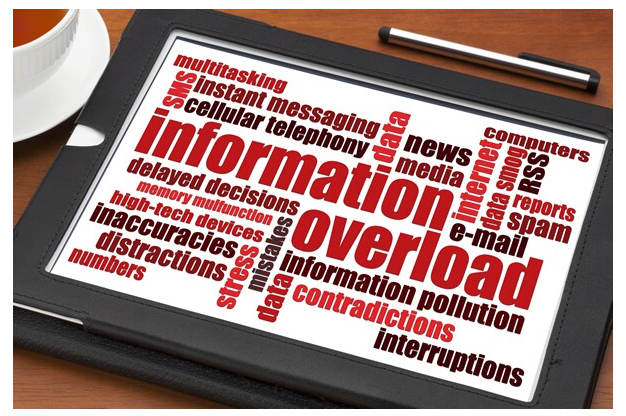
Overloading users with information
Overloading users with information is a common pitfall in user experience optimization (UXO) that can hinder engagement and conversions. When users are presented with too much information at once, it can be overwhelming and lead to confusion, frustration, and a negative user experience.
To avoid overloading users with information, businesses should prioritize simplicity and prioritization in the design. This may involve streamlining content, prioritizing important information, and using clear and concise labeling and messaging.
One effective strategy for avoiding information overload is to break content into digestible chunks, using headings and subheadings to create a clear information hierarchy. This can make it easier for users to scan and locate the needed information without feeling overwhelmed by the content volume.
Another strategy is progressive disclosure, gradually presenting information as users navigate the interface. This can prevent overload and keep users engaged with the interface.
By avoiding overloading users with information and prioritizing simplicity and prioritization in the design, businesses can create a positive user experience that is engaging, effective, and conducive to conversions.
Ignoring user feedback
Ignoring user feedback is a common pitfall in user experience optimization (UXO) that can hinder engagement and conversions. User feedback is a crucial component of UXO, providing valuable insights into how users perceive and interact with the interface.
When businesses ignore user feedback, they risk creating a suboptimal user experience that does not meet the needs and preferences of their audience. This can result in lost opportunities for engagement, conversions, and customer satisfaction.
To avoid ignoring user feedback, businesses should prioritize collecting feedback from users and using that feedback to inform design decisions. This may involve conducting surveys, interviews, focus groups, and usability testing to gather feedback on the user experience.
Once feedback is collected, it is essential to analyze and interpret the data to identify patterns and themes. This can involve categorizing feedback into different topics, identifying common pain points, and prioritizing areas for improvement.
Using user feedback to inform design decisions can help businesses create a more user-centric interface that meets the needs and preferences of their audience. It can also lead to increased engagement, conversions, and customer satisfaction.
By avoiding the pitfall of ignoring user feedback and prioritizing a user-centric approach to design and optimization, businesses can create a positive user experience that drives engagement, conversions, and customer satisfaction.
Focusing solely on aesthetics instead of usability
Focusing solely on aesthetics instead of usability is a common pitfall in user experience optimization (UXO) that can hinder engagement and conversions. While visual design is essential, prioritizing aesthetics over usability can lead to a poor user experience.
A well-designed user experience should prioritize usability and accessibility above aesthetics. This means designing an interface that is easy to use, navigate, and understand, with clear labeling, intuitive organization, and streamlined content.
To avoid focusing solely on aesthetics, businesses should prioritize user research and testing to ensure that the interface meets the needs and preferences of their audience. This may involve conducting surveys, interviews, focus groups, and usability testing to gather feedback on the user experience.
Once feedback is collected, it is essential to use that feedback to inform design decisions, prioritizing usability and accessibility over aesthetics. This may involve simplifying the design, prioritizing critical information and actions, and streamlining content to create a more intuitive and user-friendly interface.
By avoiding the pitfall of focusing solely on aesthetics and prioritizing a user-centric approach to design and optimization, businesses can create a positive user experience that drives engagement, conversions, and customer satisfaction.
Lack of consistency across devices and platforms
Lack of consistency across devices and platforms is a common pitfall in user experience optimization (UXO) that can hinder engagement and conversions. Consistent user experiences across devices and platforms can lead to clarity, frustration, and a negative user experience.
To avoid a lack of consistency across devices and platforms, businesses should prioritize mobile optimization and ensure that the interface is accessible and easy to use on various instruments and media. This may involve designing a responsive interface that adapts to different screen sizes and device types.
Consistency in design and branding is essential for creating a positive user experience. This means using consistent colors, fonts, and imagery across different pages and platforms to create a cohesive and recognizable brand identity.
To ensure consistency in the user experience, businesses should conduct testing and analysis across different devices and platforms, looking for areas of consistency or clarity. This may involve A/B testing, usability testing, or other methods to validate design decisions and ensure that the interface meets user needs and preferences.
By prioritizing consistency across devices and platforms, businesses can create a positive user experience that is engaging, effective, and conducive to conversions. This can increase engagement, conversions, customer satisfaction, better search engine rankings, and overall online performance.

Measuring the Success of User Experience Optimization
Measuring the success of user experience optimization (UXO) is critical for understanding the impact of design decisions and identifying areas for improvement. Here are some ways to measure the success of UXO:
- Usability testing: Usability testing involves gathering feedback from real users on the ease of use, accessibility, and effectiveness of the interface. This can provide valuable insights into areas for improvement and inform design decisions.
- A/B testing: A/B testing involves testing two versions of a website or application to determine which one performs better. This can test different design elements and identify the most effective approach for driving engagement and conversions.
- Analytics: Analytics involves gathering data on user behavior, preferences, and pain points to identify areas for improvement in the user experience. This may include analyzing website data, user feedback, and testing results to identify patterns and themes and make data-driven design decisions.
- Conversion rate optimization (CRO): CRO involves optimizing the user experience to drive conversions, such as sign-ups, downloads, or purchases. By tracking conversion rates and identifying areas for improvement, businesses can optimize the user experience to drive engagement and conversions.
- Customer satisfaction: Customer satisfaction surveys and feedback can provide valuable insights into how users perceive and interact with the interface and areas for improvement.
By measuring the success of UXO using these methods, businesses can gain valuable insights into the impact of design decisions and identify areas for improvement to optimize the user experience. This can increase engagement, conversions, customer satisfaction, better search engine rankings, and overall online performance.
Critical metrics for measuring user experience success
Measuring user experience (UX) success is essential for optimizing the user experience and driving engagement, conversions, and customer satisfaction. Here are some critical metrics for measuring UX success:
- User engagement: User engagement metrics, such as time on site, pages per session, and bounce rate, can provide insights into how users interact with the interface and how engaged they are with the content.
- Conversion rate: Conversion rate metrics, such as sign-ups, downloads, or purchases, can provide insights into how effective the interface is at driving user actions and achieving business goals.
- Usability: Usability metrics, such as task success rate, error rate, and completion time, can provide insights into the ease of use and accessibility of the interface.
- Customer satisfaction: Customer satisfaction metrics, such as Net Promoter Score (NPS) or customer feedback surveys, can provide insights into how users perceive the interface and how likely they are to recommend it to others.
- User retention: User retention metrics, such as user churn rate, can provide insights into how engaged and satisfied users are with the interface over time.
By measuring these critical metrics for UX success, businesses can gain valuable insights into the impact of design decisions and identify areas for improvement to optimize the user experience. This can increase engagement, conversions, customer satisfaction, better search engine rankings, and overall online performance.
Analyzing user behavior and feedback
Analyzing user behavior and feedback is a critical component of user experience optimization (UXO), allowing businesses to gain insights into how users perceive and interact with the interface. Here are some ways to analyze user behavior and feedback:
- Website analytics: Website analytics tools, such as Google Analytics, can provide valuable insights into user behavior on the website, including pageviews, time on site, and bounce rate. This can help businesses identify popular pages, areas of high engagement, and areas for improvement.
- User surveys and feedback: User surveys and feedback can provide valuable insights into how users perceive and interact with the interface and areas for improvement. This may involve conducting surveys, focus groups, or interviews to gather feedback on the user experience.
- Heatmaps: Heatmaps can visually represent user behavior, showing where users click, scroll, and spend time on the interface. This can provide insights into user engagement and identify interface areas needing improvement.
- User testing: User testing involves observing users interact with the interface, providing valuable insights into usability and accessibility. This may include conducting in-person or remote usability testing to gather feedback on the user experience.
By analyzing user behavior and feedback, businesses can gain valuable insights into the user experience and identify areas for improvement. This can help create a more effective, engaging, and user-centric interface, increasing engagement, conversions, and customer satisfaction.
Tracking conversion rates and engagement
Tracking conversion rates and engagement is critical for optimizing the user experience and driving business results. Here’s how to track conversion rates and engagement:
- Set conversion goals: Businesses should set clear conversion goals for the interface, such as sign-ups, downloads, or purchases. This will allow them to track conversion rates and identify areas for improvement.
- Use analytics tools: Analytics tools, such as Google Analytics, can provide valuable insights into user behavior and conversions on the website. Businesses should track key metrics such as conversion rate, bounce rate, and time on site to monitor engagement and identify areas for improvement.
- A/B testing: A/B testing involves testing two versions of a website or application to determine which performs better in engagement and conversions. Businesses can use A/B testing to identify the most effective design elements and strategies for driving engagement and conversions.
- User feedback: User feedback can provide valuable insights into user engagement and conversions. Businesses should gather user feedback on the user experience and use that feedback to inform design decisions.
By tracking conversion rates and engagement, businesses can gain valuable insights into the impact of design decisions and identify areas for improvement to optimize the user experience. This can increase engagement, conversions, customer satisfaction, better search engine rankings, and overall online performance.
Conclusion
Final thoughts on best practices for user experience optimization.
User experience optimization (UXO) is critical to creating an engaging, effective, and user-centric online interface. Here are some final thoughts on best practices for UXO:
- Prioritize user research: Conducting user research is critical for understanding the needs and preferences of users and designing an interface that meets those needs.
- Design for simplicity and intuitiveness: Prioritize simplicity and intuitiveness to improve user experience and avoid overwhelming users with information.
- Ensure mobile responsiveness and accessibility: With more and more users accessing websites and applications on mobile devices, neglecting mobile optimization can result in a poor user experience and lost conversions.
- Gather user feedback and analytics: User feedback and analytics are essential for understanding the user experience and identifying areas for improvement.
- Test and iterate: Continuously testing and iterating the design is essential for optimizing the user experience and driving engagement and conversions.
By prioritizing these best practices for UXO, businesses can create a positive user experience that drives engagement, conversions, and customer satisfaction. This can increase online performance, better search engine rankings, and a more successful online presence.
FAQs
What is website optimization?
Website optimization is improving a website’s performance, functionality, and user experience to increase engagement, conversions, and customer satisfaction. It involves optimizing various Aspects of the website, such as page speed, mobile responsiveness, user interface, and content, to create a positive user experience and drive business results.
Website optimization may involve various techniques and strategies, such as search engine optimization (SEO), user experience optimization (UXO), conversion rate optimization (CRO), and analytics tracking. These techniques gather insights into user behavior, preferences, and pain points and optimize the website accordingly to improve the user experience and drive business results.
Website optimization is a continuous process that involves testing, analyzing, and iterating the website to ensure that it remains practical and up-to-date with changing user needs and preferences. By optimizing the website, businesses can create a positive user experience that drives engagement, conversions, and customer satisfaction, leading to better search engine rankings and overall online performance.
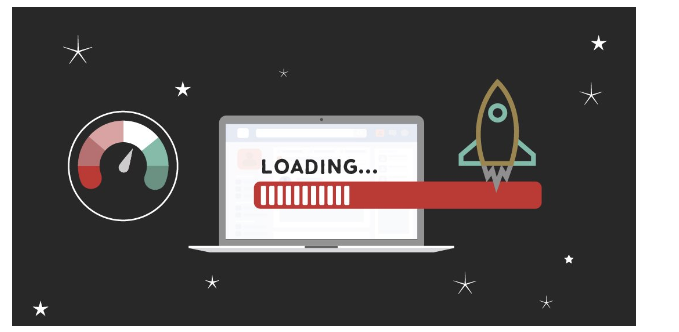
How can I improve website speed and performance?
Improving website speed and performance is critical for creating a positive user experience and driving engagement, conversions, and customer satisfaction. Here are some ways to improve website speed and performance:
- Optimize images: Large images can slow down website loading times. Compressing images and using the appropriate image format can reduce file size and improve website speed.
- Minimize HTTP requests: Too many requests can slow website loading times. Minimizing the number of HTTP requests by reducing the number of scripts and stylesheets can improve website speed.
- Use a content delivery network (CDN): A CDN is a network of servers that stores website data in different locations. A CDN can help reduce server response times and improve website speed.
- Reduce server response time: Slow server response times can significantly impact website speed. Optimizing server configuration and reducing the number of HTTP requests can improve server response times and website speed.
- Minimize redirects: Too many redirects can slow down website loading times. Minimizing redirects can improve website speed and performance.
By implementing these strategies, businesses can significantly improve website speed and performance, creating a positive user experience and driving engagement, conversions, and customer satisfaction.
What is A/B testing, and how does it work?
A/B testing compares two versions of a website or application to determine which performs better regarding user engagement, conversions, and other key metrics. Here’s how A/B testing works:
- Develop two versions: Create two versions of the website or application, each with a specific design element or feature being tested. For example, one version may have a different color scheme, while the other may have a different call-to-action button.
- Randomly assign users: Randomly assign users to one of the two versions, ensuring that an equal number of users are exposed to each version.
- Monitor results: Monitor key metrics, such as click-through rates, conversion rates, and bounce rates, to determine which version performs better.
- Implement the winning version: Implement the winning version as the default version of the website or application, or continue testing to optimize the user experience further.
A/B testing is a valuable tool for optimizing the user experience and driving engagement, conversions, and customer satisfaction. Businesses can make data-driven decisions to improve the user experience and drive business results by testing different design elements and features and analyzing the results.
How can I gather user feedback for my website or app?
Gathering user feedback is critical for understanding how users perceive and interact with a website or application and identifying areas for improvement. Here are some ways to gather user feedback for your website or app:
- Surveys: Conducting surveys is a common method of gathering user feedback. Surveys can be conducted using online tools, including questions about the user experience, preferences, and pain points.
- Feedback forms: Feedback forms on the website or app can gather user feedback directly. These forms can be located on specific pages or accessible from a menu or toolbar.
- User testing: User testing involves observing users interacting with the website or application and gathering feedback on usability and accessibility. This may involve conducting in-person or remote usability testing to gather feedback on the user experience.
- Heatmaps: Heatmaps can visually represent user behavior, showing where users click, scroll, and spend time on the interface. This can provide insights into user engagement and identify interface areas needing improvement.
- Social media: Social media platforms can be used to gather user feedback and engage with users. Businesses can create social media polls or surveys or engage with users directly through comments and messages.
By gathering user feedback using these methods, businesses can gain valuable insights into the user experience and identify areas for improvement. This can help create a more effective, engaging, and user-centric interface, increasing engagement, conversions, and customer satisfaction.
What is responsive design, and why is it important?
Responsive design is an approach to web design that involves creating a website that adapts to the user’s screen size and device type. In other words, a responsive design ensures that the website looks and functions properly on desktops, laptops, tablets, and mobile devices.
Responsive design is important because it ensures the user experience is consistent across all devices, regardless of the screen size or device type. It also ensures that the website is accessible to a wider range of users, including those who access it on mobile devices.
Furthermore, responsive design is important for search engine optimization (SEO), as search engines like Google prioritize mobile-friendly websites that are accessible to users on all devices. By implementing responsive design, businesses can improve their search engine rankings and drive more traffic to their website.
Overall, responsive design is critical for creating a positive user experience, improving accessibility, and driving engagement and conversions on a website.