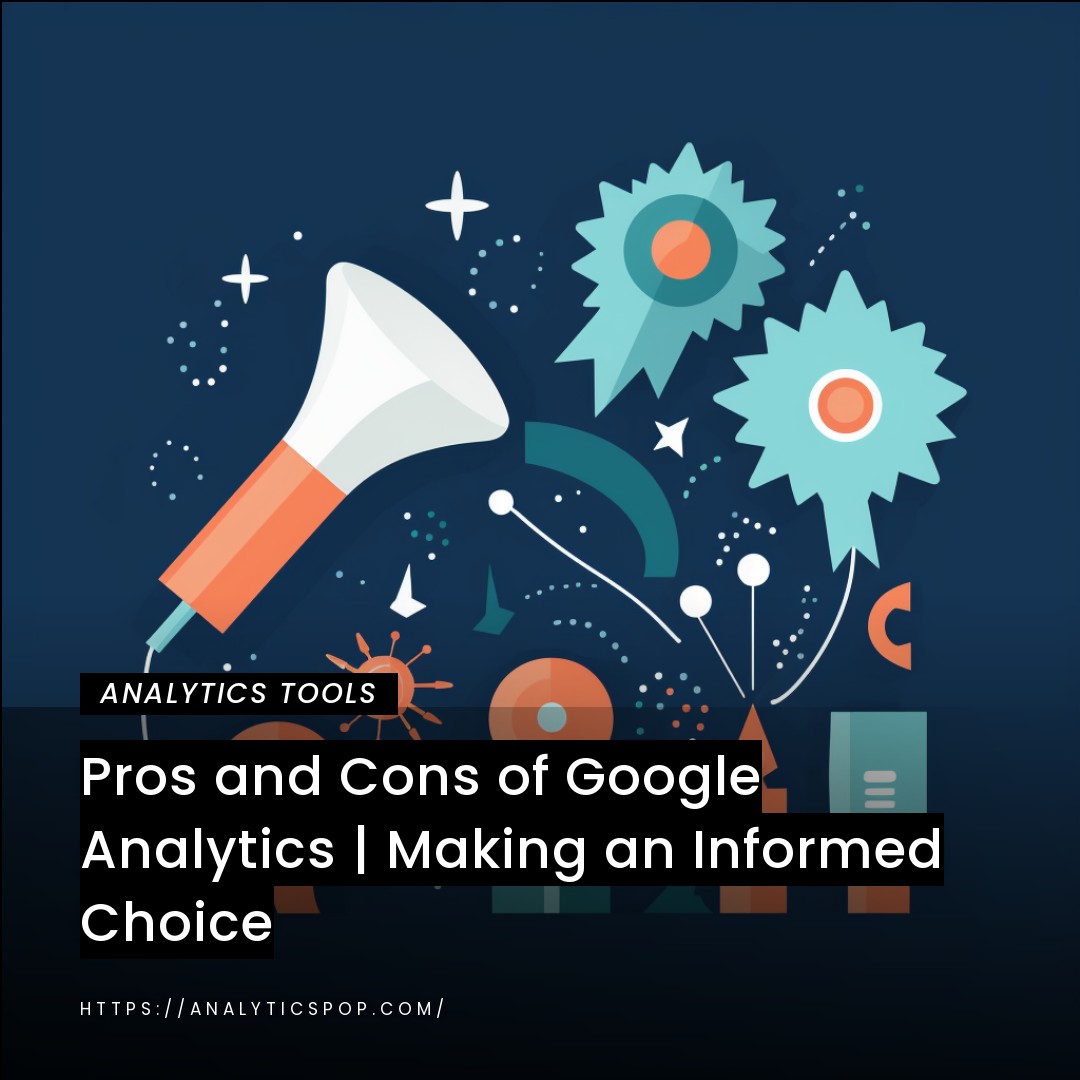Do you need help understanding Google Analytics?
Are you lost in a sea of data and unsure how to understand everything?
Well, you’re not alone.
Thankfully, some experts have written books specifically to help you navigate the world of Google Analytics. In this article, we’ll share their recommendations for the best books.
Whether you’re a beginner or an experienced user, these books will help you take your understanding of Google Analytics to the next level and use it to drive better business decisions.
Importance of reading books on Google Analytics
Reading books on Google Analytics can be incredibly beneficial for both novices and experienced users. With the constantly evolving nature of the digital marketing landscape, staying up-to-date on the latest techniques and strategies is crucial for success.
By reading books on Google Analytics, you can learn how to effectively track website traffic and user behavior, which can provide valuable insights into the effectiveness of your marketing campaigns. Additionally, you can learn how to use advanced features and techniques to improve your website’s conversion rate and user experience.
For example, books on Google Analytics can teach you how to set up and track goals, use advanced segmentation to understand your audience better and create custom reports that provide deeper insights into your website’s performance.
You can optimize your website for maximum effectiveness, leading to increased traffic, higher conversion rates, and, ultimately, tremendous success for your business.
Criteria for book selection
Selecting the right book on Google Analytics can be a daunting task, but there are some criteria you can use to make an informed choice:
- Authoritative Source: Look for books written by recognized authorities on the subject of Google Analytics, such as experienced analytics professionals, Google Analytics Certified Partners, or Google Analytics Evangelists. Such authors deeply understand the platform and can offer valuable insights and advice.
- Relevant Topics: Choose a book that covers topics relevant to your needs and goals. For instance, look for a book that covers conversion optimization techniques using Google Analytics to improve your website’s conversion rate.
- Clear and Concise Writing: The book should be well-written and easy to understand, even for beginners. Look for clear, concise books and avoid jargon or overly technical terms.
- Real-World Examples: Look for books that provide real-world examples and case studies of businesses that successfully implement Google Analytics strategies. This can help you understand how to apply the techniques in your business context.
- Timely and Up-to-Date: Google Analytics is constantly evolving, so selecting an up-to-date book that covers the latest features and best practices is essential. Look for books recently published or updated to reflect the latest changes in the platform.

Book Recommendations
Here are some book recommendations on Google Analytics that cover a range of topics:
- “Advanced Web Metrics with Google Analytics” by Brian Clifton – This book is a comprehensive guide to using Google Analytics for website analysis and optimization. It covers advanced topics such as segmentation, custom reporting, and multichannel funnels.
- “Google Analytics Breakthrough: From Zero to Business Impact” by Feras Alhlou, Shiraz Asif, and Eric Fettman – This book provides a step-by-step guide to using Google Analytics to improve your website’s performance and drive business growth. It covers various topics, from setting up Google Analytics to advanced analysis techniques.
- “Web Analytics 2.0: The Art of Online Accountability and Science of Customer Centricity” by Avinash Kaushik – This book provides a holistic approach to web analytics, covering not just Google Analytics but also other tools and techniques. It emphasizes the importance of customer-centric analysis and provides practical tips for improving your website’s user experience.
- “Google Analytics Demystified: A Hands-On Approach” by Joel Davis – This book takes a practical, hands-on approach to use Google Analytics. It covers basic and advanced topics like goal tracking, event tracking, and e-commerce tracking.
- “Google Analytics Integrations” by Daniel Waisberg – This book covers integrating Google Analytics with other tools, such as Google Ads, Google Tag Manager, and CRM systems. It provides practical tips for leveraging these integrations to improve your marketing campaigns and track customer behavior across multiple channels.
Advanced Google Analytics" by Justin Cutroni
“Advanced Google Analytics” by Justin Cutroni is an excellent book for those who are already familiar with the basics of Google Analytics and want to dive deeper into advanced features and techniques. The book covers topics such as custom dimensions, custom metrics, event tracking, and advanced segmentation.
One of the strengths of this book is its practical approach, with many examples and real-world case studies. The author provides step-by-step instructions for setting up and using advanced features in Google Analytics and tips for troubleshooting common issues.
The book also covers more technical topics, such as the Measurement Protocol and data import, which allow you to track data from other sources and integrate it with your Google Analytics reports. This can be particularly useful for businesses with complex analytics needs, such as e-commerce sites or large enterprises.
“Advanced Google Analytics” is a must-read for anyone who wants to take their Google Analytics skills to the next level. Whether you’re a marketer, analyst, or developer, this book provides valuable insights and practical tips for optimizing your website’s performance and driving business growth.
"Google Analytics Breakthrough: From Zero to Business Impact" by Feras Alhlou, Shiraz Asif, and Eric Fettman
“Google Analytics Breakthrough: From Zero to Business Impact” by Feras Alhlou, Shiraz Asif, and Eric Fettman is a comprehensive guide to using Google Analytics to drive business growth. The book covers various topics, from setting up Google Analytics to advanced analysis techniques, and provides practical advice for using data to make better business decisions.
- One of the strengths of this book is its focus on the big picture, with a strong emphasis on how Google Analytics can help businesses achieve their goals. The authors provide numerous examples of companies using Google Analytics to improve their marketing campaigns, website performance, and customer experience.
- The book also covers advanced topics such as attribution modeling, multichannel funnels, and data-driven attribution, which can help businesses better understand how their marketing channels and campaigns are contributing to their overall success.
- Another strength of this book is its emphasis on practical implementation, with step-by-step instructions and screenshots to guide readers through the process of setting up and using Google Analytics. The authors also provide tips for troubleshooting common issues and optimizing your Google Analytics setup for maximum effectiveness.
“Google Analytics Breakthrough” is a valuable resource for anyone who wants to use data to drive business growth. Whether you’re a marketer, analyst, or business owner, this book provides useful insights and practical advice for leveraging the power of Google Analytics to achieve your goals.
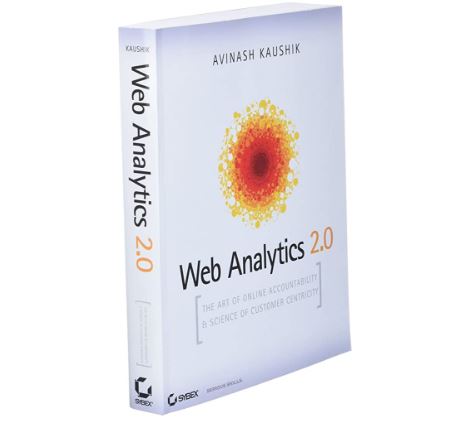
"Web Analytics 2.0: The Art of Online Accountability and Science of Customer Centricity" by Avinash Kaushik
“Web Analytics 2.0: The Art of Online Accountability and Science of Customer Centricity” by Avinash Kaushik is a classic book on web analytics that provides a holistic approach to measuring online performance. The book emphasizes the importance of customer-centric analysis and provides practical tips for improving your website’s user experience.
- One of the strengths of this book is its focus on actionable insights. The author provides numerous examples of how businesses have used web analytics to identify and address customer pain points, improve website usability, and increase conversion rates.
- The book also covers various topics beyond just Google Analytics, such as qualitative analysis, the voice of customer feedback, and multichannel analysis. This can be particularly useful for businesses that want to take a more holistic approach to measure their online performance.
- Another strength of this book is its emphasis on data visualization, with numerous examples of creating compelling visualizations that communicate insights effectively. The author also provides tips for choosing the right metrics and KPIs to track and how to use them to drive business growth.
“Web Analytics 2.0” is a must-read for anyone who wants to take a customer-centric approach to web analytics. Whether you’re a marketer, analyst, or business owner, this book provides valuable insights and practical advice for using data to improve your website’s performance and drive business growth.
"Google Analytics Integrations" by Daniel Waisberg
“Google Analytics Integrations” by Daniel Waisberg is an excellent resource for businesses that want to integrate Google Analytics with other tools and platforms. The book covers a range of integration options, including Google Tag Manager, Google Ads, CRM systems, and social media platforms.
- One of the strengths of this book is its practical approach, with step-by-step instructions and screenshots to guide readers through setting up and using each integration. The author also provides tips for troubleshooting common issues and optimizing your integrations for maximum effectiveness.
- The book covers a range of use cases for each integration, such as tracking website conversions from Google Ads or tracking customer behavior across multiple channels using Google Analytics and a CRM system. This can be particularly useful for businesses that want to gain a complete view of their customers and improve their marketing campaigns accordingly.
- Another strength of this book is its focus on advanced topics, such as custom dimensions and custom metrics, which can allow businesses to track data specific to their needs. The author also covers advanced techniques for integrating Google Analytics with other platforms, such as using the Measurement Protocol to track data from mobile apps or other devices.
“Google Analytics Integrations” is a valuable resource for businesses that want to leverage the power of Google Analytics to drive business growth. Whether you’re a marketer, analyst, or developer, this book provides valuable insights and practical tips for integrating Google Analytics with other tools and platforms to gain deeper insights into customer behavior and improve your marketing campaigns.
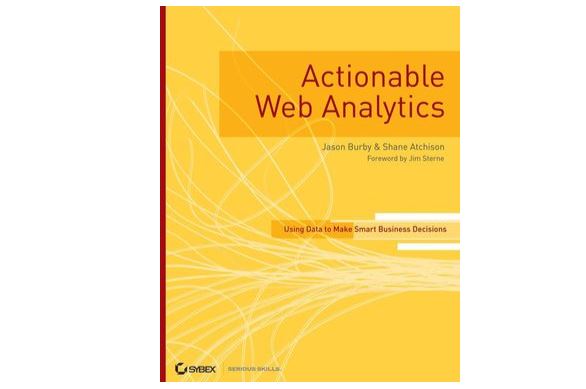
"Actionable Web Analytics: Using Data to Make Smart Business Decisions" by Jason Burby and Shane Atchison
“Actionable Web Analytics: Using Data to Make Smart Business Decisions” by Jason Burby and Shane Atchison is a practical guide to using web analytics to drive business growth. The book provides a step-by-step approach to analyzing website data, identifying opportunities for improvement, and making data-driven decisions.
- One of the strengths of this book is its emphasis on strategy, focusing on how web analytics can help businesses achieve their goals. The authors provide numerous examples of companies using web analytics to improve their marketing campaigns, website performance, and customer experience.
- The book also covers advanced topics such as testing and optimization, which can help businesses identify and implement the most effective strategies for driving business growth. The authors provide practical tips for creating and running effective tests and optimizing website content and user experience.
- Another strength of this book is its emphasis on teamwork and collaboration, with tips for building cross-functional teams working together to achieve business goals. The authors provide examples of how marketing, analytics, and IT teams can work together to implement successful web analytics strategies.
“Actionable Web Analytics” is a valuable resource for businesses that want to use web analytics to drive business growth. Whether you’re a marketer, analyst, or business owner, this book provides valuable insights and practical advice for leveraging the power of web analytics to achieve your goals.
Conclusion
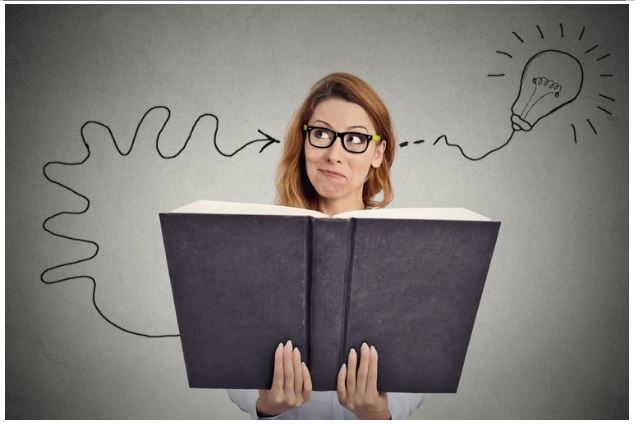
Final thoughts on the recommended books and expert analysis
Overall, the recommended books on Google Analytics provide a comprehensive and practical guide to using data to drive business growth. Each book covers various topics, from basic to advanced, and offers practical advice and real-world examples for applying web analytics techniques to achieve business goals.
As an Analytics Expert with 15 years of content writing experience, these books offer valuable insights and guidance for businesses of all sizes and industries. Whether you’re a beginner or an experienced analytics professional, these books can help you better understand web analytics and how to use it to make smarter business decisions.
Furthermore, the analysis provided for each book highlights its unique strengths and the topics it covers in depth. This can help readers choose which books to read based on their specific needs and goals.
In summary, these books offer a wealth of knowledge and practical advice for businesses looking to leverage the power of web analytics to improve their marketing campaigns, website performance, and customer experience. By reading and applying the insights from these books, businesses can gain a competitive edge and drive business growth.
FAQ's
Q: What are some common Google Analytics resources and tools?
Several Google Analytics resources and tools can be helpful for businesses looking to optimize their website’s performance and drive business growth. Here are some of the most common ones:
- Google Analytics Academy: This is a free online learning platform offered by Google that provides courses on various aspects of Google Analytics. The courses range from beginner to advanced level and cover data analysis, reporting, and implementation.
- Google Tag Manager: This is a free tool offered by Google that allows you to manage and deploy marketing and analytics tags (snippets of code) on your website without changing the site’s code. This can help simplify implementing Google Analytics tracking on your website.
- Google Analytics Debugger: This Chrome extension allows you to debug and troubleshoot Google Analytics tracking code on your website. It can help identify issues with tracking implementation and ensure the collected data is accurate.
- Google Analytics Custom Reports: This is a feature within Google Analytics that allows you to create custom reports tailored to your specific needs and goals. You can choose the metrics and dimensions you want to include in the information and save it for future use.
- Google Analytics Dashboards: This feature within Google Analytics allows you to create custom dashboards that provide an overview of your website’s performance. You can choose the metrics and dimensions you want to include in the dashboard and customize the layout and design.
- Google Analytics Mobile App: This is a free app offered by Google that allows you to access your Google Analytics data on the go. You can view real-time data, create custom reports, and receive alerts when certain metrics reach a specific threshold.
These resources and tools can benefit businesses looking to understand their website’s performance better and drive business growth. By leveraging these tools, companies can optimize their marketing campaigns, improve their website’s user experience, and ultimately achieve their goals.
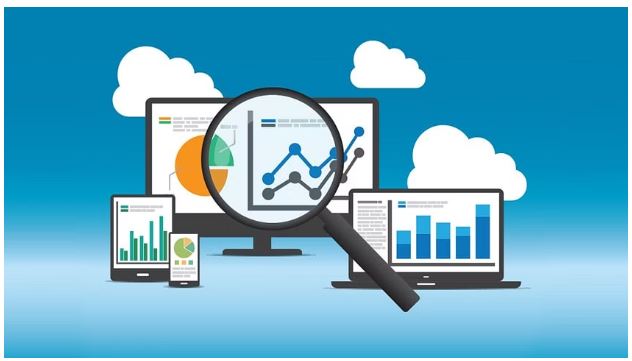
Q: How can I learn more about web analytics?
Learning about web analytics can seem overwhelming at first, but there are several resources available that can help you gain a deeper understanding of this topic. Here are some ways you can learn more about web analytics:
- Take Online Courses: There are several online courses available that cover various aspects of web analytics. Platforms such as Coursera, Udemy, and LinkedIn Learning offer courses taught by industry experts that cover topics such as Google Analytics, data analysis, and data visualization.
- Attend Webinars and Conferences: Many industry organizations and vendors host webinars and conferences that cover the latest trends and best practices in web analytics. These events provide opportunities to learn from experts in the field and network with other professionals.
- Read Industry Blogs and Publications: Several industry blogs and publications provide insights and analysis on web analytics. Websites such as Moz, Search Engine Land, and Marketing Land offer in-depth articles on the latest trends and techniques in web analytics.
- Participate in Online Communities: There are several online communities and forums where professionals can connect and share insights on web analytics. Communities such as the Google Analytics Community and the Web Analytics World LinkedIn Group provide opportunities to ask questions and learn from other professionals.
- Experiment and Learn by Doing: The best way to learn web analytics is to practice and experiment with the tools and techniques. Implement Google Analytics on your website and try out different tracking configurations, create custom reports, and test with A/B testing to better understand how data can be used to optimize your website’s performance.
Learning web analytics requires formal education, self-directed learning, and hands-on experience. By leveraging these resources, you can gain the knowledge and skills to drive business growth and achieve your goals.
Q: What are some best practices for using Google Analytics?
Here are some best practices for using Google Analytics:
- Set Up Goals and Conversions: Setting up goals and conversions in Google Analytics is essential for tracking your website’s performance and measuring your marketing ROI. Plans can be configured to track specific actions such as form submissions, purchases, or email sign-ups, while conversions can be used to track revenue generated from these actions.
- Implement Advanced Segmentation: Advanced segmentation allows you to filter your website data based on specific criteria, such as user demographics, behavior, and acquisition source. This can help you gain deeper insights into your website’s performance and identify opportunities for improvement.
- Monitor Real-Time Data: Real-time data provides immediate insights into how users interact with your website. Monitoring real-time data can help you identify issues with your website, such as high bounce rates or slow page load times, and address them quickly.
- Create Custom Reports and Dashboards: Custom reports and dashboards allow you to view the data most relevant to your business goals and KPIs. Creating custom reports and dashboards can help you save time and gain deeper insights into your website’s performance.
- Test and Optimize: Testing and optimization are essential for improving your website’s user experience and conversion rates. A/B and multivariate testing can be used to experiment with different variations of your website’s content and design and identify the most compelling versions.
- Stay Up-to-Date with Google Analytics Updates: Google Analytics constantly evolves, with new features and updates released regularly. Staying up-to-date with these updates can help you leverage the latest tools and techniques to optimize your website’s performance and drive business growth.
Overall, using Google Analytics effectively requires a combination of strategy, technical expertise, and ongoing experimentation and optimization. By following these best practices, businesses can gain deeper insights into their website’s performance and use data to make informed decisions that drive business growth.

Q: How can I improve my data analysis skills?
Improving your data analysis skills requires combining technical expertise and critical thinking skills. Here are some ways to improve your data analysis skills:
- Learn Data Analysis Tools: Learning data analysis tools such as Excel, SQL, and R can help you organize and manipulate large datasets more effectively. Several online courses cover these tools and provide practical examples and exercises to help you practice.
- Practice with Real Data: Practice analyzing real datasets to gain practical experience and improve your skills. Several online resources are available, such as Kaggle and Google’s Public Data Sets, where you can access and practice analyzing datasets.
- Understand Statistics and Probability: A strong understanding of statistics and probability is essential for data analysis. Taking courses or reading books on these topics can help you better understand the principles behind data analysis and how to interpret statistical results.
- Develop Critical Thinking Skills: Data analysis requires critical thinking skills, such as the ability to identify patterns, ask relevant questions, and make informed decisions based on data. Practicing necessary thinking skills can help you improve your data analysis skills.
- Learn Data Visualization: Data visualization is essential for effectively communicating insights. Learning tools like Tableau, PowerBI, or Google Data Studio can help you create compelling visualizations that share insights effectively.
- Learn from Experts: Following industry experts and reading their blogs, books, or publications can help you stay up-to-date with the latest trends and best practices in data analysis. Participating in online communities and attending webinars or conferences can provide learning opportunities for other professionals.
Improving your data analysis skills requires combining technical expertise, critical thinking skills, and practical experience. By following these strategies and continuously learning and practicing, you can improve your data analysis skills and become a more effective data analyst.
Q: What are some standard data visualization techniques for Google Analytics?
Several data visualization techniques can be used to communicate insights from Google Analytics data effectively. Here are some common ones:
- Line Charts: Line charts show trends, such as website traffic, bounce rate, or conversion rates. They are beneficial for visualizing changes in website performance over time.
- Bar Charts: Bar charts compare different data points or categories. They can be used to compare website performance across various channels, devices, or demographics.
- Pie Charts: Pie charts show the proportion of different categories or data points. They can show the breakdown of website traffic by source or the distribution of user demographics.
- Tables: Tables are a simple but effective way to display data in a structured format. They can show detailed information on website traffic, behavior, and conversion rates.
- Heatmaps: Heatmaps show user behavior on a website, such as where users click, scroll, or spend the most time. They can be used to identify areas of a website that need improvement or optimization.
- Funnel Visualizations: Funnel visualizations are used to show the progression of users through a conversion process. They can be used to identify areas where users drop off in the conversion process and make improvements to increase conversion rates.
Overall, data visualization is essential to effectively communicating insights from Google Analytics data. By using these techniques, businesses can better understand their website’s performance and make informed decisions that drive business growth.