Google Dynamic Display Ads effectively boost your advertising strategy and increase your brand’s online presence. These ads use Google’s machine learning algorithms to automatically create personalized ads using your website’s content and visitor data.
With Dynamic Display Ads, you can reach potential customers at the right moment with the right message, increasing the likelihood of a conversion. In fact, according to Google, advertisers using Dynamic Display Ads see an average conversion rate increase of 20% compared to standard remarketing campaigns.
These ads can also help you save time and resources, as the machine learning algorithms automatically optimize your ads and adjust bids based on performance data. Plus, with various ad formats available, including responsive and custom ads, you can ensure your ads are visually appealing and stand out.
So if you’re looking to boost your advertising strategy and increase conversions, consider incorporating Google Dynamic Display Ads into your campaign.
Introduction to Google Dynamic Display Ads
Google Dynamic Display Ads are a powerful tool for businesses looking to reach their target audience and increase conversions. These ads use Google’s machine learning algorithms to generate personalized ads using your website and audience data automatically.
Dynamic Display Ads can show potential customers the products or services they’re interested in based on their previous interactions with your website. For example, if a visitor was browsing for shoes on your site, they may see an ad for the same pair of shoes on a different website.
These ads can appear on the Google Display Network, which includes over 2 million websites and reaches over 90% of internet users worldwide. They also offer a variety of ad formats, including responsive and custom ads, allowing you to create visually stunning advertisements that grab your audience’s attention.
Google Dynamic Display Ads effectively reach your target audience with personalized messaging and increase conversions. You can save time and resources by leveraging Google’s machine-learning algorithms while achieving better results than traditional remarketing campaigns.
The benefits of using Dynamic Display Ads for businesses to improve targeting and personalization of ad content
Dynamic Display Ads offer a range of benefits for businesses looking to improve the targeting and personalization of their advertising content. Here are a few key advantages:
- Personalized messaging: With Dynamic Display Ads, you can create customized messaging based on browsing history and interests for individual users. This level of personalization helps improve your ads’ relevance, which can lead to higher click-through and conversion rates.
- Increased targeting options: Dynamic Display Ads offer advanced targeting options that allow you to reach your ideal audience. You can target users based on their interests, demographics, and behavior on your website, among other factors. This allows you to reach the right people with the right message at the right time.
- Automated ad creation: Dynamic Display Ads use machine learning algorithms to automatically create ads based on your website content and user data. This saves time and resources compared to creating ads manually.
- Broad reach: Dynamic Display Ads can appear on over 2 million websites and reach over 90% of internet users worldwide, providing vast space for your ads.
Dynamic Display Ads offer businesses a powerful way to improve the targeting and personalization of their ad content, leading to better results and a higher return on investment.
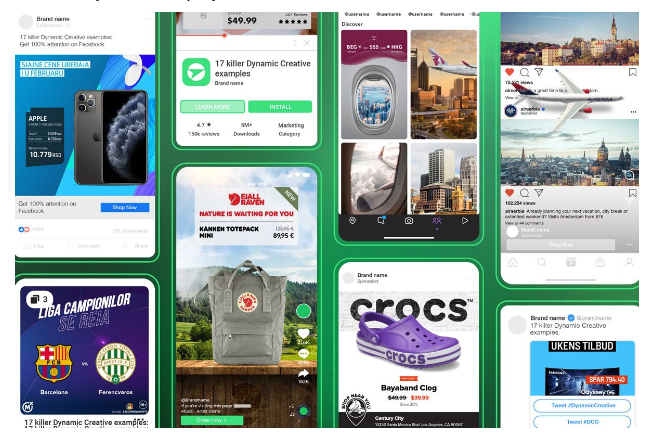
How do Dynamic Display Ads differ from traditional and other ad formats?
Dynamic Display Ads differ from traditional and other ad formats in several ways. Here are a few key differences:
- Personalization: Dynamic Display Ads use machine learning algorithms to create personalized ads based on each user’s browsing history of interests. This results in a more relevant and engaging ad experience than traditional display ads, which are typically static and not tailored to the user.
- Automated ad creation: With Dynamic Display Ads, the ad creation process is automated, saving time and resources compared to traditional display ads, often created manually.
- Advanced targeting options: Dynamic Display Ads offer advanced targeting options that allow you to reach your ideal audience based on their interests, demographics, and behavior on your website. This level of targeting is not typically available with traditional display ads.
- Variety of ad formats: Dynamic Display Ads offer a variety of ad formats, including responsive ads and custom ads. This allows you to create visually stunning advertisements more likely to grab your audience’s attention than traditional display ads.
Dynamic Display Ads offer businesses a more personalized and efficient experience than traditional display ads and other ad formats. Companies can create more relevant and engaging ads for their target audience by using machine learning algorithms and advanced targeting options.
Setting Up and Implementing Dynamic Display Ads
Setting up and implementing Dynamic Display Ads requires a few key steps. Here’s an overview of the process:
- Create a Google Ads account: If you don’t already have one, you must create one.
- Set up a remarketing audience: Dynamic Display Ads require a remarketing audience, which you can create in your Google Ads account. This audience should include users who have visited your website or taken a specific action on your site, such as adding items to their cart.
- Set up a campaign: Create a new campaign in your Google Ads account and select “Display” as the campaign type. Choose “Dynamic Ads” as the ad format.
- Choose your ad format: You can choose from various ad formats, including responsive and custom ads. These ads will be automatically created based on your website content and user data.
- Set up targeting: Set up your targeting options, such as location, language, and demographics. You can also set up targeting based on user behavior on your website, such as pages they’ve visited or actions they’ve taken.
- Set up bidding: Set up your bidding options, such as cost-per-click (CPC) or cost-per-impression (CPM). You can also use Google’s automated bidding options, which adjust your bids based on performance data.
- Launch your campaign: Once you’ve completed these steps, launch your Dynamic Display Ads campaign and monitor its performance. You can use the reporting tools in your Google Ads account to track impressions, clicks, and conversions.
Setting up and implementing Dynamic Display Ads requires some initial setup, but it can be a powerful way to reach your target audience with personalized messaging and increase conversions. By leveraging Google’s machine learning algorithms and advanced targeting options, businesses can create more relevant and engaging ads for their audience.
The technical aspects of setting up Dynamic Display Ads in Google Ads, including creating ad templates and setting targeting parameters
Setting up Dynamic Display Ads in Google Ads involves several technical steps, including creating ad templates and setting targeting parameters. Here’s a closer look at each stage:
- Creating ad templates: To create ad templates for Dynamic Display Ads, you must provide Google with information about your products or services, such as descriptions, images, and prices. Google will then use this information to automatically generate personalized ads for each user.
- Setting up targeting parameters: You can set up targeting parameters based on various factors, including user behavior on your website, demographics, interests, and more. For example, you can target users who have visited a specific page on your site or have added items to their cart but still need to complete the purchase.
- Creating ad groups: Once you’ve made your ad templates and set up your targeting parameters, you can create ad groups for your Dynamic Display Ads campaign. Ad groups allow you to organize ads based on specific themes or products.
- Setting bids: You must place bids for your Dynamic Display Ads campaign. You can choose from several bidding options, including cost-per-click (CPC) or cost-per-impression (CPM). You can also use Google’s automated bidding options, which adjust your bids based on performance data.
- Launching your campaign: Once you’ve completed these steps, you can launch your Dynamic Display Ads campaign and monitor its performance. You can use the reporting tools in your Google Ads account to track impressions, clicks, and conversions.
Setting up Dynamic Display Ads in Google Ads involves combining technical and creative work. Creating compelling ad templates and setting precise targeting parameters can create personalized ads that are more likely to resonate with your target audience and drive conversions.
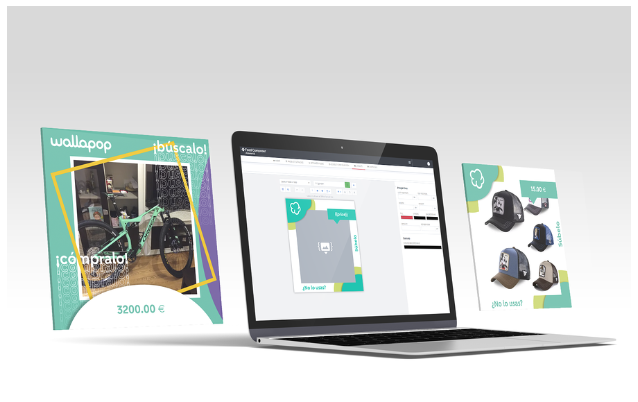
Identifying best practices for designing ad content and optimizing Dynamic Display Ads for better performance
Designing effective ad content and optimizing your Dynamic Display Ads is essential for achieving better performance and higher conversion rates. Here are some best practices for designing ad content and optimizing your Dynamic Display Ads:
- Use high-quality images and videos: High-quality images and videos can make your ads stand out and grab your audience’s attention. Use pictures and videos that are relevant to your products or services and are visually appealing.
- Keep your messaging clear and concise: Your ad messaging should be clear, concise, and focused on the benefits of your products or services. Use simple language and avoid jargon or technical terms that may confuse your audience.
- Create responsive ads: Responsive ads adjust their size, appearance, and format based on the device and screen size of the user. Creating responsive ads ensures that your ads look good on all devices and can help improve your ad performance.
- Optimize your ad targeting: Use precise targeting options to reach your ideal audience. This may include targeting users based on their interests, demographics, or behavior on your website.
- Use ad retargeting: Ad retargeting allows you to show your ads to users who have previously interacted with your website. This can be a powerful way to increase conversions and drive sales.
- Test and optimize your ads: Continuously test and optimize your ads to improve performance. This may include testing different ad formats, messaging, images, and targeting options.
By following these best practices, you can design effective ad content and optimize your Dynamic Display Ads for better performance. With personalized messaging, precise targeting, and continuous optimization, you can increase conversions and achieve better results from your advertising campaigns.
The limitations and challenges of using Dynamic Display Ads and how to address them
While Dynamic Display Ads offer many benefits, limitations, and challenges must be considered. Here are a few of the most common rules and challenges and how to address them:
- Limited control over ad creatives: With Dynamic Display Ads, you have less control over the final ad creatives since they are automatically generated based on your website content and user data. To address this, you can provide Google with detailed information about your products or services and use high-quality images and videos to ensure that the ads are visually appealing.
- Difficulty in measuring ad performance: Measuring the performance of Dynamic Display Ads can be challenging since they are automatically generated and customized for each individual user. To address this, you can use Google’s reporting tools to track impressions, clicks, and conversions and analyze the data to identify trends and patterns.
- The complexity of targeting options: The advanced targeting options offered by Dynamic Display Ads can be complex and challenging to navigate. To address this, you can start with simple targeting options, such as targeting users who have visited specific pages on your website, and gradually expand your targeting as you become more familiar with the platform.
- Limited reach for some industries: Some industries may not be able to take advantage of Dynamic Display Ads due to limitations in user data or a lack of relevant website content. To address this, consider using other ad formats or platforms that may be better suited for your industry.
While there are limitations and challenges to using Dynamic Display Ads, they can effectively reach your target audience with personalized messaging and increase conversions. By understanding and addressing these limitations and challenges proactively, you can achieve better results from your advertising campaigns.
FAQs
Q: How can Dynamic Display Ads help businesses improve customer engagement and conversion rates?
Dynamic Display Ads can help businesses improve customer engagement and conversion rates in several ways:
- Personalized messaging: Dynamic Display Ads use Google’s machine learning algorithms to create customized messaging based on browsing history and interests for each user. This personalization level can improve customer engagement and make your ads more relevant and appealing.
- Retargeting: Dynamic Display Ads allow businesses to retarget users who have previously interacted with their website. By showing ads to users who have already expressed interest in your products or services, you can increase the likelihood of a conversion and improve customer engagement.
- Advanced targeting options: Dynamic Display Ads offer advanced targeting options that allow businesses to reach their ideal audience based on various factors, such as user behavior on their website, demographics, and interests. This targeting level can help companies to get the right people with the right message at the right time.
- Variety of ad formats: Dynamic Display Ads offer a variety of ad formats, including responsive ads and custom ads, that can help businesses to create visually stunning advertisements that are more likely to engage their audience.
Dynamic Display Ads can help businesses to improve customer engagement and conversion rates by using personalized messaging, retargeting, advanced targeting options, and visually appealing ad formats.
By leveraging Google’s machine learning algorithms and advanced targeting options, businesses can create more relevant and engaging ads for their target audience, resulting in higher conversion rates and a higher return on investment.
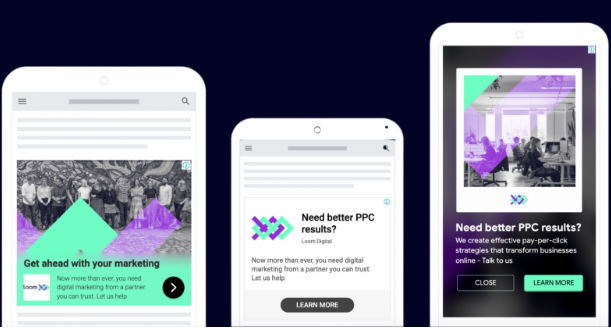
Q: What are some best practices for designing effective Dynamic Display Ads?
Designing effective Dynamic Display Ads requires attention to creative and technical aspects of the ad creation process. Here are some best practices to follow for creating effective Dynamic Display Ads:
- Use high-quality images and videos: Use high-quality photos and videos that are relevant to your products or services and visually appealing to your target audience.
- Keep messaging clear and concise: Your ad messaging should be clear, concise, and focused on the benefits of your products or services. Use simple language and avoid jargon or technical terms that may confuse your audience.
- Create responsive ads: Responsive ads adjust their size, appearance, and format based on the device and screen size of the user. Creating responsive ads ensures that your ads look good on all devices and can help improve your ad performance.
- Optimize your ad targeting: Use precise targeting options to reach your ideal audience. This may include targeting users based on their interests, demographics, or behavior on your website.
- Test and optimize your ads: Continuously test and optimize your ads to improve performance. This may include testing different ad formats, messaging, images, and targeting options.
- Use a clear call-to-action: Include a clear call-to-action in your ads that encourages users to take a specific action, such as making a purchase or filling out a form.
- Follow brand guidelines: Ensure your ads follow your brand guidelines, including using colors, fonts, and imagery.
By following these best practices, you can create effective Dynamic Display Ads that engage your target audience and drive conversions. Remember to continuously test and optimize your ads to ensure you achieve the best possible results.
Q: What are some alternatives to Dynamic Display Ads for businesses looking to improve their online advertising strategy?
While Dynamic Display Ads can be a powerful tool for businesses looking to improve their online advertising strategy, several alternatives exist. Here are a few other options:
- Search Ads: Search ads appear on search engine results pages when users search for specific keywords. These ads can be highly targeted and are a good option for businesses looking to reach users actively searching for their products or services.
- Social Media Ads: Social media ads allow businesses to reach their target audience on social media platforms, such as Facebook, Instagram, and Twitter. These ads can be highly targeted based on user interests, demographics, and behavior on the forum.
- Video Ads: Video Ads are a highly engaging ad format that can showcase products or services and tell a brand’s story. These ads can appear on YouTube or other video-sharing platforms and be highly targeted based on user behavior.
- Native Ads: Native Ads are ads that blend in with the content on a website or platform. These ads can be highly effective since they appear in a natural and unobtrusive way.
- Programmatic Ads: Programmatic Ads use machine learning algorithms to automate ad-buying and optimize ad placement. These ads can be highly targeted and efficient but may require more technical expertise to set up and manage.
Businesses should consider their goals and target audience when selecting the best advertising format for their needs. By leveraging the correct ad format and targeting options, companies can reach their target audience with the right message at the right time, leading to higher engagement and better results.



