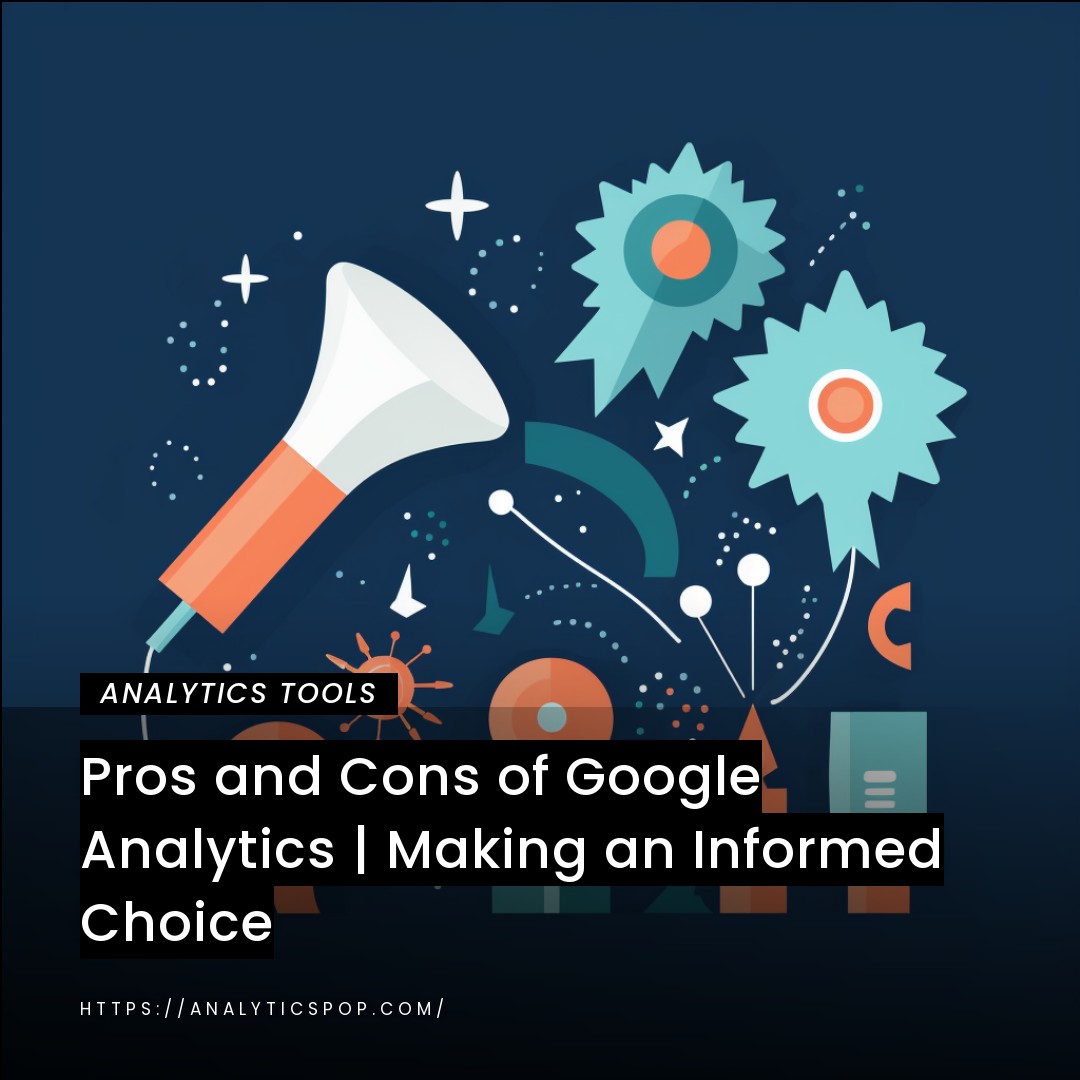Tracking website data is crucial for understanding user behavior and optimizing online performance. While Google Analytics is a widely used platform, free alternatives are also available.
One such option is Matomo (formerly Piwik), an open-source analytics tool that provides comprehensive insights into website traffic. Matomo offers features similar to Google Analytics, including real-time visitor tracking, page views, bounce rates, and conversion rates.
Another free alternative is Clicky, a real-time web analytics tool with a user-friendly interface and detailed reports. It provides information on visitors’ locations, referring sites, and even individual actions. Clicky also offers heatmaps, which visually display where users click and interact the most on your website.
For e-commerce businesses, Open Web Analytics (OWA) is a powerful option. It allows tracking of goals, funnels, and e-commerce transactions. OWA provides detailed information about visitor engagement, including time spent on pages and exit rates, enabling businesses to identify areas for improvement.
Regarding tracking website data for free, these alternatives offer valuable insights and reporting capabilities similar to Google Analytics. By exploring these options, businesses can make data-driven decisions without incurring additional costs.
Why tracking website data is crucial?
Tracking website data is crucial for businesses and marketers aiming to understand their audience, enhance user experience, and improve overall performance. As of 2021, over 56% of all businesses rely on website analytics tools like Google Analytics to obtain actionable insights.
Tracking website data allows for a comprehensive view of user behavior, including time spent on pages, bounce rates, and conversion paths. For instance, if a webpage has a high bounce rate of 70%, it may indicate that the content is not resonating with visitors, necessitating adjustments.
By analyzing these metrics, businesses can tailor content, optimize navigation, and enhance overall usability, thereby increasing conversion rates by as much as 25% in some cases. Furthermore, tracking user demographics and interests facilitates targeted advertising, leading to more efficient spending and better ROI.
In an increasingly competitive digital landscape, tracking website data is not just an advantage; it’s an essential strategy to remain relevant, competitive, and successful.
The Value of Tracking Website Data
Tracking website data plays a crucial role in understanding the performance and effectiveness of a website. It provides valuable insights that can guide businesses in making informed decisions and optimizing their online presence. Here are some key reasons why tracking website data holds significant value:
- Performance Evaluation: By tracking metrics like page views, bounce rates, and average time spent on site, businesses can assess how well their website performs. Identifying high-performing pages and areas that need improvement enables businesses to optimize their content and user experience.
- User Behavior Analysis: Website data reveals how visitors interact with the site. Tracking user paths, click-throughs, and conversion rates helps businesses understand user behavior, preferences, and pain points. This knowledge allows for targeted optimizations to enhance user engagement and drive conversions.
- Content Optimization: Website data provides insights into which content resonates with users. Analyzing popular pages, search terms, and referral sources helps businesses identify content gaps and create more compelling and relevant material. This optimization boosts organic search visibility and attracts a targeted audience.
- Conversion Rate Optimization: Tracking data related to goals and conversions helps businesses understand the effectiveness of their marketing efforts. By analyzing conversion funnels, companies can identify bottlenecks and implement improvements to increase conversion rates, whether signing up for a newsletter, purchasing, or completing a form.
- Data-Driven Decision Making: Website data empowers businesses to make informed decisions based on evidence rather than assumptions. It allows for data-driven strategies, such as adjusting marketing campaigns, refining target audiences, or improving website design, leading to better overall performance and ROI.
- Competitor Analysis: Tracking website data provides insights into one’s performance and enables benchmarking against competitors. Understanding how competitors attract and engage users can inspire strategies for gaining a competitive edge in the market.
Tracking website data offers invaluable insights into website performance, user behavior, content optimization, conversion rates, and more. By leveraging this data effectively, businesses can make informed decisions, improve user experiences, and achieve their online goals.
Benefits of Using Free Analytics Tools
Utilizing free analytics tools offers numerous benefits for businesses seeking to gain insights into their website performance and user behavior. Here are some key advantages of using free analytics tools:
- Cost Efficiency: The primary benefit of free analytics tools is their cost savings. These tools eliminate the need to invest in expensive software or subscription fees, making them accessible to businesses with limited budgets. It allows organizations to allocate resources to other critical areas of their operations.
- Data Accessibility: Free analytics tools provide businesses access to valuable data that can drive informed decision-making. They offer essential metrics and reports, such as page views, traffic sources, and user engagement, which empower businesses to understand their audience and website performance.
- User-Friendly Interface: Many free analytics tools are designed with user-friendliness in mind. They offer intuitive interfaces and straightforward navigation, making it easier for businesses to set up and use the tools without requiring extensive technical expertise or training.
- Customization and Flexibility: Free analytics tools often provide options for customization to meet specific business needs. Businesses can set up and track custom goals, events, and conversions, tailoring the analytics to align with their unique objectives and metrics.
- Real-Time Tracking: Some free analytics tools offer real-time tracking, enabling businesses to monitor website activity and user behavior as it happens. This feature allows for immediate insights into the impact of marketing campaigns, content updates, or website changes, facilitating quick adjustments if necessary.
- Privacy and Data Control: With free analytics tools, businesses have more control over their data. They can choose whether to host the analytics on their own servers or rely on the provider’s infrastructure. This level of control ensures data privacy and compliance with regulations such as GDPR.
- Integration Capabilities: Free analytics tools often integrate seamlessly with other marketing and website platforms, allowing businesses to consolidate data from various sources. This integration enables a holistic view of their online presence and facilitates comprehensive analysis and decision-making.
- Community Support and Updates: Many free analytics tools have active user communities and open-source development, ensuring ongoing updates, bug fixes, and feature enhancements. This community support fosters continuous improvement and ensures businesses benefit from the latest advancements.
Leveraging free analytics tools provides businesses with cost-effective access to valuable data, user-friendly interfaces, customization options, real-time tracking, data control, integration capabilities, and community support. These advantages enable businesses to gain insights, make data-driven decisions, and optimize their online performance without the financial burden of paid analytics tools.
Free Tracking Solutions
Several free tracking solutions are available that businesses can utilize to gather valuable insights about their website performance and user behavior. Let’s explore some of these solutions:
- Google Analytics: Arguably the most popular and widely used analytics tool, Google Analytics offers a free version that provides comprehensive tracking capabilities. It offers insights into website traffic, user behavior, and conversion rates. Google Analytics also integrates with other Google services, making it a powerful tool for data analysis.
- Matomo: Formerly known as Piwik, Matomo is an open-source analytics platform that offers a self-hosted option. It provides features similar to Google Analytics, including real-time visitor tracking, goal tracking, e-commerce analytics, and customizable dashboards. Matomo emphasizes data privacy and gives businesses full control over their data.
- Clicky: Clicky is a real-time web analytics tool that offers a free plan with limited features. It provides real-time visitor tracking, heatmaps, detailed individual visitor information, and goal tracking. Clicky’s user-friendly interface and real-time insights make it a popular choice for businesses of all sizes.
- Open Web Analytics (OWA): OWA is an open-source analytics tool that provides in-depth insights for e-commerce websites. It offers features like goal tracking, e-commerce tracking, funnel analysis, and heat maps. OWA can be self-hosted, allowing businesses complete control over their data.
- Fathom Analytics: Fathom Analytics is a privacy-focused analytics tool that offers a simple approach to tracking website data. It provides essential metrics like page views, top referrers, and popular content. Fathom Analytics puts user privacy first and does not use cookies or collect personal information.
- Statcounter: Statcounter offers a free plan that includes basic website tracking features. It provides insights into visitor activity, popular pages, referrers, and search terms. Statcounter offers a customizable dashboard and real-time data updates.
These free tracking solutions offer businesses a range of features to gather essential website data and insights. Each tool has strengths and focuses, so businesses should evaluate their specific needs and choose the best solution with their objectives and preferences.
Solution 1: Matomo (formerly Piwik)
Matomo, formerly Piwik, is a powerful open-source analytics solution that provides businesses with comprehensive tracking capabilities. With Matomo, businesses can gain valuable insights into their website performance and user behavior. Here are some key features and benefits of using Matomo:
- Self-hosted and Data Ownership: One of Matomo’s key advantages is hosting the analytics platform on your own server. This gives businesses complete control over their data and ensures data privacy and security.
- Real-time Visitor Tracking: Matomo offers real-time visitor tracking, allowing businesses to monitor website activity as it happens. This feature provides immediate insights into traffic sources, visitor behavior, and the impact of marketing campaigns.
- Customizable Dashboards and Reports: Matomo allows businesses to customize dashboards and reports to focus on the metrics that matter most to them. It offers a range of widgets and visualizations, enabling enterprises to create personalized analytics views.
- Goal Tracking and Conversion Analysis: Matomo enables businesses to set up and track custom goals and conversions. This feature helps measure the effectiveness of marketing campaigns, track user interactions, and optimize conversion rates.
- E-commerce Analytics: For online stores, Matomo provides robust e-commerce analytics capabilities. It tracks product views, add-to-cart actions, transactions, and revenue. These insights allow businesses to optimize their online sales performance.
- Heatmaps and Session Recordings: Matomo offers heatmaps and session recordings, visually illustrating user interactions and behaviors on web pages. These features provide a deeper understanding of user engagement and help identify areas for improvement.
- GDPR Compliance: Matomo offers built-in privacy features that assist businesses in complying with data protection regulations, including the European Union’s General Data Protection Regulation (GDPR).
By leveraging Matomo’s features and benefits, businesses can gather actionable insights, make data-driven decisions, and enhance their website performance and user experiences. The self-hosted nature of Matomo provides businesses with control over their data, ensuring privacy and security.

Solution 2: Clicky
Clicky is a real-time web analytics tool that offers businesses valuable insights into their website performance and user behavior. It’s user-friendly interface, and robust features make Clicky famous for tracking website data. Here are some key features and benefits of using Clicky:
- Real-Time Visitor Tracking: Clicky provides real-time data updates, allowing businesses to monitor website activity as it happens. This feature lets companies to see the immediate impact of marketing campaigns, content updates, or website changes.
- Detailed Visitor Information: Clicky offers in-depth individual visitor information, including location, IP address, and device type. This data helps businesses understand their audience better and tailor their strategies accordingly.
- Heatmaps: Clicky’s heatmaps feature visually represents user interactions on web pages. It shows where users click, scroll, or hover, providing insights into user engagement and identifying areas of interest or potential improvements.
- Conversion Tracking: Clicky allows businesses to track goals and conversions, such as form submissions, sign-ups, or purchases. This feature enables businesses to measure the effectiveness of their marketing efforts and optimize conversion rates.
- Referral Analytics: Clicky provides detailed information about referring websites, allowing businesses to analyze their traffic sources. This data helps identify which channels drive the most traffic and optimize marketing strategies accordingly.
- User-friendly Interface: Clicky offers a user-friendly and intuitive interface, making it easy for businesses to navigate and access their analytics data. The platform provides clear and concise reports that are easy to understand, even for users with limited technical expertise.
- On-site Analytics: Clicky’s on-site analytics feature allows businesses to track how users interact with specific elements or sections of their websites. This feature provides insights into user engagement, click-through rates, and page scroll depth.
- Mobile App: Clicky offers a mobile app for on-the-go access to analytics data. Businesses can monitor their website performance and view real-time data from their mobile devices, providing flexibility and convenience.
By leveraging Clicky’s features, businesses can gain real-time insights into their website performance, user behavior, and conversion metrics. The user-friendly interface and detailed reporting make it accessible to users of all levels of technical expertise. Clicky’s heatmaps and conversion tracking features further enhance the understanding of user engagement and enable businesses to optimize their online strategies effectively.
Solution 3: Open Web Analytics
Open Web Analytics (OWA) is an open-source web analytics software that provides a free tracking solution for website analytics. Here are some key features and steps to maximize the use of Open Web Analytics:
Installation and Setup:
- Download the latest version of Open Web Analytics from the official website.
- Follow the installation instructions in the documentation to set up OWA on your server or hosting environment.
- Configure the necessary settings, such as database connection details and website information.
Tracking Code Implementation:
- Generate the tracking code snippet within the Open Web Analytics interface.
- Insert the tracking code on all the pages of your website, preferably just before the closing </body> tag.
- Ensure the tracking code is correctly implemented by verifying if the requests are being sent to the OWA server.
Define Goals and Events:
- Determine the goals and events you want to track on your website. These can include specific actions, conversions, or user interactions.
- Use the Open Web Analytics administration interface to set up goals and events. Define the event triggers and configure the corresponding tracking code on the relevant website elements.
Customizing Tracking:
- Open Web Analytics allows customization through modules and plugins. Explore the available modules to extend the tracking functionality based on your requirements.
- You can create custom reports, implement advanced filters, or integrate with other tools using the customization options.
Analyzing Reports:
- Access the Open Web Analytics administration interface to view and analyze the generated reports.
- Explore various reports, including traffic sources, page views, visitor statistics, and conversion data.
- Utilize the segmentation features to analyze data based on different criteria like demographics, traffic sources, or user behaviors.
Regular Maintenance:
- Keep Open Web Analytics updated by checking for new releases and updates. Apply the latest updates to ensure security and take advantage of new features and bug fixes.
- Back up your OWA database regularly to prevent data loss.
Community Support:
- Join the Open Web Analytics community forums or mailing lists to connect with other users, seek assistance, and learn from their experiences.
- Participate in discussions, share knowledge, and stay updated on the latest developments related to OWA.
Review the Open Web Analytics documentation thoroughly to understand the available features, customization options, and any specific considerations or limitations associated with the software.
Advantages and Considerations of Free Tracking Solutions
Advantages of Free Tracking Solutions:
- Cost-effective: Free tracking solutions eliminate the need for upfront financial investment, making them an attractive option for individuals and small businesses with limited budgets.
- Entry-level analytics: Free tracking tools often provide essential tracking and reporting features, allowing you to gather basic insights about website or app performance, user behavior, and conversions.
- User-friendly interfaces: Many free tracking solutions prioritize user-friendliness, offering intuitive interfaces and simplified dashboards that make it easy to access and interpret tracking data.
- Learning opportunities: Free tracking tools can serve as valuable learning platforms, allowing you to understand the fundamentals of tracking, analytics, and data-driven decision-making without significant financial risk.
- Integration options: Despite being free, some tracking solutions offer integration capabilities with other tools and platforms, allowing you to combine data from multiple sources for a more comprehensive analysis.
Considerations of Free Tracking Solutions:
- Limited features: Free tracking solutions often have limitations in functionality, reporting options, data storage, and customization compared to their paid counterparts. Advanced features like segmentation, custom event tracking, or real-time analytics may be unavailable or restricted.
- Scalability constraints: Free tracking solutions may limit data volume, concurrent users, or the number of websites or apps you can track. As your business grows or traffic increases, these limitations may become restrictive, requiring you to upgrade to a paid solution.
- Data ownership and privacy: It’s important to review the terms of service and privacy policies of free tracking solutions. Understand who owns the data collected, how it can be used, and whether the solution adheres to relevant privacy regulations to ensure the protection of user data.
- Support and documentation: Free tracking solutions may have limited or community-based support options compared to paid solutions. Comprehensive documentation, official support channels, and timely updates may be limited, which can affect troubleshooting or obtaining assistance when needed.
- Reliability and uptime: Free tracking solutions may have lower reliability or uptime guarantees than paid services. Downtimes or service interruptions could impact the availability and accuracy of your tracking data.
- Vendor lock-in: If you heavily rely on a specific free tracking solution and decide to switch to a different platform in the future, migrating your historical data and adapting to a new tracking system may present challenges.
- Advertisements or data sharing: Some free tracking solutions may display advertisements within their interfaces or use the data collected for targeted advertising purposes. Ensure you know how the tracking solution provider uses or shares your data.
When considering a free tracking solution, evaluate your specific tracking requirements, growth potential, and the trade-offs between the features, limitations, and support options the free solution offers. It’s also important to regularly reassess your needs and consider upgrading to a paid solution or exploring alternative options if your tracking requirements outgrow the capabilities of the free solution.
Choosing the Right Free Tracking Solution
When choosing a free tracking solution, several factors need to be considered based on your specific requirements. Here are some essential considerations to help you make an informed decision:
- Tracking Needs: Determine the type of tracking you require. Is it website analytics, mobile app analytics, or a combination of both? Define the metrics you want to track, such as page views, user engagement, conversions, or specific events.
- Ease of Implementation: Look for a tracking solution that is easy to implement. Consider whether you need to add code snippets to your website or integrate SDKs into your mobile app. Choose a solution that provides clear documentation or support to guide you through the implementation process.
- Data Accuracy: Accuracy is crucial in tracking solutions. Check if the solution has a reliable tracking mechanism that captures data accurately and consistently. Look for features like duplicate event detection and data validation to ensure the integrity of your data.
- Customization and Flexibility: Assess the level of customization the tracking solution offers. Can you track custom events specific to your business? Can you set up custom goals or funnels? Determine if the solution aligns with your tracking requirements and offers the flexibility to adapt to your changing needs.
- Reporting and Analysis: Consider the reporting capabilities of the tracking solution. Look for features like real-time reporting, customizable dashboards, and the ability to generate comprehensive reports. Ensure the solution provides the necessary insights to analyze and optimize your tracked data effectively.
- User Interface and User Experience: A user-friendly interface and intuitive user experience can greatly enhance your tracking workflow. Evaluate the tracking solution’s interface and determine if it provides an easy-to-use and visually appealing experience.
- Scalability: Scalability becomes important if your business is expected to grow or you have high traffic volume. Verify if the free tracking solution can handle increasing data volumes without compromising performance or imposing limitations on data retention.
- Privacy and Compliance: Inquire about the tracking solution’s privacy policy and compliance with data protection regulations, such as GDPR or CCPA. Ensure that the solution adheres to the necessary privacy standards to safeguard your users’ data.
- Support and Community: Although free tracking solutions may have limited support options, it’s beneficial to check if there are online communities, forums, or documentation available where you can seek assistance or learn from other users’ experiences.
Popular free tracking solutions you can consider include:
- Google Analytics: A widely-used web analytics tool offering robust tracking and reporting capabilities.
- Matomo (formerly Piwik): An open-source analytics platform that provides self-hosting options and customizable tracking.
- Open Web Analytics: A free and open-source web analytics software with features similar to Google Analytics.
- Fathom Analytics: A privacy-focused analytics tool that provides simple and concise website statistics.
- Clicky: A real-time web analytics tool that offers a free plan with limited features.
Remember to thoroughly review each solution’s features, limitations, and terms of service to ensure they align with your tracking requirements and business goals.
Best Practices for Maximizing Free Tracking Tools
To make the most of free tracking tools, consider the following best practices:
- Clearly Define Goals: Determine your tracking goals and objectives in advance. Clearly define the key metrics you want to measure and track. This will help you focus on collecting the most relevant data and analyzing it effectively.
- Set Up Conversion Tracking: If your goal is to track conversions, set up conversion tracking within the tracking tool. Define what actions on your website or app should be considered conversions (e.g., form submissions, purchases), and configure the tracking tool to capture and report on these conversions accurately.
- Implement Tracking Code Correctly: Ensure you implement the tracking code correctly on your website or app. Follow the documentation or guidelines provided by the tracking tool to install the code snippet or integrate the SDK accurately. Double-check that the tracking code is present on all relevant pages or screens.
- Use Custom Events or Goals: Take advantage of the tracking tool’s ability to set up custom events or goals. Identify user actions or behaviors important to your business (e.g., video views, downloads, button clicks) and track them as custom events or goals. This allows you to measure and analyze user interactions beyond the standard metrics provided by the tool.
- Regularly Review and Analyze Reports: Make it a habit to regularly review and analyze the tracking reports provided by the tool. Pay attention to key performance indicators (KPIs) and trends. Look for insights that can help you optimize your website or app, improve user experience, or enhance your marketing efforts.
- Segment and Filter Data: Utilize segmentation and filtering options available in the tracking tool to analyze specific subsets of data. Segmenting data by demographics, traffic sources, or user behaviors can provide deeper insights into user engagement and behavior patterns.
- Set Up Custom Dashboards: Most tracking tools allow you to create custom dashboards to consolidate the most relevant metrics and reports for quick and easy access. Customize your dashboard to display the metrics and visualizations that matter most to your business.
- A/B Testing: If possible, leverage A/B testing capabilities within the tracking tool. Experiment with different versions of your website or app to test changes and improvements. Analyze the performance of each variant and identify which version yields better results.
- Stay Up-to-Date with New Features: Keep an eye on updates and new features introduced by the tracking tool. These updates may offer additional functionality or improved reporting options to enhance your tracking capabilities. Stay informed and take advantage of new features that align with your goals.
- Seek Learning Resources: Take advantage of online resources, tutorials, and communities related to the tracking tool. Many tracking tools have active user communities where you can learn from others, ask questions, and share experiences. Stay informed about best practices and optimization techniques specific to your tracking tool.
Remember that while free tracking tools provide valuable insights, they may have limitations compared to paid versions. Evaluate your needs and consider upgrading to a paid version or exploring other tracking tools if you require advanced features or scalability beyond what the free version offers.