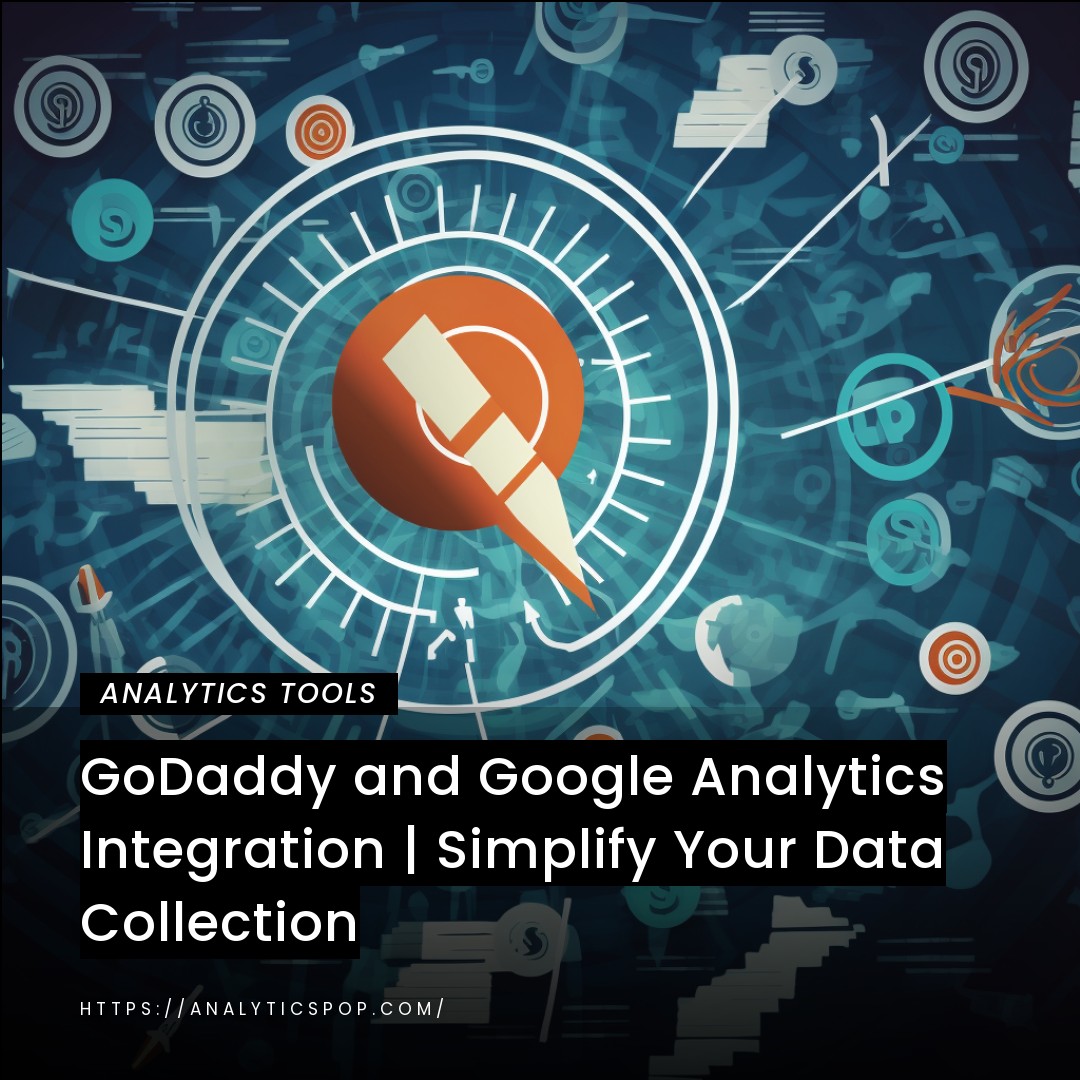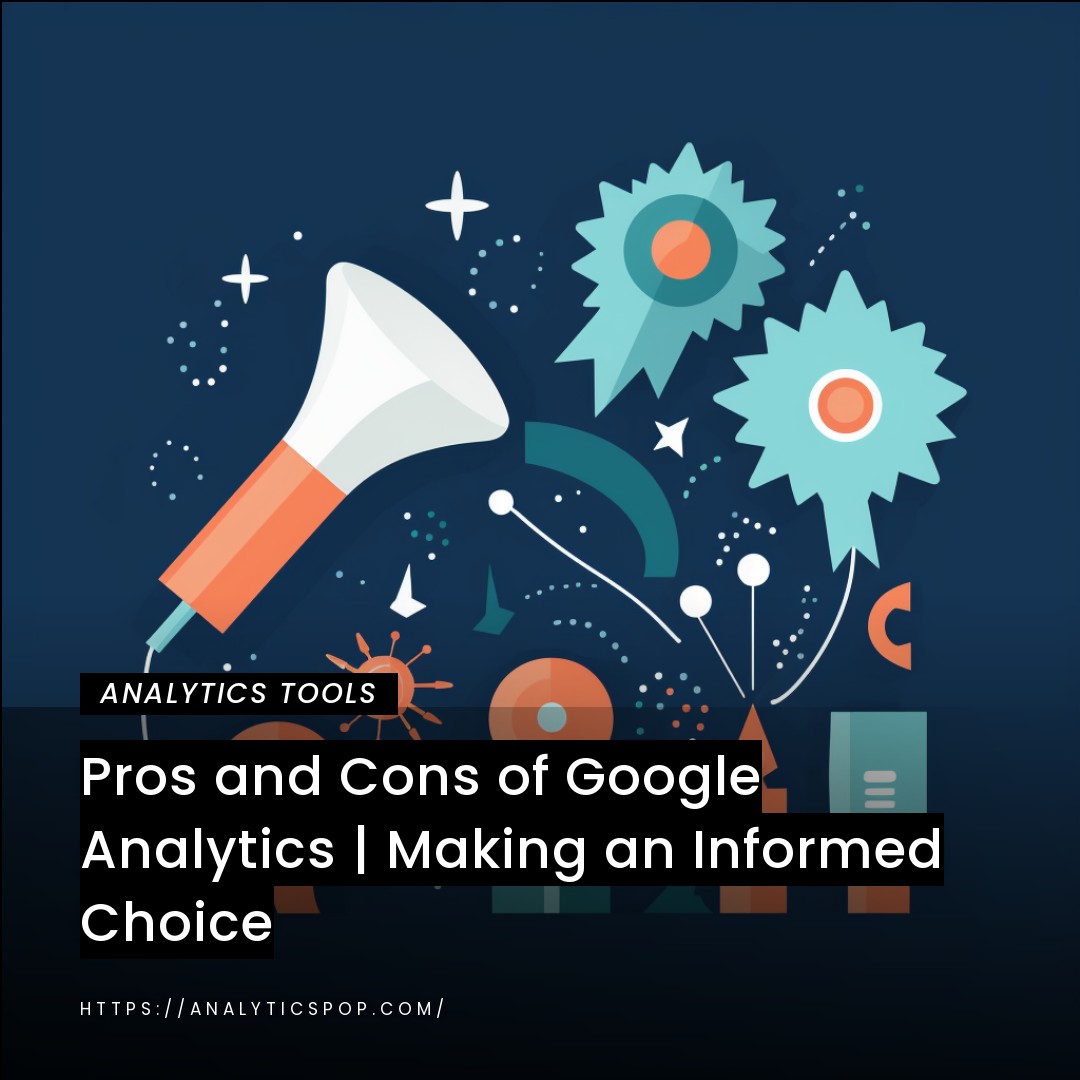Are you tired of juggling multiple platforms to track your website’s data?
Are you struggling to make sense of your website’s performance?
You’re not alone. Managing website analytics can be overwhelming, especially for small business owners or bloggers with limited resources.
But what if I told you there was a way to simplify your data collection? GoDaddy and Google Analytics have teamed up to offer an integration that allows you to track your website’s performance without leaving your GoDaddy account.
In this article, I’ll walk you through the benefits of this integration and show you how to set it up in just a few easy steps.
By integrating GoDaddy and Google Analytics, you can streamline your data collection process and gain valuable insights into your website’s performance. So, let’s get started and take the first step towards simplifying your website analytics!
How to Set Up GoDaddy and Google Analytics Integration?
Integrating GoDaddy and Google Analytics can provide valuable insights into website traffic and user behavior.
Create a Google Analytics account and add your website’s tracking code to set up this integration. Then, navigate to the “Marketing” section in your GoDaddy account and select “Analytics.”
Next, choose “Google Analytics” and enter your tracking ID. Once you’ve saved your changes, you should see data in your Google Analytics account within 24-48 hours. This data can help you understand where your traffic is coming from, what pages users visit, and how long they stay on your site.
This information lets you make data-driven decisions to improve your website’s performance and user experience.
Creating a Google Analytics account
Creating a Google Analytics account is a straightforward process that can provide valuable insights into your website’s performance.
To get started, navigate the Google Analytics website and click the “Start for free” button. Next, sign in with your Google account, or create a new one if you already have one. Then, follow the prompts to set up your account and add your website’s tracking code.
Once you’ve completed these steps, Google Analytics will collect data on your website’s traffic and user behavior. This data can be used to understand your audience, track conversions better, and identify areas for improvement. With Google Analytics, you can make informed decisions to optimize your website and improve your online presence.
Connecting GoDaddy and Google Analytics
Connecting your GoDaddy website to Google Analytics can provide valuable insights into your website’s traffic and user behavior. To join the two, log into your GoDaddy account and navigate to the “Marketing” section. From there, select “Analytics” and then choose “Google Analytics.” Next, enter your Google Analytics tracking ID and save your changes.
Once you’ve completed these steps, GoDaddy and Google Analytics will be connected, and you should start seeing data in your Google Analytics account within 24-48 hours. This data can be used to understand where your traffic is coming from, what pages users visit, and how long they stay on your site.
Using this information, you can make data-driven decisions to improve your website’s performance and user experience, which can ultimately help you achieve your business goals.
Verifying integration and tracking code implementation
Verifying the integration and tracking code implementation between GoDaddy and Google Analytics is an essential step in ensuring that you’re collecting accurate data on your website’s traffic and user behavior.
To do this, log into your Google Analytics account and navigate to the “Admin” section. Select “Tracking Info” and then “Tracking Code” from there. You should see your tracking ID displayed on this page, which confirms that you’ve successfully integrated GoDaddy and Google Analytics.
If your website implements the tracking code correctly, you should see data in your Google Analytics account within 24-48 hours.
By verifying the integration and tracking code implementation, you can ensure that you’re collecting accurate data on your website’s traffic and user behavior, which can help you make informed decisions to improve your website’s performance and user experience.
Testing and troubleshooting
Testing and troubleshooting your GoDaddy and Google Analytics integration can help you ensure you’re collecting accurate data on your website’s traffic and user behavior. Start by navigating to your website and browsing around to generate some traffic. Then, log into your Google Analytics account and check if data is recorded. You may need help with your integration or tracking code implementation.
To troubleshoot this issue, check your tracking code to ensure it’s implemented correctly. You can do this by following the steps outlined in the previous paragraph. If the tracking code isn’t implemented correctly, make the necessary changes and try again.
If you still have issues, try clearing your browser cache and cookies, which can sometimes interfere with tracking. You can also try using Google Tag Assistant, a free Chrome extension that helps identify and troubleshoot tracking issues.
By testing and troubleshooting your GoDaddy and Google Analytics integration, you can ensure that you’re collecting accurate data on your website’s traffic and user behavior, which can help you make informed decisions to improve your website’s performance and user experience.
Best Practices for GoDaddy and Google Analytics Integration
Integrating GoDaddy and Google Analytics can provide valuable insights into your website’s traffic and user behavior. To ensure that you’re getting the most out of this integration, here are some best practices to follow:
- Set up Google Analytics goals: Goals are specific actions you want users to take on website sites, such as filling out a contact form or purchasing. By setting up goals in Google Analytics, you can track how many users are completing these actions and optimize your website to increase conversions.
- Use UTM parameters: UTM parameters are tags that you can add to your URLs to track the effectiveness of your marketing campaigns. Using UTM parameters, you can see which campaigns drive the most traffic and conversions to your website.
- Create custom reports: Google Analytics offers a wide range of standard reports, but creating custom reports can help you get more specific insights into your website’s performance. Custom reports can be tailored to your business goals and help you identify improvement areas.
- Monitor bounce rates: A high bounce rate indicates that users leave your website without interacting. By monitoring your bounce rates, you can identify pages that need improvement and take action to make your website more engaging.
- Regularly review your data: Google Analytics provides a wealth of data, but it’s essential to check it to identify trends and make informed decisions periodically. Set up regular reporting and analysis to stay on top of your website’s performance.
You can get the most out of your GoDaddy and Google Analytics integration and make data-driven decisions to improve your website’s performance and user experience.

Establishing clear goals and KPIs
Establishing clear goals and KPIs (key performance indicators) is essential to effectively measure the success of your GoDaddy and Google Analytics integration. Start by identifying your business goals and determine which metrics are most relevant to measuring progress.
For example, if your goal is to increase online sales, your KPIs include metrics such as conversion rate, average order value, and revenue per visit. If you aim to increase website traffic, your KPIs have metrics such as sessions, pageviews, and bounce rate.
Once you’ve established your goals and KPIs, set up custom reports in Google Analytics to track progress towards these metrics, you can also set up automated alerts to notify you when certain KPIs reach a certain threshold, such as a drop in conversion rate or an increase in bounce rate.
By establishing clear goals and KPIs, you can effectively measure the success of your GoDaddy and Google Analytics integration and make data-driven decisions to improve your website’s performance and achieve your business goals.
Defining and tracking relevant metrics
Defining and tracking relevant metrics is crucial for measuring the success of your GoDaddy and Google Analytics integration. Start by identifying which metrics are most relevant to your business goals.
Once you’ve identified your key metrics, set up custom reports in Google Analytics to track these metrics over time, these reports can help you recognize trends and areas for improvement. For example, metrics such as conversion rate, average order value, and revenue per visit may be most relevant if your goal is to increase online sales.
It’s essential to regularly review your metrics to identify trends and make informed decisions. Use the data to adjust your website, marketing campaigns, and overall business strategy. You can also set up automated alerts to notify you when specific metrics reach a certain threshold, such as a drop in conversion rate or an increase in bounce rate.
By defining and tracking relevant metrics, you can measure the success of your GoDaddy and Google Analytics integration and make data-driven decisions to improve your website’s performance and achieve your business goals.
Maintaining consistency in data tracking and naming conventions
Maintaining consistency in data tracking and naming conventions ensures accurate and reliable data in your GoDaddy and Google Analytics integration. This means using the same naming conventions and tracking methods across all website pages and marketing campaigns.
For example, if you use UTM parameters to track your marketing campaigns, make sure you use consistent naming conventions for each parameter, such as “utm_source” for the source of the movement and “utm_campaign” for the campaign name.
It’s also essential to maintain consistency in your tracking methods, such as using the same tracking codes and event tracking across all website pages. This will ensure that all data is collected and attributed correctly.
Regularly review your data to ensure that everything is tracked correctly and that your naming conventions and tracking methods are consistent. If you discover any discrepancies or errors, take action to correct them immediately.
By maintaining consistency in your data tracking and naming conventions, you can collect accurate and reliable data in your GoDaddy and Google Analytics integration, which can help you make informed decisions to improve your website’s performance and achieve your business goals.

Staying up-to-date on changes and updates
Staying up-to-date on changes and updates in GoDaddy and Google Analytics is crucial for maximizing the effectiveness of your integration. Both platforms regularly release updates and new features that can improve your website’s performance and user experience.
To stay up-to-date, subscribe to newsletters and blogs from GoDaddy and Google Analytics, and attend relevant webinars and conferences. Review both platforms’ release notes and documentation to stay informed about new features and changes.
It’s also important to regularly review your data to identify trends and make informed decisions. Use the data to adjust your website, marketing campaigns, and overall business strategy.
Finally, consider working with a digital marketing agency or consultant specializing in GoDaddy and Google Analytics. These experts can help you stay up-to-date on changes and updates and provide valuable insights and recommendations to improve your website’s performance.
By staying up-to-date on changes and updates in GoDaddy and Google Analytics, you can maximize the effectiveness of your integration and make data-driven decisions to improve your website’s performance and achieve your business goals.
Benefits of GoDaddy and Google Analytics Integration
Integrating GoDaddy and Google Analytics can benefit your website and business. Here are some of the key benefits:
- Gain insights into website traffic: With Google Analytics, you can track how many people are visiting your website, where they are coming from, and how long they are staying. This information can help you understand your audience and make data-driven decisions to improve your website’s performance.
- Track conversions: Google Analytics allows you to track specific actions on your website, such as form submissions and online purchases. This can help you understand which marketing channels and campaigns are most effective at driving conversions.
- Identify areas for improvement: By analyzing your website’s traffic and user behavior, you can identify areas for improvement, such as high bounce or low conversion rates. This information can help you adjust your website to improve user experience and achieve your business goals.
- Make data-driven decisions: With GoDaddy and Google Analytics integration, you can access a wealth of data about your website’s performance. By analyzing this data, you can make informed decisions about your website and marketing strategy, which can ultimately help you achieve your business goals.
- Save time and resources: GoDaddy and Google Analytics integration allow you to quickly track and analyze website data in one place. This can save you time and resources by eliminating the need to use multiple tools or manually track data.
Integrating GoDaddy and Google Analytics can provide valuable insights into your website’s performance and user behavior, which can help you make informed decisions to improve your website and achieve your business goals.
Simplified data collection and reporting
Integrating GoDaddy and Google Analytics can simplify data collection and report by providing a centralized platform for tracking and analyzing website data. With this integration, you can easily collect data on website traffic, user behavior, and conversions and create customized reports to track your key metrics.
GoDaddy and Google Analytics integration also offers simplified tracking and reporting, eliminating the need for multiple tracking codes or tools. You can track data across your entire website with a single tracking code, including different pages and marketing campaigns.
In addition, Google Analytics offers a range of customizable reports that allow you to visualize and analyze your website data quickly. You can create custom reports tailored to your specific business goals and KPIs and schedule automated messages to be delivered directly to your inbox.
By simplifying data collection and reporting, GoDaddy and Google Analytics integration can save you time and resources, allowing you to focus on making data-driven decisions to improve your website’s performance and achieve your business goals.
Improved website and e-commerce tracking
Integrating GoDaddy and Google Analytics can improve website and e-commerce tracking by providing valuable insights into your website’s performance and user behavior. With this integration, you can track how users interact with your website, which pages are most popular, and where users drop off in the conversion funnel.
In addition, Google Analytics offers advanced e-commerce tracking capabilities, which allow you to track specific actions on your website, such as online purchases and product views. This can help you understand which products are most popular, which marketing campaigns are most effective at driving sales, and how to optimize your website’s e-commerce performance.
GoDaddy and Google Analytics integration also allow you to track data across different marketing channels, such as social media, email marketing, and pay-per-click advertising. This can help you understand which channels drive the most traffic and conversions to your website and make data-driven decisions about your marketing strategy.
By improving website and e-commerce tracking, GoDaddy and Google Analytics integration can help you optimize your website’s performance and achieve your business goals. With this integration, you can make informed decisions about your website and marketing strategy, ultimately leading to increased revenue and growth for your business.
Enhanced website and marketing performance analysis
Integrating GoDaddy and Google Analytics can enhance website and marketing performance analysis by providing valuable insights into your website’s traffic and user behavior and the effectiveness of your marketing campaigns. With this integration, you can easily track and analyze data from different marketing channels, such as social media, email marketing, and pay-per-click advertising.
Google Analytics offers advanced reporting capabilities, allowing you to create customized reports tailored to your business goals and KPIs. These reports can provide insights into which marketing channels and campaigns are most effective at driving traffic and conversions to your website and where there may be areas for improvement.
You can make data-driven decisions about your marketing strategy and optimization by analyzing website and marketing performance data. This can help you optimize your website’s performance, increase conversions, and achieve your business goals.
In addition, GoDaddy and Google Analytics integration allow you to track data across different devices, including desktop, mobile, and tablet. This can provide valuable insights into how users interact with your website across other platforms, allowing you to optimize your website’s performance for different devices.
Enhanced website and marketing performance analysis through GoDaddy and Google Analytics integration can provide valuable insights and help you make informed decisions about your marketing strategy and website optimization, ultimately leading to increased revenue and growth for your business.
Common Challenges in GoDaddy and Google Analytics Integration
Integrating GoDaddy and Google Analytics can provide numerous benefits for your website and business, but it can also come with some common challenges. Here are some of the most common challenges:
- Implementation errors: Please implement the tracking code to ensure accurate data collection, affecting your ability to make informed decisions. Make sure to double-check your implementation and testing to ensure that the tracking code is set up correctly.
- Data discrepancies: Sometimes, you may notice differences between data collected in GoDaddy and Google Analytics. Various factors, including tracking methodology and data sampling differences, can cause this. Regularly reviewing your data and tracking implementation can help identify any discrepancies.
- Tracking multiple domains: If you have numerous parts, tracking them all in Google Analytics can be challenging. Set up cross-domain tracking to capture data accurately across all your disciplines.
- Bounce rate and session duration: Google Analytics calculates bounce rate and session duration based on specific criteria, which may not accurately reflect user behavior. Review these metrics in the context of your website and business goals.
- Data privacy and compliance: With increasing concerns around data privacy and compliance, you must ensure that you collect and use data legally and ethically. Review and comply with relevant laws and regulations, such as GDPR and CCPA.
By addressing these common challenges, you can ensure you’re getting the most out of your GoDaddy and Google Analytics integration and making informed decisions to improve your website’s performance and achieve your business goals.
Difficulty in implementing tracking code correctly
One of the most common challenges in integrating GoDaddy and Google Analytics is implementing the tracking code correctly. Implementing the tracking code correctly can result in accurate data collection, affecting your ability to make informed decisions about your website’s performance.
To ensure that the tracking code is set up correctly, follow these steps:
- Double-check your implementation: Double-check that the tracking code is implemented correctly before launching your website. Use Google Analytics real-time reporting to check if data is being collected accurately.
- Use a Google Tag Manager: Google Tag Manager is a free tool that allows you to manage and track multiple tags and analytics tracking codes on your website. It can simplify the tracking code implementation process and reduce the risk of errors.
- Use Google Analytics Debugger: Google Analytics Debugger is a free Chrome extension that can help you diagnose tracking code issues by showing you what data is being sent to Google Analytics.
- Use a website testing tool: Use website testing tools like Google’s PageSpeed Insights to test your website’s performance and ensure the tracking code works correctly.
By implementing the tracking code correctly, you can ensure that you’re collecting accurate and reliable data in your GoDaddy and Google Analytics integration, which can help you make informed decisions to improve your website’s performance and achieve your business goals.
Misinterpreting data due to improper tracking
Misinterpreting data due to improper tracking is another common challenge in GoDaddy and Google Analytics integration. Improper monitoring can result in inaccurate data collection, leading to incorrect assumptions and misinterpretation of data.
To avoid misinterpreting data due to improper tracking, follow these steps:
- Set up proper tracking: Set up tracking codes correctly and implement them on all relevant website pages. Use Google Tag Manager to manage and track multiple tags and analytics tracking codes on your website.
- Use filters in Google Analytics to exclude irrelevant data, such as internal or spam traffic, which can skew your data and lead to incorrect interpretations.
- Review and analyze data: Regularly review and analyze your data to identify trends and patterns. Use Google Analytics’ built-in reporting and analysis tools to better understand user behavior and website performance.
- Consider outside factors: Consider external factors that may affect your data, such as seasonality or changes to your website or marketing campaigns. Use annotations in Google Analytics to mark any changes or events that may impact your data.
By setting up proper tracking, using filters, regularly reviewing and analyzing data, and considering outside factors, you can avoid misinterpreting data due to improper monitoring in your GoDaddy and Google Analytics integration. This will help you make informed decisions to improve your website’s performance and achieve your business goals.
Conclusion

Final thoughts on optimizing data collection through integration
Integrating GoDaddy and Google Analytics can provide valuable insights into your website’s performance and user behavior, but optimizing data collection is essential to ensure accurate and reliable data. Here are some final thoughts on optimizing data collection through integration:
- Establish clear goals and KPIs: Define business goals and key performance indicators (KPIs) you want to track. This will help you determine which metrics to focus on and how to optimize your data collection.
- Maintain consistency in data tracking and naming conventions: Use consistent naming conventions and tracking methods across all website pages and all marketing campaigns. This will ensure that all data is collected and attributed correctly.
- Regularly review your data: Regularly review your data to identify trends and areas for improvement. Use the data to adjust your website, marketing campaigns, and overall business strategy.
- Stay up-to-date on changes and updates: Stay up-to-date on changes and updates in GoDaddy and Google Analytics to maximize the effectiveness of your integration. Subscribe to newsletters and blogs, attend relevant webinars and conferences, and regularly review both platforms’ release notes and documentation.
By optimizing data collection through integration, you can make informed decisions to improve your website’s performance and achieve your business goals. Use the insights provided by GoDaddy and Google Analytics integration to make data-driven decisions about your website and marketing strategy, ultimately leading to increased revenue and growth for your business.
FAQ's
Q: What are website and e-commerce tracking, and why is it important?
Website and e-commerce tracking involve collecting data on how users interact with your website and your online store, including which pages they visit, how long they stay on each page, and which products they purchase. This data is collected through tools like Google Analytics and can help you understand your website’s performance, user behavior, and e-commerce sales.
Website and e-commerce tracking are essential because it allows you to:
- Understand user behavior: Website and e-commerce tracking can provide valuable insights into how users interact with your website and which pages are most popular. This information can help you optimize your website’s performance and user experience.
- Identify areas for improvement: By analyzing your website and e-commerce data, you can identify areas for improvement, such as high bounce rates or low conversion rates. This information can help you adjust your website to improve user experience and increase conversions.
- Optimize your marketing campaigns: Website and e-commerce tracking can help you understand which marketing campaigns are most effective at driving traffic and conversions to your website. This information can help you optimize your marketing campaigns and allocate resources to the most effective channels.
- Increase sales and revenue: By tracking e-commerce sales and product views, you can identify which products are most popular and which marketing campaigns are most effective at driving sales. This information can help you optimize your e-commerce strategy and increase sales and revenue.
Overall, website and e-commerce tracking are crucial for understanding your website’s performance and user behavior, optimizing your marketing campaigns, and increasing sales and revenue for your business.
Q: How can I improve my website and e-commerce performance analysis?
Improving your website and e-commerce performance analysis involves analyzing your data and making data-driven decisions to optimize your website and marketing strategy. Here are some tips to improve your website and e-commerce performance analysis:
- Set clear goals and KPIs: Define business goals and key performance indicators (KPIs) you want to track. This will help you determine which metrics to focus on and how to optimize your data collection.
- Use data visualization tools: Use charts to understand your data better your data and identify trends and patterns.
- Analyze user behavior: Analyze user behavior data to identify which pages and products are most popular, where users drop off in the conversion funnel, and how users interact with your website.
- Analyze marketing campaign performance: Analyze marketing campaign data to identify which campaigns are most effective at driving traffic and conversions to your website. Use this information to optimize your marketing strategy and allocate resources to the most effective channels.
- Use A/B testing: Use A/B testing to test different website designs, copy, and marketing campaigns to see which variations are most effective at driving conversions.
- Stay up-to-date on changes and updates: Stay up-to-date on changes and updates in website and e-commerce tracking tools like Google Analytics. This will help you stay current with the latest features and optimizations and maximize the effectiveness of your data analysis.
By improving your website and e-commerce performance analysis, you can make data-driven decisions to optimize your website and marketing strategy, ultimately leading to increased revenue and growth for your business.
Q: What are some standard web analytics tools and platforms?
There are several web analytics tools and platforms available that can help you track and analyze website data. Here are some of the most common ones:
- Google Analytics: Google Analytics is a free web analytics tool offered by Google. It allows you to track website traffic, user behavior, and conversions and provides a range of customizable reports.
- Adobe Analytics: Adobe Analytics is a paid web analytics platform that provides advanced data analysis capabilities, including predictive analytics and data visualization.
- Matomo: Matomo is an open-source web analytics platform that allows you to track website traffic and user behavior and provides customizable reports.
- Clicky: Clicky is a web analytics tool that provides real-time website analytics, including website traffic and user behavior.
- Kissmetrics: Kissmetrics is a web analytics platform that tracks user behavior and engagement, providing insights into user retention and conversion rates.
- Mixpanel: Mixpanel is a web analytics platform that tracks user behavior within mobile and web applications and provides insights into user engagement and retention.
The choice of web analytics tool or platform depends on your specific business needs, budget, and level of expertise. Google Analytics is a good starting point for most businesses, as it provides a wide range of features and is free to use.
Q: How can I set and track goals for my website and e-commerce site?
Setting and tracking goals is essential to a website and e-commerce performance analysis. Here are the steps to select and follow plans for your website and e-commerce site:
- Define clear goals: Define specific and measurable goals for your website and e-commerce site. These goals should be aligned with your overall business objectives and KPIs.
- Set up goal tracking in Google Analytics: Set up goal tracking in Google Analytics by creating a new goal and defining the specific criteria for goal completion. This could be a particular view of the page, a form submission, or a completed purchase.
- Analyze goal conversion data: Analyze the goal conversion data in Google Analytics to understand how well your website and e-commerce site achieve your goals. Identify any areas of improvement and make data-driven decisions to optimize your website and marketing strategy.
- Use A/B testing to improve goal conversion: Use A/B testing to test different website designs, copy, and marketing campaigns to see which variations are most effective at achieving your goals.
- Use segmentation to analyze goal conversion data: Use segmentation in Google Analytics to analyze goal conversion data by different user segments, such as geography, demographics, and user behavior. This can provide insights into how other user groups interact with your website and e-commerce site.
By setting and tracking goals for your website and e-commerce site, you can make data-driven decisions to optimize your website and marketing strategy, ultimately leading to increased revenue and growth for your business.
Q: What are some best practices for website and e-commerce performance evaluation?
Evaluating website and e-commerce performance is crucial for making data-driven decisions to improve your business. Here are some best practices for website and e-commerce performance evaluation:
- Define clear goals and KPIs: Define specific, measurable goals and key performance indicators (KPIs) for your website and e-commerce site. This will help you determine which metrics to focus on and how to optimize your data collection.
- Analyze user behavior data: Analyze user behavior data to identify which pages and products are most popular, where users drop off in the conversion funnel, and how users interact with your website.
- Analyze e-commerce performance: Analyze e-commerce performance data, including product views, add-to-cart, and checkout data, to identify which products are most popular and which marketing campaigns are most effective at driving sales.
- Use data visualization tools: Use charts and graphs to understand your data better and identify trends and patterns.
- Use A/B testing: Use A/B testing to test different website designs, copy, and marketing campaigns to see which variations are most effective at achieving your goals.
- Monitor website speed and performance: Monitor website speed and performance using tools like Google’s PageSpeed Insights to ensure that your website loads quickly and provides a good user experience.
- Stay up-to-date on changes and updates: Stay up-to-date on changes and updates in website and e-commerce tracking tools like Google Analytics to maximize the effectiveness of your performance evaluation.
By following these best practices for website and e-commerce performance evaluation, you can make data-driven decisions to optimize your website and marketing strategy, ultimately leading to increased revenue and growth for your business.