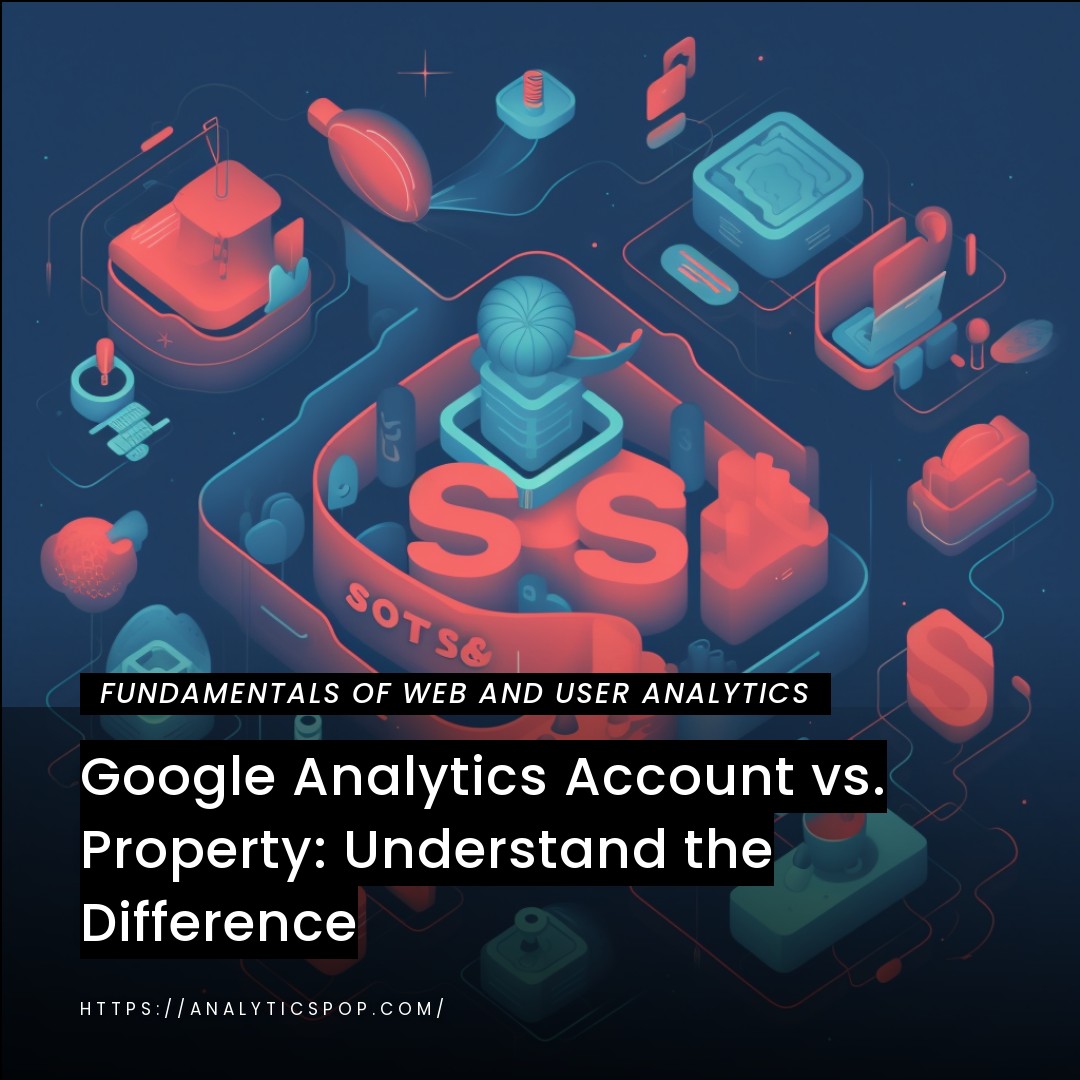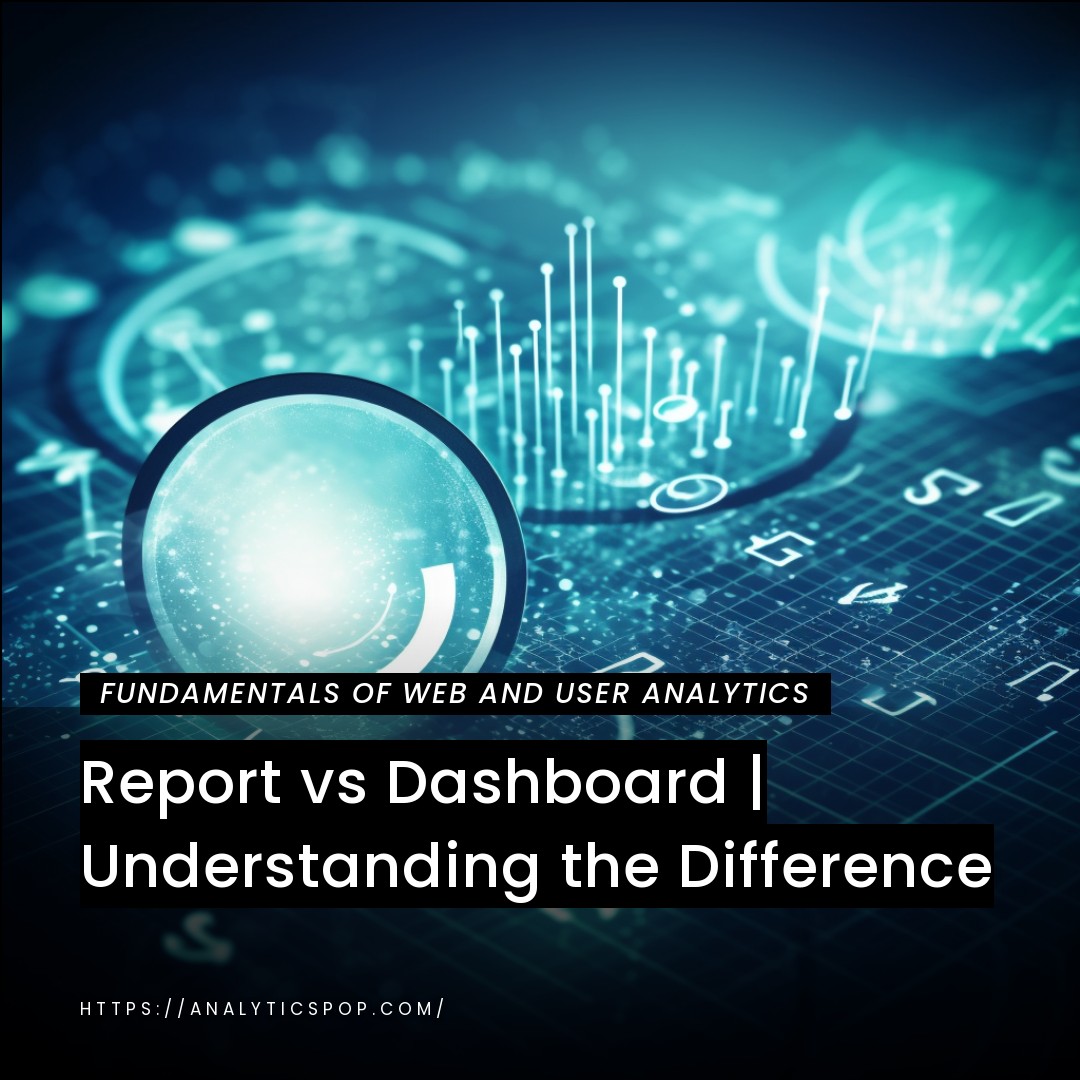When delving into the world of Google Analytics, it’s essential to understand the distinction between an account and a property. Think of an account as the umbrella that encompasses everything within your analytics setup, while a property represents a website, app, or any digital entity you want to track. Let’s explore this further.
An account serves as the highest level in the Google Analytics hierarchy. It houses multiple properties and provides administrative control over them. For instance, if you have multiple websites or apps, you can manage them all under a single Google Analytics account.
On the other hand, property is associated with a specific digital asset, such as a website. It has a unique tracking ID allows Google Analytics to collect and analyze data for that particular entity. You can configure settings, set up goals, and access reports specific to that website or app within a property.
To put it in perspective, imagine you have a company with three websites: A, B, and C. You can create a Google Analytics account for your company, and under that account, you can set up three properties, one for each website. Each property will have its own tracking ID and reports tailored to that specific website’s performance.
Understanding this distinction between accounts and properties is crucial for effectively organizing and tracking your digital assets. By utilizing the power of Google Analytics accounts and properties, you can gain valuable insights into the performance of individual entities while maintaining a comprehensive overview of your entire online presence.
Explanation of the difference between a Google Analytics account and a property
In Google Analytics, it’s essential to distinguish between an account and a property. Let’s delve into each concept to understand their differences.
An account in Google Analytics represents the highest level of organization. It serves as a container that holds one or more properties. You gain administrative control over all its properties when you create an account. For example, if you have multiple websites or apps, you can manage them collectively under a single Google Analytics account.
On the other hand, a property represents an individual website, app, or digital asset you want to track. It is linked to a unique tracking ID provided by Google Analytics, allowing data collection and analysis specific to that property. Within a property, you can configure settings, set up goals, and access reports tailored to the performance of that particular website or app.
To illustrate the difference, let’s consider a scenario. Imagine you are a marketing agency overseeing three client websites: Website A, Website B, and Website C. You would create a Google Analytics account for your agency. Within that account, you would set up three properties—one for each client’s website. Each property would have its own tracking ID, enabling you to gather insights and generate reports specifically for that client’s website.
A Google Analytics account provides a higher-level organizational structure, allowing you to manage multiple properties collectively. A property represents an individual website or app, providing a dedicated space for tracking, analysis, and reporting on its performance. By understanding this distinction, you can effectively organize and monitor your digital assets within Google Analytics.

Importance of understanding the distinction for effective account management
Understanding the distinction between a Google Analytics account and a property is crucial for effective account management. Here’s why it’s important:
- Organizational Structure: Recognizing the difference helps you establish a logical and organized structure for your Google Analytics setup. By creating separate properties for each website, app, or digital asset, you can easily track and analyze their individual performance while maintaining a comprehensive view at the account level.
- Granular Insights: Each property provides specific data and reports tailored to the tracked website or app. By correctly setting up properties, you gain access to granular insights into the performance of each digital asset. This allows you to identify strengths, weaknesses, and areas for improvement on a per-property basis.
- Customized Configuration: Properties can independently configure settings, goals, and tracking options. Understanding the distinction empowers you to optimize tracking settings and set relevant goals specific to each website or app. This customization enhances the accuracy and relevance of the data collected, enabling more informed decision-making.
- Client or Project Management: If you’re an agency or managing multiple clients or projects, using separate properties allows you to provide individualized reports and insights to each client. This enhances your ability to deliver tailored analytics services, showcase performance, and demonstrate your value to each client’s unique goals.
- Access Management: Google Analytics account management allows user access at different levels. Understanding the distinction helps you assign appropriate access permissions at the account and property levels. This ensures data confidentiality, prevents unauthorized access, and streamlines collaboration within teams or across client-agency relationships.
Grasping the difference between a Google Analytics account and a property facilitates effective account management by providing organizational clarity, granular insights, customization options, client/project management capabilities, and access control. This knowledge enables you to harness the full potential of Google Analytics for data-driven decision-making and achieving your digital marketing goals.
Google Analytics Account
A Google Analytics account is the top-level organizational container within the Google Analytics platform. It is the central hub for managing and tracking multiple properties, such as websites, apps, or other digital assets. Here’s a closer look at the key aspects and benefits of a Google Analytics account:
- Account Creation: You create a Google Analytics account by signing up with a Google account and providing relevant information about your organization or business.
- Administrative Control: An account grants you administrative control over the entire analytics setup. You can add users, assign access permissions, and manage settings at the account level.
- Multiple Properties: Within an account, you can set up and manage multiple properties. Each property represents a specific website, app, or digital entity you want to track separately.
- Tracking ID: Each property has a unique tracking ID associated with it. This ID is inserted into the tracking code on the website or app to collect and send data to Google Analytics for analysis.
- Reporting and Analysis: Google Analytics provides various reports and analysis tools at the account level. You can access aggregated data and insights encompassing all the account’s properties.
- Cross-Property Insights: You can compare and analyze data across different properties with an account. This is especially useful if you have multiple websites or apps that you want to monitor collectively to identify trends, patterns, and correlations.
- Enhanced E-commerce Tracking: An account allows you to set up and utilize enhanced e-commerce tracking features, which provide in-depth information about transactional data, revenue, product performance, and more.
- Data Sharing and Integration: You can share data across properties within the same account, facilitating consolidated reporting and analysis. Additionally, you can integrate Google Analytics with other Google products, such as Google Ads, to gain a holistic view of your online marketing efforts.
By leveraging a Google Analytics account, you can effectively manage multiple properties, access comprehensive reports, gain cross-property insights, and make informed data-driven decisions. It provides a centralized platform for tracking and analyzing the performance of your digital assets, enabling you to optimize your online presence and drive business growth.

Google Analytics Property
A Google Analytics property is a specific entity within a Google Analytics account representing a website, app, or digital asset you want to track and analyze. Here are the key aspects and benefits of a Google Analytics property:
- Unique Tracking ID: Each property has its own unique tracking ID. Google Analytics generates this ID and needs to be implemented on the website or app to collect data. It ensures that data collected from that specific property is accurately attributed and analyzed separately.
- Configuration Settings: A property that allows you to configure various settings that impact data collection and analysis. You can set parameters such as default URL, time zone, currency, and more to align with the specific requirements of the tracked website or app.
- Goals and Conversions: You can define goals and track conversions within a property. Goals represent desired actions or milestones on your website or app, such as form submissions, purchases, or newsletter sign-ups. Tracking and analyzing these goals provide valuable insights into user behavior and campaign effectiveness.
- Filters and Segments: Properties enable the application of filters and segments to refine data analysis. Filters allow you to include or exclude specific data based on predefined conditions, while segments help you focus on subsets of data for deeper analysis. These features enhance the accuracy and relevance of the reported metrics.
- Reports and Insights: Google Analytics provides a range of reports specific to each property. These reports offer insights into the performance of the tracked website or app, including metrics like sessions, pageviews, bounce rate, and more. Customization options within reports allow you to delve deeper into specific dimensions and metrics for comprehensive analysis.
- Third-Party Integrations: Properties can be integrated with other tools and platforms to enhance data analysis and reporting. Integration with Google Ads, for example, allows you to track the performance of ad campaigns and attribute conversions accurately.
- User Access Management: Each property within a Google Analytics account can have different levels of user access assigned to it. This lets you control who can view, edit, or manage the data and reports specific to that property.
By utilizing Google Analytics properties, you can precisely track and analyze the performance of individual websites, apps, or digital assets. It allows you to customize settings, define goals, apply filters, and gain valuable user behavior and engagement insights. With the ability to manage multiple properties within a single account, you can effectively monitor and optimize your online presence for better business outcomes.
Key Features and Settings at the Account Level
At the account level in Google Analytics, you can access several key features and settings that help you manage and customize your analytics setup. Here are some important features and settings at the account level:
- User Management: You can add and manage users with your Google Analytics account access. You can assign different levels of permissions, such as account administrator, property administrator, or view-only access, to control who can view, edit, and manage your analytics data.
- Account Settings: In the account settings, you can configure options such as the default URL, time zone, currency, and data-sharing settings. These settings ensure your analytics data is accurately recorded and aligned with your requirements.
- Data Filters: Account-level filters allow you to apply predefined or custom filters to your data. Filters help you include or exclude specific traffic or data based on criteria you define. For example, you can create a filter to exclude internal IP addresses from your reports, ensuring accurate analysis of user behavior.
- Goals: You can set up goals at the account level to track specific actions or conversions on your website or app. Goals allow you to measure the success of your marketing campaigns and track important user interactions, such as form submissions, purchases, or newsletter sign-ups.
- Cross-Domain Tracking: If you have multiple websites or domains that are related to your business, you can set up cross-domain tracking at the account level. This allows you to track user behavior across different domains as a single session, providing a unified view of user interactions.
- Data Import: With data import capabilities, you can supplement your Google Analytics data with additional information from external sources. This can include offline data, CRM data, or product data. Data import allows you to enrich your analysis and gain deeper insights into user behavior and performance.
- Custom Dimensions and Metrics: Account-level settings enable creating and managing custom dimensions and metrics. These customizations allow you to track and analyze specific data points that are unique to your business or industry, providing more tailored insights and reporting options.
- Integration with Other Tools: Google Analytics account-level settings facilitate integration with other Google products and platforms, such as Google Ads, Google Search Console, and Google BigQuery. These integrations enhance your ability to analyze and optimize your marketing campaigns and gain a more comprehensive view of your online presence.
By leveraging the features and settings at the account level in Google Analytics, you can customize your analytics setup, manage user access, define goals, apply filters, and integrate with other tools. These functionalities enable you to collect accurate data, gain deeper insights, and make informed decisions to improve your website or app performance.

Key Features and Settings at the Property Level
At the property level in Google Analytics, several key features and settings allow you to customize and optimize the tracking and analysis of a specific website, app, or digital asset. Here are some important features and settings at the property level:
- Tracking ID: Each property is associated with a unique tracking ID provided by Google Analytics. This tracking ID needs to be implemented on your website or app to collect data accurately. It ensures that data collected from that property is correctly attributed and analyzed separately.
- Property Settings: You can configure various options specific to the tracked website or app within the property settings. This includes settings such as default URL, industry category, time zone, currency, and more. Setting these parameters accurately ensures that the data collected aligns with your specific requirements.
- Views: Views allow you to create different perspectives or subsets of data within a property. You can apply filters, set goals, and customize reports for each view. This enables you to analyze specific data segments or create different reporting configurations based on your needs.
- Goals and E-commerce Tracking: Within a property, you can set up goals to track specific user actions or conversions on your website or app. This allows you to measure the effectiveness of your marketing campaigns and track important user interactions. If you operate an e-commerce website, you can also enable e-commerce tracking to gain insights into transactional data and revenue.
- Filters: Filters at the property level allow you to include or exclude specific data based on predefined conditions. You can use filters to remove internal traffic, filter out spam or bot traffic, or create custom filters to refine your data analysis. Applying filters ensures that your reports are based on relevant and accurate data.
- Enhanced Link Attribution: This feature provides more accurate click attribution for often difficult-to-track links, such as those in navigation menus or tabs. It helps you understand which links drive engagement and conversions on your website.
- Custom Dimensions and Metrics: Property-level settings enable creating and managing custom dimensions and metrics. These customizations allow you to track and analyze specific data points unique to your business or industry. Custom dimensions and metrics provide more tailored insights and reporting options.
- Data Retention: Google Analytics allows you to define the duration for which your data is stored. The data retention setting at the property level lets you choose the length of time you want your data to be retained, ranging from 14 months to unlimited.
By leveraging the features and settings at the property level in Google Analytics, you can fine-tune the tracking and analysis of your specific website, app, or digital asset. These functionalities enable you to collect accurate data, set goals, apply filters, and customize reporting to gain valuable insights and make informed decisions to optimize the performance of your digital properties.
Setting Up Multiple Properties under an Account
Setting up multiple properties under a Google Analytics account allows you to track and analyze multiple websites, apps, or digital assets within a single centralized account. Here’s a step-by-step guide on how to set up multiple properties under an account:
- Sign in to Google Analytics: Access your Google Analytics account by visiting the Google Analytics website (https://analytics.google.com/) and sign in using your Google account credentials.
- Create an Account: If you don’t have an account, create a new one by clicking on the “Admin” tab at the bottom left corner of the Google Analytics interface. Then click on the “Create Account” button. Fill in the required information, such as the account name, website name, URL, industry category, time zone, and currency.
- Configure the First Property: After creating the account, you’ll be redirected to the account’s settings page. Under the “Account” column, click on “Property Settings” for the first property you want to set up. Configure the settings specific to that property, including the default URL, industry category, time zone, and currency.
- Obtain the Tracking ID: Once the property settings are configured, you’ll be provided with a unique tracking ID for that property. Note down this tracking ID as you’ll need it to implement the tracking code on the website or app you’re tracking.
- Implement the Tracking Code: Copy the tracking code provided by Google Analytics and insert it into the relevant pages of the website or app you’re tracking. Place the code just before each page’s closing </head> tag. This allows Google Analytics to collect and analyze data for that specific property.
- Repeat for Additional Properties: To set up additional properties under the same account, return to the account settings page by clicking on the “Admin” tab. Under the “Account” column, click on “Create Property” to create another property. Repeat configuring the settings and obtaining the tracking ID for each additional property.
- Manage Properties and Access: You can customize each property in the account settings. You can assign different user access levels to each property, set up goals and filters specific to each property, and access reports and insights unique to that property.
Following these steps, you can successfully set up multiple properties under a Google Analytics account. This allows you to track and analyze the performance of different websites, apps, or digital assets while having centralized control and access to all the properties within your account.

Access and Permissions
In Google Analytics, access and permissions are essential for managing user roles and controlling the level of access to your analytics account and properties. Here’s an overview of access and permissions in Google Analytics:
Account Level Access: At the account level, you can assign different levels of access to users. There are three main user roles:
- Account Administrator: This role has full control and management rights over the entire account. Account administrators can add and remove users, modify settings, create properties, and access all data and reports within the account.
- Property Administrator: Property administrators have full control and management rights over a specific property within the account. They can manage settings, create views, set up goals and filters, and access data and reports specific to that property.
- User with View Access: Users with view access can view data and reports within the account or a specific property but cannot modify settings or make changes to the configuration.
Property-Level Access: Within a property, you can further manage access at the property level. This allows you to assign different roles and permissions specific to that property. For example, you can have users with view access at the account level but grant them additional permissions such as edit access or manage goals at the property level.
Sharing Assets: Google Analytics also allows you to share assets such as dashboards, custom reports, and segments with other users or groups within your account. This enables collaboration and sharing of specific data views and insights.
Email Notifications: You can set up email notifications to receive important alerts and updates regarding your Google Analytics account and properties. These notifications can be customized based on your preferences and the specific events or changes you want to be notified about.
It’s important to carefully manage access and permissions to ensure the security and privacy of your analytics data. Grant access only to individuals who need it, and assign permissions based on their roles and responsibilities within your organization. Regularly review and update user access to maintain data integrity and confidentiality.
By effectively managing access and permissions in Google Analytics, you can ensure that the right users have the appropriate level of access to your account and properties, enabling efficient collaboration and data-driven decision-making.
Best Practices for Account and Property Management
When it comes to managing your Google Analytics account and properties effectively, there are several best practices to keep in mind. Here are some key recommendations:
- Organizational Structure: Establish a clear and logical structure for your account and properties. Use descriptive names for accounts and properties to easily identify and differentiate them.
- Access and Permissions: Grant access and permissions based on the principle of least privilege. Only provide users with the access level needed to perform their specific tasks. Regularly review and update user access to ensure it aligns with their current roles and responsibilities.
- Consistent Tracking Setup: Maintain consistency in your tracking setup across properties. Implement the same tracking code and configurations (e.g., goals, filters) where applicable to ensure consistent data collection and analysis. This allows for easier comparison and benchmarking.
- Standardized Naming Conventions: Use standardized naming conventions for views, goals, custom dimensions, and other elements within properties. This promotes clarity and consistency, making navigating and understanding your analytics setup easier.
- Document and Maintain Configuration Changes: Record any configuration changes you make within your account and properties. This documentation helps ensure accountability, provides a reference for future analysis, and aids in troubleshooting any issues.
- Regular Auditing and Cleanup: Conduct regular audits to review your account and property settings, user access, goals, filters, and other configurations. Remove any outdated or unnecessary elements and ensure everything is up to date-and aligned with your current tracking needs.
- Custom Reporting: Use custom reporting features to create tailored reports and dashboards that align with your specific business goals and key performance indicators (KPIs). Custom reporting lets you focus on the metrics that matter most to your organization.
- Data Integrity and Quality Assurance: Implement data integrity checks and quality assurance processes to ensure the accuracy and reliability of your analytics data. Regularly monitor and validate your data, review data discrepancies, and resolve any tracking issues promptly.
- Training and Knowledge Sharing: Invest in training and knowledge-sharing initiatives to educate your team members about Google Analytics best practices and encourage a data-driven culture within your organization. Regularly share insights and reports to foster understanding and collaboration.
- Stay Updated: Keep up-to-date with the latest features, updates, and best practices in Google Analytics. Stay connected with the Google Analytics community, participate in forums, and take advantage of available resources and documentation to stay informed.
By following these best practices, you can effectively manage your Google Analytics account and properties, ensure data accuracy, and derive meaningful insights to optimize your digital presence and achieve your business objectives.
FAQ's

What is the difference between a Google Analytics account and a property?
The difference between a Google Analytics account and a property lies in their hierarchical relationship and the scope of data they encompass:
- Google Analytics Account: An account is a top-level container within Google Analytics. It represents a collection of one or more properties and serves as the highest organizational level. Accounts provide administrative control over properties and allow you to manage user access, settings, and configurations across all associated properties. Think of an account as the umbrella that holds multiple properties.
- Google Analytics Property: A property is a specific entity within an account that represents a website, app, or digital asset you want to track and analyze. Each property has a unique tracking ID inserted into the tracking code on the website or app to collect data. Properties allow you to configure settings, define goals, apply filters, and access reports specific to that entity. They provide insights and analysis tailored to the performance of the tracked website or app.
In summary, the account is the higher-level organizational structure encompassing one or more properties. It provides administrative control and allows you to manage settings across multiple properties. On the other hand, properties represent individual websites, apps, or digital assets and provide specific data, insights, and reports related to each tracked entity. Understanding this distinction is crucial for organizing and managing your analytics setup effectively.