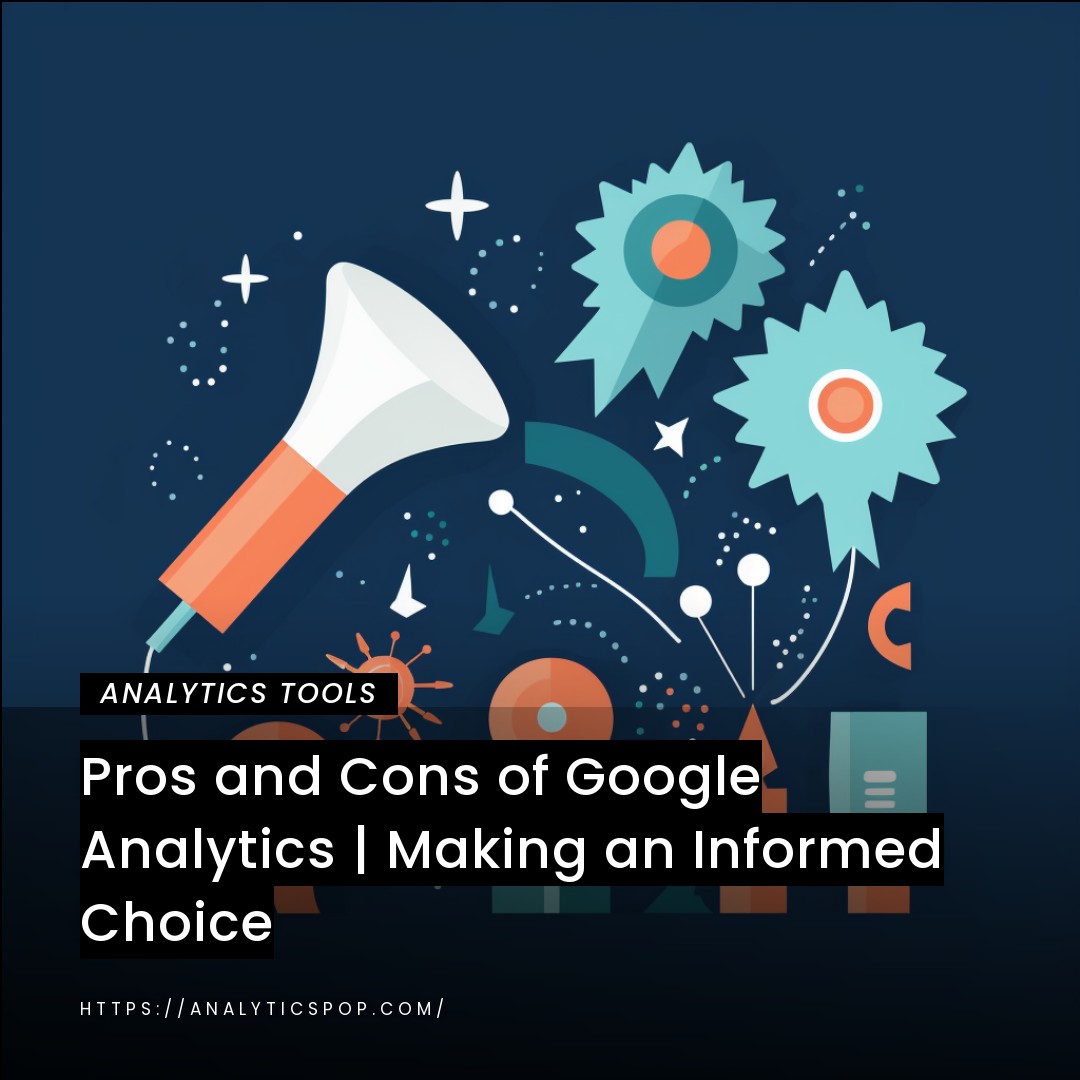Regarding web analytics, Google Analytics is a popular choice for businesses of all sizes. However, there are two versions of Google Analytics to choose from: Google Analytics and Google Analytics 360. So which tool is right for your business?
Google Analytics is a free tool that offers basic website analytics. It allows you to track website traffic, page views, bounce rates, and more. It’s an excellent option for small businesses or those just starting with web analytics.
On the other hand, Google Analytics 360 is a premium version of the tool that offers advanced analytics and additional features. It’s designed for enterprise-level businesses and provides more in-depth data analysis, such as cross-device tracking, custom funnels, and integration with other Google products like DoubleClick.
While Google Analytics is an excellent choice for small businesses, larger enterprises with complex data needs and high-traffic websites may find that Google Analytics 360 offers the additional features and data analysis they require.
Ultimately, the choice between Google Analytics and Google Analytics 360 will depend on your business’s specific needs and goals. Evaluating both options is essential to determine which tool will best meet your needs and help you achieve your business objectives.
Introduction to Google Analytics and Google Analytics 360
Google Analytics is a web analytics tool offered by Google that helps businesses track and analyze website traffic, user behavior, and other essential metrics. It gives companies valuable insights into how their website performs, which pages are most popular, where visitors are coming from, and how they engage with the website.
Google Analytics offers a free version of the tool, suitable for small businesses or those just starting with web analytics. This version provides basic website analytics, including the number of visitors, page views, bounce rates, and more. Businesses can use this data to make informed decisions about their website, such as which pages need optimization or which marketing campaigns drive the most traffic.
For larger businesses with more complex data needs, Google offers Google Analytics 360, a premium version of the tool. It’s designed for enterprise-level companies that require more in-depth data analysis and reporting. This version provides advanced analytics and additional features like cross-device tracking, custom funnels, and integration with other Google products like DoubleClick.
Google Analytics and 360 are powerful web analytics tools that can help businesses make data-driven decisions to optimize their website and drive more traffic and conversions. Whether you choose the free or premium version will depend on your business needs and goals.
The benefits of using website analytics tools for business decision-making and strategy development
Website analytics tools like Google Analytics provide businesses valuable insights into their website’s performance, user behavior, and other essential metrics. These tools offer a wealth of data that can be used to make informed decisions and develop effective strategies for business growth.
Here are some of the key benefits of using website analytics tools for business decision-making and strategy development:
- Improved understanding of customer behavior: Website analytics tools provide businesses with insights into how users are interacting with their website, including which pages are most popular, where visitors are coming from, and how long they’re spending on the site. This information can help businesses better understand their customer’s behavior and preferences, which can inform business decisions and strategy development.
- Identifying areas for website improvement: By analyzing website metrics, businesses can identify areas of the website that may need improvement. For example, high bounce rates on certain pages may indicate that those pages are not engaging or relevant to visitors. This information can help businesses optimize their website for better user experience and increased conversions.
- Measuring the effectiveness of marketing campaigns: Website analytics tools can help businesses track the performance of their marketing campaigns, including which campaigns are driving the most traffic and conversions. This information can be used to optimize marketing strategies for better results.
- Competitive analysis: Website analytics tools can also provide insights into how a business’s website performance compares to its competitors. By analyzing competitor data, companies can identify areas to improve and gain a competitive advantage by analyzing competitor data.
Website analytics tools are essential for businesses looking to make data-driven decisions and develop effective strategies for growth. By leveraging the data provided by these tools, companies can improve their website performance, optimize marketing efforts, and gain a competitive edge.
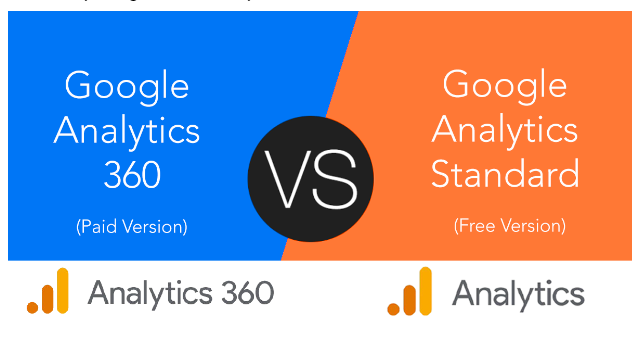
How do Google Analytics and Google Analytics 360 differ regarding features, pricing, and user experience?
Google Analytics and Google Analytics 360 differ in several key areas, including features, pricing, and user experience.
- Features: Google Analytics offers basic website analytics, including the number of visitors, page views, bounce rates, and more. It also provides businesses with insights into user behavior and website performance.
Google Analytics 360, on the other hand, offers more advanced analytics and features, such as cross-device tracking, custom funnels, and integration with other Google products like DoubleClick. It’s designed for enterprise-level businesses that require more in-depth data analysis and reporting. - Pricing: Google Analytics is a free tool, while Google Analytics 360 is a premium version that requires payment. The cost of Google Analytics 360 depends on the business’s specific needs and size.
- User Experience: The user experience of Google Analytics and Google Analytics 360 differs in user interface and support. Google Analytics has a user-friendly interface that is easy to navigate and use. It also offers a range of resources, including support forums and documentation, to help users get the most out of the tool.
Google Analytics 360 offers a more advanced user interface with additional features and customization options. It also comes with dedicated support from a team of Google experts.
Google Analytics and 360 are powerful web analytics tools offering different features and pricing options. The choice between the two tools ultimately depends on the specific needs and goals of the business. Businesses looking for basic vice site analytics can use Google Analytics for free, while those with more complex data needs may require the advanced features of Google Analytics 360.
Key Features and Capabilities of Google Analytics and Google Analytics 360
Google Analytics and Google Analytics 360 offer a range of features and capabilities that can help businesses analyze website traffic, user behavior, and other essential metrics. Here are some of the key features and capabilities of each tool:
Google Analytics:
- Audience Reports: Provides insights into user demographics, interests, and behavior.
- Acquisition Reports: Tracks how visitors find your website, including organic search, paid search, and social media.
- Behavior Reports: Analyzes user behavior on your website, including page views, bounce rates, and time spent on site.
- Custom Reports: You can create customized reports to analyze specific data sets.
- E-commerce Tracking: Tracks e-commerce transactions, including product sales and revenue.
Google Analytics 360:
- Data Studio Integration: You can create custom reports and dashboards with easy-to-use drag-and-drop tools.
- Advanced Segmentation: Provides advanced segmentation capabilities, including segmenting users based on behavior, demographics, and other criteria.
- Custom Funnels: Allows you to create custom funnels to track user behavior and identify areas for improvement.
- Cross-Device Tracking: Tracks user behavior across multiple devices, including desktops, mobile devices, and tablets.
- Integration with DoubleClick: Integrates with DoubleClick for better tracking and analyzing ad performance.
Both Google Analytics and Google Analytics 360 offers various features and capabilities to help businesses make data-driven decisions and optimize their website for better performance. The choice between the two tools ultimately depends on the specific needs and goals of the company.
Identifying the pros and cons of each tool and how they can benefit different industries and use cases
Google Analytics and Google Analytics 360 offer various benefits and drawbacks for businesses, depending on their industry and specific use case. Here are some of the pros and cons of each tool and how they can benefit different industries and use cases:
Google Analytics Pros:
- Free: Google Analytics is a free tool, making it an excellent option for small businesses or those with limited budgets.
- User-Friendly Interface: Google Analytics has a user-friendly interface that is easy to navigate and use.
- Basic Website Analytics: Provides basic website analytics, including the number of visitors, page views, bounce rates, and more.
- Integration with Other Google Products: Integrates with other Google products, such as Google Ads, for better tracking and analysis of ad performance.
Google Analytics Cons:
- Limited Customization: The free version of Google Analytics has limited customization options and features.
- Limited Reporting Capabilities: The free version of Google Analytics has limited reporting capabilities, which may need to be improved for businesses with complex data needs.
- Limited Data Retention: The free version of Google Analytics has limited data retention, with data only available for up to 26 months.
Google Analytics 360 Pros:
- Advanced Analytics: Offers advanced analytics and features, such as cross-device tracking, custom funnels, and integration with other Google products like DoubleClick.
- Customization: Offers advanced customization options and features, allowing businesses to tailor the tool to their specific needs.
- Dedicated Support: Offers dedicated support from a team of Google experts.
- Data Retention: Offers more extended data retention periods than the accessible version of Google Analytics.
Google Analytics 360 Cons:
- High Cost: Google Analytics 360 is an excellent tool with a high cost, making it less accessible for small businesses.
- Steep Learning Curve: The advanced features of Google Analytics 360 may require a steeper learning curve and more training to use effectively.
- Complex Implementation: The implementation of Google Analytics 360 can be more complicated than the free version, requiring more technical expertise.
Google Analytics and Google Analytics 360 can benefit various industries. Google Analytics is an excellent option for small businesses or limited budgets. Google Analytics 360 suits larger enterprises with complex data needs and high-traffic websites.
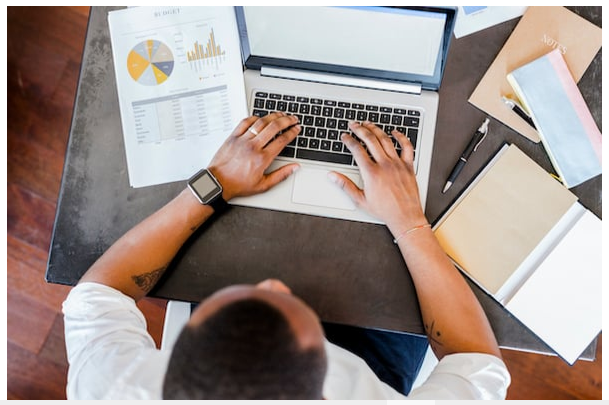
Best practices for selecting and implementing a website analytics tool based on business needs and budget
Selecting and implementing a website analytics tool can be challenging, especially considering business needs and budgets. Here are some best practices for selecting and implementing a website analytics tool based on business needs and budget:
- Identify Business Goals: Before selecting a website analytics tool, you must identify your business goals and specific data needs. This will help you choose an agency that aligns with your business objectives and provides the data you need to make informed decisions.
- Consider Budget: Consider the budget available for website analytics tools, and evaluate options that fit within your budget. It’s essential to consider both the upfront cost of the device and ongoing maintenance and support costs.
- Evaluate Features: Evaluate the features of each website analytics tool and compare them against your business needs. Consider the types of data you need to track, the level of customization required, and any other features that may be important to your business.
- Assess User Experience: Consider the user experience of each website analytics tool, including ease of use and level of technical expertise required. It’s essential to choose a device that is user-friendly and requires minimal technical knowledge for implementation.
- Plan for Implementation: Plan for implementing the website analytics tool, including setting up tracking codes and defining key performance indicators (KPIs). It’s essential to have a clear plan to ensure successful implementation and accurate data tracking.
- Train Users: Provide training and support to users of the website analytics tool to ensure they use it effectively and get the most out of the data. This can include providing access to documentation, online resources, and training sessions.
Selecting and implementing a website analytics tool requires careful consideration of business needs and budget. By following these best practices, businesses can choose an agency that aligns with their goals and provides valuable data for informed decision-making.
FAQ's
What are some common mistakes to avoid when using Google Analytics or Google Analytics 360?
While Google Analytics and Google Analytics 360 are powerful tools for analyzing website data and making informed decisions, there are some common mistakes that businesses should avoid. Here are some of the most common mistakes to avoid when using Google Analytics or Google Analytics 360:
- Not Setting Up Goals: Goals in Google Analytics allow you to track specific actions on your website, such as form submissions or product purchases. Not setting up goals can make tracking website performance and making informed decisions challenging.
- Misinterpreting Data: Misinterpreting data can lead to inaccurate conclusions and misguided decisions. It’s essential to take the time to analyze data carefully and understand the context of the data.
- Ignoring Bounce Rate: Bounce rate is an important metric that can indicate the effectiveness of website content and user experience. Ignoring bounce rates can result in missed opportunities to improve website performance and user engagement.
- Not Filtering Internal Traffic: Failure to filter internal traffic can result in inaccurate data, including the employee or internal user visits that may not reflect customer behavior.
- Not Segmenting Data: Segmentation allows you to analyze subsets of data, such as traffic from specific locations or user demographics. Not segmenting data can result in missed insights and opportunities for optimization.
- Not Regularly Reviewing Reports: Regularly reviewing reports is essential to understanding website performance and making informed decisions. Failure to do so can result in missed opportunities for optimization and improvement.
Avoiding these common mistakes when using Google Analytics or Google Analytics 360 can help businesses get the most out of their website data and make informed decisions for optimization and growth.
How can website analytics tools help improve customer experience and engagement?
Website analytics tools can play a crucial role in improving customer experience and engagement by providing businesses with insights into user behavior and preferences. Here are some ways in which website analytics tools can help improve customer experience and engagement:
- Understanding User Behavior: Website analytics tools provide businesses with valuable insights into how users are interacting with their website, including which pages are most popular, where visitors are coming from, and how long they’re spending on the site. This information can help businesses identify areas for improvement and optimize their website for better user experience.
- Personalization: Website analytics tools can help businesses personalize user experiences based on user behavior and preferences. For example, companies can use this data to offer personalized product recommendations or promotions if a user frequently visits a particular product page.
- Improved Site Navigation: Website analytics tools can help businesses identify areas where users are experiencing difficulty with site navigation, such as high bounce rates or low time on site. This information can optimize site navigation and make it easier for users to find what they want.
- A/B Testing: Website analytics tools can be used to conduct A/B testing on different website elements, such as headlines, images, or calls to action. This allows businesses to determine which features most effectively engage users and drive conversions.
- Mobile Optimization: Website analytics tools can help businesses identify areas where mobile users are experiencing difficulty with site navigation or engagement. This information can be used to optimize the mobile experience for better employment and increased conversions.
Website analytics tools are essential for improving customer experience and engagement. By leveraging the data provided by these tools, businesses can optimize their website for better user experience, personalize the user experience, and improve concentration and conversions.

What are some best practices for ensuring data privacy and security when using website analytics and tracking tools?
Data privacy and security are essential when using website analytics and tracking tools. Here are some best practices for ensuring data privacy and security:
- Obtain User Consent: Obtain user consent for data collection and tracking. This can be done through a cookie consent banner or other means of notification.
- Anonymize Data: Anonymize personal data such as IP addresses and user IDs to protect user privacy. This can be done by truncating IP addresses or using other data masking techniques.
- Use Secure Connections: Use secure connections such as HTTPS to ensure that data is transmitted securely between the website and the user’s browser.
- Restrict Access: Restrict access to data and analytics tools to authorized personnel only. Use strong passwords and two-factor authentication to secure accounts.
- Regularly Review Access and Permissions: Review user access and permissions to ensure that only authorized personnel can access data and analytics tools.
- Implement Data Retention Policies: Implement data retention policies to limit the amount of data stored and ensure that data is deleted after a specified period.
- Regularly Monitor for Suspicious Activity: Monitor website analytics and tracking tools for suspicious activity or unauthorized access.
Overall, ensuring data privacy and security requires a proactive approach to protecting user data and preventing unauthorized access. By following these best practices, businesses can ensure that website analytics and tracking tools are used securely and responsibly.