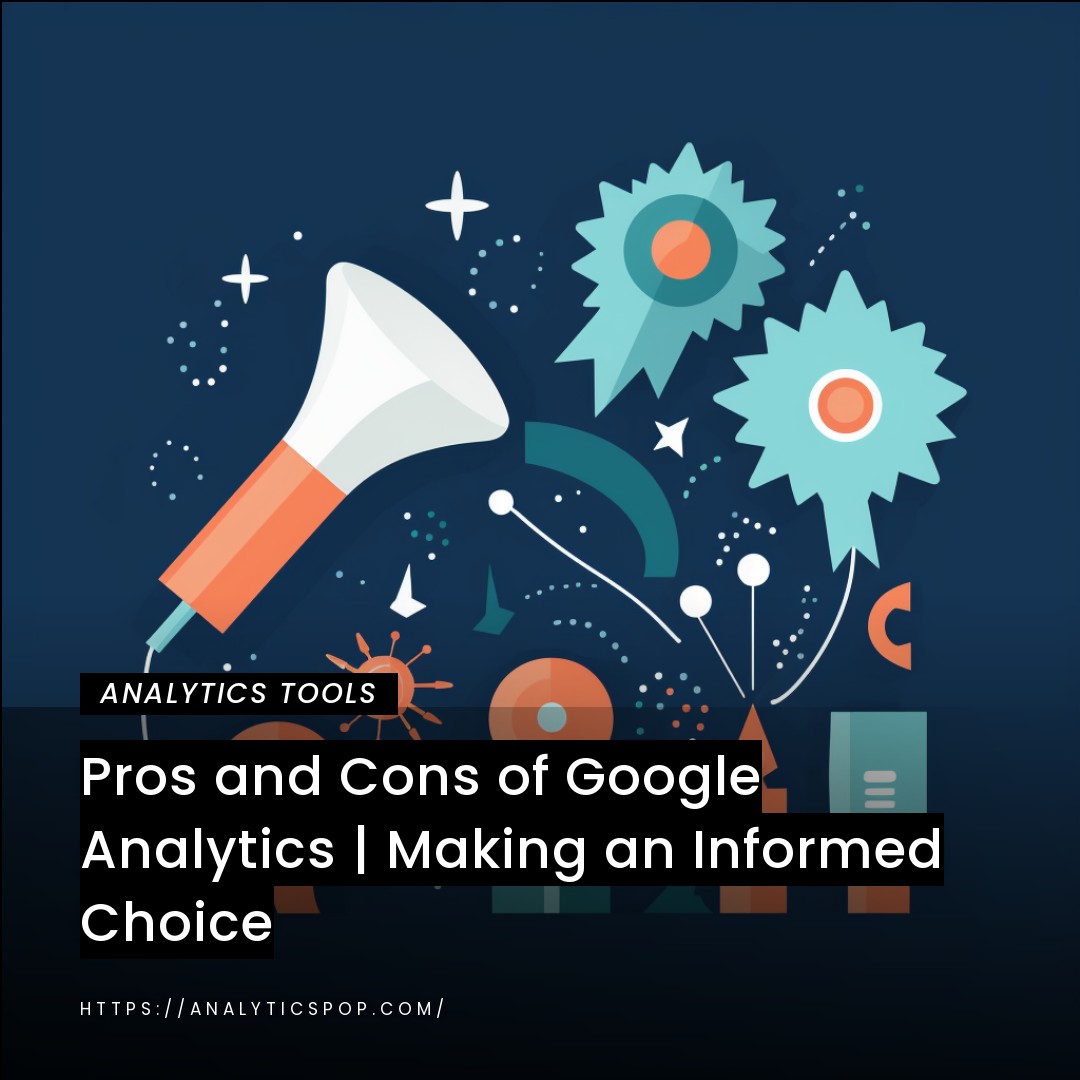"Google Analytics vs. Mixpanel: Decoding the Analytics Tool Dilemma"
Google Analytics and Mixpanel are two popular options businesses often consider regarding analytics tools. Google Analytics is a robust and widely used platform offering comprehensive website and app analytics features. Its extensive user base and integration capabilities provide valuable insights into user behavior, traffic sources, and conversion rates.
On the other hand, Mixpanel focuses on event-based analytics, making it an excellent choice for businesses looking to understand user interactions within their product or app deeply. Mixpanel allows for granular tracking of specific actions and behaviors, enabling businesses to optimize their user experience and drive higher engagement.
Regarding statistics, Google Analytics boasts over 50 million websites utilizing its services, while renowned companies like Airbnb and Uber trust Mixpanel. Google Analytics strength lies in its ability to provide a holistic view of website performance, including traffic sources, user demographics, and conversion funnels. Mixpanel, however, excels in tracking user behavior and analyzing the impact of specific events or actions.
Ultimately, your choice between Google Analytics and Mixpanel depends on your needs. Google Analytics is ideal if you require comprehensive website analytics and integration capabilities. However, if you prioritize in-depth event tracking and user behavior analysis, Mixpanel can offer valuable insights to optimize your product or app. Assess your goals and requirements to make an informed decision that aligns with your analytics objectives.
Introduction to Google Analytics and Mixpanel
Google Analytics and Mixpanel are powerful analytics tools that provide valuable insights into user behavior, website performance, and conversion rates. Understanding the fundamentals of these tools can help businesses make informed decisions and optimize their digital strategies.
Google Analytics is a widely used and comprehensive platform offering many website and app analytics features. It enables businesses to track website traffic, analyze user demographics, monitor conversion funnels, and gain insights into user engagement. With its vast user base and integration capabilities, Google Analytics provides a holistic view of website performance.
Mixpanel, on the other hand, focuses on event-based analytics, allowing businesses to understand user interactions within their product or app deeply. It offers granular tracking of specific actions and behaviors, helping companies to optimize their user experience and drive higher engagement. Mixpanel’s strength lies in its ability to provide detailed insights into user behavior and the impact of specific events or actions.
Both Google Analytics and Mixpanel have their unique advantages and use cases. While Google Analytics provides a broader view of website performance and traffic sources, Mixpanel excels in tracking user behavior and analyzing specific events. Choosing the right tool depends on your particular goals and requirements.
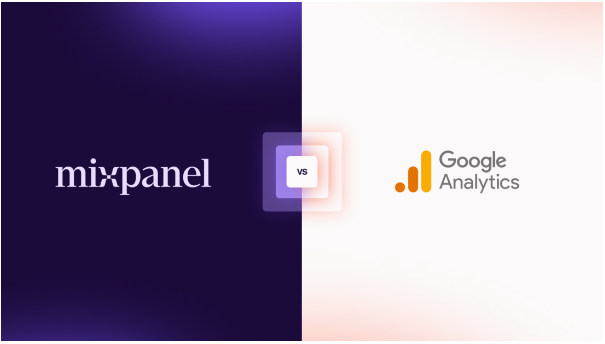
A brief overview of Google Analytics and Mixpanel as popular analytics tools
Google Analytics and Mixpanel are two popular analytics tools businesses use to gain valuable insights into their digital performance and user behavior. Here’s a brief overview of each tool:
Google Analytics:
- A widely used and highly comprehensive analytics platform.
- Offers a wide range of features for website and app analytics.
- Tracks website traffic, user demographics, conversion funnels, and more.
- Provides valuable insights into user engagement, behavior, and acquisition channels.
- Enables businesses to measure the effectiveness of marketing campaigns and optimize their digital strategies.
- Integrates well with other Google tools and services.
- Used by millions of websites worldwide.
Mixpanel:
- Focuses on event-based analytics, particularly for product and app analytics.
- Allows businesses to deeply understand user interactions and behaviors within their product or app.
- Offers granular tracking of specific actions, events, and user flows.
- Provides detailed insights into user retention, engagement, and conversion rates.
- Enables businesses to optimize their user experience and drive higher customer engagement.
- Trusted by renowned companies in the tech industry.
- Ideal for businesses that require in-depth user behavior analysis.
Both Google Analytics and Mixpanel have their strengths and use cases. Google Analytics provides a broader view of website performance and is suitable for businesses that need comprehensive analytics across various digital channels.
Mixpanel, on the other hand, excels in tracking user behavior and analyzing specific events or actions, making it ideal for businesses focused on product or app optimization. Choosing the right tool depends on your particular goals, requirements, and the depth of insights you seek.
Highlighting their key features and functionalities
Google Analytics:
- Comprehensive Tracking: Google Analytics offers a wide range of tracking capabilities, allowing businesses to monitor website and app performance, user behavior, and conversion rates. It provides detailed insights into traffic sources, demographics, and engagement.
- Conversion Funnel Analysis: Businesses can analyze the entire customer journey through conversion funnels in Google Analytics. This helps identify potential bottlenecks and optimize the conversion process, leading to higher conversion rates and improved ROI.
- Real-Time Reporting: Google Analytics provides real-time data on website traffic, active users, and other key metrics. This feature is valuable for monitoring campaign performance, evaluating marketing initiatives’ impact, and making real-time data-driven decisions.
- Integration with Google Marketing Platform: As part of the Google Marketing Platform, Google Analytics seamlessly integrates with other tools like Google Ads, Google Tag Manager, and Google Data Studio. This integration enables businesses to leverage additional functionalities and create a unified marketing ecosystem.
Mixpanel:
- Event-Based Analytics: Mixpanel tracks specific events and actions within a product or app. This lets businesses understand user behavior granularly, such as button clicks, feature usage, and user flows.
- User Retention and Engagement: Mixpanel provides insights into user retention rates, churn analysis, and engagement metrics. Businesses can identify patterns, proactively improve user engagement, increase retention, and drive long-term loyalty.
- A/B Testing and Experimentation: With Mixpanel, businesses can run A/B tests to evaluate the impact of changes or new features on user behavior and key metrics. This helps optimize the product experience based on data-driven insights.
- Segmentation and Cohort Analysis: Mixpanel allows businesses to segment users based on various attributes and behaviors. This segmentation capability enables targeted analysis and personalized messaging to different user groups. Additionally, cohort analysis helps track user behavior over time and measure the effectiveness of user acquisition and onboarding strategies.
Both Google Analytics and Mixpanel offer powerful features and functionalities to analyze user behavior and optimize digital strategies. Google Analytics provides a comprehensive view of website and app performance, while Mixpanel specializes in event-based analytics and user behavior analysis within products and apps.
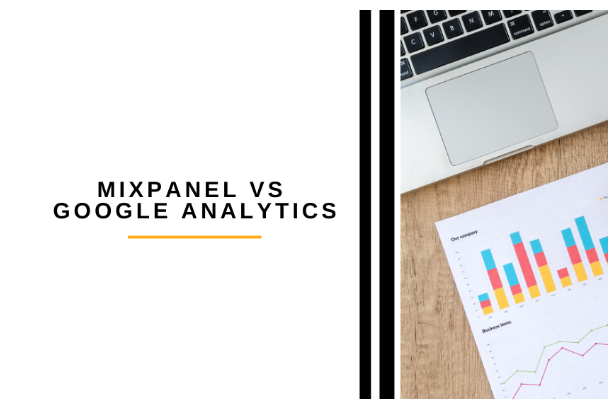
Differences in the approach and focus of each tool
Google Analytics and Mixpanel differ in their approach and focus when it comes to analytics:
Google Analytics:
- Approach: Google Analytics takes a broad and holistic approach to analytics, focusing on website and app performance across various channels. It provides a comprehensive view of user behavior, acquisition sources, and conversion metrics.
- Focus: Google Analytics emphasizes tracking and analyzing website traffic, user demographics, and conversion funnels. It helps businesses understand overall website performance, marketing campaign effectiveness, and user engagement across different touchpoints.
Mixpanel:
- Approach: Mixpanel takes a more specific and event-based approach to analytics, concentrating on user interactions within a product or app. It focuses on tracking and analyzing individual actions and events performed by users.
- Focus: Mixpanel is particularly geared towards understanding user behavior within a specific product or app. It allows businesses to delve deeply into user actions like button clicks, feature usage, and user flows. The emphasis is on optimizing the product experience, increasing user engagement, and improving retention rates.
Google Analytics offers a broader website and app analytics perspective, covering various aspects of user behavior and acquisition. It is ideal for businesses looking to understand their overall digital presence comprehensively. On the other hand, Mixpanel focuses on in-depth event-based analytics within a specific product or app, providing insights into user actions and enabling businesses to optimize the user experience for better engagement and retention. The choice between the two tools depends on the specific needs and objectives of the business.
Importance of selecting the right analytics tool for your specific needs
Selecting the right analytics tool is crucial for businesses as it directly impacts the effectiveness of data-driven decision-making and the ability to optimize digital strategies. Here are some key reasons highlighting the importance of selecting the right analytics tool for your specific needs:
- Relevant Insights: Different analytics tools offer varying capabilities and focus areas. Businesses can gain insights directly relevant to their specific goals and objectives by selecting the right tool. This ensures that the data collected and analyzed aligns with the key metrics and outcomes they want to track and improve upon.
- Data Accuracy and Reliability: Each analytics tool may have its own data collection, processing methodology, and algorithms. Choosing a reliable and trusted tool helps ensure accurate and consistent data, reducing the risk of making decisions based on flawed or incomplete information. Accurate data is crucial for making informed business choices.
- Depth of Analysis: Different tools provide varying levels of depth and granularity. You may require detailed insights into user behavior, conversion funnels, or specific events/actions depending on your specific needs. Selecting a tool with the necessary analysis level enables businesses to understand their audience, user experience, and the factors influencing their success.
- User-Friendly Interface: An intuitive and user-friendly interface is essential for effectively utilizing an analytics tool. Selecting a tool that aligns with your team’s expertise and capabilities can improve efficiency and productivity. It lets your team quickly navigate the data, generate reports, and extract actionable insights without unnecessary complexities or steep learning curves.
- Integration Capabilities: Consider how well an analytics tool integrates with other tools and platforms that your business relies on. Seamless integration enables a more holistic view of data and allows better analysis across different channels. It ensures that data from various sources can be consolidated and analyzed collectively, providing a comprehensive understanding of your digital presence.
Selecting the right analytics tool is essential to maximize the value of data and drive business growth. It ensures relevant insights, accurate data, in-depth analysis, user-friendly experiences, and seamless integration. By choosing a tool that aligns with your specific needs, you can confidently make data-driven decisions and optimize your digital strategies effectively.

Comparing Features and Capabilities
Comparing the features and capabilities of Google Analytics and Mixpanel can help businesses make informed decisions based on their specific requirements. Here’s a comparison:
Tracking Capabilities:
- Google Analytics: Offers comprehensive tracking of website and app performance, user demographics, traffic sources, and conversion funnels.
- Mixpanel: Focuses on event-based tracking within a product or app, allowing a granular search of specific actions, events, and user flows.
User Behavior Analysis:
- Google Analytics: Provides insights into user behavior at a broader level, including pageviews, session durations, bounce rates, and goal completions.
- Mixpanel: Excels in detailed user behavior analysis, enabling businesses to track specific events, button clicks, feature usage, and user flows.
Conversion Optimization:
- Google Analytics: Provides robust features for analyzing conversion funnels, identifying drop-off points, and optimizing user journeys to improve conversion rates.
- Mixpanel: Allows businesses to optimize conversions by tracking and analyzing specific events or actions that lead to desired outcomes.
Real-Time Data:
- Google Analytics: Offers real-time reporting, providing instant insights into website traffic, active users, and other key metrics.
- Mixpanel: It also provides real-time data, allowing businesses to monitor user interactions and behavior as they happen.
Integration Capabilities:
- Google Analytics: Integrates seamlessly with other Google tools and services, such as Google Ads, Google Tag Manager, and Google Data Studio, providing a unified marketing ecosystem.
- Mixpanel: Offers integration options with various platforms and tools, allowing businesses to connect data from multiple sources and enrich their analytics.
A/B Testing and Experimentation:
- Google Analytics: Supports A/B testing and experimentation through its Content Experiments feature, enabling businesses to evaluate the impact of different variations on user behavior and conversion rates.
- Mixpanel: Provides the ability to run A/B tests within the Mixpanel platform, allowing businesses to experiment with different features and track the impact on user behavior.
It’s important to note that the features and capabilities mentioned above need to be completed, and both tools have additional functionalities that cater to specific needs. Assessing your business goals, data requirements, and the depth of analysis needed will help determine which tool aligns better with your needs.
Detailed comparison of key features and capabilities of Google Analytics and Mixpanel
Certainly! Here is a detailed comparison of the key features and capabilities of Google Analytics and Mixpanel:
Tracking Capabilities:
- Google Analytics: Offers comprehensive tracking of website and app performance, including pageviews, sessions, user behavior, traffic sources, and conversion funnels. It provides various standard reports and metrics to measure website performance.
- Mixpanel: Focuses on event-based tracking within a product or app. It allows businesses to track specific events, actions, button clicks, feature usage, and user flows. Mixpanel provides flexibility in defining and tracking custom events relevant to the product or app.
User Behavior Analysis:
- Google Analytics: Provides insights into user behavior at a broader level, including pageviews, session durations, bounce rates, and goal completions. It offers behavioral segmentation to analyze user characteristics and behavior patterns.
- Mixpanel: Excels in detailed user behavior analysis by tracking specific events and actions. It allows businesses to identify trends, funnels, and cohorts based on user behavior and perform advanced analysis to optimize user experiences.
Conversion Optimization:
- Google Analytics: Offers robust features for analyzing conversion funnels, including goal tracking, eCommerce tracking, and multi-channel funnels. It provides data on conversion rates, and abandonment rates and assists in identifying optimization opportunities.
- Mixpanel: Allows businesses to optimize conversions by tracking and analyzing specific events or actions that lead to desired outcomes. It enables businesses to understand the impact of individual actions on conversion rates and make data-driven decisions to improve conversions.
Real-Time Data:
- Google Analytics: Provides real-time reporting, allowing businesses to monitor website traffic, active users, and other key metrics as they happen.
- Mixpanel: It also offers real-time data, providing instant insights into user interactions and behavior within a product or app.
Segmentation and Cohort Analysis:
- Google Analytics: Provides segmentation capabilities to analyze user behavior based on dimensions like demographics, geography, traffic sources, and user characteristics. It also supports cohort analysis to track user behavior over time and measure the impact of marketing campaigns.
- Mixpanel: Offers powerful segmentation features, allowing businesses to create custom user segments based on specific events, properties, or behaviors. It enables enterprises to analyze cohorts based on user actions and behaviors and measure the impact of product changes or campaigns on user engagement and retention.
A/B Testing and Experimentation:
- Google Analytics: Supports A/B testing and experimentation through its Content Experiments feature, allowing businesses to compare different webpage variations and measure the impact on user behavior and conversion rates.
- Mixpanel: Provides the ability to run A/B tests within the Mixpanel platform, allowing businesses to experiment with different features or flows and track the impact on user behavior and key metrics.
Integration Capabilities:
- Google Analytics: Integrates seamlessly with other Google tools and services such as Google Ads, Google Tag Manager, and Google Data Studio. It also supports third-party integrations with various marketing and CRM platforms.
- Mixpanel: Offers integration options with popular platforms and tools, allowing businesses to connect data from multiple sources and enrich their analytics. It provides APIs and SDKs for easy data collection and integration with other systems.
It’s important to note that Google Analytics and Mixpanel have additional features and capabilities beyond the ones mentioned above. The choice between the two tools depends on the specific needs and objectives of the business, as well as the depth of insights and analysis required for their website, app, or product.
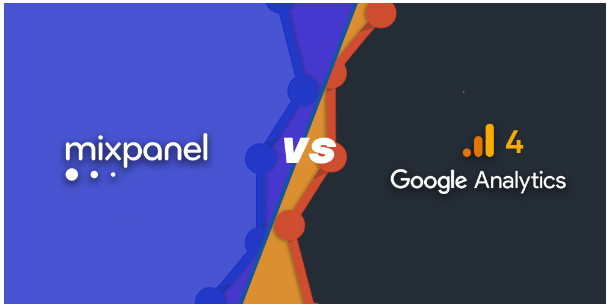
Coverage of metrics and data types supported by each tool
Google Analytics and Mixpanel support a variety of metrics and data types to provide insights into user behavior and website/app performance. Here’s an overview of the metrics and data types supported by each tool:
Google Analytics:
- Traffic Metrics: Google Analytics provides metrics like pageviews, sessions, users, bounce rate, average session duration, and pages per session. These metrics help businesses understand overall website traffic and engagement.
- Conversion Metrics: It tracks conversion-related metrics such as goals, goal conversion rates, eCommerce transactions, revenue, and multi-channel funnels. These metrics help measure the effectiveness of marketing campaigns and website optimization efforts.
- Acquisition Metrics: Google Analytics offers data on traffic sources, including organic search, paid search, direct traffic, referral traffic, and social media. It helps businesses understand how users find and access their websites or app.
- Behavior Metrics: Metrics like exit rate, session duration, event tracking, and behavior flow provide insights into user behavior patterns, interactions, and engagement with specific pages or events on the website or app.
- User Metrics: Google Analytics offers demographic data (age, gender, interests), geographic data (location), and device-related data (mobile, desktop) to understand user characteristics and preferences.
Mixpanel:
- Event-based Metrics: Mixpanel focuses on event-based tracking and analysis. It supports custom event tracking, allowing businesses to track specific actions, button clicks, feature usage, and user flows within their product or app.
- Conversion Metrics: Mixpanel enables businesses to define and track conversion events specific to their product or app. It helps measure conversion rates, funnel progression, and the impact of specific events or actions on conversions.
- User Behavior Metrics: Mixpanel offers insights into user behavior, including user retention, churn rate, engagement metrics, and activity trends over time. It allows businesses to understand how users interact with their products or app and optimize user experiences.
- Cohort Analysis: Mixpanel supports cohort analysis, allowing businesses to group users based on specific events or behaviors and measure their retention, conversion rates, and behavior patterns over time.
- Segmentation Metrics: Mixpanel provides segmentation capabilities to create custom user segments based on specific events, properties, or behaviors. This helps analyze user behavior within different user groups and target personalized messaging or actions.
It’s important to note that Google Analytics and Mixpanel provide extensive reporting capabilities and allow businesses to generate custom reports based on their needs. The range and depth of metrics and data types supported may vary based on the tool and the specific features and configurations implemented by the business.
Analysis of data collection methods and tracking capabilities
Both Google Analytics and Mixpanel employ different data collection methods and offer distinct tracking capabilities to gather and analyze user data. Here’s an analysis of their data collection methods and tracking capabilities:
Data Collection Methods:
- Google Analytics: JavaScript Tracking Code: Google Analytics utilizes a JavaScript tracking code placed on web pages or mobile apps. This code collects data by sending requests to the Google Analytics servers when a user visits a website or performs specific actions within an app.
- Mixpanel: SDK Integration: Mixpanel provides Software Development Kits (SDKs) for various platforms, including web, iOS, Android, and others. These SDKs are integrated into the product or app code, enabling data collection and event tracking from within the application.
Tracking Capabilities:
- Google Analytics: Website and App Tracking: Google Analytics is well-suited for tracking website and app performance. It provides tracking capabilities, including pageviews, sessions, events, eCommerce transactions, and user behavior across various devices and platforms.
- Conversion Funnels: Google Analytics allows businesses to set up and analyze conversion funnels to understand user journeys, identify bottlenecks, and optimize conversion rates.
- Multi-Channel Tracking: Google Analytics provides insights into user acquisition and behavior across marketing channels, including organic search, paid search, referral, direct, and social media.
Mixpanel:
- Event-Based Tracking: Mixpanel specializes in event-based tracking, capturing specific user actions and events within a product or app. It allows businesses to track custom events, button clicks, feature usage, and user flows.
- User Behavior Analysis: Mixpanel provides an in-depth analysis of user behavior, enabling businesses to understand user engagement, retention rates, churn analysis, and cohort analysis. It allows for segmenting users based on specific events or behaviors.
- A/B Testing and Experimentation: Mixpanel offers A/B testing capabilities, allowing businesses to experiment with variations and measure the impact on user behavior and key metrics.
Both tools offer robust tracking capabilities, but their primary focus differs. Google Analytics provides a broader view of website and app performance, user acquisition, and behavior across multiple channels. On the other hand, Mixpanel specializes in event-based tracking and in-depth analysis of user behavior within a product or app.
Businesses need to consider their specific tracking needs and objectives when choosing between Google Analytics and Mixpanel. The selection should be based on the tool’s ability to capture and analyze the desired data points relevant to their business goals and optimization strategies.

Exploration of reporting and visualization options offered by both tools
Google Analytics and Mixpanel provide reporting and visualization options to help businesses analyze and interpret their data effectively. Here’s an exploration of the reporting and visualization capabilities offered by each tool:
Google Analytics:
- Standard Reports: Google Analytics offers a wide range of pre-built standard reports, including audience reports (demographics, interests), acquisition reports (traffic sources, campaigns), behavior reports (site content, events), and conversion reports (goals, eCommerce).
- Custom Reports: Businesses can create custom reports in Google Analytics by selecting specific dimensions, metrics, and segments. Custom reports allow for more tailored analysis based on unique business requirements.
- Data Visualization: Google Analytics provides data visualization through various charts and graphs, such as line charts, bar graphs, pie charts, and tables. These visualizations help businesses understand trends, patterns, and performance metrics at a glance.
- Integration with Google Data Studio: Google Analytics integrates with Google Data Studio, a powerful reporting and dashboarding tool. Data Studio enables businesses to create customized, interactive reports and visualizations by pulling data directly from Google Analytics and other data sources.
Mixpanel:
- Event and Funnel Reports: Mixpanel focuses on event-based analysis, allowing businesses to create reports based on specific events and funnels. It provides insights into event counts, conversion rates, and drop-off points within user flows.
- Cohort Analysis: Mixpanel offers cohort analysis, enabling businesses to track user behavior over time and compare the performance of different user cohorts based on specific events or actions. Cohort analysis helps measure user retention and engagement.
- Segmentation Reports: Mixpanel allows businesses to create segmentation reports based on user attributes, events, or custom properties. Segmentation reports provide insights into different user groups and their behavior patterns.
- A/B Testing Reports: Mixpanel provides reports for A/B testing experiments, helping businesses compare the performance of different variations and measure the impact on user behavior and key metrics.
- Data Export and API Access: Mixpanel offers export options and API access, allowing businesses to extract raw data for further analysis or integration with other tools and systems.
Both tools offer reporting and visualization options, but their approach differs. Google Analytics provides a wide range of standard reports and emphasizes a broader view of website and app performance. Mixpanel, on the other hand, focuses on event-based analysis, user behavior, and segmentation.
Businesses should consider their specific reporting needs, the depth of analysis required, and the preferred visualization style when choosing between Google Analytics and Mixpanel. The selection should align with the tool’s ability to deliver the desired reports and visualizations that facilitate data-driven decision-making.