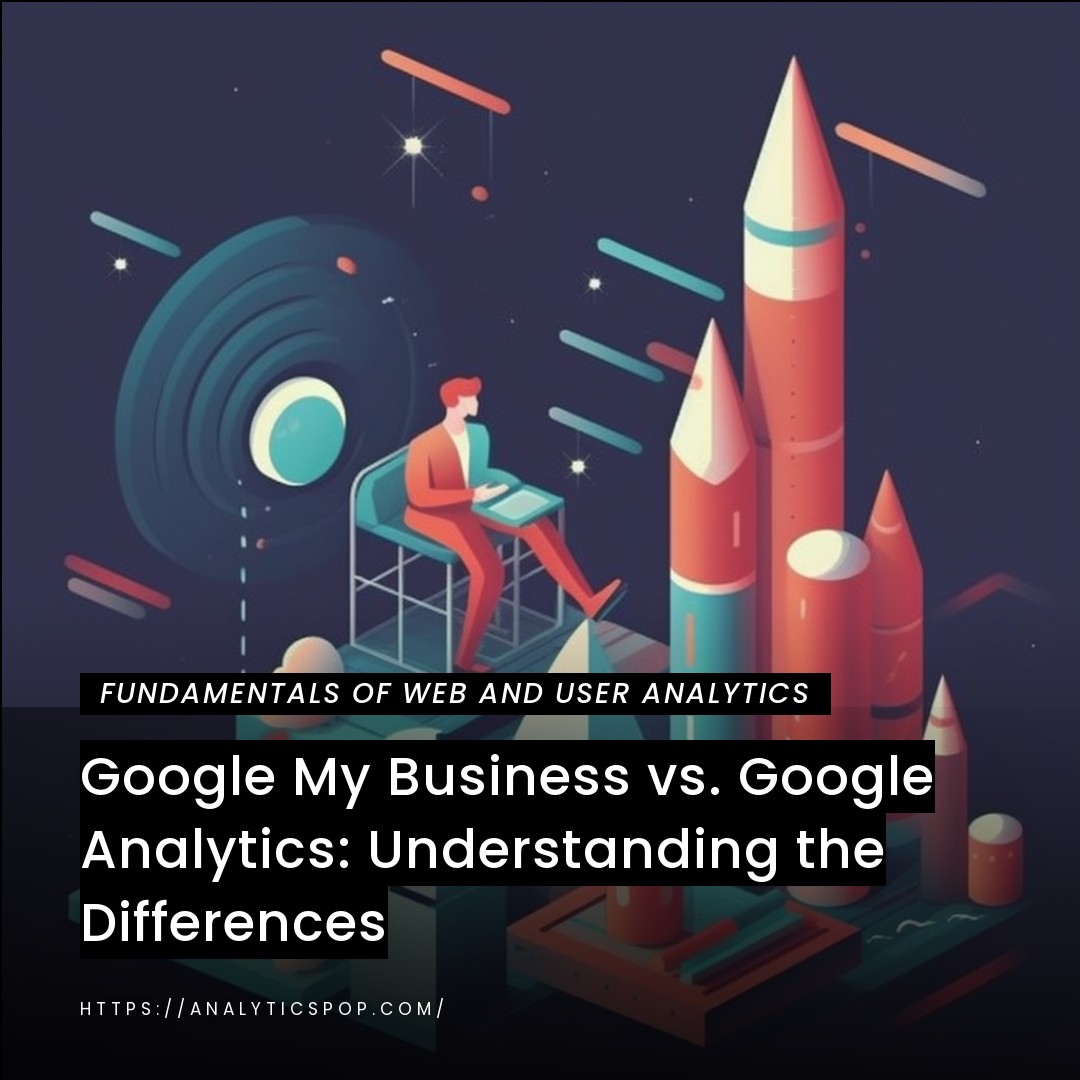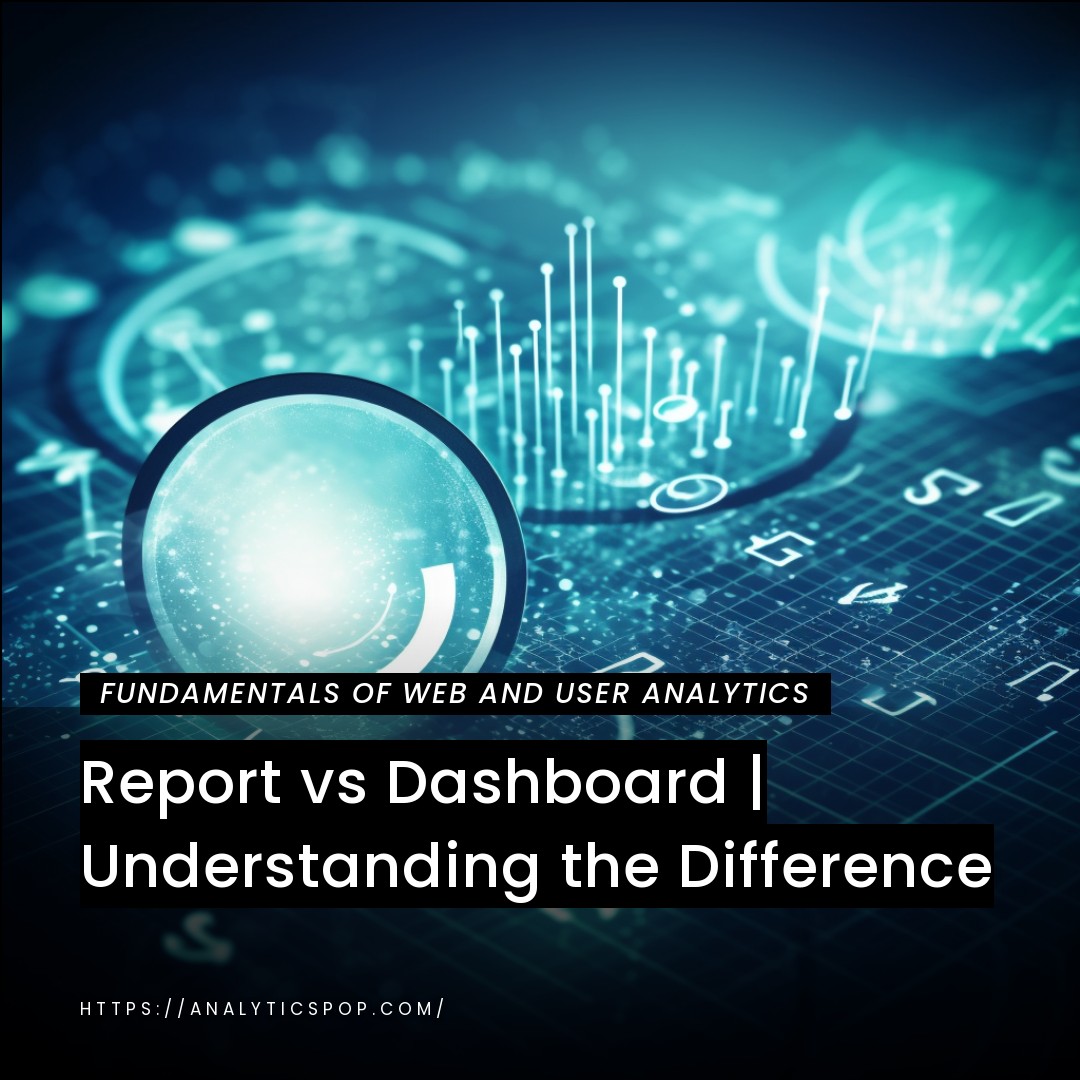Google My Business and Google Analytics are two essential tools offered by Google that serve different business purposes. Let’s explore the differences between these platforms.
Google My Business (GMB) is primarily focused on local search and enhancing a business’s online presence. It allows businesses to create a detailed listing that appears on Google Maps and search results. GMB provides information such as business hours, contact details, and customer reviews and even allows posting updates. It helps attract potential customers within a specific geographic area, making it ideal for local businesses.
On the other hand, Google Analytics (GA) is a powerful web analytics platform that provides comprehensive insights into website performance. It enables businesses to track visitor behavior, traffic sources, conversions, and other valuable metrics. GA helps businesses understand their audience, optimize marketing campaigns, and improve website user experience. It provides in-depth reports and visualizations, allowing businesses to make data-driven decisions.
While GMB focuses on local search visibility and customer engagement, GA emphasizes website analytics and performance measurement. Both platforms offer valuable insights, but their focus areas and functionalities differ. To maximize online presence and achieve marketing goals, businesses should leverage both GMB and GA in their digital strategy.
By combining the rich information from Google My Business with the actionable data from Google Analytics, businesses can gain a holistic understanding of their online presence, and audience behavior and make informed decisions to drive growth and success.
Google My Business and Google Analytics
Google My Business (GMB) is a free tool provided by Google that allows businesses to create and manage their online presence. It enables businesses to create detailed business profiles, including contact information, business hours, photos, and customer reviews. GMB listings appear on Google Maps and search results, making it easier for potential customers to find and engage with local businesses.
Google Analytics (GA), on the other hand, is a robust web analytics platform offered by Google. It helps businesses gain insights into their website’s performance and user behavior. By implementing a tracking code on their website, businesses can track various metrics, such as website traffic, user demographics, traffic sources, conversions, and more. GA provides comprehensive reports and visualizations that enable businesses to make data-driven decisions and optimize their online marketing efforts.
While GMB focuses on enhancing local search visibility and customer engagement, GA provides in-depth analytics for websites, helping businesses understand how users interact with their online content. Both tools are crucial for businesses aiming to establish a strong online presence, attract customers, and optimize their marketing strategies.
By leveraging Google My Business and Google Analytics together, businesses can effectively manage their online reputation, understand their audience, and optimize their website’s performance, ultimately driving growth and success in the digital landscape.

Google My Business: A Local Business Listing
Google My Business (GMB) is a powerful tool that allows businesses to create and manage their local business listings on Google. It allows businesses to showcase important information such as their address, phone number, business hours, website, and even photos.
This listing appears prominently on Google Maps and search results when users search for relevant keywords or browse in a specific geographical area. GMB offers several benefits to businesses.
- Firstly, it enhances their online visibility, making it easier for potential customers to discover them. The listing includes important details that customers often seek, such as directions, contact information, and customer reviews, helping businesses build trust and credibility.
- Additionally, GMB provides a platform for businesses to engage with their audience. They can post updates, share special offers, and respond to customer reviews and queries. This direct interaction helps foster customer relationships and build a positive brand image.
- Furthermore, GMB provides valuable insights through its analytics feature. Business owners can track their listings’ views, searches, and actions. This data allows them to measure the effectiveness of their online presence and make informed decisions to improve their local marketing strategies.
Google My Business is vital for local businesses to establish a strong online presence, attract customers, and engage with their audience. Businesses can gain a competitive edge in their local market by optimizing their GMB listing and leveraging the analytics provided.
Purpose of Google My Business
Google My Business (GMB) is a valuable tool for businesses seeking to enhance their online presence and connect with potential customers locally. The primary purpose of Google My Business is to provide a comprehensive and user-friendly platform where businesses can manage their online information, making it readily accessible to users across various Google services such as Google Search and Google Maps.
The key purposes of Google My Business include:
- Local Business Visibility: GMB allows businesses to create and verify their listings, ensuring accurate and up-to-date information is displayed when users search for products or services within a specific geographic area. This increased visibility helps potential customers discover the business quickly and easily.
- Business Information Management: Through GMB, businesses can manage essential information such as the company’s name, address, phone number, website URL, working hours, and other relevant details. This consistency in information builds trust and credibility among customers.
- Customer Interaction: GMB facilitates customer engagement by providing a platform for businesses to respond to reviews, answer questions, and interact with their audience. This two-way communication fosters a positive brand image and strengthens customer relationships.
- Google Maps Integration: By utilizing GMB, businesses ensure their location and directions are accurately displayed on Google Maps, making it convenient for customers to find and visit their physical storefront.
- Insights and Analytics: GMB provides valuable insights into customer behavior, such as the number of views, searches, and actions taken on the listing. These analytics enable businesses to refine their marketing strategies and better understand their target audience.
- Local SEO Benefits: A verified and optimized GMB listing improves a business’s chances of appearing in local search results. It boosts local search engine optimization (SEO) efforts, driving organic traffic and potential leads.
- Online Advertising and Promotions: GMB offers features like posts, photos, and videos, allowing businesses to showcase their products, services, and promotions to a broader audience, further increasing brand exposure.
Google My Business plays a vital role in establishing an online presence, building trust with customers, enhancing local visibility, and optimizing overall marketing efforts for businesses of all sizes. By harnessing the power of GMB, businesses can effectively engage with their target audience and grow their customer base.

Features and benefits of having a Google My Business profile
A Google My Business (GMB) profile offers several features and benefits that can greatly enhance a business’s online presence and visibility. Here are some key features and benefits of having a GMB profile:
- Business Listing: GMB allows businesses to create a detailed listing that appears in Google Search and Maps. It includes essential information such as business name, address, phone number, website, and business category.
- Enhanced Visibility: With a GMB profile, businesses have a higher chance of appearing in local search results when potential customers search for relevant products or services in their area. This increased visibility can lead to higher website traffic and footfall.
- Customer Reviews and Ratings: GMB enables customers to leave reviews and ratings about their experience with the business. Positive reviews can help build trust and attract more customers, while negative reviews allow companies to address concerns and improve customer satisfaction.
- Business Photos: GMB allows businesses to showcase their products, services, and premises through photos. High-quality and visually appealing images can help make a positive first impression on potential customers.
- Business Insights: GMB provides valuable insights and analytics about how customers find and interact with the business listing. Businesses can track metrics like website clicks, phone calls, direction requests, and even popular times when customers visit their location.
- Posts and Updates: GMB lets businesses post updates, promotions, events, and offers directly on their profile. These posts can help engage with customers, promote special deals, and highlight important announcements.
- Mobile-Friendly Experience: GMB profiles are optimized for mobile devices, ensuring customers can easily find and interact with businesses.
- Google Maps Integration: GMB profiles are integrated with Google Maps, allowing customers to easily locate the business and get directions, enhancing convenience and accessibility.
- Local SEO Benefits: A GMB profile is crucial in local search engine optimization (SEO). Businesses can improve their local search rankings and attract more organic traffic by optimizing their profile with accurate information, relevant keywords, and positive reviews.
- Cost-Effective Marketing: GMB is a free tool provided by Google, making it a cost-effective way for businesses to establish an online presence and reach potential customers.
A Google My Business profile offers businesses a range of features and benefits, including improved visibility, customer engagement, valuable insights, and enhanced local SEO. It is an essential tool for businesses looking to expand their online reach and effectively connect with their target audience.
Managing business information, customer reviews, and online visibility
Managing business information, customer reviews, and online visibility are crucial to maintaining a strong online presence. Here are some effective strategies for managing these areas effectively:
Business Information:
- Keep your business information up to date: Ensure that your business name, address, phone number, website, and other details are accurate and consistent across all online platforms, including your website, social media profiles, and Google My Business listing.
- Add detailed descriptions: Provide a comprehensive and engaging description of your business, highlighting your unique selling points, products/services offered, and any special features or benefits.
- Use relevant keywords: Incorporate relevant keywords related to your industry, location, and offerings in your business descriptions and content to improve search engine visibility.
- Regularly check for accuracy: Periodically review your business information on different platforms to ensure accuracy and make any necessary updates promptly.
Customer Reviews:
- Monitor and respond to reviews: Regularly monitor customer reviews on platforms like Google My Business, Yelp, or industry-specific review websites. Respond promptly and professionally to both positive and negative reviews, showing that you value customer feedback and are committed to addressing any concerns.
- Encourage positive reviews: Ask satisfied customers to leave reviews on platforms of their choice. You can include a call-to-action on your website, email newsletters, or in-store signage. However, be sure to follow platform guidelines and avoid incentivizing or buying reviews, as it can have negative consequences.
- Learn from feedback: Treat customer reviews as valuable insights into your business. Identify patterns or recurring themes in feedback and use them to improve your products, services, or customer experience.
Online Visibility:
- Optimize your website: Implement effective SEO strategies, including optimizing page titles, meta descriptions, headers, and content with relevant keywords. Focus on local SEO by including location-based keywords and creating location-specific landing pages if you have multiple business locations.
- Leverage Google My Business: Complete your GMB profile with accurate information, appealing visuals, and compelling descriptions. Regularly post updates, promotions, and events to engage with customers and improve visibility.
- Maintain an active social media presence: Choose social media platforms that align with your target audience and engage with them through regular posts, sharing valuable content, responding to comments, and encouraging interactions.
- Engage with online communities: Participate in relevant forums, online communities, and industry-specific platforms where your target audience gathers. Provide helpful information, contribute to discussions, and establish yourself as a knowledgeable and trusted authority.
By effectively managing your business information, customer reviews, and online visibility, you can strengthen your online presence, build customer trust, and attract more potential customers to your business. It requires consistent monitoring, timely responses, and a proactive approach to optimizing your online assets.

Google Analytics: Web Analytics and Insights
Google Analytics (GA) is a powerful web analytics platform that provides businesses with valuable insights into their website’s performance, user behavior, and marketing effectiveness. Here’s a brief overview of the key features and benefits of Google Analytics:
- Website Performance Tracking: GA allows businesses to track and analyze various metrics related to website performance. This includes metrics like website traffic, page views, bounce rates, average session duration, and conversion rates. By understanding these metrics, businesses can assess their website’s overall effectiveness and identify improvement areas.
- Audience Analysis: GA provides detailed information about website visitors, including demographics (age, gender, location), interests, and user behavior. This data helps businesses gain insights into their target audience, understand their preferences, and tailor marketing strategies to better engage with them.
- Traffic Sources: GA tracks the sources of website traffic, including organic search, direct visits, referral traffic, social media, and paid advertising. This information helps businesses evaluate the performance of different marketing channels, allocate resources effectively, and optimize their acquisition strategies.
- Conversion Tracking: GA allows businesses to set up conversion goals and track important actions users take, such as completing a purchase, filling out a form, or subscribing to a newsletter. By monitoring conversions, businesses can measure the effectiveness of their marketing campaigns and website optimization efforts.
- E-commerce Tracking: For businesses engaged in e-commerce, GA provides advanced e-commerce tracking features. It enables tracking of transactions, revenue, product performance, and customer behavior throughout the purchase funnel. This data helps businesses optimize online stores, improve product offerings, and drive revenue growth.
- Custom Reporting and Dashboards: GA offers customizable reporting and dashboard features. Businesses can create customized reports to monitor specific metrics or KPIs relevant to their goals. Dashboards provide an overview of key data at a glance, making it easy to track performance and share insights with stakeholders.
- Real-Time Monitoring: GA provides real-time data on website activity, allowing businesses to see immediate changes and monitor the impact of marketing campaigns or events as they unfold. This feature helps businesses make timely decisions and respond quickly to emerging trends or issues.
- Data Integration: GA can be integrated with other Google marketing tools, such as Google Ads and Google Search Console, as well as third-party platforms. This integration provides a comprehensive view of marketing efforts and allows businesses to analyze data across different channels.
By leveraging the insights from Google Analytics, businesses can make data-driven decisions, optimize website performance, refine marketing strategies, and ultimately enhance user experience, conversions, and business growth.
Purpose of Google Analytics
Google Analytics serves as a powerful web analytics tool designed to help website owners and businesses gain valuable insights into their online audience and website performance. Its primary purpose is to provide comprehensive data and metrics that enable businesses to understand user behavior, optimize website content, and make data-driven decisions to enhance their online presence and achieve their objectives.
The key purposes of Google Analytics include:
- Website Traffic Analysis: Google Analytics tracks and reports website traffic, allowing businesses to understand how many visitors are accessing their site, where they come from (i.e., geographic location, referral sources, search engines), and which pages they visit. This information helps businesses gauge their website’s popularity and identify areas for improvement.
- User Behavior Tracking: Google Analytics provides in-depth insights into user behavior, including how visitors navigate through the website, how much time they spend on different pages, and where they drop off in the conversion process. This data helps businesses optimize their website’s user experience and identify potential issues that may hinder conversions.
- Goal Tracking and Conversion Analysis: Businesses can set up specific goals within Google Analytics, such as completing a purchase, signing up for a newsletter, or filling out a contact form. The platform tracks these conversions, enabling businesses to measure their success in achieving predefined objectives and identify strategies that drive the most conversions.
- E-commerce Performance Monitoring: For online stores, Google Analytics offers e-commerce tracking, providing insights into revenue, conversion rates, average order value, and other crucial metrics. This information helps businesses understand their e-commerce performance and optimize their online sales strategies.
- Content Performance Evaluation: With Google Analytics, businesses can assess the performance of individual web pages and content types. By identifying which content resonates best with users and drives engagement, businesses can tailor their content marketing efforts for better results.
- Mobile and App Analytics: Google Analytics includes mobile and app tracking, enabling businesses to understand user behavior within their mobile applications and optimize the mobile experience for their audience.
- Audience Segmentation: Google Analytics allows businesses to segment their audience based on various criteria such as demographics, geographic location, behavior, and interests. This segmentation helps businesses better understand their target audience and tailor their marketing strategies accordingly.
- Performance Benchmarking: Google Analytics allows businesses to compare their website’s performance against industry benchmarks, providing valuable context for their performance evaluation.
Google Analytics empowers businesses to make data-driven decisions by providing essential data and metrics related to website traffic, user behavior, conversions, and overall online performance. By leveraging these insights, businesses can optimize their digital strategies, improve user experience, and ultimately achieve their online objectives more effectively.
Tracking website and app performance and user behavior
Tracking website and app performance and user behavior is a critical aspect of understanding and improving businesses’ digital presence. Google Analytics offers valuable tools to track and analyze these metrics. Here’s an overview of tracking website and app performance and user behavior:
Website Performance Tracking:
- Traffic and Sessions: Google Analytics allows businesses to monitor the number of visits to their website (sessions) and track overall website traffic trends over time. It provides insights into the volume and patterns of user visits.
- Page Views and Bounce Rate: It tracks the number of page views, indicating which pages on the website are popular or frequently visited. The bounce rate measures the percentage of visitors who leave the website after viewing only one page. Tracking these metrics helps identify areas for improvement and optimize content and navigation.
- Site Speed: Google Analytics provides data on website loading times and performance. Slow loading times can negatively impact user experience and lead to higher bounce rates. By monitoring site speed, businesses can identify and address performance issues that may impact user satisfaction.
- Mobile and Desktop Usage: Businesses can track the proportion of website visitors using desktop or mobile devices. This helps optimize the website’s design and responsiveness for different devices.
User Behavior Analysis:
- Traffic Sources: Google Analytics enables businesses to analyze the sources of website traffic, such as organic search, direct visits, referral links, or social media. This information helps businesses understand which channels are driving the most visitors and adjust their marketing strategies accordingly.
- User Engagement: Businesses can track user engagement metrics like session duration, pages per session, and scroll depth. These metrics provide insights into how deeply users interact with the website and the effectiveness of content in capturing their attention.
- Conversion Tracking: Google Analytics allows businesses to set up conversion goals and track user actions, such as completing a purchase, filling out a form, or subscribing to a newsletter. Conversion tracking helps businesses measure the success of marketing campaigns and identify areas for optimization.
- Behavior Flow: This feature visualizes the path users take through the website, showing how they navigate from one page to another. It helps identify popular entry and exit points, potential bottlenecks, and areas where users may drop off.
App Performance Tracking:
- App Installs and Engagement: Google Analytics can be integrated with mobile apps to track app installs, user retention, and engagement metrics. It provides insights into app usage patterns, screen flow, and user interactions within the app.
- In-App Conversions: Businesses can set up conversion goals within the app and track user actions, such as completing a purchase, subscribing, or reaching a specific milestone. This allows businesses to measure the effectiveness of app features and optimize user experiences.
- App Performance Monitoring: Google Analytics offers performance monitoring tools to track app crashes, errors, and network issues. This data helps identify technical issues and improve app stability and performance.
By effectively tracking website and app performance and user behavior using Google Analytics, businesses can gain valuable insights to optimize their digital presence, enhance user experiences, and drive better results. It enables businesses to make data-driven decisions and take actions that positively impact their online performance and user satisfaction.
Analyzing data, generating reports, and gaining actionable insights
Analyzing data, generating reports, and gaining actionable insights are crucial steps in leveraging the power of Google Analytics. Here’s a breakdown of the process:
Data Analysis:
- Segment Data: Google Analytics allows businesses to segment their data based on various dimensions such as demographics, behavior, traffic sources, or user characteristics. By segmenting data, companies can gain deeper insights into specific groups of users and identify patterns or trends.
- Compare Periods: Compare data from different periods to understand changes in website performance, user behavior, or marketing effectiveness. This helps identify seasonal patterns, campaign impacts, or areas that need improvement.
- Identify Key Metrics: Determine the key performance indicators (KPIs) that align with your business goals. Focus on metrics such as conversion rate, average session duration, bounce rate, or goal completions directly impacting your objectives.
Report Generation:
- Custom Reports: Create custom reports in Google Analytics by selecting the dimensions, metrics, and segments most relevant to your analysis. Custom reports allow businesses to generate tailored reports that meet specific reporting needs.
- Automated Reporting: Utilize the automated reporting feature in Google Analytics to schedule regular reports sent to stakeholders or team members. This saves time and ensures consistent data reporting.
- Data Visualization: Present data in a visually appealing and easy-to-understand format using charts, graphs, or dashboards. Visualizations simplify identifying trends, patterns, and outliers at a glance.
Actionable Insights:
- Identify Success Factors: Analyze the data to identify what works well for your website or app. Determine the factors that lead to higher engagement, conversions, or user satisfaction.
- Discover Improvement Opportunities: Uncover areas of improvement by identifying bottlenecks, high bounce rates, low conversion rates, or underperforming pages. Pinpoint the issues and devise strategies to address them.
- Test and Optimize: Use A/B or multivariate testing to experiment with different variations of your website or app. Test changes to design, content, or user flow to optimize user experiences and achieve better results.
- Iterate and Refine: Continuously monitor and analyze data to track the impact of optimizations and changes. Iterate your strategies based on data insights, allowing for ongoing refinement and improvement.
By thoroughly analyzing data, generating reports, and gaining actionable insights, businesses can make informed decisions, optimize their digital strategies, and drive better results. Regularly reviewing and acting upon the insights obtained from Google Analytics enables businesses to enhance user experiences, increase conversions, and achieve their online objectives effectively.

Key Differences between Google My Business and Google Analytics
Google My Business (GMB) and Google Analytics (GA) are two distinct tools provided by Google, serving different purposes and focusing on various aspects of online presence and analytics. Here are the key differences between Google My Business and Google Analytics:
Purpose and Focus:
- GMB: Google My Business primarily focuses on local search and enhancing a business’s online presence. It provides a platform for businesses to create and manage their local business listings, share information like contact details, business hours, and customer reviews, and engage with customers within a specific geographic area.
- GA: Google Analytics, on the other hand, is a web analytics platform that provides comprehensive insights into website performance, user behavior, and marketing effectiveness. It tracks website and app data, allowing businesses to measure and analyze metrics like website traffic, engagement, conversions, and demographics.
Data Sources:
- GMB: Google My Business primarily gathers data on a business’s online listing, customer reviews, and interactions within the GMB platform.
- GA: Google Analytics collects data from websites and mobile apps, tracking user behavior, traffic sources, conversions, and other website-specific metrics. It requires implementing a tracking code on the website or app to gather and analyze the data.
Level of Detail:
- GMB: Google My Business provides business-specific information such as contact details, addresses, business hours, photos, and customer reviews. It focuses on presenting key information to potential customers in search results or Google Maps.
- GA: Google Analytics provides in-depth, granular website and app performance data. It offers detailed metrics on user behavior, traffic sources, conversion paths, site speed, and more. It enables businesses to dive deep into specific segments, pages, or user interactions for thorough analysis.
Optimization and Engagement:
- GMB: Google, My Business, is geared towards optimizing a business’s local search visibility, engaging with customers through reviews, posts, and updates, and attracting potential customers within a specific geographical area.
- GA: Google Analytics focuses on optimizing website performance, tracking marketing campaigns, understanding user behavior, and improving the overall user experience. It helps businesses make data-driven decisions and optimize their digital strategies.
While both GMB and GA contribute to a business’s online presence and success, they serve different purposes. GMB enhances a business’s local visibility and customer engagement, while GA provides detailed web analytics and insights to optimize website performance and marketing strategies. Utilizing both tools can comprehensively understand online presence, user behavior, and business marketing effectiveness.