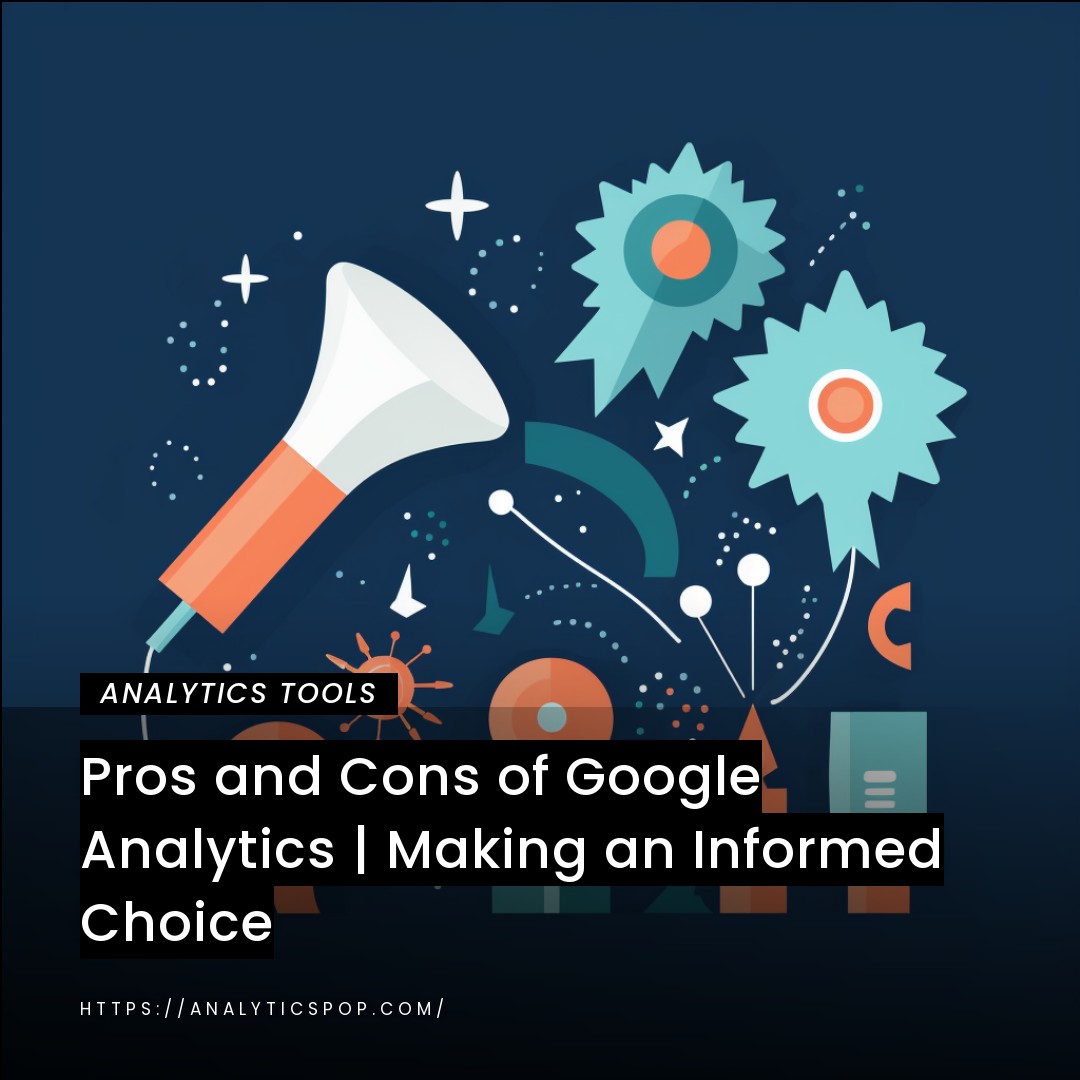As a website owner, understanding how users interact with your site is crucial for improving user experience and driving conversions. That’s where website analytics tools like Hotjar and Google Analytics come in.
Both Hotjar and Google Analytics offer valuable insights into how users engage with your website, but they differ in their approach and features. Choosing the right tool for your needs can be a daunting task, but it’s important to find the best fit for your business goals.
In this article, we’ll compare Hotjar and Google Analytics, looking at their key features, strengths, and weaknesses to help you make an informed decision about which tool to use for your website.
What are Hotjar and Google Analytics, and why are they important?
Hotjar and Google Analytics are powerful tools for tracking and analyzing website user behavior.
Google Analytics is a free web analytics service offered by Google that provides insights into website traffic and user behavior. It helps website owners and marketers understand how users interact with their websites, what pages are most popular, how long users stay on each page, and which channels are driving the most traffic. These insights enable website owners to make data-driven decisions to improve the user experience and increase conversions.
Hotjar is a website behavior analytics tool that provides website owners with a range of features such as heatmaps, visitor recordings, and feedback polls. It allows website owners to see where users click, how far down they scroll, and how they navigate the website. It also provides insights into how users interact with forms and how they engage with specific elements on the website.
Both tools are necessary because they help website owners to understand how their website is performing, identify areas for improvement, and optimize the user experience to increase conversions. By using these tools, website owners can make data-driven decisions to improve the overall performance of their website and drive business growth.
What are the key components of Hotjar and Google Analytics?
The key components of Hotjar and Google Analytics include:
Hotjar:
- Heatmaps: shows website owners where users click and how far down they scroll on a page.
- Visitor Recordings: records visitor sessions to help website owners identify user behavior patterns.
- Feedback Polls: enables website owners to collect user feedback on specific website elements.
- Surveys: helps website owners to collect more in-depth feedback from their users.
- Conversion Funnels: enables website owners to identify and optimize for areas where users drop off during conversion.
Google Analytics:
- Audience: provides insights into website visitors’ demographics, interests, and behavior.
- Acquisition: shows where website traffic is coming from, such as organic search, paid search, or social media.
- Behavior: shows which pages are most popular, how long users stay on each page, and how they navigate the website.
- Conversions: tracks goals and conversions, such as form submissions, button clicks, or purchases.
- Real-Time: enables website owners to see how many users are on their website, where they are located, and what pages they visit.
These components help website owners gain valuable insights into user behavior and performance, allowing them to make data-driven decisions to optimize the user experience and increase conversions.
Why are Hotjar and Google Analytics important for data-driven decision-making?
Hotjar and Google Analytics are essential for data-driven decision-making because they provide website owners valuable insights into user behavior and performance. Using these tools, website owners can gather data about their website visitors and make informed decisions about improving the user experience, increasing engagement, and boosting conversions.
For example, Google Analytics can show which pages are most popular, how long users stay on each page, and how they navigate the website. With this information, website owners can make data-driven decisions about which pages to optimize, which content to add or remove, and how to improve the overall user experience.
Similarly, Hotjar provides website owners with visual representations of user behavior, such as heatmaps, visitor recordings, and feedback polls. This data can help website owners identify areas for improvement, such as poorly designed forms or confusing navigation, and make informed decisions about optimizing their website to increase conversions.
In short, Hotjar and Google Analytics are critical tools for website owners who want to make data-driven decisions about their website’s performance. By gathering data about user behavior and website performance, website owners can optimize their websites to provide the best possible user experience and drive business growth.
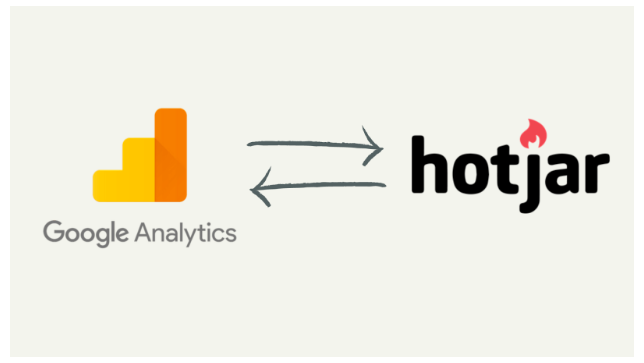
What are some common challenges of using Hotjar and Google Analytics?
There are some common challenges associated with using Hotjar and Google Analytics, including:
- Learning Curve: Hotjar and Google Analytics can have a steep learning curve for beginners. It can take some time to get familiar with the interfaces, understand the data, and know how to interpret the results.
- Data Overload: Both tools provide a wealth of data, which can sometimes be overwhelming. Knowing what data to focus on and how to filter out the noise is essential to gain valuable insights.
- Accuracy: While Hotjar and Google Analytics provide reliable data, they may only sometimes be 100% accurate. For example, Google Analytics can be affected by ad-blockers or incomplete tracking, while Hotjar can influence the visitor’s browser settings.
- Privacy Concerns: Collecting user data comes with privacy concerns, and website owners must ensure that they follow all relevant laws and regulations when using Hotjar and Google Analytics.
- Integration: Integrating Hotjar and Google Analytics with other tools or platforms can be challenging, especially for those with limited technical skills.
While Hotjar and Google Analytics are powerful tools for gaining valuable insights into website user behavior, website owners need to be aware of these challenges and address them to ensure they get the most out of these tools.
Hotjar vs Google Analytics: Key Differences
Hotjar and Google Analytics are powerful tools for website analysis, but they have some key differences. Here are a few of the main differences between the two:
- Data Collection: Google Analytics tracks website traffic and user behavior through tracking code, while Hotjar tracks website visitor behavior through JavaScript tracking code and feedback collection via polls and surveys.
- Data Visualization: Google Analytics provides various visualization options, such as bar graphs and pie charts, to help users visualize data. Hotjar focuses more on visualizing user behavior through heatmaps and visitor recordings.
- User Feedback: While Google Analytics provides limited options for collecting user feedback, Hotjar offers a range of features for gathering feedback, such as polls and surveys, that help website owners understand user behavior and preferences.
- Cost: Google Analytics is complimentary, while Hotjar offers free and paid versions. The paid versions of Hotjar provide more features, such as unlimited visitor recordings and advanced filtering.
- Integration: Google Analytics integrates well with other Google tools, such as Google Ads and Google Tag Manager, while Hotjar integrates well with many other marketing and analytics tools.
While Hotjar and Google Analytics provide valuable insights into website user behavior, they differ in their data collection, visualization, user feedback, cost, and integrated approach. Website owners should consider their specific needs and goals when choosing between these tools.
Tracking capabilities between Hotjar and Google Analytics
Hotjar and Google Analytics offer different tracking capabilities to monitor and analyze website user behavior.
Google Analytics offers a wide range of tracking capabilities, including:
- Pageviews: tracking the number of page views for each page on a website.
- Unique Visitors: tracking the number of unique visitors to a website.
- User Location: tracking where website visitors are located geographically.
- Bounce Rate: tracking how many visitors leave the website after only viewing one page.
- Conversion Rate: tracking the number of visitors who complete a specific goal or action on a website, such as filling out a form or purchasing.
- Event Tracking: tracking user behavior beyond pageviews, such as clicks on specific buttons or videos.
Hotjar offers different tracking capabilities, including:
- Heatmaps: showing website owners where users click and how far down they are scrolling on a page.
- Visitor Recordings: recording visitor sessions to help website owners identify user behavior patterns.
- Feedback Polls: enabling website owners to collect feedback from users on specific elements of their website.
- Surveys: helping website owners to collect more in-depth feedback from their users.
- Conversion Funnels: enabling website owners to identify and optimize for areas where users drop off during the conversion process.
Both Hotjar and Google Analytics offer a range of tracking capabilities that can help website owners to understand user behavior, optimize the user experience, and increase conversions. The choice of which tool to use depends on the specific needs and goals of the website owner.
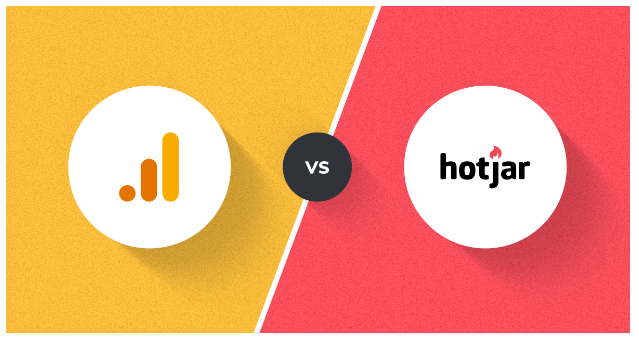
User feedback capabilities between Hotjar and Google Analytics
Hotjar and Google Analytics offer different user feedback capabilities to help website owners understand user preferences and optimize the user experience.
Google Analytics provides limited options for collecting user feedback, such as setting up surveys and collecting feedback via Google Tag Manager. However, these options are less robust than the ones offered by Hotjar.
Hotjar, on the other hand, offers a range of user feedback capabilities, including:
- Feedback Polls: enabling website owners to collect user feedback on specific website elements.
- Surveys: helping website owners to collect more in-depth feedback from their users, such as their preferences, opinions, and behavior.
- Incoming Feedback: allowing website owners to receive feedback from users directly on their website through comments, screenshots, and ratings.
- Recruit User Testers: enabling website owners to recruit user testers to provide feedback on specific areas of their website.
These feedback capabilities offered by Hotjar can help website owners to understand user behavior and preferences better, make data-driven decisions to optimize the user experience, and increase conversions. Overall, Hotjar provides a more robust set of user feedback capabilities compared to Google Analytics.
Reporting capabilities between Hotjar and Google Analytics
Hotjar and Google Analytics offer different reporting capabilities to help website owners gain insights into website performance and user behavior.
Google Analytics provides a wide range of reporting capabilities, including:
- Audience Reports: providing insights into website traffic, such as the number of sessions, pageviews, and bounce rate.
- Acquisition Reports: showing where website traffic is coming from, such as organic search, paid search, or social media.
- Behavior Reports: providing insights into how users interact with the website, such as the most popular pages, how long users stay on each page, and how they navigate the website.
- Conversion Reports: tracking goals and conversions, such as form submissions, button clicks, or purchases.
- Real-Time Reports: enabling website owners to see how many users are on their website, where they are located, and what pages they visit.
Hotjar, on the other hand, provides more limited reporting capabilities focused on user behavior. The reports available in Hotjar include the following:
- Heatmaps: showing where users are clicking and how far down they are scrolling on a page.
- Visitor Recordings: recording visitor sessions to help website owners identify user behavior patterns.
- Feedback Polls: providing insights into user feedback on specific website elements.
- Surveys: helping website owners to collect more in-depth feedback from their users.
Google Analytics provides more comprehensive reporting capabilities, while Hotjar focuses more on user behavior analysis. Website owners should choose the tool that best meets their reporting needs based on their specific goals and priorities.
Hotjar and Google Analytics together for better results
Using Hotjar and Google Analytics together can provide website owners with a more comprehensive understanding of user behavior and performance and help them to optimize the user experience for better results.
Hotjar and Google Analytics complement each other in several ways. While Google Analytics provides valuable insights into website traffic and user behavior, Hotjar provides more granular insights into how users interact with specific website elements. Combining the data from both tools can help website owners identify patterns and trends that may only be apparent from une tool alone.
For example, Google Analytics may show that a particular page has a high bounce rate, indicating that users are leaving the website after only viewing that page. Hotjar’s heatmaps and visitor recordings can help website owners to see where users are clicking on that page, how far down they are scrolling, and what elements may be causing users to leave.
With this information, website owners can make data-driven decisions to optimize the page and improve the user experience.
Another way Hotjar and Google Analytics can work together is through goal tracking. Google Analytics allows website owners to set up goals to track specific user actions, such as form submissions or purchases. Hotjar’s conversion funnels can help website owners to identify and optimize for areas where users are dropping off during the conversion process, helping to increase conversion rates.
Using Hotjar and Google Analytics together can provide website owners with a more comprehensive understanding of user behavior and website performance and help them to make data-driven decisions to optimize the user experience for better results.

Advantages and Disadvantages of Hotjar and Google Analytics
Here are some advantages and disadvantages of using Hotjar and Google Analytics:
Advantages of Hotjar:
- User Behavior Analysis: Hotjar provides more granular insights into how users interact with specific website elements, such as heatmaps and visitor recordings, helping website owners optimize the user experience.
- User Feedback: Hotjar provides a range of features for gathering user feedback, such as polls and surveys, enabling website owners to understand user preferences and make data-driven decisions.
- Ease of Use: Hotjar is relatively easy to set up and use, and its interface is user-friendly and intuitive.
Disadvantages of Hotjar:
- Limited Reporting: Hotjar provides more limited reporting capabilities than Google Analytics, which focuses primarily on user behavior analysis.
- Cost: While Hotjar does offer a free version, its paid versions can be expensive, making it less accessible to smaller businesses.
Advantages of Google Analytics:
- Comprehensive Reporting: Google Analytics provides extensive reporting capabilities, covering website traffic, user behavior, and conversions.
- Integration: Google Analytics integrates well with other Google tools, such as Google Ads and Google Tag Manager, enabling website owners to track and analyze all their digital marketing efforts in one place.
- Cost: Google Analytics is free to use, making it accessible to businesses of all sizes.
Disadvantages of Google Analytics:
- Steep Learning Curve: Google Analytics can have a steep learning curve for beginners, requiring some time to understand the interface and data.
- Limited User Feedback: Google Analytics provides limited options for collecting user feedback compared to Hotjar.
While Hotjar and Google Analytics offer valuable insights into website user behavior, their strengths and weaknesses differ. Website owners should consider their specific needs and goals when choosing between these tools.
What are the benefits of using Hotjar for data-driven decision-making?
Using Hotjar for data-driven decision-making can provide website owners with a wealth of benefits. Here are some of the key benefits of using Hotjar:
- Better Understanding of User Behavior: Hotjar provides granular insights into how users interact with specific website elements, such as heatmaps and visitor recordings, enabling website owners to optimize the user experience.
- User Feedback: Hotjar provides a range of features for gathering user feedback, such as polls and surveys, enabling website owners to understand user preferences and make data-driven decisions.
- Conversion Optimization: Hotjar’s conversion funnels enable website owners to identify and optimize for areas where users are dropping off during the conversion process, helping to increase conversion rates.
- Improved Website Design: Hotjar’s heatmaps and visitor recordings can help website owners identify design elements that are causing users confusion or frustration, helping improve the user experience.
- Cost-Effective: Hotjar offers a range of pricing plans, including a free version, making it accessible to businesses of all sizes.
Using Hotjar for data-driven decision-making can help website owners to gain valuable insights into user behavior, make data-driven decisions to optimize the user experience, increase conversions, and improve website design, all at an affordable cost.
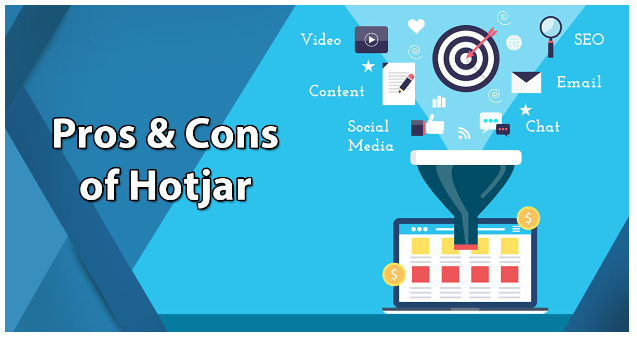
What are the drawbacks of using Hotjar for data-driven decision-making?
While using Hotjar for data-driven decision-making provides numerous benefits, there are also some drawbacks. Here are some potential disadvantages of using Hotjar:
- Limited Reporting: Hotjar’s reporting capabilities are more limited compared to tools like Google Analytics, which focuses primarily on user behavior analysis.
- Limited Sample Size: Hotjar’s visitor recordings and heatmaps provide insights into the behavior of a small sample of website visitors, which may differ from the broader user base.
- Privacy Concerns: Collecting visitor recordings and heatmaps can raise privacy concerns, especially if users must be aware that their behavior is being recorded.
- Overreliance on Data: While data-driven decision-making is valuable, it’s important to consider qualitative feedback and user experience testing to understand the user experience completely.
While Hotjar provides valuable insights into user behavior and can help make data-driven decisions, it’s important to consider the tool’s limitations and use it with other tools and methods to understand the user experience.
What are the benefits of using Google Analytics for data-driven decision-making?
Using Google Analytics for data-driven decision-making can provide website owners with numerous benefits. Here are some of the key benefits of using Google Analytics:
- Comprehensive Reporting: Google Analytics provides extensive reporting capabilities, covering website traffic, user behavior, and conversions, enabling website owners to gain a deeper understanding of website performance.
- Integration with Other Tools: Google Analytics integrates well with other Google tools, such as Google Ads and Google Tag Manager, allowing website owners to track and analyze all their digital marketing efforts in one place.
- Goal Tracking: Google Analytics allows website owners to set goals to track specific user actions, such as form submissions or purchases, enabling website owners to optimize the user experience for increased conversions.
- Real-Time Data: Google Analytics provides real-time data, enabling website owners to monitor website activity as it happens, identify issues, and respond quickly.
- Cost-Effective: Google Analytics is free to use, making it accessible to businesses of all sizes.
Using Google Analytics for data-driven decision-making can help website owners to gain valuable insights into user behavior, track and analyze all their digital marketing efforts in one place, optimize the user experience for increased conversions, and monitor website activity in real time, all at no cost.
What are the drawbacks of using Google Analytics for data-driven decision-making?
While using Google Analytics for data-driven decision-making provides numerous benefits, there are also some drawbacks. Here are some potential disadvantages of using Google Analytics:
- Steep Learning Curve: Google Analytics can have a steep learning curve for beginners, requiring some time to understand the interface and data.
- Limited User Feedback: Google Analytics provides limited options for collecting user feedback compared to tools like Hotjar.
- Data Overload: The sheer amount of data available in Google Analytics can be overwhelming, making it difficult to identify the most important metrics and insights.
- Limited Sample Size: Google Analytics relies on cookies to track user behavior, which may not capture the behavior of all website visitors, such as those who have disabled cookies.
- Data Privacy Concerns: Collecting user data for analytics purposes may raise privacy concerns, especially with the increasing focus on data privacy regulations like GDPR.
While Google Analytics provides valuable insights into website user behavior, it’s important to consider the limitations of the tool and use it in conjunction with other tools and methods to gain a complete understanding of the user experience. Website owners should also know about data privacy concerns and follow best practices to protect user data.
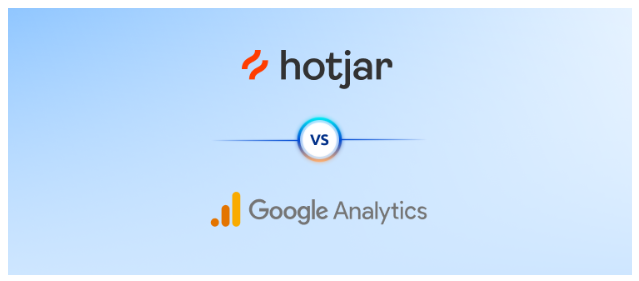
Choosing Between Hotjar and Google Analytics
Choosing between Hotjar and Google Analytics ultimately depends on your needs and goals. Here are some factors to consider when choosing between these tools:
- Reporting Needs: If you need comprehensive reporting on website traffic, user behavior, and conversions, Google Analytics may be the better choice. If you’re primarily focused on user behavior analysis and user feedback, Hotjar may be a better fit.
- User Feedback: If gathering user feedback is a top priority, Hotjar’s range of user feedback features, such as polls and surveys, may be more valuable than Google Analytics’ limited user feedback options.
- Cost: Hotjar’s pricing plans can be expensive, especially for smaller businesses, while Google Analytics is free to use.
- Integration: If you’re already using other Google tools, such as Google Ads or Google Tag Manager, Google Analytics may be a more seamless choice due to its integration with these tools.
- Ease of Use: Hotjar’s interface is generally more user-friendly and intuitive than Google Analytics, which can have a steeper learning curve.
Both Hotjar and Google Analytics provide valuable insights into website user behavior but differ in their strengths and weaknesses. Website owners should carefully consider their specific needs and goals when choosing between these tools. In some cases, it may be beneficial to use both tools together for a more comprehensive understanding of user behavior and website performance.
How can I select the right tracking and analysis tool for my business?
Choosing the right tracking and analysis tool for your business needs involves several steps. Here are some key considerations:
- Define Your Business Goals: Identify your business goals and what you want to achieve with the tracking and analysis tool. This will help you select a tool that aligns with your business needs.
- Assess Your Current Website and Digital Marketing Strategy: Evaluate your current website and digital marketing strategy to identify improvement areas. This will help you determine what data you need to collect and which tool can provide that data.
- Research Tools: Research the available tracking and analysis tools and compare their features, functionality, and pricing. This will help you determine which tool best fits your business needs.
- Consider Ease of Use: Consider the ease of use of each tool and whether it will be easy for you and your team to use and interpret the data.
- Evaluate Support and Training: Consider the support and training options available for each tool and the quality of customer support. This will help you determine how quickly and easily you can get help if you encounter any issues.
- Budget: Consider your budget and choose a tool that provides the features and functionality you need within your budget.
- Trial the Tool: Before committing to a tool, consider trialing it to test its functionality and see if it meets your needs.
Selecting the proper tracking and analysis tool involves careful consideration of your business goals, current website and digital marketing strategy, tool features and functionality, ease of use, support and training options, budget, and trialing the tool before committing.
What are some best practices for integrating Hotjar and Google Analytics?
Integrating Hotjar and Google Analytics can provide a more comprehensive understanding of website user behavior and performance. Here are some best practices for integrating Hotjar and Google Analytics:
- Define Your Objectives: Define your objectives for integrating Hotjar and Google Analytics. This will help you determine what data you need to collect and how to set up your tracking and analysis.
- Set Up Hotjar and Google Analytics Properly: Ensure that you have set up both tools correctly and that they are tracking the same website pages and events.
- Use Hotjar and Google Analytics Together: Use Hotjar and Google Analytics to gain a more comprehensive understanding of user behavior and performance. Use Hotjar to gain granular insights into how users interact with specific website elements, and Google Analytics to track website traffic, user behavior, and conversions.
- Analyze Data and Insights: Analyze the data and insights from both tools to identify areas of improvement and optimization. Use the insights to inform website changes and updates.
- Test and Refine: Continuously test and refine your website changes and updates based on the insights gained from both tools.
- Ensure Data Privacy: Ensure you follow data privacy regulations and best practices to protect user data.
Integrating Hotjar and Google Analytics requires careful planning and execution to gain valuable insights into user behavior and performance. By following best practices, you can ensure that you are using both tools effectively and gaining the most valuable insights for your business.
Final Thoughts
Hotjar and Google Analytics, are powerful tools for tracking and analyzing website user behavior and performance. Both tools have strengths and weaknesses; choosing the right tool depends on your needs and goals.
Hotjar is ideal for analyzing user behavior and collecting user feedback, while Google Analytics is ideal for comprehensive reporting and goal tracking. However, both tools can be used to understand website user behavior and performance better.
When integrating Hotjar and Google Analytics, you must define your objectives, set up both tools properly, use them together to gain the most valuable insights, analyze the data and insights, continuously test and refine, and ensure data privacy.
By following best practices and using both tools effectively, you can make data-driven decisions to optimize the user experience, increase conversions, and improve website performance.