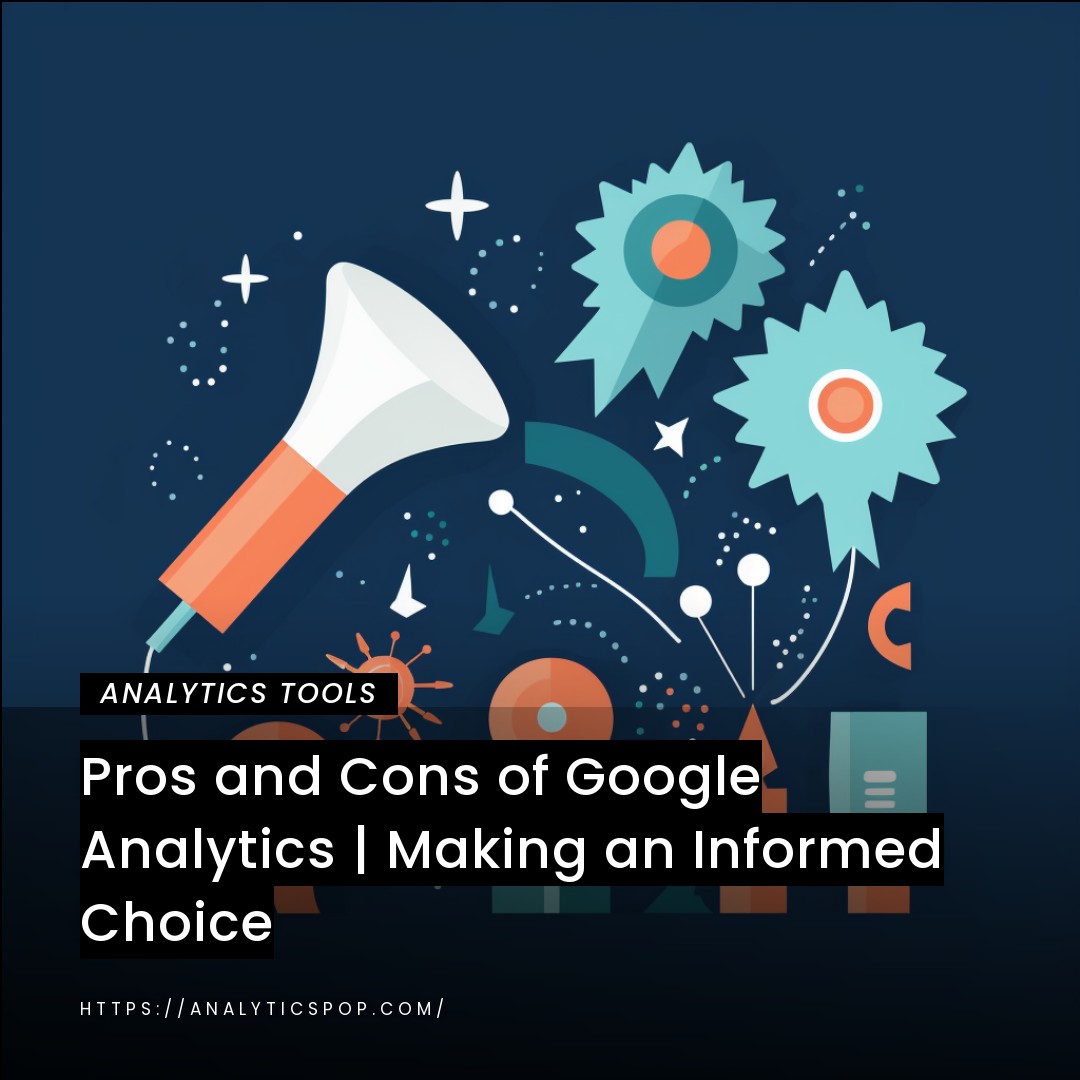When choosing the right analytics tool for your business, Mixpanel and Google Analytics are two popular options. Both devices offer a range of features to help you track and analyze user behavior on your website or app.
Google Analytics is a widely-used free tool that provides comprehensive data on website traffic, user behavior, and conversions. It offers features such as audience demographics, acquisition channels, and real-time analytics. However, Google Analytics may not be the best choice for businesses with complex user flows or requiring granular insights.
On the other hand, Mixpanel is a paid tool that specializes in user behavior analysis. It allows you to track specific user actions and provides detailed insights into user behavior across different devices and platforms. Mixpanel is particularly useful for businesses that rely heavily on user engagement, such as e-commerce and mobile app companies.
Ultimately, the choice between Mixpanel and Google Analytics depends on your business needs and goals. Google Analytics is an excellent option for tracking website traffic and user behavior. However, if you require more advanced insights into user behavior, Mixpanel may be the better choice.
Introduction to Mixpanel and Google Analytics
Mixpanel and Google Analytics are two of the most popular tools businesses use to track and analyze user behavior on their websites and mobile apps.
Google Analytics is a free tool offered by Google that provides comprehensive data on website traffic, user behavior, and conversions. It allows businesses to track their website traffic, monitor visitor behavior, and gain insights into their marketing campaigns. Google Analytics is an excellent option for businesses of all sizes and can be easily integrated with other Google tools like AdWords.
Mixpanel, on the other hand, is a paid tool that specializes in user behavior analysis. It allows businesses to track specific user actions and provides detailed insights into user behavior across different devices and platforms. Mixpanel is particularly useful for businesses that rely heavily on user engagement, such as e-commerce and mobile app companies.
Mixpanel and Google Analytics offer a range of features to help businesses track and analyze user behavior. However, the choice between the two depends on the specific needs and goals of the company. While Google Analytics is an excellent option for tracking website traffic and user behavior, Mixpanel is better suited for businesses that require more advanced insights into user behavior.
Mixpanel and Google Analytics and their role in website analytics and tracking
Mixpanel and Google Analytics are two powerful tools that play essential roles in website analytics and tracking. Both platforms offer valuable insights to monitor and optimize website performance, but they have distinct features and capabilities.
Google Analytics is a widely used free web analytics service by Google. It provides a comprehensive view of website traffic, user behavior, and marketing effectiveness. With Google Analytics, you can track various metrics, including the number of visitors, pageviews, bounce rates, and conversion rates. It also offers e-commerce tracking, allowing businesses to monitor online transactions and revenue. The platform’s integration with other Google tools, like Google Ads, makes it an excellent choice for businesses seeking a holistic view of their online presence.
On the other hand, Mixpanel is a more specialized analytics tool focused on user-centric insights. It emphasizes event tracking and user behavior analysis, making it ideal for businesses looking to understand user engagement and retention. Mixpanel’s robust event tracking capabilities enable you to monitor specific user actions, such as clicks, form submissions, and app interactions. This granular data helps businesses identify user pain points and optimize the user experience accordingly.
Google Analytics excels in providing an overall view of website performance, traffic sources, and conversions, making it suitable for businesses aiming for data-driven decision-making across various channels. On the contrary, Mixpanel is more focused on understanding user behavior and engagement, making it a preferred choice for businesses heavily reliant on user interactions, such as mobile apps or SaaS platforms. By leveraging the strengths of both platforms, businesses can gain a comprehensive understanding of their audience and improve their website’s performance and user experience.

How do Mixpanel and Google Analytics differ in features, pricing, and user experience?
Mixpanel and Google Analytics differ in features, pricing, and user experience. Here’s a breakdown of how they compare:
Features:
- Google Analytics offers many features, including website traffic tracking, user behavior analysis, conversion tracking, audience demographics, and real-time analytics.
- Mixpanel, on the other hand, specializes in user behavior analysis and offers features such as event tracking, user segmentation, funnel analysis, and A/B testing.
Pricing:
- Google Analytics is a free tool with basic features for tracking website traffic and user behavior.
- Mixpanel offers a range of paid plans that vary in price depending on the number of data points tracked and the level of support provided.
User Experience:
- Google Analytics has a user-friendly interface that is easy to navigate and offers a range of customization options.
- Mixpanel’s user interface is designed to be intuitive and offers a range of visualization options to help users gain insights into user behavior.
Mixpanel and Google Analytics offer valuable website analytics and tracking features, but their focus and pricing models differ. Google Analytics is an excellent option for businesses looking for a free tool that offers a wide range of features. At the same time, Mixpanel is better suited for companies that require more advanced insights into user behavior and are willing to pay for a specialized tool.
In terms of user experience, both tools are designed to be user-friendly and offer customization options to suit individual needs.
The benefits of using website analytics tools for business decision-making and strategy development
Website analytics tools can provide numerous benefits for business decision-making and strategy development. Here are some of the key benefits:
- Identify trends and patterns: Website analytics tools can help businesses identify trends and patterns in user behavior, such as popular pages, user demographics, and traffic sources. This information can be used to optimize website content and improve the user experience.
- Measure success: Analytics tools allow businesses to track and measure the success of their marketing campaigns, website traffic, and user engagement. This information can help companies to make data-driven decisions and adjust their strategies to improve performance.
- Improve website performance: By analyzing user behavior, businesses can identify areas of their website that may be causing frustration or confusion for users. This information can be used to improve website design, content, and functionality to enhance the user experience.
- Understand customer needs: Website analytics tools can provide valuable insights into customer needs and preferences. This information can be used to develop targeted marketing campaigns, improve product offerings, and enhance customer service.
- Increase ROI: Using website analytics tools to optimize website content, marketing campaigns, and user experience, businesses can increase their return on investment (ROI) and improve overall business performance.
Website analytics tools provide valuable insights into user behavior and website performance that can be used to make informed business decisions and develop effective strategies. Businesses can improve their ROI, enhance the user experience, and better understand their customers’ needs and preferences using these tools.
Key Features and Capabilities of Mixpanel and Google Analytics
Mixpanel and Google Analytics are two of the most popular tools businesses use to track and analyze user behavior on their websites and mobile apps. Here are some of their key features and capabilities:
Google Analytics:
- Website traffic tracking: Google Analytics provides businesses with detailed information on website traffic, including user demographics, acquisition channels, and page views.
- User behavior analysis: The tool allows businesses to track user behavior on their website, such as time spent on pages and bounce rates.
- Conversion tracking: Google Analytics enables businesses to track website conversions, such as form submissions and product purchases.
- Real-time analytics: The tool provides real-time data on website traffic and user behavior, allowing businesses to respond to trends and changes.
- Audience demographics: Google Analytics provides businesses with insights into audience demographics, including age, gender, and interests.
Mixpanel:
- Event tracking: Mixpanel specializes in event tracking, allowing businesses to track specific user actions, such as clicks, downloads, and purchases.
- User segmentation: The tool allows businesses to segment users based on their behavior, allowing them to analyze user behavior across different devices and platforms.
- Funnel analysis: Mixpanel enables businesses to track user behavior through a specific set of actions, such as the steps in a checkout process.
- A/B testing: The tool allows businesses to test different versions of a webpage or app to determine which performs better.
- Retention analysis: Mixpanel gives businesses insights into user retention rates and helps them identify the factors that impact user retention.
Mixpanel and Google Analytics offer a range of features and capabilities to help businesses track and analyze user behavior. While Google Analytics provides a more comprehensive set of features, Mixpanel specializes in event tracking and user behavior analysis. The choice between the two tools depends on the specific needs and goals of the business.
Defining relevant features and capabilities for website analytics, such as real-time tracking, event and conversion tracking, and user behavior analysis
Website analytics tools offer a range of features and capabilities that can help businesses gain valuable insights into their website and app users. Some of the most relevant features and capabilities for website analytics include:
- Real-time tracking: Real-time tracking allows businesses to monitor website traffic and user behavior as it happens. This feature is handy for businesses that rely heavily on website traffic, such as e-commerce companies, and allows them to respond to trends and changes.
- Event tracking: Event tracking allows businesses to track specific user actions on their website or app, such as clicks, downloads, and purchases. This feature is helpful for companies that need to track user behavior across multiple pages or actions and gain insights into user engagement.
- Conversion tracking: Conversion tracking allows businesses to track specific user actions that lead to a conversion, such as filling out a form or purchasing. This feature is helpful for companies that want to measure the effectiveness of their marketing campaigns and optimize their website or app for conversions.
- User behavior analysis: User behavior analysis allows businesses to understand how users interact with their website or app. This feature can help companies identify improvement areas and optimize their website or app to enhance the user experience.
- User segmentation: User segmentation allows businesses to group users based on specific characteristics or behavior, such as demographic data or engagement levels. This feature can help companies to tailor their marketing campaigns and website or app content to particular user groups.
- Funnel analysis: Funnel analysis allows businesses to track the user journey through a specific set of actions, such as the steps in a checkout process. This feature can help companies to identify areas where users may be dropping off and optimize their website or app to improve user retention.
Website analytics tools offer a range of features and capabilities that can help businesses gain valuable insights into their website and app users. Real-time tracking, event and conversion tracking, and user behavior analysis are some of the most relevant features and capabilities for businesses looking to optimize their website or app performance.
Best practices for selecting and implementing a website analytics tool
Selecting and implementing a website analytics tool is an important decision that can significantly impact your business. Here are some best practices for selecting and implementing a website analytics tool:
- Define your goals: Before selecting an analytics tool, define your business goals and what you hope to achieve with the device. This will help you choose a tool best suited to your needs and goals.
- Evaluate multiple options: Evaluate various analytics tools to determine which one offers the features and capabilities that best align with your goals. Consider factors such as ease of use, pricing, and level of customer support.
- Implementation plan: Plan for the implementation of the analytics tool in advance. This includes determining who will be responsible for implementation, setting up tracking codes, and integrating the device with other marketing and sales tools.
- Establish a tracking plan: Establish a tracking plan that outlines what data you want to track and how you will use it. This will help you avoid collecting unnecessary data and ensure that the data you collect is actionable.
- Train users: Train all relevant users on how to use the analytics tool and interpret the data. This will ensure that everyone uses the tool effectively and that data is used to inform business decisions.
- Regularly review and adjust: Review your website analytics data and adjust your strategy as needed. This will ensure you make data-driven decisions and optimize your website or app for the best possible user experience.
Selecting and implementing a website analytics tool requires careful planning and consideration. By defining your goals, evaluating multiple options, planning for implementation, establishing a tracking plan, training users, and regularly reviewing and adjusting your strategy, you can select and implement a website analytics tool that helps you achieve your business goals.
Comparing Mixpanel and Google Analytics
Mixpanel and Google Analytics are two popular tools businesses use to track and analyze user behavior on their websites and mobile apps. Here’s a comparison of the two tools:
- Focus: Mixpanel specializes in user behavior analysis, while Google Analytics provides a more comprehensive set of features, including website traffic tracking, user behavior analysis, and conversion tracking.
- Event tracking: Mixpanel specializes in event tracking, allowing businesses to track specific user actions, while Google Analytics provides event tracking capabilities as well, but they are less advanced than Mixpanel’s.
- User segmentation: Mixpanel offers more advanced user segmentation capabilities, allowing businesses to analyze user behavior across different devices and platforms, while Google Analytics also provides user segmentation, but it is less developed than Mixpanel’s.
- Pricing: Mixpanel is a paid tool that offers a range of paid plans depending on the number of data points tracked and the level of support provided, while Google Analytics is a free tool.
- Ease of use: Mixpanel and Google Analytics offer user-friendly interfaces, but Mixpanel’s interface may be more intuitive for users primarily interested in user behavior analysis.
- Real-time analytics: Mixpanel and Google Analytics offer real-time analytics, but Mixpanel may offer more advanced real-time analytics capabilities.
Mixpanel and Google Analytics offer different strengths and capabilities. Mixpanel specializes in user behavior analysis and advanced event tracking and segmentation capabilities. Google Analytics provides more comprehensive features, including website traffic tracking, user behavior analysis, and conversion tracking. The choice between the two tools depends on the needs and goals of the business.
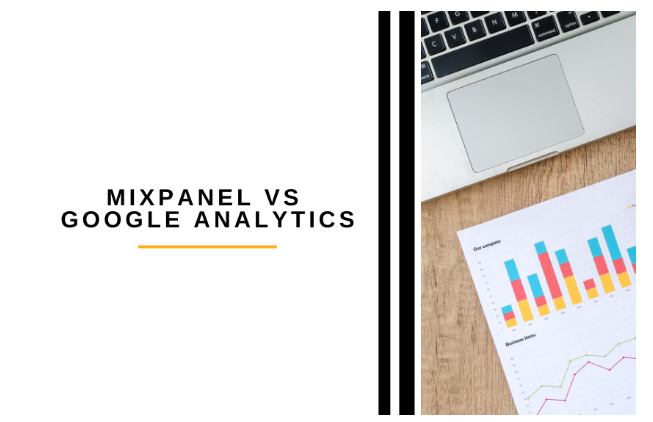
A side-by-side comparison of Mixpanel and Google Analytics in terms of features, pricing, and ease of use
Here is a side-by-side comparison of Mixpanel and Google Analytics in terms of features, pricing, and ease of use:
Features:
Mixpanel:
- Event tracking: Allows businesses to track specific user actions, such as clicks, downloads, and purchases.
- User segmentation: Allows businesses to segment users based on their behavior and analyze user behavior across different devices and platforms.
- Funnel analysis: Enables businesses to track user behavior through a specific set of actions, such as the steps in a checkout process.
- A/B testing: Allows businesses to test different versions of a webpage or app to determine which performs better.
- Retention analysis: This gives businesses insights into user retention rates and helps them identify the factors that impact user retention.
Google Analytics:
- Website traffic tracking: Provides businesses with detailed information on website traffic, including user demographics, acquisition channels, and page views.
- User behavior analysis: Allows businesses to track user behavior on their website, such as time spent on pages and bounce rates.
- Conversion tracking: Enables businesses to track website conversions, such as form submissions and product purchases.
- Real-time analytics: Provides real-time data on website traffic and user behavior.
- Audience demographics: Provides businesses with insights into audience demographics, including age, gender, and interests.
Pricing:
Mixpanel:
- Offers a range of paid plans that vary in price depending on the number of data points tracked and the level of support provided.
Google Analytics:
- A free tool that offers a basic set of features for tracking website traffic and user behavior.
Ease of use:
Mixpanel:
- User-friendly interface designed to be intuitive and offers a range of visualization options to help users gain insights into user behavior.
Google Analytics:
- User-friendly interface that is easy to navigate and offers a range of customization options.
Mixpanel and Google Analytics offer valuable features and capabilities to help businesses track and analyze user behavior. Mixpanel provides advanced features for event tracking, user segmentation, and retention analysis. In contrast, Google Analytics offers comprehensive features for website traffic tracking, user behavior analysis, and conversion tracking.
Mixpanel is a paid tool, while Google Analytics is free. Both devices are user-friendly and offer customization options to suit individual needs. The choice between the two depends on the specific needs and goals of the business.
Use cases and examples of businesses successfully implementing Mixpanel and Google Analytics for website analytics.
Mixpanel and Google Analytics are powerful website analytics tools businesses across various industries have successfully implemented. Here are some use cases and examples of the companies that have successfully implemented Mixpanel and Google Analytics for website analytics:
Mixpanel:
- E-commerce: A major e-commerce retailer used Mixpanel to track user behavior and optimize its website for higher conversion rates. By using Mixpanel to analyze user behavior and run A/B tests, the company was able to increase its conversion rate by 25%.
- Mobile gaming: A company used Mixpanel to track user engagement and identify factors impacting user retention. By using Mixpanel to analyze user behavior and identify key engagement metrics, the company improved its game design and increased user retention.
- Healthcare: A healthcare startup used Mixpanel to track user engagement and identify areas for improvement in its app. By using Mixpanel to track user behavior and analyze user feedback, the company was able to make targeted improvements to its app and increase user engagement.
Google Analytics:
- Non-profit: A non-profit organization used Google Analytics to track website traffic and user behavior. Using Google Analytics to analyze website traffic and user engagement, the organization improved its website content and increased donations.
- Education: A higher education institution used Google Analytics to track website traffic and user behavior. Using Google Analytics to analyze website traffic and user behavior, the institution improved its website content and increased student enrollment.
- Technology: A technology company used Google Analytics to track website traffic and measure the effectiveness of its marketing campaigns. By using Google Analytics to analyze website traffic and measure campaign success, the company was able to optimize its marketing strategy and increase leads.
Businesses across various industries have successfully implemented Mixpanel and Google Analytics for website analytics. Using these tools to track and analyze user behavior, companies can gain valuable insights into their audience and make data-driven decisions to improve their website or app’s performance.
Final Thoughts
Website analytics tools such as Mixpanel and Google Analytics offer businesses a wealth of valuable insights into user behavior, website performance, and marketing effectiveness. By tracking and analyzing website data, companies can make informed decisions and optimize their website or app for a better user experience and increased ROI.
When selecting an analytics tool, it’s essential to consider the specific needs and goals of the business. Mixpanel and Google Analytics offer valuable features and capabilities, but their focus and pricing models differ.
Mixpanel specializes in user behavior analysis and offers more advanced event tracking and segmentation capabilities. In contrast, Google Analytics provides more comprehensive features, including website traffic tracking, user behavior analysis, and conversion tracking.
Implementing a website analytics tool requires careful planning and consideration. It’s important to define business goals, evaluate multiple options, plan for implementation, establish a tracking plan, train users, and regularly review and adjust strategy.
Ultimately, website analytics tools are powerful resources that can help businesses gain a competitive edge and improve overall performance. By leveraging the insights provided by these tools, companies can make informed decisions and optimize their website or app for a better user experience and increased ROI.