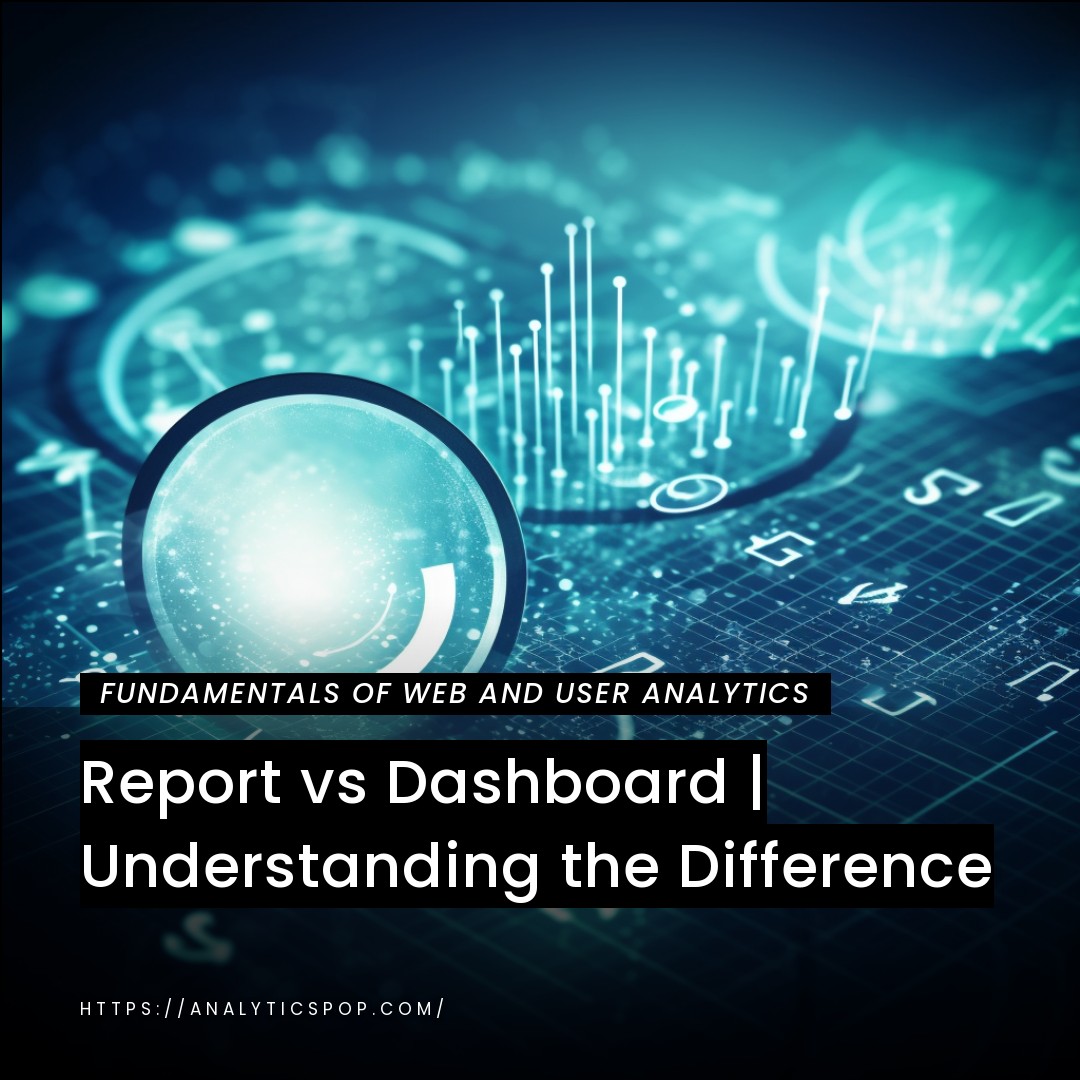Harness the Power of Data: Best Practices for Placing Analytics Tracking Code in HTML
Harnessing the power of data is crucial in today’s digital landscape. When it comes to placing analytics tracking code in HTML, following best practices can ensure accurate and insightful data collection.
- Firstly, inserting the tracking code just before the closing </head> tag is essential. This allows the code to load early and capture valuable information from the entire page.
- Secondly, it’s recommended to use asynchronous code, which loads independently, preventing delays in page rendering. This improves user experience and reduces bounce rates.
- Additionally, consider implementing event tracking to monitor specific user interactions like clicks, form submissions, or downloads. By doing so, you can gain granular insights into user behavior.
- Lastly, regularly audit your tracking code to identify any discrepancies or missing data. Ensuring the integrity of your analytics setup enables informed decision-making.
Embracing these best practices empowers businesses to leverage data effectively and drive meaningful improvements across their digital platforms.
Understanding the Importance of Analytics Tracking Code
Analytics tracking code plays a pivotal role in understanding and harnessing the power of data. By implementing this code on your website or digital platform, you gain valuable insights into user behavior, website performance, and marketing efforts.
One of the primary benefits is the ability to track and analyze website traffic, including the number of visitors, demographics, and interactions. This information helps you understand your audience better and tailor your content and marketing strategies accordingly.
Analytics tracking code also enables you to measure the effectiveness of your online campaigns. You can track conversion rates, monitor user engagement, and analyze the ROI of your marketing initiatives. This data-driven approach empowers you to make informed decisions, optimize your campaigns, and allocate resources more effectively.
Moreover, analytics tracking code allows you to identify areas for improvement on your website. You can pinpoint bottlenecks, optimize user experience, and enhance website performance by tracking user journeys, page views, and bounce rates.
Analytics tracking code is indispensable for businesses and organizations in today’s digital landscape. It provides valuable data-driven insights that fuel growth, improve marketing strategies, enhance user experience, and ultimately drive success. By leveraging analytics tracking code effectively, you can stay ahead of the competition and make data-informed decisions to achieve your goals.
Understanding the Importance of Analytics Tracking Code
Analytics tracking code plays a pivotal role in understanding and harnessing the power of data. By implementing this code on your website or digital platform, you gain valuable insights into user behavior, website performance, and marketing efforts.
One of the primary benefits is the ability to track and analyze website traffic, including the number of visitors, demographics, and interactions. This information helps you understand your audience better and tailor your content and marketing strategies accordingly.
Analytics tracking code also enables you to measure the effectiveness of your online campaigns. You can track conversion rates, monitor user engagement, and analyze the ROI of your marketing initiatives. This data-driven approach empowers you to make informed decisions, optimize your campaigns, and allocate resources more effectively.
Moreover, analytics tracking code allows you to identify areas for improvement on your website. You can pinpoint bottlenecks, optimize user experience, and enhance website performance by tracking user journeys, page views, and bounce rates.
Analytics tracking code is indispensable for businesses and organizations in today’s digital landscape. It provides valuable data-driven insights that fuel growth, improve marketing strategies, enhance user experience, and ultimately drive success. By leveraging analytics tracking code effectively, you can stay ahead of the competition and make data-informed decisions to achieve your goals.
Introduction to analytics tracking code and its role in data collection
Analytics tracking code is a fundamental component of data collection in the digital realm. It serves as a bridge between your website or digital platform and the analytics tools you utilize. The code is typically embedded within the HTML of your web pages, enabling the tracking and collection of valuable data.
The primary role of analytics tracking code is to capture and record user interactions and behaviors on your website. It tracks various metrics such as page views, clicks, conversions, and session durations. This data provides profound insights into how visitors engage with your content, navigate your site, and respond to your marketing efforts.
By incorporating analytics tracking code, you comprehensively understand your audience. Demographic information, user preferences, and browsing habits can be collected, allowing you to segment your audience and tailor your marketing strategies accordingly. This data-driven approach helps you deliver personalized experiences, targeted campaigns, and relevant content to enhance user satisfaction and drive conversions.
Analytics tracking code also empowers you to measure the effectiveness of your marketing initiatives. You can track the performance of specific campaigns, evaluate the impact of advertising channels, and assess the ROI of your efforts. Armed with this information, you can optimize your marketing strategies, allocate resources effectively, and achieve better results.
Analytics tracking code plays a vital role in data collection by capturing user interactions and behaviors on your website. It provides invaluable insights that inform decision-making, enhance user experiences, and drive business growth. By leveraging the power of analytics tracking code, you can unlock the full potential of your data and gain a competitive edge in the digital landscape.
The significance of accurate data collection for informed decision-making
Accurate data collection serves as the foundation for informed decision-making in today’s data-driven world. It enables businesses to understand their operations, customers, and market dynamics on a deeper level. Here’s why accurate data collection is significant for making informed decisions:
- Reliable insights: Accurate data ensures that the insights derived from analysis and interpretation are trustworthy. Decision-makers can rely on data-driven findings to guide their strategies, as they have confidence in the integrity and quality of the information.
- Uncovering patterns and trends: Accurate data collection allows businesses to identify patterns and trends within their operations, customer behavior, and market conditions. By recognizing these patterns, decision-makers can make proactive adjustments to stay ahead of the competition, optimize processes, and capitalize on emerging opportunities.
- Effective problem-solving: Accurate data provides a clear view of challenges and bottlenecks within a business. It helps decision-makers understand the root causes of problems, evaluate potential solutions, and implement targeted strategies to overcome obstacles. Businesses can optimize operations and enhance overall performance by addressing issues based on accurate data.
- Customer-centric strategies: Accurate data collection helps businesses gain deep insights into their customers. It provides a comprehensive understanding of customer preferences, behaviors, and needs. With this knowledge, decision-makers can develop customer-centric strategies, create personalized experiences, and tailor products or services to meet specific demands.
- Evaluating and optimizing performance: Accurate data allows businesses to measure and track their performance metrics effectively. By analyzing key performance indicators (KPIs), decision-makers can evaluate the success of their strategies, campaigns, and initiatives. This data-driven evaluation enables them to identify areas for improvement, make data-informed adjustments, and optimize performance to achieve desired outcomes.
Accurate data collection is essential for making informed decisions. It provides reliable insights, uncovers patterns and trends, enables effective problem-solving, supports customer-centric strategies, and facilitates performance evaluation and optimization. By prioritizing accurate data collection, businesses can enhance decision-making processes, drive growth, and gain a competitive advantage in their respective industries.
Benefits of implementing analytics tracking code on your website
Implementing analytics tracking code on your website offers numerous benefits that can significantly impact your business’s success. Here are some key advantages:
- Data-driven decision-making: Analytics tracking code provides valuable data and insights into user behavior, website performance, and marketing effectiveness. By leveraging this data, you can make informed decisions based on real-time information rather than relying on guesswork or assumptions.
- Understanding audience behavior: Tracking code enables you to understand how visitors interact with your website deeply. You can analyze metrics such as page views, session durations, bounce rates, and conversion rates. This data helps you identify trends, preferences, and pain points, allowing you to optimize user experiences and tailor your strategies accordingly.
- Optimizing marketing campaigns: Analytics tracking code allows you to measure the performance of your marketing campaigns accurately. You can track referral sources, monitor click-through rates, and analyze conversion rates. This data empowers you to identify successful campaigns, allocate resources wisely, and refine your marketing efforts for better ROI.
- Website optimization: Tracking code helps you identify areas of improvement on your website. You can discover navigation issues, content gaps, or slow-loading pages by tracking user journeys. This knowledge enables you to optimize your website’s design, layout, and content to enhance user experience, reduce bounce rates, and increase conversions.
- Goal tracking and conversion analysis: Analytics tracking code enables you to set up and track goals on your website. Whether it’s completing a purchase, submitting a form, or downloading a resource, you can measure and analyze the conversion rates for these goals. This information helps you identify bottlenecks, streamline processes, and improve overall conversion rates.
- Real-time monitoring and alerts: With a tracking code in place, you can monitor your website’s performance in real-time. You can receive alerts or notifications for specific events, such as sudden traffic spikes or high bounce rates. This enables you to promptly address issues, troubleshoot technical problems, and ensure optimal website functionality.
- Competitive analysis: Analytics tracking code allows you to benchmark your website’s performance against your competitors. You can compare metrics like traffic, engagement, and conversion rates to gain insights into industry trends and identify areas where you can outperform your rivals.
Implementing analytics tracking code on your website provides valuable insights, supports data-driven decision-making, optimizes marketing campaigns, enhances user experience, enables goal tracking, offers real-time monitoring, and facilitates competitive analysis. By harnessing the power of analytics, you can improve your website’s performance, drive growth, and stay ahead in today’s digital landscape.
Choosing the Right Analytics Tracking Code
The right analytics tracking code is crucial for accurate data collection and analysis. Here are key considerations to help you make an informed decision:
- Compatibility with your platform: Ensure the tracking code is compatible with your website or digital platform. Different analytics tools may offer specific tracking codes for platforms like WordPress, Shopify, or custom-built websites. Confirm that the code integrates seamlessly with your venue to avoid compatibility issues.
- Feature set and flexibility: Evaluate the features and functionalities the analytics tracking code offers. Consider the depth of data collection, such as page views, events, conversions, and e-commerce tracking. Additionally, assess the code’s flexibility in customizing and tracking specific user interactions or goals that align with your business objectives.
- Ease of implementation: Look for tracking codes that are easy to implement without significant technical expertise. Choose codes with clear instructions or plugins/extensions to simplify the setup process. This ensures smoother implementation and reduces the risk of errors.
- Performance impact: Consider the performance impact of the tracking code on your website’s loading speed. Opt for lightweight codes that have minimal impact on page load times, as slow-loading pages can lead to poor user experiences and higher bounce rates.
- Data privacy and compliance: In the era of data privacy regulations, such as GDPR and CCPA, prioritize tracking codes that comply with the relevant regulations. Ensure that the code allows you to implement data anonymization, cookie consent banners, and other privacy measures to protect user data and maintain compliance.
- Integration with other tools: If you use other marketing or analytics tools, check if the tracking code integrates smoothly with them. Seamless integration enables a holistic view of your data across multiple platforms and tools, enabling more comprehensive analysis and insights.
- Support and documentation: Consider the availability of support resources and documentation provided by the analytics tool provider. Access to clear documentation, knowledge bases, and responsive support teams can be invaluable when implementing and troubleshooting the tracking code.
Remember to thoroughly research and compare different analytics tracking codes based on your specific requirements. Choosing the right code ensures accurate data collection, enables effective analysis, and supports data-driven decision-making for your business.
Factors to consider when selecting an analytics tracking code
Selecting the right analytics tracking code is critical for effective data collection and analysis. Consider the following factors when choosing an analytics tracking code:
- Accuracy and Reliability: Ensure the tracking code provides accurate and reliable data. Look for established and reputable analytics providers known for their data accuracy and consistency. Research user reviews and testimonials to gauge the performance and reliability of the tracking code.
- Compatibility and Integration: Check if the tracking code matches your website or platform. It should work seamlessly with your content management system (CMS) or e-commerce platform. Consider the ease of integration and whether the code supports the protocols and APIs for smooth data transfer.
- Customizability and Flexibility: Evaluate the level of customization the tracking code offers. It should allow you to track and measure specific user interactions, events, or conversions that align with your business goals. Look for code adapted to track custom variables, goals, or funnels based on your unique requirements.
- Scalability and Performance: Consider the scalability of the tracking code as your website or business grows. It should handle increased traffic and data volume without compromising performance. Look for code that minimizes impact on page load times to ensure a smooth user experience.
- User-Friendly Implementation: Choose a tracking code that is easy to implement, even if you have limited technical expertise. It should provide clear documentation, step-by-step instructions, and plugins or extensions for popular platforms to simplify the setup process.
- Data Privacy and Compliance: Ensure the tracking code adheres to data privacy regulations and offers necessary features for compliance. Look for options that support data anonymization, cookie consent management, and other privacy measures to protect user data and respect user privacy rights.
- Reporting and Analysis Capabilities: Assess the reporting and analysis features the tracking code provides. Look for options that offer intuitive dashboards, customizable reports, and robust data visualization tools. Consider whether the code integrates with popular analytics platforms or provides its own comprehensive reporting interface.
- Support and Documentation: Consider the availability of support resources and documentation provided by the analytics tracking code provider. Access to a knowledge base, tutorials, community forums, and responsive support channels can be valuable when you have questions or encounter issues during implementation or usage.
By carefully considering these factors, you can choose an analytics tracking code that aligns with your business needs, provides accurate data, and facilitates insightful analysis for informed decision-making.
Comparing the features and capabilities of different tracking code options
When comparing different tracking code options, evaluating their features and capabilities is important to find the one that best suits your needs. Here are some key aspects to consider during the comparison:
- Data Collection: Assess the data types each tracking code can collect. Look for options that track essential metrics such as page views, sessions, conversions, events, and user demographics. Consider whether they support advanced features like e-commerce, cross-domain, or custom event tracking to gather more specific data points relevant to your business.
- Real-Time Tracking: Check if the tracking codes provide real-time data tracking and reporting. Real-time tracking enables you to monitor live user interactions, analyze campaign performance, and make immediate adjustments as needed.
- Customization and Flexibility: Evaluate the level of customization each tracking code offers. Can you set custom variables, goals, or events tailored to your requirements? Look for options that allow you to track and measure user interactions specific to your business objectives and industry.
- Integration with Third-Party Tools: Consider the compatibility of the tracking codes with other tools and platforms you use. Look for options seamlessly integrating with popular marketing automation platforms, customer relationship management (CRM) systems, or data visualization tools. Smooth integration ensures a cohesive data ecosystem and streamlined analysis.
- Mobile Tracking: Mobile tracking capabilities are crucial in today’s mobile-centric world. Check if the tracking codes provide comprehensive tracking and reporting for mobile apps or mobile-optimized websites. Mobile-specific features such as app events, push notification tracking or in-app purchase tracking can be significant for businesses with a mobile presence.
- Cross-Device Tracking: Consider whether the tracking codes offer cross-device tracking capabilities. With users accessing websites and apps from multiple devices, cross-device tracking helps you understand user behavior across devices and deliver a seamless experience. Look for options that provide robust cross-device tracking methodologies, such as user ID or device fingerprinting.
- Reporting and Analytics: Evaluate each tracking code’s reporting and analytics features. Look for options that provide comprehensive dashboards, customizable reports, and data visualization tools. Consider whether they offer advanced features like cohort analysis, segmentation, funnel analysis, or A/B testing capabilities to derive deeper insights from your data.
- Data Privacy and Compliance: With increasing privacy regulations, ensure that the tracking codes prioritize data privacy and compliance. Look for options that offer features like data anonymization, cookie consent management, and support for privacy regulations such as GDPR or CCPA. Compliance with privacy regulations is crucial for maintaining user trust and avoiding legal complications.
- Support and Documentation: Consider the quality and availability of support resources and documentation the tracking code providers provide. Look for options that offer comprehensive documentation, knowledge bases, FAQs, and responsive customer support channels. Strong support resources can assist you during implementation, troubleshooting, and utilizing advanced features.
By comparing the features and capabilities of different tracking code options based on these factors, you can identify the one that best aligns with your business requirements, data collection needs, and analytical goals.

Integration considerations with your website or content management system
When selecting an analytics tracking code, it’s essential to consider its integration with your website or content management system (CMS). Seamless integration ensures accurate data collection and streamlined implementation. Here are key integration considerations to keep in mind:
- Compatibility: Confirm that the tracking code is compatible with your website or CMS. Some tracking codes are designed for certain platforms, such as WordPress, Shopify, or Magento. Ensure that the code is compatible with the technology stack of your website or CMS to avoid any compatibility issues.
- Implementation Ease: Assess the ease of implementing the tracking code on your website. Look for options with clear instructions or plugins/extensions available for popular CMS platforms. These resources can simplify the implementation process and minimize the risk of errors.
- Customization Options: Determine if the tracking code allows customization based on your website’s structure and requirements. It should offer flexibility to track specific events, conversions, or user interactions relevant to your business. This customization ensures the tracking code captures the data points that matter most to you.
- Data Integrity: Consider how the tracking code handles changes to your website’s structure or updates to your CMS. It should adapt to these changes seamlessly without losing any tracking capabilities or compromising data integrity. Look for tracking codes that are robust and resilient in handling dynamic website environments.
- Multi-Domain Support: If you have multiple domains or subdomains, check if the tracking code supports tracking across all these domains. Some tracking codes provide cross-domain tracking functionality, allowing you to gather comprehensive data across your entire web presence.
- E-commerce Integration: If you have an e-commerce website, ensure the tracking code integrates well with your e-commerce platform. It should support tracking e-commerce-specific metrics like product views, add-to-cart actions, transactions, and revenue. Seamless integration with your e-commerce platform helps you gain valuable insights into your online sales performance.
- Event Tracking and Goals: Evaluate whether the tracking code supports event tracking and goal-setting features. This enables you to track specific user interactions or actions that are critical to your business objectives. Look for easy-to-use interfaces for setting up and managing these events and goals.
- Real-Time Monitoring: Consider if the tracking code offers real-time monitoring capabilities. Real-time data allows you to track user interactions and website performance as they happen. Look for options that provide real-time dashboards or integration with real-time analytics platforms for immediate insights into user behavior.
- Technical Support: Assess the availability of technical support the tracking code provider provides. Reliable technical support ensures a smooth resolution of your concerns if you encounter any technical issues or have questions during the integration process.
Considering these integration factors, you can select an analytics tracking code that seamlessly integrates with your website or CMS, ensuring accurate data collection and facilitating smooth implementation.
Step-by-Step Guide to Placing Analytics Tracking Code in HTML
Placing analytics tracking code in HTML is crucial in implementing analytics on your website. Here’s a step-by-step guide to help you through the process:
Step 1: Sign up and Set up Analytics Account Sign up for an analytics service like Google Analytics or any other preferred analytics platform. Create an account and set up a new property for your website. You will receive a tracking code snippet specific to your account.
Step 2: Access Your Website’s HTML Access the HTML code of your website. This can be done through the backend of your content management system (CMS) or by editing the HTML directly if you have a static website.
Step 3: Locate the Head Section Locate the opening <head> tag in your HTML code. The <head> section is usually found between the <html> opening tag and the <body> opening tag.
Step 4: Copy the Tracking Code Copy the analytics tracking code snippet provided by your analytics service. This code usually starts with “<script>” and ends with “</script>”. It contains a unique tracking ID specific to your website.
Step 5: Paste the Tracking Code Paste the tracking code snippet just before the closing </head> tag. This ensures that the code loads early in the page and captures data accurately.
Step 6: Save and Publish Save your HTML changes and publish your updated website. If you’re using a CMS, follow the appropriate steps to save and publish your changes.
Step 7: Verify Tracking Code Installation Once the code is implemented, it’s important to verify if it’s working correctly. Visit your website and open the analytics platform’s real-time reports or use browser extensions to check if the analytics tool is tracking your visits.
Step 8: Set Up Goals and Advanced Tracking (Optional) After the basic tracking code is installed, you can explore additional features like setting up goals, tracking events, or configuring e-commerce tracking. These advanced tracking options allow you to monitor specific user interactions and measure conversions.
Remember to follow any specific instructions or guidelines your analytics service provides for their tracking code implementation. Additionally, if you’re using a CMS, consult the platform’s documentation or community resources for any CMS-specific instructions or plugins that can simplify the process.
By following these steps, you’ll successfully place the analytics tracking code in your HTML and start collecting valuable data for analysis and insights.
FAQ's
What are the main benefits of using analytics tracking code on my website?
Using analytics tracking code on your website offers several key benefits that can significantly impact your business’s success. Here are the main advantages:
- Data-Driven Decision-Making: Analytics tracking code provides valuable data and insights into user behavior, website performance, and marketing effectiveness. By leveraging this data, you can make informed decisions based on real-time information rather than guesswork or assumptions.
- Understanding User Behavior: Tracking code allows you to understand better how visitors interact with your website. You can analyze metrics such as page views, session durations, bounce rates, and conversion rates. This data helps you identify trends, preferences, and pain points, enabling you to optimize user experiences and tailor your strategies accordingly.
- Optimizing Marketing Campaigns: Tracking code enables you to measure the performance of your marketing campaigns accurately. You can track referral sources, monitor click-through rates, and analyze conversion rates. This data empowers you to identify successful campaigns, allocate resources wisely, and refine your marketing efforts for a better return on investment (ROI).
- Website Optimization: By tracking user journeys and behavior, tracking code helps you identify areas for improvement on your website. You can uncover navigation issues, content gaps, or slow-loading pages. This knowledge enables you to optimize your website’s design, layout, and content to enhance user experience, reduce bounce rates, and increase conversions.
- Goal Tracking and Conversion Analysis: Analytics tracking code allows you to set up and track goals on your website. Whether it’s completing a purchase, submitting a form, or downloading a resource, you can measure and analyze the conversion rates for these goals. This information helps you identify bottlenecks, streamline processes, and improve overall conversion rates.
- Monitoring and Measuring Key Metrics: Tracking code enables you to monitor and measure key metrics related to your business goals. You can track website traffic, user engagement, click-through rates, and other performance indicators. This data provides insights into the effectiveness of your strategies and helps you monitor progress toward your objectives.
- Identifying Growth Opportunities: With analytics tracking code, you can uncover growth opportunities by identifying emerging trends, new target segments, or untapped markets. The data collected allows you to make data-driven decisions that maximize growth potential and stay ahead of the competition.
- Return on Investment (ROI) Analysis: Tracking code helps you assess the ROI of your website and marketing efforts. By measuring conversions, attributing revenue to specific campaigns, and analyzing the performance of different channels, you can make informed decisions on where to invest your resources for the highest return.
By leveraging analytics tracking code, you gain valuable insights, improve decision-making processes, optimize marketing efforts, enhance user experiences, and drive business growth. It enables you to make data-informed decisions that deliver results and stay competitive in the dynamic digital landscape.