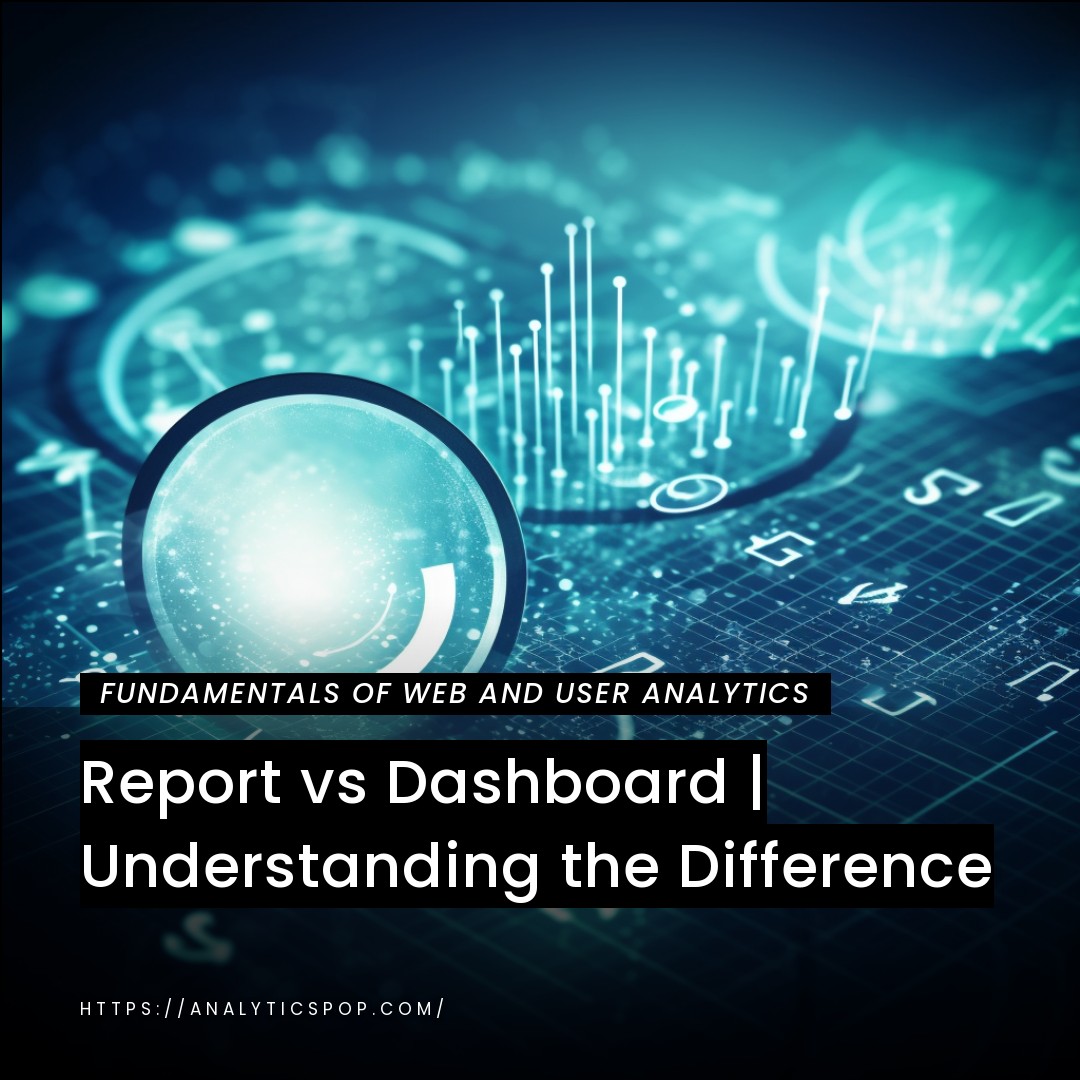Tracking subdomains in Google Analytics is essential for businesses with multiple websites or online platforms. It allows you to track user behavior and gain valuable insights into how visitors interact with your subdomains. Here’s a step-by-step guide on how to track subdomains in Google Analytics:
- Create a new property for each subdomain you want to track in your Google Analytics account.
- Generate a new tracking code for each subdomain and insert it into the relevant pages.
- Set up cross-domain tracking by adding the primary domain to the Referral Exclusion List.
- Use the secondary tracking code to set goals and funnels for each subdomain.
- Test and verify that the tracking code works correctly using Google Tag Assistant or another debugging tool.
By following these steps, you can ensure that your subdomains are tracked accurately in Google Analytics. This allows you to gain valuable insights into user behavior and make data-driven decisions to improve your online platforms.
Why Track Subdomains in Google Analytics?
Tracking subdomains in Google Analytics is crucial for businesses with multiple websites or online platforms. Here are some reasons why tracking subdomains is essential:
- User behavior insights: Tracking subdomains allows you to gain valuable insights into how visitors interact with your online platforms. This data can help optimize user experience, improve conversions, and enhance overall performance.
- Conversion tracking: You can set up conversion tracking for each platform and measure their effectiveness by tracking subdomains. This data can help you identify which subdomains are performing well and which need improvement.
- Content optimization: Tracking subdomains also allows you to analyze the performance of your content across various platforms. This data can help you optimize content for each forum to improve engagement and drive more traffic.
- Cross-domain tracking: Setting up the cross-domain search for subdomains ensures visitors are tracked accurately across all platforms. This data can help you understand the customer journey and identify opportunities to improve user experience.
Tracking subdomains in Google Analytics is essential for businesses with multiple online platforms. It provides valuable insights into user behavior and helps optimize performance, conversions, and user experience.
Benefits of tracking subdomains in Google Analytics, such as gaining insights into user behavior across different subdomains
Tracking subdomains in Google Analytics offers numerous benefits to businesses. Here’s an overview of some of the key advantages:
- Gain insights into user behavior: By tracking subdomains, you can gain valuable insights into how visitors interact with your online platforms. This data can help you optimize user experience, improve conversions, and enhance overall performance.
- Measure subdomain effectiveness: Tracking subdomains allows you to measure the effectiveness of each platform individually. This data can help you identify which subdomains are performing well and which need improvement.
- Content optimization: Analyzing subdomain performance allows you to optimize your content for each platform. This can improve engagement and drive more traffic.
- Cross-domain tracking: Setting up the cross-domain search for subdomains ensures that visitors are tracked accurately across all platforms. This data can help you understand the customer journey and identify opportunities to improve user experience.
- Improved decision-making: You can make data-driven decisions to improve your online platforms by tracking subdomains. This can lead to better user engagement, higher conversions, and increased revenue.
Tracking subdomains in Google Analytics is essential for businesses with multiple online platforms. It provides valuable insights into user behavior and helps optimize performance, conversions, and user experience.
The limitations of relying solely on top-level domain tracking in Google Analytics
While tracking top-level domains (TLDs) in Google Analytics can provide valuable insights into overall website performance, relying solely on TLD tracking has some limitations. Here are some of the limitations of TLD tracking:
- Limited insights into subdomains: TLD tracking only provides insights into overall website performance and does not provide granular insights into the performance of individual subdomains. Identifying issues with specific subdomains or making data-driven decisions to optimize performance can make it challenging.
- Inaccurate referral source data: TLD tracking does not accurately track referral sources when visitors move between subdomains. This can result in incorrect data based on website traffic, making it challenging to identify which subdomains are driving traffic.
- Inability to track cross-domain behavior: TLD tracking needs to provide insights into user behavior across different domains, making it difficult to understand the customer journey and identify opportunities to improve user experience.
- Limited conversion tracking: TLD tracking does not allow for granular conversion tracking on individual subdomains, making it challenging to identify which subdomains are driving conversions and optimize their performance.
To better understand website performance and user behavior, tracking subdomains and setting up cross-domain tracking in Google Analytics is essential. This can provide more granular insights and allow for more effective data-driven decision-making. While tracking TLDs is useful, relying solely on TLD tracking has some limitations.
How can tracking subdomains provide more accurate and actionable data for website optimization?
Tracking subdomains in Google Analytics can provide more accurate and actionable data for website optimization in several ways. Here are some of the ways subdomain tracking can help improve website performance:
- Identifying subdomains that need improvement: You can determine which platforms are performing poorly and need improvement by tracking subdomains. This data can help you identify areas for optimization and prioritize resources accordingly.
- Optimizing user experience: Analyzing user behavior on subdomains can help you understand how visitors interact with each platform and identify opportunities to optimize the user experience. This can increase engagement, higher conversions, and improve overall performance.
- Conversion tracking: Setting up conversion tracking for each subdomain can help you identify which platforms drive the most conversions and optimize their performance. This can help you maximize revenue and ROI.
- Cross-domain tracking: Setting up cross-domain monitoring allows you to accurately track user behavior across different subdomains, providing a complete picture of the customer journey. This data can help you optimize user experience, identify opportunities to improve performance, and make data-driven decisions to improve website performance.
Tracking subdomains in Google Analytics provides more granular insights into website performance, allowing for more accurate and actionable data for website optimization. Businesses can optimize website performance and drive better results by analyzing user behavior on each platform, setting up conversion tracking, and implementing cross-domain tracking.
Setting up Subdomain Tracking in Google Analytics
Setting up subdomain tracking in Google Analytics involves a few steps. Here’s a step-by-step guide on how to set up subdomain tracking:
- Create a new property for each subdomain you want to track in your Google Analytics account. Go to your Google Analytics account’s Admin section and click “Create Property.” Enter the name of your subdomain and select “Website” as the property type.
- Generate a new tracking code for each subdomain. To do this, go to your new subdomain property’s “Tracking Info” section and select “Tracking Code.” Copy the tracking code and insert it into the relevant pages of your subdomain.
- Set up cross-domain tracking by adding the primary domain to the Referral Exclusion List. This ensures that visitors are tracked accurately across all subdomains. To do this, go to the Admin section of your Google Analytics account, select “Tracking Info,” and click on “Referral Exclusion List.” Add your primary domain to the list.
- Use the secondary tracking code to set goals and funnels for each subdomain. This allows you to track user behavior and measure the effectiveness of each subdomain. To do this, go to your subdomain’s “Goals” section and create goals and funnels specific to that subdomain.
- Test and verify that the tracking code works correctly using Google Tag Assistant or another debugging tool. This ensures that the data you collect is accurate and can be used to make data-driven decisions.
Following these steps, you can set up subdomain tracking in Google Analytics and gain valuable insights into user behavior and performance across your online platforms.

Understanding the difference between subdomains and subdirectories
Subdomains and subdirectories are two ways to organize content on a website, and they have some key differences.
A subdomain is a separate domain created for a specific section of a website, and it typically has its own URL and unique content. For example, if your main website is “example.com,” a subdomain could be “blog.example.com.” Subdomains are often used to organize different content types or create separate websites within the same domain.
On the other hand, a subdirectory is a folder or directory within a website’s primary domain, and it typically follows the format “example.com/subdirectory.” Subdirectories are often used to organize website content or create a hierarchy.
One key difference between subdomains and subdirectories is that subdomains are treated as separate entities by search engines, while subdirectories are considered part of the main domain. This means that subdomains are often used when the content is significantly different from the main website, and targeting a separate audience or optimizing for various keywords is necessary.
Subdirectories are often used when the content is related, and there is a need to organize it in a structured manner.
Another difference between subdomains and subdirectories is the impact on website architecture and maintenance. Subdomains require separate hosting and maintenance, while subdirectories are easier to maintain because they are part of the main domain.
Choosing between subdomains and subdirectories depends on a website’s specific needs and goals. Understanding the differences between these two options can help businesses make informed decisions about organizing and optimizing their website content.
Configuring Google Analytics tracking code for subdomain tracking
To configure the Google Analytics tracking code for subdomain tracking, follow these steps:
- Create a new Google Analytics property for each subdomain you want to track. To do this, log in to your Google Analytics account, go to the “Admin” section, and click on “Create Property.” Select “Website” as the property type and enter the name of your subdomain.
- Generate a new tracking code for each subdomain. To do this, go to your new subdomain property’s “Tracking Info” section and select “Tracking Code.” Copy the tracking code and insert it into the relevant pages of your subdomain.
- Set up cross-domain tracking. You need to set up cross-domain searches to ensure that visitors are tracked accurately across all subdomains. To do this, add the primary domain to the Referral Exclusion List. Go to the “Admin” section of your Google Analytics account, select “Tracking Info,” and click on “Referral Exclusion List.” Add your primary domain to the list.
- Enable subdomain tracking. In the “Admin” section of your Google Analytics account, select the “Property Settings” option for the subdomain property you want to enable subdomain tracking. Toggle the “Create a Universal Analytics property” option, then toggle the “Enable Users Metric in Reporting” option.
- Verify that the tracking code is working correctly. To ensure that the tracking code is working correctly, use Google Tag Assistant or another debugging tool to check that the code is being fired accurately on each page of your subdomain.
Following these steps, you can configure the Google Analytics tracking code for subdomain tracking and gain valuable insights into user behavior and performance across all your subdomains.
Verifying that subdomain tracking is working correctly in Google Analytics
To verify that subdomain tracking is working correctly in Google Analytics, follow these steps:
- Use the Google Tag Assistant browser extension or a similar debugging tool to check that the tracking code is being fired correctly on each page of your subdomain.
- Navigate to your subdomain and open the Google Tag Assistant. Look for the Google Analytics tag and ensure that it is firing correctly. You should see a green checkmark next to the title if it works perfectly.
- Check that the tracking code is sending data to the correct subdomain property. In the Google Analytics dashboard, navigate to the “Real-Time” section and select the “Overview” report. Open your subdomain and ensure the data is sent to the correct subdomain property.
- Test the tracking code by creating a custom event or goal on your subdomain. Ensure the occasion or destination is tracked correctly and the data is sent to the correct subdomain property.
- Verify that cross-domain tracking is set up correctly by checking that referral sources are attributed correctly. In the Google Analytics dashboard, navigate to the “Acquisition” section and select the “All Traffic” report. Look for the source/medium column and ensure that referral sources are correctly attributed to the correct subdomain.
By following these steps, you can verify that subdomain tracking is working correctly in Google Analytics and ensure that the data you collect is accurate and can be used to make data-driven decisions.
FAQs
How can subdomain tracking help improve website SEO?
Subdomain tracking in Google Analytics can help improve website SEO by providing valuable insights into user behavior, which can inform optimization strategies. Here are some ways subdomain tracking can help improve website SEO:
- Content optimization: By analyzing user behavior on subdomains, you can identify and optimize the most famous content for search engines. This can improve organic search rankings and drive more traffic to your website.
- Keyword optimization: Analyzing user behavior on subdomains can also help you identify keywords driving traffic and conversions. You can use this information to optimize your content for those keywords and improve search engine rankings.
- Conversion optimization: Setting up conversion tracking for subdomains can help you identify which platforms drive the most conversions and optimize their performance. This can improve website ROI and organic search rankings.
- User experience optimization: Analyzing user behavior on subdomains can help you identify areas where the user experience can be improved. This can increase engagement, higher conversions, and improve organic search rankings.
- Cross-domain optimization: Setting up cross-domain tracking allows you to accurately track user behavior across different subdomains. This can provide a complete picture of the customer journey and help you identify opportunities to improve user experience and drive more traffic.
Subdomain tracking in Google Analytics can provide valuable insights into user behavior and performance, which can inform SEO strategies and help improve organic search rankings. By analyzing user behavior on subdomains, optimizing content and keywords, and improving the user experience, businesses can drive more traffic, increase conversions, and improve overall website performance.
What are some best practices for analyzing subdomain data in Google Analytics?
Analyzing subdomain data in Google Analytics can provide valuable insights into user behavior and website performance. Here are some best practices for analyzing subdomain data in Google Analytics:
- Create custom reports: Google Analytics allows you to create custom reports for specific subdomains. This can help you get a more granular view of performance and identify areas for improvement. Create custom reports for each subdomain for a more detailed user behavior and performance analysis.
- Analyze user behavior: Analyzing user behavior on subdomains can provide insights into how visitors interact with your online platforms. Use behavior flow reports to visualize the customer journey and identify opportunities to improve the user experience.
- Measure subdomain effectiveness: Use conversion tracking to measure the effectiveness of each subdomain. This data can help you identify which subdomains are performing well and which need improvement. Set goals and funnels for each subdomain to measure conversion rates and optimize performance.
- Compare subdomain performance: Use benchmarking reports to compare the performance of different subdomains against industry benchmarks or your own internal goals. This data can help you identify areas for improvement and optimize performance across all subdomains.
- Use cross-domain tracking: Set up cross-domain tracking to accurately track user behavior across different subdomains. This can provide a complete picture of the customer journey and help you identify opportunities to improve the user experience.
Analyzing subdomain data in Google Analytics requires combining technical expertise and strategic analysis. By following best practices and using a data-driven approach, businesses can gain valuable insights into user behavior and performance and make informed decisions to improve website performance.
How do I set up cross-domain tracking in Google Analytics?
Setting up cross-domain tracking in Google Analytics involves a few steps. Here’s a step-by-step guide on how to set up cross-domain search:
- Add the primary domain to the Referral Exclusion List. This ensures visitors are tracked accurately across all disciplines. Go to the Admin section of your Google Analytics account, select “Tracking Info,” and click on “Referral Exclusion List.” Add your primary domain.
- Add the cross-domain tracking code to each page of your website. This code allows Google Analytics to track user behavior across different domains. To add the cross-domain tracking code, insert the following code snippet into the relevant pages of your website:
ga(‘create’, ‘UA-XXXXXXX-Y’, ‘auto’, {‘allowLinker’: true});
ga(‘require,’ ‘linker’);
ga(‘linker:autoLink’, [‘example-2.com’] );
Replace “UA-XXXXXXX-Y” with your Google Analytics tracking ID, and replace “example-2.com” with the domain you want to track. - Test the cross-domain tracking code using Google Tag Assistant or another debugging tool. This ensures that the data you collect is accurate and can be used to make data-driven decisions.
Following these steps, you can set up cross-domain tracking in Google Analytics and gain valuable insights into user behavior and performance across your domains.