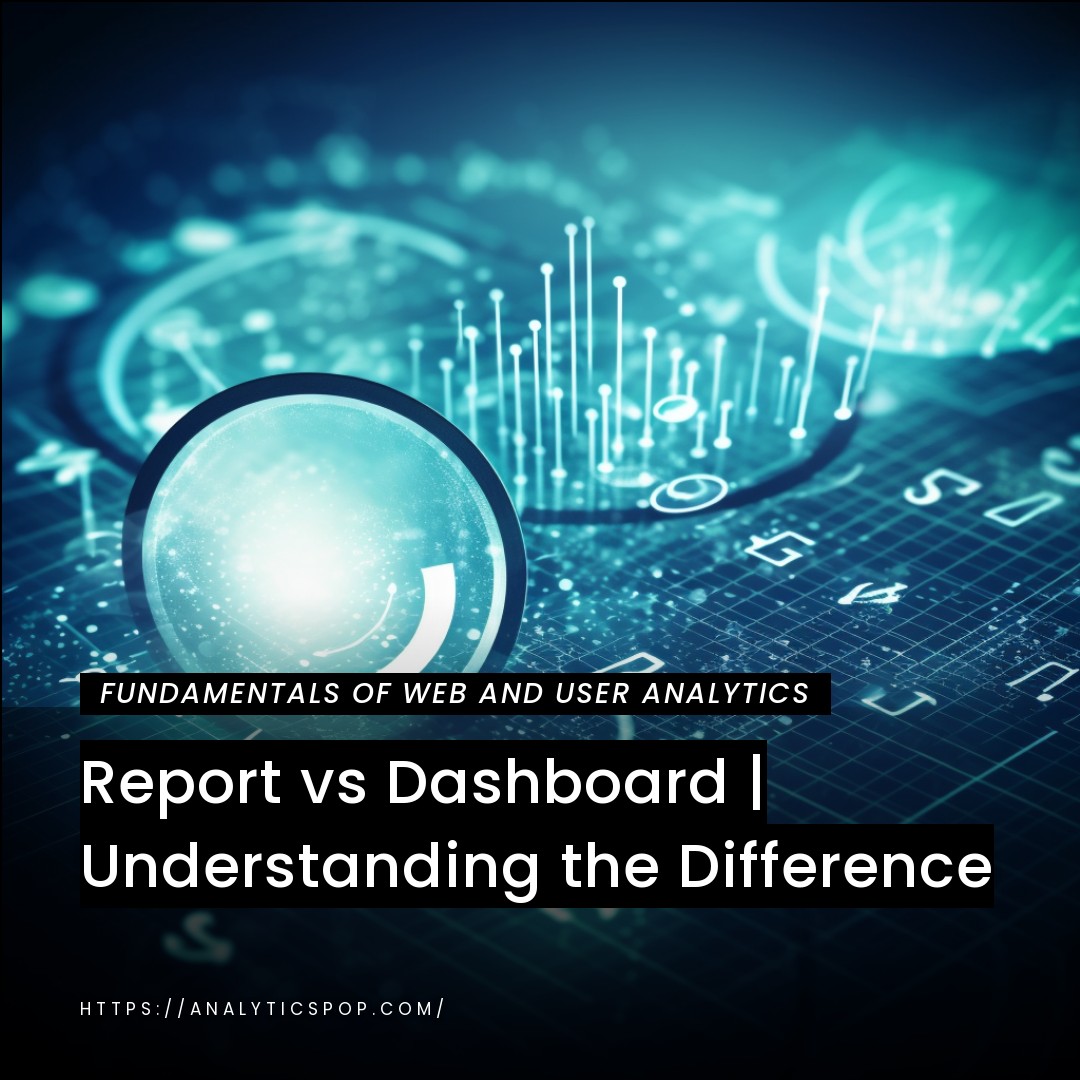If you’re using Weebly to build your website, tracking its performance with Google Analytics is a smart move. By implementing Google Analytics on your Weebly site, you can monitor your site’s traffic, track user behavior, and gain insights into what’s working and what’s not.
Create a Google Analytics account and generate a tracking code to get started. Next, go to the “Settings” tab in your Weebly account, and select “SEO” from the dropdown menu. Paste your Google Analytics tracking code in the “Header Code” section and save the changes.
Once you’ve implemented Google Analytics on your Weebly site, you can track various metrics, including pageviews, bounce rate, and average time on page. You can also set up custom goals and track conversions, such as form submissions or product purchases.
By regularly monitoring your site’s performance with Google Analytics, you’ll be able to identify areas for improvement and make data-driven decisions to optimize your website for a better user experience and higher conversions.
Setting up Google Analytics for Weebly Websites
Setting up Google Analytics for Weebly websites is a simple process. Here are the steps you can follow:
- Create a Google Analytics account if you don’t already have one.
- Sign in to your Weebly account and go to the “Settings” tab.
- From the dropdown menu, select “SEO” and scroll down to the “Header Code” section.
- Paste your Google Analytics tracking code in the “Header Code” section and save the changes.
- Verify that Google Analytics is working correctly by checking for data and going to the “Reporting” tab in your Google Analytics account.
Once you’ve completed these steps, Google Analytics will start tracking data on your Weebly website. You can use this data to make informed decisions about your website’s design, content, and marketing strategies, helping you to optimize your website for success. You’ll be able to monitor your site’s traffic, user behavior, and more, giving you valuable insights into your website’s performance.
Creating a Google Analytics account and obtaining a tracking code
Creating a Google Analytics account and obtaining a tracking code is simple. Here are the steps you can follow:
- Go to the Google Analytics website and sign up for a free account using your Google account or create a new one if you don’t have one already.
- Once you’re signed in, click on the “Admin” button in the lower-left corner of the screen.
- Click the dropdown menu in the “Account” column and select “Create Account.”
- Fill in the details for your account, including your website name, URL, and industry category.
- After filling out the required information, click the “Get Tracking ID” button.
- Read and accept the terms of service agreement for Google Analytics.
- Copy the tracking code on the next screen, which you must implement on your website.
Once you have obtained your tracking code, you can implement it on your website by adding it to the header section of each page. This will allow Google Analytics to track your website’s data, including the number of visitors, page views, and user behavior.
By regularly monitoring your website’s performance using Google Analytics, you can make informed decisions about your website’s design, content, and marketing strategies, helping you to improve your online presence and achieve your business goals.
Adding the tracking code to your Weebly website using the Weebly Site Editor
Adding the Google Analytics tracking code to your Weebly website using the Weebly Site Editor is straightforward. Here are the steps you can follow:
- Log in to your Weebly account and go to the “Edit Website” tab for the site to which you want to add the tracking code.
- Click on the “Settings” tab in the top menu and select “SEO” from the dropdown menu.
- In the “Header Code” section, paste the Google Analytics tracking code you obtained in the previous step.
- Click on the “Save” button to save the changes.
- Once you have saved the changes, the Google Analytics tracking code will be implemented on your Weebly website, allowing Google Analytics to start collecting data.
- To verify the tracking code has been added correctly, you can go to your Google Analytics account and check for data.
By adding the Google Analytics tracking code to your Weebly website, you can monitor your site’s traffic, track user behavior, and gain insights into what’s working and what’s not. This data can help you to make informed decisions about your website’s design, content, and marketing strategies, ultimately helping you to optimize your website for success.
Verifying that Google Analytics is working correctly on your Weebly website
Verifying that Google Analytics is working correctly on your Weebly website is an essential step to ensure that you are collecting accurate and reliable data. Here are the steps you can follow:
- Log in to your Google Analytics account and navigate to the “Reporting” tab.
- From the left-hand sidebar, click “Real-Time” and select “Overview.”
- Open your Weebly website in a different browser tab or window.
- Click around your website and navigate to different pages while keeping the Google Analytics page open in another tab. You should see the number of active users, page views, and other metrics updated in real time as you navigate your site.
- If you see the metrics updating in real-time, then congratulations! Your Google Analytics is working correctly on your Weebly website.
- If you do not see any data in the real-time overview, double-check that you have correctly implemented the Google Analytics tracking code on your website and that the code is perfectly placed in the header of each page.
By verifying that Google Analytics is working correctly on your Weebly website, you can ensure that you are collecting accurate and reliable data. You can then use this data to make informed decisions about your website’s design, content, and marketing strategies, ultimately helping you to optimize your website for success.
Understanding Google Analytics Metrics
Google Analytics provides a wealth of data and metrics that can help you understand how your website performs and how users interact with it. Here are some of the most important metrics you should be familiar with:
- Sessions: A session refers to a user’s visit to your website.
- Users: The number of unique visitors who have visited your website during a specified period.
- Pageviews: The number of times a page on your website has been viewed.
- Bounce rate: The percentage of sessions in which the user left your website after only viewing one page.
- Average session duration: The average length of a session on your website.
- Conversion rate: The percentage of sessions that resulted in a desired action, such as a purchase or a form submission.
- Exit rate: The percentage of sessions that ended with the user leaving your website from a specific page.
- Traffic sources: The different channels through which users arrive on your website, such as organic search, social media, or referral traffic.
- Pages per session: The average number of pages viewed during a session.
- Goal completions: The number of times a user completed a specific goal, such as filling out a form or purchasing.
By understanding these metrics and regularly monitoring them in Google Analytics, you can gain valuable insights into how your website performs and how users interact with it. This data can help you to make informed decisions about your website’s design, content, and marketing strategies, ultimately helping you to optimize your website for success.

Key metrics, such as page views, bounce rate, and conversion rate
Pageviews, bounce rate, and conversion rate are some of the most important metrics you should be familiar with when monitoring your website’s performance using Google Analytics. Here is a brief overview of each metric:
- Pageviews: Pageviews refers to the number of times a page on your website has been viewed. This metric is important because it helps you to understand which pages on your website are most popular and which ones may need improvement.
- Bounce rate: Bounce rate refers to the number of sessions in which the user leaves your website after viewing only one page. A high bounce rate can indicate that your website needs to engage more users or provide them with the information they seek.
- Conversion rate: Conversion rate refers to the percentage of sessions that resulted in a desired action, such as a purchase or a form submission. This metric is important because it helps you understand how well your website converts visitors into customers or leads.
By monitoring these key metrics in Google Analytics, you can gain valuable insights into how your website performs and how users interact with it. You can then use this information to make informed decisions about your website’s design, content, and marketing strategies, ultimately helping you to optimize your website for success.
How to use Google Analytics to identify website traffic sources, user behavior, and content performance?
Google Analytics provides a wealth of data and tools that you can use to identify website traffic sources, user behavior, and content performance. Here are some steps you can follow:
- Identify traffic sources: In Google Analytics, you can view a breakdown of your website’s traffic sources under the “Acquisition” tab. This will show how users find your website, whether through organic search, paid search, social media, or referral traffic.
- Analyze user behavior: Under the “Behavior” tab, you can view data on how users interact with your website. This includes metrics such as page views, bounce rate, and time on the page. You can use this information to identify which pages on your website must engage users and which need improvement.
- Monitor content performance: In Google Analytics, you can view the version of your website’s pages under the “Behavior” tab. This includes metrics such as pageviews, unique pageviews, and time on the page. You can use this information to identify which pages on your website are performing well and which may need improvement.
- Set up goals and conversion tracking: By setting up goals and conversion tracking in Google Analytics, you can track specific user actions on your website, such as form submissions or product purchases. This will allow you to measure the success of your website in achieving its business goals.
By using Google Analytics to identify website traffic sources, user behavior, and content performance, you can gain valuable insights into how your website performs and how users interact with it. You can then use this information to make informed decisions about your website’s design, content, and marketing strategies, ultimately helping you to optimize your website for success.
Best practices for interpreting and analyzing Google Analytics data
Interpreting and analyzing Google Analytics data can be a complex process. Still, you can follow several best practices to ensure that you are getting the most out of your data. Here are some tips:
- Understand your website’s goals: Before you start analyzing your Google Analytics data, it’s essential to understand your website’s goals. This will help you focus on the metrics that matter most to your business and interpret the data in a meaningful way.
- Use custom dashboards and reports: Google Analytics allows you to create custom dashboards and messages tailored to your needs. This can help you quickly access the metrics that are most important to you and visualize your data in a way that is easy to understand.
- Segment your data: Segmenting your Google Analytics data allows you to look at specific subsets of data, such as traffic sources or user demographics. This can help you to identify patterns and trends that may not be visible in your overall data.
- Look for outliers and anomalies: When analyzing your Google Analytics data, it’s essential to look for outliers and irregularities that may skew your data. This could include things like spam traffic or technical issues on your website.
- Use A/B testing: A/B testing allows you to test different website versions to see which performs better. Using A/B testing in conjunction with Google Analytics, you can measure the impact of changes to your website and make data-driven decisions about your website’s design and content.
By following these best practices for interpreting and analyzing Google Analytics data, you can gain valuable insights into how your website performs and how users interact with it. This can help you to make informed decisions about your website’s design, content, and marketing strategies, ultimately helping you to optimize your website for success.

Optimizing Your Weebly Website with Google Analytics Insights
Once you have collected data and insights from Google Analytics on your Weebly website, you can use this information to optimize your website for a better user experience and higher conversions. Here are some tips for optimizing your Weebly website using Google Analytics insights:
- Improve your website’s navigation: By analyzing your website’s bounce rate and user behavior metrics in Google Analytics, you can identify areas of your website that may need to be clarified or are more straightforward and more accessible to navigate. Use this information to improve your website’s navigation and make it easier for users to find what they want.
- Optimize your content: Use Google Analytics to analyze the performance of your website’s pages and identify which ones are performing well and which ones may need improvement. Use this information to optimize your content for better engagement and higher conversions.
- Identify high-performing keywords: By analyzing the search engine optimization (SEO) metrics in Google Analytics, you can identify the keywords driving the most traffic to your website. Use this information to optimize your content and meta tags for these high-performing keywords.
- Test different website variations: Use A/B testing in conjunction with Google Analytics to test different versions of your website and see which one performs better. This can help you to make data-driven decisions about your website’s design and content.
- Optimize your website for mobile: By analyzing your website’s mobile traffic in Google Analytics, you can identify areas where your website may need to be optimized for mobile users. Use this information to optimize your website for mobile devices and improve the user experience.
Using Google Analytics insights to optimize your Weebly website can improve the user experience, increase engagement, and ultimately achieve higher conversions.
Using Google Analytics to identify areas for website improvement, such as page load speed, mobile responsiveness, and content engagement
Google Analytics can be a valuable tool for identifying areas for website improvement, such as page load speed, mobile responsiveness, and content engagement. Here are some steps you can follow:
- Analyze page load speed: In Google Analytics, you can use the “Site Speed” report to analyze your website’s page load speed. This report will show you which pages on your website could be faster to load and may need optimization.
- Monitor mobile responsiveness: Under the “Audience” tab, you can view data on your website’s mobile traffic and user behavior. This can help you to identify areas where your website may not be optimized for mobile devices and improve the user experience for mobile users.
- Analyze content engagement: Under the “Behavior” tab, you can view data on how users interact with your website’s pages. This includes metrics such as bounce rate, time on page, and page views. Use this information to identify which pages on your website engage users and which may need improvement.
- Set up custom goals: By setting up custom goals in Google Analytics, you can track user actions on your website, such as form submissions or product purchases. This can help you to identify areas where your website may be falling short and to make improvements to increase conversions.
- Use heatmaps: Heatmaps can provide a visual representation of how users are interacting with your website. Using heatmaps in conjunction with Google Analytics, you can identify areas where users click, scroll, and engage with your website and use this information to improve your website’s design and content.
Using Google Analytics to identify areas for website improvement, you can optimize your website for better user experience and higher conversions. This will help you to achieve your business goals and improve your online presence.
Implementing changes based on Google Analytics insights to improve website performance and user experience
Once you have identified areas for website improvement using Google Analytics insights, you can take action to implement changes that will improve website performance and user experience. Here are some steps you can follow:
- Prioritize changes: Use the data and insights from Google Analytics to prioritize the changes that will significantly impact your website’s performance and user experience. Focus on the areas that are most important to your business goals.
- Set clear goals: Set clear goals for each change you plan to implement. This will help you measure the changes’ success and make data-driven decisions about future improvements.
- Test changes: Before making any permanent changes to your website, test them using A/B testing to see how they perform. This will help you to make data-driven decisions about which changes to implement.
- Monitor performance: Once you have implemented changes, monitor their performance using Google Analytics. Use the data to measure the impact of the changes and make further improvements as necessary.
- Continuously improve: Use Google Analytics insights to enhance your website’s performance and user experience. Regularly monitor your website’s performance and make data-driven decisions about future improvements.
You can optimize your website for a better user experience and higher conversions by implementing changes based on Google Analytics insights. This will help you to achieve your business goals and improve your online presence.

Continuously monitoring and refining your Weebly website using Google Analytics data.
Continuously monitoring and refining your Weebly website using Google Analytics data is an essential to optimizing your website for success. Here are some steps you can follow:
- Regularly review your data: Review your Google Analytics data to identify any areas of your website that need improvement. This could include high bounce rates, low engagement, or low conversion rates.
- Set up custom alerts: Create alerts in Google Analytics to notify you when certain metrics reach a specific threshold. This can help you to identify any issues and take action to address them quickly.
- Use Google Analytics to track changes: Use Google Analytics to track the impact of any changes you make to your website. This will help you measure the changes’ success and make data-driven decisions about future improvements.
- Continuously test and refine: Use A/B testing to test and refine your website’s design and content constantly. This will help you to identify what works best for your audience and make data-driven decisions about future improvements.
- Stay up-to-date with Google Analytics: It is constantly evolving, so it’s essential to stay up-to-date with the latest features and tools. This will help you to get the most out of your data and optimize your website for success.
By continuously monitoring and refining your Weebly website using Google Analytics data, you can optimize your website for a better user experience and higher conversions. This will help you to achieve your business goals and improve your online presence.
Final Thoughts
Google Analytics is essential for monitoring and optimizing your Weebly website for success. Using Google Analytics to collect data and insights on your website’s performance, you can identify areas for improvement, make data-driven decisions, and continuously refine your website to improve user experience and achieve your business goals.
Remember to prioritize changes, set clear goals, test changes, monitor performance, and continuously improve based on Google Analytics insights. With these best practices in mind, you can use Google Analytics to take your Weebly website to the next level.