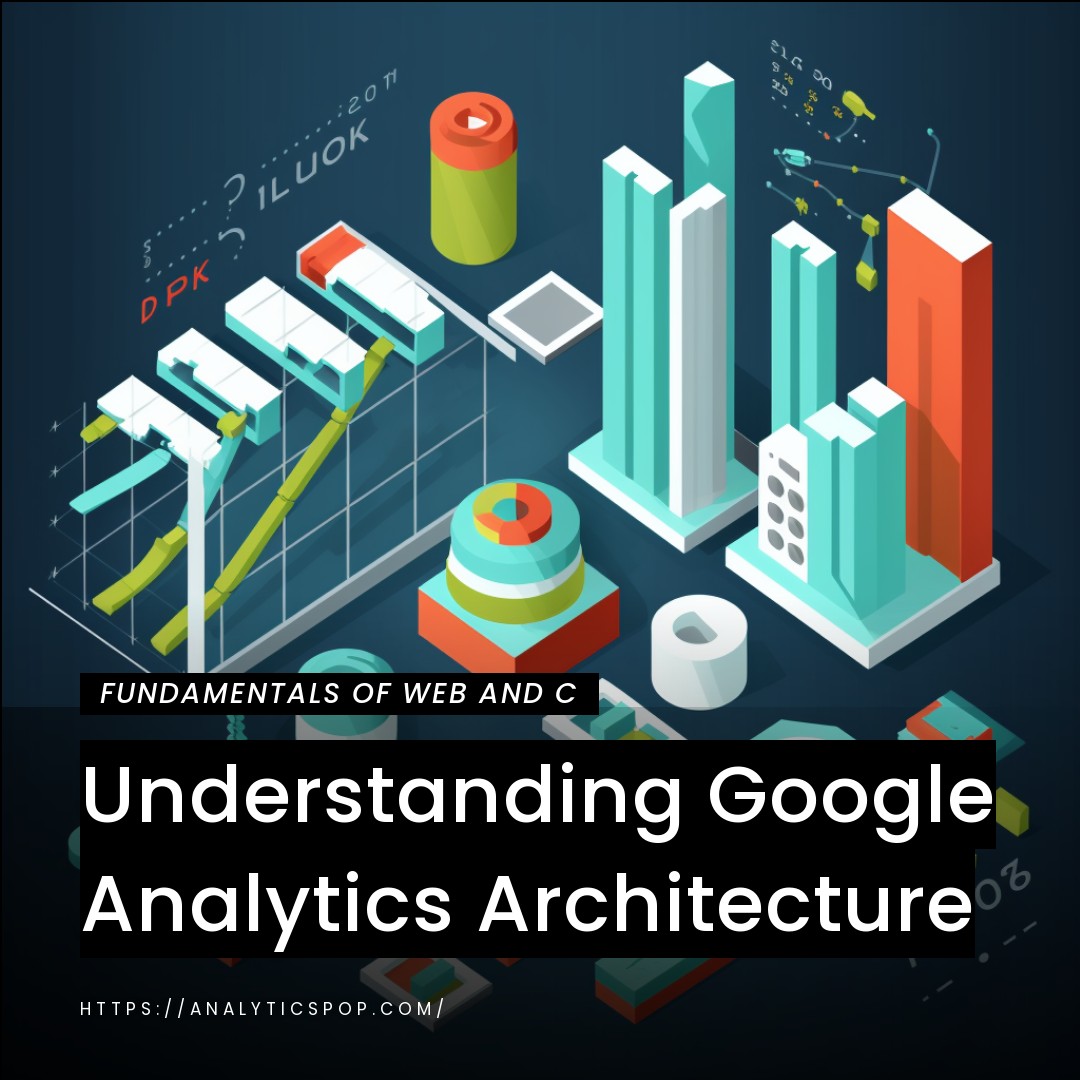Google Analytics is a powerful tool that helps website owners track and analyze their website traffic. To understand its architecture, it’s essential to know how the data flows in the system.
The Google Analytics architecture consists of three main components: the tracking code, the collection server, and the reporting interface.
The tracking code is a piece of code embedded on every page of your website, and it collects data about user behavior on your site. When a user visits your site, the tracking code sends information to the collection server, which Google hosts. The collection server then aggregates and processes the data and stores it in a database.
Finally, the reporting interface allows you to view and analyze the data from Google Analytics. You can see information such as how many users visited your site, which pages they visited, how long they stayed, and more. You can use this information to make data-driven decisions about how to improve your website’s performance.
Google Analytics is a complex system. Once you understand its architecture, you can leverage its power to gain insights into your website’s performance and make informed decisions to drive success.
Tracking Code
The tracking code is a crucial component of Google Analytics that enables data collection about user behavior on your website. The tracking code is a small piece of JavaScript that is placed on every page of your site.
When users visit your site, the tracking code sends data about their interaction with your site to the Google Analytics servers. This data includes information such as the page the user visited, how long they stayed on it, what links they clicked, and more.
Ensuring the tracking code is implemented correctly is essential for accurate data collection. You can use the Google Analytics Debugger Chrome extension to troubleshoot any issues with your tracking code.
Additionally, the tracking code can be customized to track specific user interactions, such as form submissions, video views, and downloads. By customizing your tracking code, you can gain more insights into how users interact with your site and make data-driven decisions to improve their experience.
What is a tracking code?
The tracking code is a small piece of JavaScript code inserted into a website’s HTML code. It is used to collect data about user behavior on the website and send that data to Google Analytics servers for analysis.
The tracking code creates a cookie on the user’s browser when they visit the website. This cookie stores information such as the time, the pages visited, and any interactions the user had on the site.
The tracking code can be customized to track specific user interactions, such as clicks on a button, video plays, and form submissions. This allows website owners to gain insights into how users interact with their site and make data-driven decisions to improve their website’s performance.
Ensuring the tracking code is implemented correctly is essential for accurate data collection. Incorrect implementation can result in actual data, leading to correct conclusions and decisions based on that data.
How does tracking code work?
The tracking code collects data about user behavior on a website and sends it to the Google Analytics servers for analysis. Here’s how it works:
- The tracking code is inserted into the HTML code of a website. The tracking code is executed when a user visits the website, and a cookie is created on the user’s browser.
- As the user navigates through the website, the tracking code collects data about their interactions, such as which pages they visit, how long they stay on each page, and what actions they take, such as clicks on links or buttons.
- The data collected by the tracking code is sent to the Google Analytics servers for processing and analysis. The servers aggregate the data and create reports showing website owners how users interact with their sites.
- Website owners can then use this data to make data-driven decisions to improve their website’s performance. For example, they might use the data to identify the most popular pages and optimize them for better user engagement.
Ensuring the tracking code is implemented correctly is essential for accurate data collection. Incorrect implementation can result in actual data, leading to correct conclusions and decisions based on that data.
Data Collection
Data collection is a critical component of Google Analytics that enables website owners to gain insights into user behavior. Google Analytics collects two types of data:
- User data: This includes information about the user, such as their location, device type, browser, and operating system.
- Behavioral data: This includes information about how users interact with the website, such as which pages they visit, how long they stay on each page, what actions they take, and more.
Google Analytics uses cookies to collect this data. When a user visits a website, a cookie is created on their browser that tracks their behavior. This data is then sent to Google Analytics servers, where it is aggregated and processed.
It’s important to note that Google Analytics does not collect personally identifiable user information, such as their name or email address. All data collected by Google Analytics is anonymous and aggregated.
Website owners can use the data from Google Analytics to gain insights into user behavior and make data-driven decisions to improve their website’s performance. For example, they might use the data to identify the most popular pages and optimize them for better user engagement.
What is data collection?
Data collection in the context of Google Analytics refers to gathering information about user behavior on a website.
The data collected includes information about the user, such as their location, device type, browser, and operating system, as well as information about how they interact with the website, such as which pages they visit, how long they stay on each page, and what actions they take.
Google Analytics uses cookies to collect this data. When a user visits a website, a cookie is created on their browser that tracks their behavior. This data is then sent to Google Analytics servers, where it is aggregated and processed.
It’s important to note that Google Analytics does not collect personally identifiable user information, such as their name or email address. All data collected by Google Analytics is anonymous and aggregated.
Website owners can use the data from Google Analytics to gain insights into user behavior and make data-driven decisions to improve their website’s performance. For example, they might use the data to identify the most popular pages and optimize them for better user engagement.

How does Google Analytics collect data?
Google Analytics collects data using a tracking code that is embedded on every page of a website. Here’s how it works:
- When a user visits a website, the tracking code sends data about their interaction with the site to Google Analytics servers.
- The data collected includes information about the user, such as their location, device type, browser, and operating system, as well as information about how they interact with the website, such as which pages they visit, how long they stay on each page, and what actions they take.
- Google Analytics uses cookies to collect this data. A cookie is a small text file that is stored on the user’s browser. The cookie tracks the user’s behavior on the site and sends that information to Google Analytics servers.
- The data collected by Google Analytics is anonymous and aggregated. Google Analytics does not collect personally identifiable user information, such as name or email address.
- Website owners can view the data from Google Analytics in the reporting interface. The reporting interface provides a range of reports showing how users interact with the website, including information about traffic sources, user demographics, and user behavior.
Collecting data about user behavior on a website, Google Analytics enables website owners to gain insights into how users interact with their site and make data-driven decisions to improve their website’s performance.
Data Processing
Data processing is a crucial component of Google Analytics, enabling website owners to transform raw data into meaningful insights. Once data is collected by the tracking code and sent to Google Analytics servers, it goes through a series of processing steps before it is presented in the reporting interface.
The data processing in Google Analytics includes several stages, including validation, aggregation, and transformation.
- During the data validation stage, Google Analytics checks the data for errors, such as missing or incomplete data.
- Next, during the data aggregation stage, Google Analytics combines the data collected from the tracking code into meaningful groups, such as by user, page, or session. This allows website owners to view data at a higher level and identify patterns and trends in user behavior.
- Finally, during the data transformation stage, Google Analytics applies various calculations and filters to the data to provide more meaningful insights. This includes measures such as bounce rate, time on page, and conversion rate.
Once the data is processed, website owners can view it in the reporting interface. The reporting interface provides a range of reports showing how users interact with the website, including information about traffic sources, user demographics, and user behavior. By analyzing this data, website owners can make data-driven decisions to improve their performance.
Data processing is a critical component of Google Analytics that enables website owners to transform raw data into meaningful insights that can be used to improve their website’s performance.
What is data processing?
Data processing is transforming raw data into meaningful insights that can be used to make informed decisions. In the context of Google Analytics, data processing involves taking the data collected by the tracking code and transforming it into useful information that can be used to improve a website’s performance.
The data processing in Google Analytics includes several stages, including validation, aggregation, and transformation.
- During the data validation stage, Google Analytics checks the data for errors, such as missing or incomplete data.
- Next, during the data aggregation stage, Google Analytics combines the data collected from the tracking code into meaningful groups, such as by user, page, or session. This allows website owners to view data at a higher level and identify patterns and trends in user behavior.
- Finally, during the data transformation stage, Google Analytics applies various calculations and filters to the data to provide more meaningful insights. This includes measures such as bounce rate, time on page, and conversion rate.
Once the data is processed, website owners can view it in the reporting interface. The reporting interface provides a range of reports showing how users interact with the website, including information about traffic sources, user demographics, and user behavior.
By analyzing this data, website owners can make data-driven decisions to improve their performance.

How does Google Analytics process data?
Google Analytics processes data through a series of stages, including data validation, data aggregation, and data transformation. Here’s how it works:
- Data Validation: During this stage, Google Analytics checks the data for errors, such as missing or incomplete data. It also verifies that the tracking code is implemented correctly on the website.
- Data Aggregation: During this stage, Google Analytics combines the data collected from the tracking code into meaningful groups, such as by user, page, or session. This allows website owners to view data at a higher level and identify patterns and trends in user behavior.
- Data Transformation: During this stage, Google Analytics applies various calculations and filters to the data to provide more meaningful insights. This includes measures such as bounce rate, time on page, and conversion rate.
Once the data is processed, website owners can view it in the reporting interface. The reporting interface provides a range of reports showing how users interact with the website, including information about traffic sources, user demographics, and user behavior.
Google Analytics processes data in real time, meaning website owners can view data as the tracking code collects it. However, some data processing, such as certain types of data aggregation, may be delayed by up to 24 hours.
By processing data, Google Analytics enables website owners to gain insights into how users interact with their website and make data-driven decisions to improve their website’s performance.
Reporting
Reporting is a critical component of Google Analytics that enables website owners to view and analyze the data collected by the tracking code. The reporting interface provides a range of reports that show how users interact with the website, including information about traffic sources, user demographics, and user behavior.
The reporting interface includes several standard reports, including the Audience report, which provides information about user demographics and interests; the Acquisition report, which shows how users find your website; and the Behavior report, which shows how users interact with your website.
In addition to these standard reports, website owners can also create custom reports to analyze specific data. Custom reports allow website owners to define their metrics and dimensions and analyze data most relevant to their business goals.
The reporting interface also includes visualization tools like graphs and charts to help website owners visualize their data and gain insights into user behavior. Additionally, website owners can use data segmentation to filter data by specific criteria, such as location or device type, to gain more precise insights.
Reporting in Google Analytics provides website owners valuable insights into how users interact with their websites. By analyzing this data, website owners can make data-driven decisions to improve their website’s performance and achieve their business goals.
What is reporting?
Reporting refers to presenting data meaningfully that can be easily analyzed and understood. In the context of Google Analytics, reporting involves giving the data collected by the tracking code in the reporting interface, which website owners can view and analyze.
The reporting interface in Google Analytics provides a range of reports showing how users interact with the website, including information about traffic sources, user demographics, and user behavior. These reports can be customized to show specific data and filtered by specific criteria, such as location or device type.
In addition to standard reports, website owners can create custom reports to analyze specific data most relevant to their business goals. The reporting interface also includes various visualization tools, such as graphs and charts, to help website owners visualize their data and gain insights into user behavior.
By analyzing the data presented in the reporting interface, website owners can make data-driven decisions to improve their website’s performance and achieve their business goals. Reporting is a critical component of Google Analytics that enables website owners to gain valuable insights into how users interact with their websites.

How does Google Analytics generate reports?
Google Analytics generates reports by collecting data from the tracking code and processing it through several stages, including validation, aggregation, and transformation. Here’s how it works:
- Data Collection: Google Analytics collects data using the tracking code embedded in the website. The tracking code collects data about user behavior on the website and sends it to Google Analytics servers for processing.
- Data Processing: Once the data is collected, it goes through a series of processing steps to transform into meaningful insights. This includes data validation to check for errors, data aggregation to group data into significant sets, and data transformation to apply various calculations and filters.
- Reporting Interface: Once the data is processed, it is presented in the reporting interface, where website owners can view and analyze it. The reporting interface includes a range of standard reports, such as the Audience report, the Acquisition report, and the Behavior report, and the ability to create custom reports.
- Data Visualization: The reporting interface includes various visualization tools, such as graphs and charts, to help website owners visualize their data and gain insights into user behavior.
By generating reports, Google Analytics enables website owners to gain valuable insights into how users interact with their websites. This data can be used to make data-driven decisions to improve the website’s performance and achieve business goals.
Final Thoughts
Google Analytics is a powerful tool that lets website owners gain valuable insights into user behavior. With the ability to collect data, process it, and generate reports, website owners can make data-driven decisions to improve their website’s performance and achieve their business goals.
The tracking code is a crucial component of Google Analytics that enables data collection about user behavior on a website. Ensuring that the tracking code is implemented correctly is essential to provide accurate data collection.
Data collection involves gathering information about user behavior on a website, including user and behavioral data. This data is collected using cookies and is anonymous and aggregated.
Data processing involves transforming raw data into meaningful insights that can be used to make informed decisions. This includes data validation, data aggregation, and data transformation.
Reporting involves presenting the data collected by the tracking code in a meaningful way that can be easily analyzed and understood. The reporting interface in Google Analytics includes a range of standard reports and visualization tools and the ability to create custom reports.
Overall, Google Analytics is a powerful tool that can provide website owners valuable insights into user behavior. Using this data to make data-driven decisions, website owners can improve their performance and achieve their business goals.