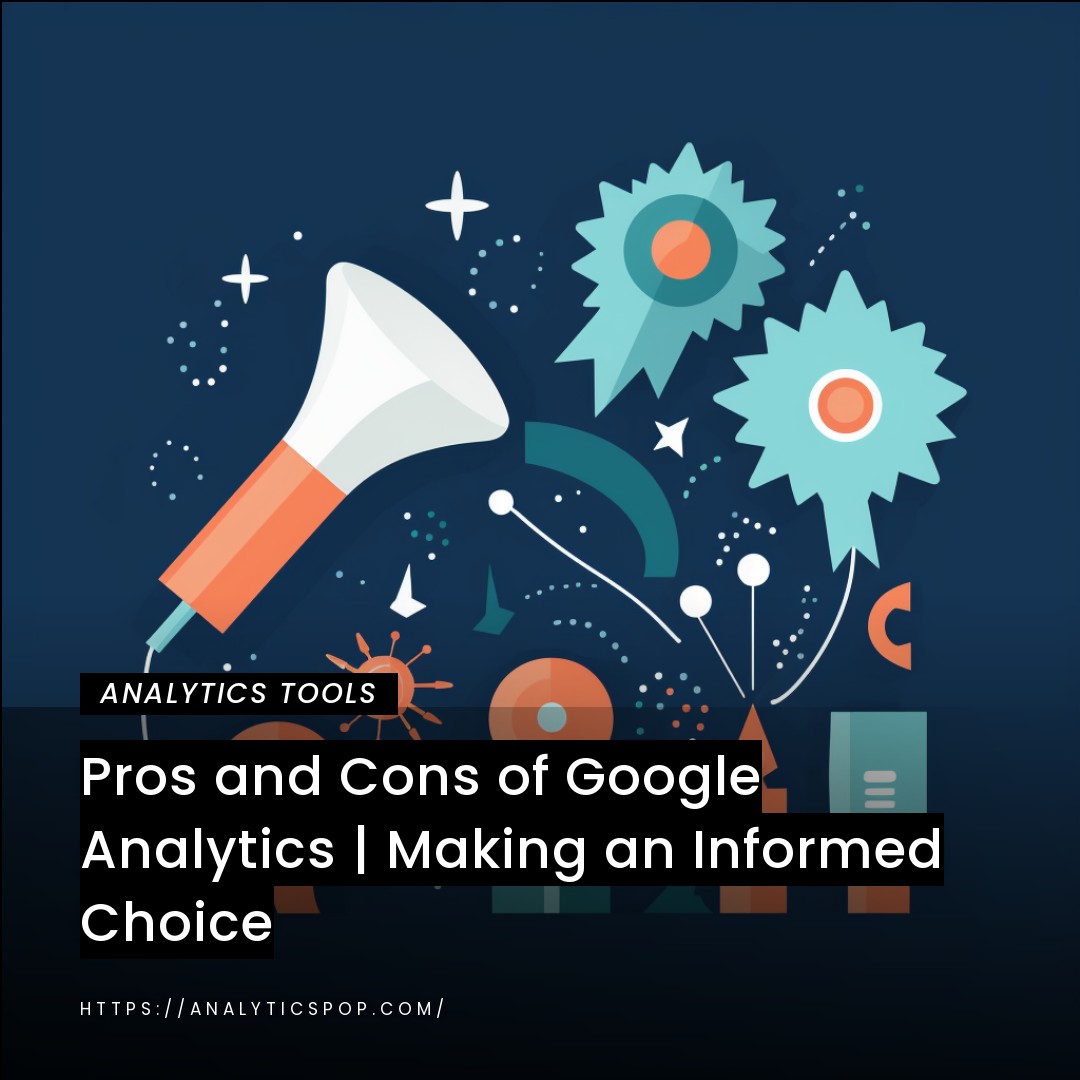BigQuery Sandbox is a powerful tool that allows users to analyze massive amounts of data without extensive coding or IT support. This platform is perfect for individuals or businesses looking to start working with big data but needs more money or resources to invest in a full-blown data analytics platform.
BigQuery Sandbox offers a free trial that allows users to experiment with the platform’s features and capabilities before committing to a subscription.
BigQuery Sandbox’s scalability is critical. Users can store and analyze massive amounts of data, a highly secure platform. The highly secure platform has built-in security features like data encryption, access controls, and audit logging.
In addition, BigQuery Sandbox offers integration with other Google Cloud services, including Google Sheets, Google Data Studio, and Google Analytics. This makes it easy to share data across different teams and departments and to visualize data in real-time.
BigQuery Sandbox is a powerful tool for anyone looking to get started with big data. Its ease of use, scalability, and integration with other Google Cloud services make it an excellent choice for businesses of all sizes.
What is BigQuery Sandbox
BigQuery Sandbox is a robust cloud-based data analytics platform that enables users to process and analyze large amounts of data quickly and efficiently. It is a fully-managed service that eliminates the need for costly infrastructure and complicated setup processes, making it an excellent choice for businesses of all sizes.
With BigQuery Sandbox, users can quickly analyze petabytes of data using standard SQL queries without complex coding or IT support. It is designed to handle large-scale data analytics workloads, making it ideal for data-intensive industries such as e-commerce, finance, healthcare, and advertising.
The platform is highly scalable and can handle structured and unstructured data from various sources, including Google Drive, Google Cloud Storage, and Google Cloud SQL. It also supports real-time analysis, making it an excellent choice for businesses that require up-to-date data insights.
BigQuery Sandbox offers a range of features to help users optimize their data analytics workflow, including advanced security features, automatic query optimization, and integration with other Google Cloud services. These features allow businesses to streamline their data analytics process and focus on deriving meaningful insights from their data.
BigQuery Sandbox is an excellent choice for businesses looking for a robust and scalable data analytics platform that is easy to use and cost-effective.
The benefits of using BigQuery Sandbox for businesses to explore and experiment with big data
BigQuery Sandbox offers several benefits to businesses exploring and experimenting with big data. Here are some of the key advantages:
- Scalability: BigQuery Sandbox is a fully managed service that can handle petabytes of data. Businesses can quickly scale their data analytics needs as they grow without worrying about infrastructure or maintenance.
- Cost-effective: With BigQuery Sandbox, businesses only pay for what they use. This makes it an excellent choice for companies with limited budgets, as they can experiment with big data without investing in expensive hardware or software.
- Ease of use: BigQuery Sandbox is easy to use and does not require extensive coding or IT support. This means businesses can quickly and easily set up their data analytics process and derive insights from their data.
- Security: BigQuery Sandbox has advanced security features such as data encryption, access controls, and audit logging. This makes it ideal for businesses dealing with sensitive or confidential data.
- Integration: BigQuery Sandbox integrates with other Google Cloud services such as Google Sheets, Google Data Studio, and Google Analytics. This makes it easy for businesses to share data across different teams and departments and visualize it in real-time.
BigQuery Sandbox is an excellent choice for businesses exploring and experimenting with big data. Its scalability, cost-effectiveness, ease of use, security features, and integration with other Google Cloud services make it a powerful and versatile data analytics platform.

How BigQuery Sandbox differs from the full version of BigQuery?
BigQuery Sandbox is a scaled-down version of the complete BigQuery platform, designed for businesses to explore and experiment with big data on a smaller scale. Here are some of the critical differences between BigQuery Sandbox and the full version of BigQuery:
- Data limits: BigQuery Sandbox has a data limit of 10 GB, whereas the full version of BigQuery has no limits on data storage.
- Query limits: BigQuery Sandbox allows up to 1 terabyte of data per month, whereas the full version of BigQuery allows unlimited data processing.
- Features: BigQuery Sandbox does not include all the features available in the full version of BigQuery, such as geographic data types, data transfer service, and table partitioning.
- Cost: BigQuery Sandbox is a free trial service, whereas the full version of BigQuery is a paid service that charges based on the amount of data processed.
- Support: BigQuery Sandbox does not offer support from the Google Cloud team, whereas the full version of BigQuery comes with dedicated support from Google Cloud experts.
Despite these differences, BigQuery Sandbox offers a robust and scalable data analytics platform for businesses to explore and experiment with big data. It is an excellent choice for companies that are new to big data or have limited budgets, as it provides a cost-effective and easy-to-use platform to get started with data analytics.
Setting Up BigQuery Sandbox
Setting up BigQuery Sandbox is a simple process that can be completed in a few easy steps:
- Sign up for Google Cloud Platform: To access BigQuery Sandbox, sign up for a Google Cloud Platform account. This can be done by visiting the Google Cloud Platform website and following the sign-up process.
- Enable BigQuery API: Once you have signed up for the Google Cloud Platform, you must enable the BigQuery API in the Google Cloud Console. This can be done by navigating to the APIs & Services section of the console, searching for the BigQuery API, and enabling it.
- Create a BigQuery project: After enabling the BigQuery API, you must create a new project in the Google Cloud Console. This can be done by navigating to the Projects section of the console, clicking on the Create Project button, and following the prompts.
- Launch BigQuery Sandbox: Once you have created a new project, you can launch BigQuery Sandbox by navigating to the BigQuery section of the console and clicking on the Try BigQuery Sandbox button. This will launch the Sandbox interface and allow you to explore and analyze data.
Setting up BigQuery Sandbox is a straightforward process that can be completed in a few simple steps. Once you have launched the Sandbox interface, you can start uploading data, running queries, and exploring the powerful features that BigQuery has to offer.
The technical aspects of setting up BigQuery Sandbox, including creating a project and enabling BigQuery API
Setting up BigQuery Sandbox involves several technical steps, including creating a project and enabling the BigQuery API. Here are the steps in more detail:
- Sign up for Google Cloud Platform: To get started, sign up for a Google Cloud Platform account. You can do this by visiting the Google Cloud Platform website and following the sign-up process.
- Create a new project: Once you’ve signed up, you must create a new project in the Google Cloud Console. This can be done by navigating to the console’s Projects section and clicking the Create Project button. Follow the prompts to give your project a name and set up billing.
- Enable BigQuery API: Once you’ve created your project, you’ll need to enable the BigQuery API. This can be done by navigating to the APIs & Services section of the console, searching for the BigQuery API, and allowing it.
- Launch BigQuery Sandbox: Once you’ve enabled the BigQuery API, you can launch BigQuery Sandbox by navigating to the BigQuery section of the console and clicking on the Try BigQuery Sandbox button.
- Set up billing: If you want to use BigQuery beyond the free trial period, you must set up billing for your project. This can be done by navigating to the Billing section of the console and following the prompts to set up a billing account.
- Upload data: With BigQuery Sandbox up and running, you can start uploading data to the platform. This can be done using the BigQuery web UI, the command line interface, or the REST API.
Setting up BigQuery Sandbox requires some technical know-how, but it can be done relatively quickly with the help of the Google Cloud Console. Once you have the platform set up, you can start exploring the powerful data analytics capabilities of BigQuery.

The requirements for using BigQuery Sandbox and best practices for implementing it effectively
Using BigQuery Sandbox requires some basic requirements and best practices to implement it effectively. Here are some of the essential requirements and best practices for using BigQuery Sandbox:
- Google Cloud Platform Account: To use BigQuery Sandbox, you will need to have a Google Cloud Platform account. You can sign up for an account on the Google Cloud Platform website.
- Familiarity with SQL: BigQuery Sandbox uses SQL syntax for querying data, so it’s essential to have some familiarity with SQL to use the platform effectively.
- Data Preparation: It’s essential to prepare your data for ingestion into BigQuery. This involves organizing your data into structured tables with a consistent schema and cleaning and normalizing your data to eliminate errors and inconsistencies.
- Understanding of Data Storage: BigQuery Sandbox stores data in tables that are organized into datasets. Understanding how data is stored in BigQuery and how to optimize table design can help improve performance and efficiency.
- Best Practices for Querying: Following best practices for querying data is essential to get the most out of BigQuery Sandbox. This includes using filters to reduce the amount of data processed, optimizing joins, and avoiding subqueries whenever possible.
- Monitoring and Optimization: It’s essential to monitor your BigQuery Sandbox usage and optimize your queries to ensure you are getting the best performance and cost-effectiveness. This includes using the BigQuery Query Plan tool to analyze query performance and the BigQuery Pricing Calculator to estimate costs.
Using BigQuery Sandbox requires some basic requirements and best practices to get the most out of the platform. Following these guidelines allows businesses to explore and analyze big data using BigQuery Sandbox, leading to valuable insights and improved decision-making.
The limitations and restrictions of BigQuery Sandbox compared to the full version of BigQuery
While BigQuery Sandbox is a powerful data analytics platform, it does come with certain limitations and restrictions compared to the full version of BigQuery. Here are some of the critical rules and regulations of BigQuery Sandbox:
- Data storage limits: BigQuery Sandbox is limited to 10 GB of data storage, whereas the full version of BigQuery has no limits on data storage.
- Query limits: BigQuery Sandbox allows up to 1 terabyte of data per month, whereas the full version of BigQuery allows unlimited data processing.
- Limited features: BigQuery Sandbox only includes some of the features available in the full version of BigQuery, such as the ability to export data to Google Cloud Storage, data transfer service, and table partitioning.
- Limited support: BigQuery Sandbox does not offer dedicated support from the Google Cloud team, whereas the full version of BigQuery comes with 24/7 support from Google Cloud experts.
- Limited integration options: BigQuery Sandbox has limited integration options compared to the full version of BigQuery. For example, it does not support the integration of external data sources or machine learning models.
- Limited user access: BigQuery Sandbox is limited to a single user, whereas the full version of BigQuery allows for multiple users with different access permissions.
While BigQuery Sandbox provides a powerful and cost-effective way for businesses to explore and experiment with big data, it does come with certain limitations and restrictions compared to the full version of BigQuery. As companies grow and require more advanced features and capabilities, they may need to upgrade to the full version of BigQuery to fully leverage the power of big data.
FAQs
What are some use cases for BigQuery Sandbox in business and industry?
BigQuery Sandbox has numerous use cases across various industries and business types. Here are some examples of how BigQuery Sandbox can be used in different sectors:
- E-commerce: BigQuery Sandbox can be used to analyze customer behavior and preferences, such as purchase history and website traffic. This data can then be used to improve marketing strategies and personalize the customer experience.
- Healthcare: BigQuery Sandbox can analyze large-scale medical data, such as electronic health records and medical images. This data can be used to identify patterns, make more accurate diagnoses, and improve patient outcomes.
- Finance: BigQuery Sandbox can analyze financial data, such as stock market trends and trading patterns. This data can be used to make more informed investment decisions and identify potential risks and opportunities.
- Advertising: BigQuery Sandbox can analyze advertising data like click-through and conversion rates. This data can be used to optimize ad campaigns and improve ROI.
- Manufacturing: BigQuery Sandbox can analyze production data, such as quality control metrics and supply chain logistics. This data can be used to improve operational efficiency and reduce waste.
BigQuery Sandbox can be used in virtually any industry to analyze and extract insights from large-scale data sets. Its scalability, ease of use, and cost-effectiveness make it an ideal choice for businesses of all sizes looking to explore and experiment with big data.

How can BigQuery Sandbox help businesses improve decision-making and strategy development?
BigQuery Sandbox can help businesses improve decision-making and strategy development in several ways:
- Data Analysis: BigQuery Sandbox enables businesses to analyze large volumes of data and extract meaningful insights. These insights can inform decision-making and help companies to identify new opportunities, optimize existing processes, and improve overall performance.
- Real-time data: BigQuery Sandbox can process real-time data, enabling businesses to make faster decisions and quickly respond to market changes. This can help companies to gain a competitive advantage by taking advantage of emerging trends and opportunities.
- Visualization: BigQuery Sandbox can be used with data visualization tools to help businesses better understand their data. Visualizing data can help companies to identify patterns and relationships that may not be apparent in raw data, leading to more informed decision-making.
- Predictive Analysis: BigQuery Sandbox can be used to conduct predictive analysis, which can help businesses anticipate future trends and make more accurate predictions. This can be particularly useful for companies looking to optimize inventory management, supply chain logistics, and marketing campaigns.
- Cost-Effectiveness: BigQuery Sandbox is a cost-effective way for businesses to explore and experiment with big data. This can help companies to develop and test new strategies without incurring high costs, reducing the risk associated with new initiatives.
BigQuery Sandbox can be valuable for businesses looking to improve decision-making and strategy development. Its ability to process large volumes of data quickly and cost-effectively, coupled with powerful analytics capabilities and data visualization tools, can help businesses gain valuable insights and drive more informed decision-making.
What are some best practices for ensuring data privacy and security when using BigQuery Sandbox for big data analytics?
Data privacy and security are critical when using BigQuery Sandbox for big data analytics. Here are some best practices to follow:
- Limit user access: Only grant access to individuals who need it, and limit the level of access granted based on each user’s job function and responsibilities.
- Use secure networks: Ensure that data is transmitted over secure networks and that encryption is used to protect data in transit and at rest.
- Apply access controls: Apply access controls to datasets and tables to ensure that only authorized users can view or modify data.
- Use strong passwords: Use strong passwords and multi-factor authentication to protect user accounts from unauthorized access.
- Monitor user activity: Monitor user activity within BigQuery Sandbox to detect any suspicious activity, such as unauthorized data access or data exfiltration.
- Implement data anonymization: To protect sensitive data from unauthorized access, implement data anonymization.
- Follow data retention policies: Define and follow data retention policies to ensure that data is kept only as long as necessary.
- Conduct regular security audits: Conduct regular security audits to identify and address any vulnerabilities or security gaps.
By following these best practices, businesses can maintain data privacy and security when using BigQuery Sandbox for big data analytics. This can help prevent data breaches and ensure companies comply with privacy regulations.