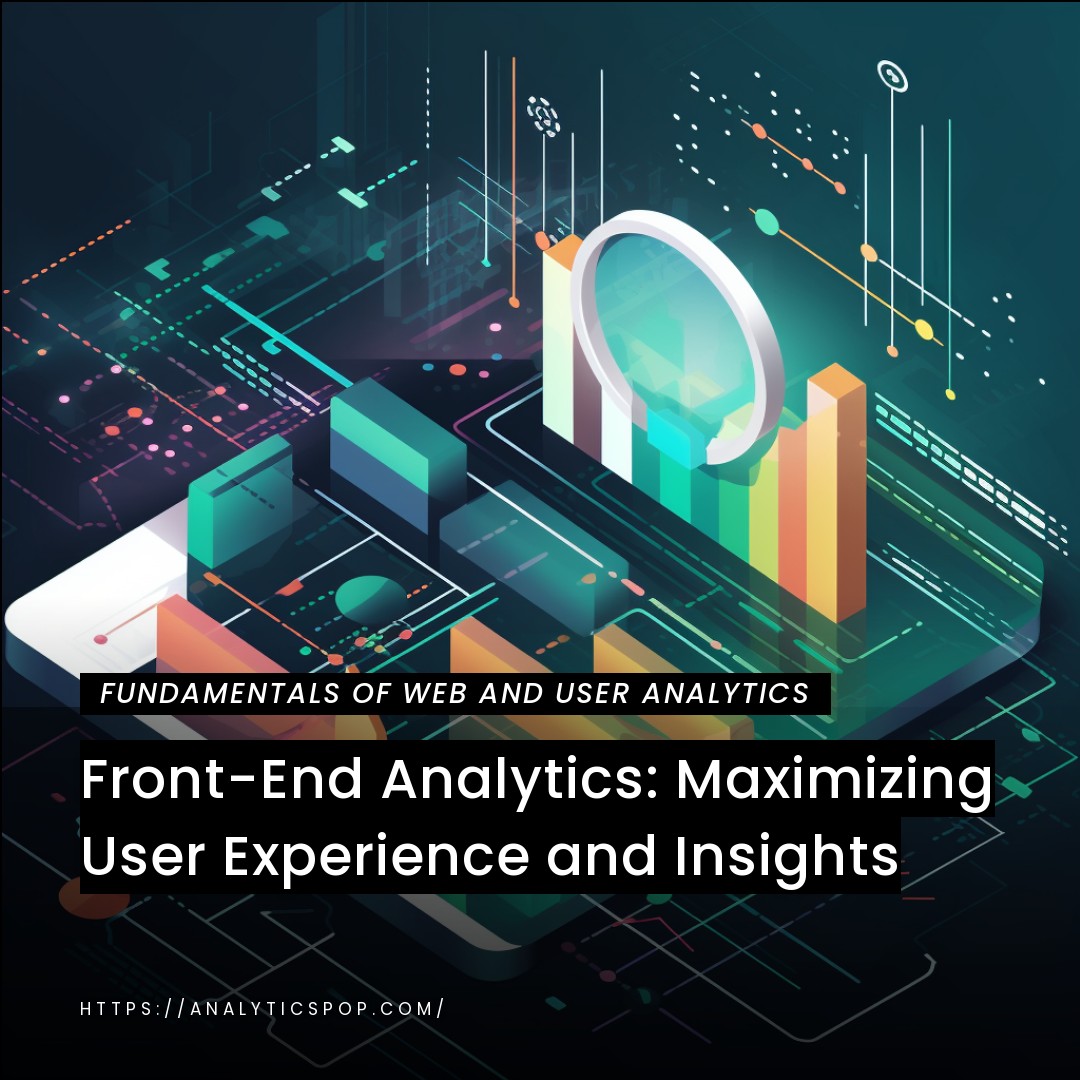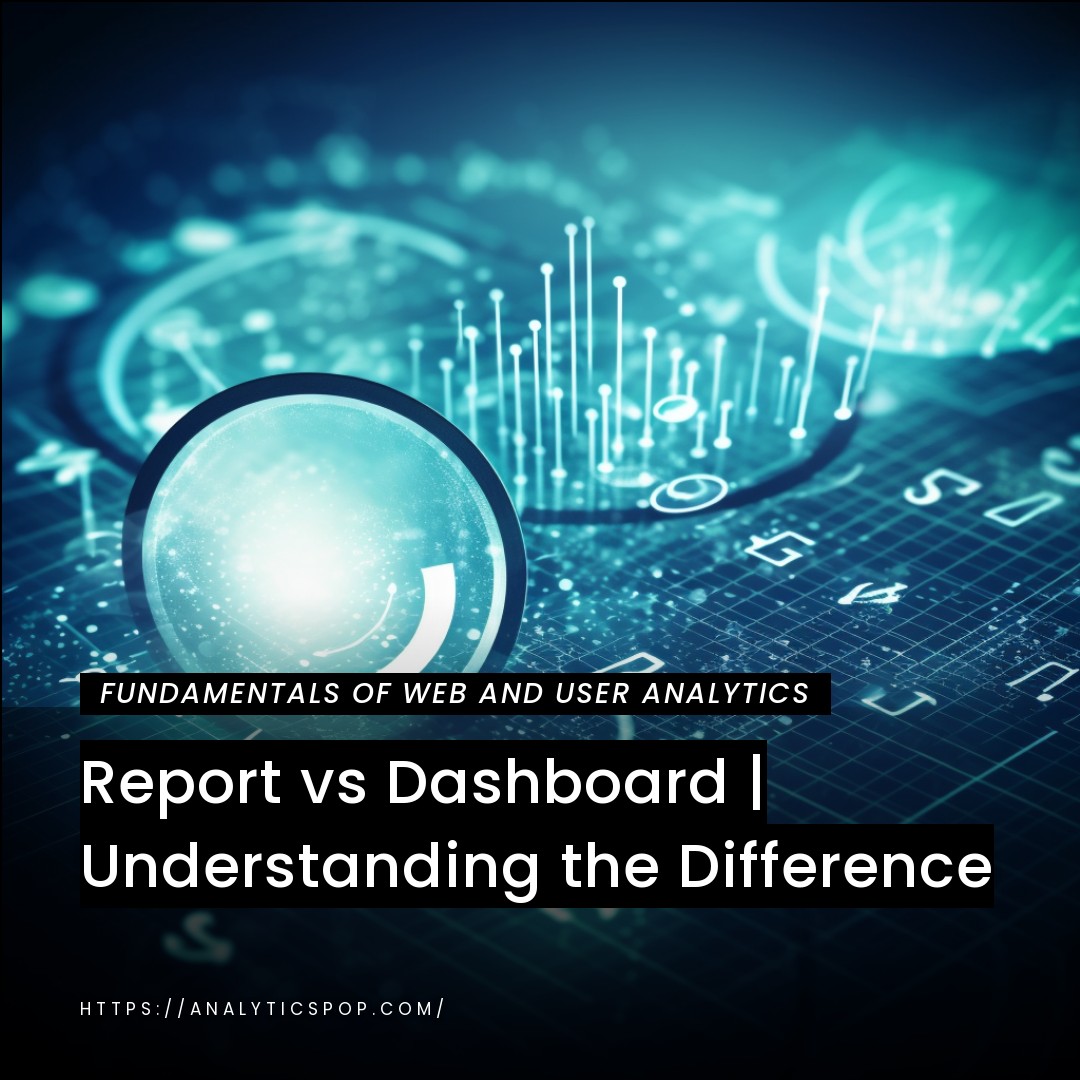Front-end analytics are crucial in enhancing user experience and generating valuable insights. By leveraging data-driven strategies, businesses can unleash the power of front-end analytics to drive growth and optimize their digital presence.
One key aspect of front-end analytics is understanding user behavior. Businesses can gain insights into how users interact with their websites or applications by tracking metrics such as page views, bounce rates, and click-through rates. For instance, analyzing heatmaps can reveal the most engaging areas of a webpage, helping businesses optimize their layout and content placement.
Moreover, front-end analytics enables businesses to conduct A/B testing, comparing different webpage versions to determine which design or content performs better. This data-driven approach allows companies to make informed decisions and refine their user experience continuously.
Front-end analytics can also provide valuable insights into user demographics, preferences, and device usage. Businesses can tailor their digital experiences to meet specific user needs by analyzing user locations, device types, and browsing patterns. For example, if analytics reveal that a significant portion of users accesses a website via mobile devices, optimizing the site for mobile responsiveness becomes crucial.
Front-end analytics empowers businesses to understand user behavior, optimize user experiences, and make data-driven decisions. By leveraging the power of front-end analytics, businesses can stay ahead of the competition, improve customer satisfaction, and drive meaningful growth in today’s digital landscape.
What is Front-End Analytics
Front-end analytics is a cornerstone for businesses seeking to understand and optimize their digital presence. Front-end analytics provides valuable insights that can drive informed decision-making and enhance user experiences by analyzing user interactions, behavior, and preferences on websites and applications.
Front-end analytics involves collecting, measuring, and interpreting data related to user activities on the front end of a digital platform. It encompasses various metrics, including page views, click-through rates, bounce rates, conversion rates, and user engagement. Through tracking tools, businesses can gather data on user interactions, such as clicks, scrolls, and time spent on specific pages.
The primary objective of front-end analytics is to understand how users engage with a website or application deeply. This understanding enables businesses to identify areas of improvement, optimize user journeys, and enhance overall user experiences. By analyzing data patterns and trends, businesses can uncover actionable insights that drive conversion rates, increase customer satisfaction, and boost retention.
Furthermore, front-end analytics empowers businesses to conduct A/B testing, allowing them to compare different webpage versions or interface versions to determine the most effective design, layout, or content. This data-driven approach enables continuous optimization and refinement based on real-time user feedback and preferences.
Front-end analytics provides businesses with valuable data-driven insights into user behavior and preferences. By leveraging these insights, businesses can optimize their digital platforms, enhance user experiences, and ultimately achieve their goals of driving engagement, conversions, and business growth.

Understanding the significance of front-end analytics in web development
Front-end analytics plays a significant role in web development, offering invaluable insights and driving informed decision-making. By harnessing the power of data, businesses can optimize their websites, enhance user experiences, and achieve their goals more effectively.
- One crucial aspect of front-end analytics in web development is understanding user behavior. Businesses can gain insights into how users interact with their websites through data tracking and analysis. Metrics such as page views, time spent on pages, click patterns, and conversion rates provide valuable information about user engagement and preferences. This understanding helps businesses identify pain points, optimize navigation, and improve overall user experiences.
- Front-end analytics also enables businesses to measure the performance of their websites. Key metrics like page load speed, responsiveness across different devices, and browser compatibility can be monitored and analyzed. This data helps identify performance bottlenecks and optimize the website’s technical aspects, ensuring smooth and efficient user experiences.
- Additionally, front-end analytics aids in data-driven decision-making during the design and development stages. A/B testing, for instance, allows businesses to compare different design elements, layouts, or content variations to determine which options yield better user engagement and conversions. This iterative approach ensures continuous improvement based on real-time user feedback and preferences.
- Moreover, front-end analytics provides insights into user demographics, devices used, and geographic locations. This information is instrumental in tailoring the website to specific target audiences, optimizing content for different devices, and localizing experiences based on geographical preferences.
Front-end analytics is crucial in web development as it empowers businesses to understand user behavior, optimize performance, and make data-driven decisions. By leveraging these insights, businesses can create user-centric websites that deliver seamless experiences, drive engagement, and achieve their web development objectives.
Exploring the role of user experience (UX) and user interface (UI) in front-end analytics
User Experience (UX) and User Interface (UI) play integral roles in front-end analytics, as they directly influence user engagement, behavior, and the overall success of a digital platform. Let’s explore their significance in the context of front-end analytics.
- User Experience (UX): UX refers to users’ overall experience while interacting with a website or application. Front-end analytics enables businesses to measure and understand UX by analyzing user behavior, feedback, and satisfaction metrics. By monitoring metrics such as time spent on a page, bounce rates, and conversion rates, businesses can identify areas of improvement and optimize the UX accordingly. For instance, heatmaps and click-tracking tools help identify popular or problematic web page areas, allowing businesses to enhance user flow, navigation, and content placement.
- User Interface (UI): UI focuses on the visual and interactive elements of a digital platform, including layout, design, and interactivity. Front-end analytics provides valuable insights into the effectiveness of UI elements through data tracking and analysis. By monitoring metrics such as click-through rates, scroll depth, and engagement with interactive elements, businesses can assess the impact of UI design choices. This data-driven approach enables them to refine and optimize UI elements to enhance user engagement and satisfaction.
- Usability Testing: Front-end analytics also facilitates usability testing, where users’ interactions with a website or application are observed and measured. Businesses can identify usability issues through analytics tools and user feedback, such as confusing navigation or unclear instructions. This feedback helps improve the UI/UX design, resulting in a more intuitive and user-friendly digital experience.
- Conversion Optimization: Front-end analytics is crucial in optimizing conversion rates, which refer to the percentage of users who complete desired actions (such as making a purchase or filling out a form). Businesses can identify bottlenecks or barriers in the conversion process by analyzing user behavior. A/B testing and data analysis allow businesses to make informed changes to UI/UX elements, copywriting, or calls-to-action, ultimately improving conversion rates.
UX and UI have a significant impact on front-end analytics. By leveraging analytics data, businesses can refine their UI/UX design, enhance user experiences, and optimize conversion rates. The combination of front-end analytics and thoughtful UX/UI design leads to more engaging, user-friendly, and successful digital platforms.

Benefits of leveraging front-end analytics for optimizing user experience
Leveraging front-end analytics offers several benefits for optimizing digital platform user experience (UX). Let’s explore some of these key advantages:
- Data-Driven Insights: Front-end analytics provides businesses with valuable data and insights into user behavior, preferences, and interactions. By analyzing metrics such as click-through rates, heatmaps, and session recordings, businesses can gain a deeper understanding of how users navigate and engage with their websites or applications. These insights help identify pain points, usability issues, and areas of improvement, enabling businesses to make data-driven decisions for enhancing UX.
- Improved User Engagement: Understanding user behavior through front-end analytics allows businesses to optimize their digital platforms for improved user engagement. By analyzing metrics like time spent on page, scroll depth, and interaction patterns, businesses can identify content or design elements that resonate well with users and keep them engaged. With this knowledge, businesses can tailor their platforms to deliver more compelling and engaging experiences, resulting in increased user satisfaction and longer sessions.
- Personalization and Targeting: Front-end analytics lets businesses gather user demographics, preferences, and device usage data. This information can be leveraged to personalize user experiences and target specific user segments. Businesses can use user data to deliver tailored content, recommendations, or promotions that align with individual preferences, creating a more personalized and relevant UX.
- A/B Testing and Iterative Improvements: Front-end analytics supports A/B testing, where different versions of a webpage or interface are compared to determine which performs better regarding user engagement or conversion rates. This iterative approach allows businesses to continuously test and optimize UI/UX elements based on real-time data. By making incremental improvements informed by front-end analytics, businesses can steadily enhance UX and achieve better outcomes over time.
- Conversion Optimization: Front-end analytics plays a vital role in optimizing conversion rates. Businesses can identify barriers, friction points, and user drop-offs by tracking and analyzing user interactions during conversion. With this knowledge, they can make targeted improvements to the user flow, design, or messaging to streamline the conversion journey and improve conversion rates. Front-end analytics helps businesses understand how users interact with key conversion elements, enabling them to optimize those elements effectively.
Leveraging front-end analytics provides businesses with data-driven insights, improved user engagement, personalization opportunities, iterative improvements through A/B testing, and enhanced conversion optimization. By harnessing the power of front-end analytics, businesses can optimize UX, increase user satisfaction, and drive meaningful outcomes on their digital platforms.
Tracking and Analyzing User Behavior
Tracking and analyzing user behavior is a crucial aspect of front-end analytics, providing valuable insights into how users interact with a website or application. Let’s explore the process and benefits of tracking and analyzing user behavior:
- Data Collection: The first step is implementing tracking mechanisms to collect relevant user behavior data. This can be done using various tools such as web analytics platforms, heatmaps, session recordings, click-tracking, or event tracking. These tools capture data points like page views, clicks, scrolls, time spent on a page, form submissions, and other user interactions.
- User Journey Analysis: Analyzing user behavior data allows businesses to understand the typical user journey on their digital platform. By studying the sequence of pages visited, entry and exit points, and navigation paths, businesses can identify patterns and pain points. This analysis helps optimize the user flow and streamline the navigation for a smoother user experience.
- Interaction Analysis: Tracking user interactions provides insights into how users engage with different elements of the website or application. For example, heatmaps visually represent where users click or spend the most time. This information helps businesses understand user interests, preferences, and engagement levels, enabling them to optimize the placement of important elements or improve the visibility of desired actions.
- Conversion Funnel Analysis: Tracking user behavior along the conversion funnel is crucial for optimizing conversion rates. Businesses can identify areas where users drop off or encounter obstacles by analyzing user interactions at each stage of the funnel. This analysis guides businesses in improving conversion rates, such as simplifying forms, clarifying messaging, or addressing checkout process issues.
- Segmentation and Personalization: User behavior data allows businesses to segment their audience based on specific criteria like demographics, preferences, or past interactions. This segmentation enables businesses to deliver personalized experiences and targeted messaging to different user segments. By tailoring content and offerings to specific user needs, businesses can enhance engagement and conversion rates.
- Continuous Optimization: The insights gained from tracking and analyzing user behavior should drive a continuous optimization process. By monitoring user behavior data over time, businesses can identify trends, track the effectiveness of UX/UI changes, and make data-driven decisions to enhance the user experience further.
Tracking and analyzing user behavior empowers businesses to make informed decisions and improve their digital platforms. It provides valuable insights into user preferences, pain points, and conversion opportunities, enabling businesses to optimize UX, drive engagement, and achieve their goals effectively.
Tools and techniques for tracking user behavior
Several tools and techniques are available for tracking user behavior on websites and applications. Let’s explore some commonly used ones:
- Web Analytics Platforms: Web analytics tools like Google Analytics, Adobe Analytics, or Matomo (formerly Piwik) provide comprehensive insights into user behavior. These platforms track page views, session durations, bounce rates, and conversion rates. They offer customizable dashboards, segmentation options, and reporting features to analyze and interpret user behavior data.
- Heatmap Tools: Heatmap tools like Hotjar, Crazy Egg, or Mouseflow visually represent web user interactions. They highlight areas where users click, move the mouse cursor, or spend the most time. Heatmaps help identify popular or neglected areas on a page, optimizing content placement and design elements for better user engagement.
- Session Recording Tools: Session recording tools like FullStory, Mouseflow, or Lucky Orange record and playback user sessions on websites. These tools capture user interactions, mouse movements, and scrolling behavior, allowing businesses to understand how users navigate and interact with the website. Session recordings help identify usability issues and optimize the user experience.
- Click-Tracking Tools: Click-tracking tools like Hotjar or Crazy Egg track and analyze user clicks on specific elements within a webpage. These tools generate visual reports or heatmaps that reveal which elements users interact with the most. Click tracking helps optimize the placement and visibility of important buttons, links, or calls to action to improve user engagement and conversion rates.
- Event Tracking: Event tracking involves tracking specific user interactions or actions on a website or application. It can be implemented using tools like Google Tag Manager or custom JavaScript code. Event tracking allows businesses to monitor user behavior related to specific events such as form submissions, video plays, button clicks, or downloads. It provides insights into user engagement and helps measure the effectiveness of certain features or actions.
- Surveys and Feedback Tools: Surveys and feedback tools like Qualtrics, SurveyMonkey, or UserVoice help gather direct user feedback. Businesses can collect insights on user preferences, satisfaction levels, and pain points by implementing targeted surveys or feedback forms. This qualitative data complements quantitative analytics and provides a deeper understanding of user behavior and sentiments.
These tools and techniques, among others, provide businesses with valuable data and insights to track and analyze user behavior. By combining these tools, businesses can comprehensively understand user interactions, optimize the user experience, and drive meaningful improvements on their digital platforms.
Collecting and analyzing user data to gain insights
Collecting and analyzing user data is crucial in gaining insights into user behavior and preferences. Here’s an overview of the process:
Data Collection: User data can be collected through various channels and tools. These include web analytics platforms, customer relationship management (CRM) systems, surveys, feedback forms, and social media listening tools. Data collection methods can capture a range of information, such as demographics, browsing patterns, interactions, preferences, and feedback.
Data Storage and Organization: Once collected, user data needs to be stored securely and organized for easy access and analysis. Utilizing a customer data platform (CDP), customer relationship management (CRM) system or data management platforms (DMPs) can help centralize and structure the data. The proper organization allows for efficient data analysis and insights generation.
Data Cleaning and Preprocessing: Before analysis, it’s essential to clean and preprocess the data to ensure its quality and consistency. This involves removing duplicates, handling missing values, standardizing formats, and applying necessary transformations to prepare the data for analysis.
Data Analysis Techniques: Various data analysis techniques can be applied to gain insights from user data. These include:
- Descriptive Analytics: Descriptive analytics summarizes and visualizes the data to understand patterns, trends, and key metrics. This includes generating reports, dashboards, and visualizations to present data in a meaningful and understandable format.
- Segmentation Analysis: Segmenting users based on specific criteria allows for targeted analysis and personalized insights. By grouping users into segments, businesses can identify distinct behaviors, preferences, and needs within each segment, enabling more targeted decision-making.
- Predictive Analytics: Predictive analytics leverages statistical modeling and machine learning algorithms to make predictions and forecasts based on historical user data. This helps identify trends, predict user behavior, and anticipate future outcomes.
- Sentiment Analysis: Sentiment analysis involves analyzing user feedback, social media mentions, or reviews to understand the sentiment and opinions expressed by users. Natural language processing (NLP) techniques can categorize feedback as positive, negative, or neutral, providing insights into user sentiment.
Insights Generation: The analysis of user data should lead to the generation of actionable insights. These insights help businesses make informed decisions and drive improvements in product development, user experience, marketing strategies, and customer engagement. Insights can be shared through reports, presentations, or data visualization tools to ensure effective team communication.
Iterative Process: Analyzing user data is an ongoing and iterative process. As new data is collected, businesses refine their analysis techniques, update insights, and adapt strategies accordingly. Continuous monitoring and analysis of user data enable businesses to stay responsive to evolving user behavior and preferences.
Businesses can gain valuable insights that inform decision-making, drive customer-centric strategies, and optimize user experiences across their digital platforms by collecting and analyzing user data.

Understanding the customer journey and user flow
Understanding the customer journey and user flow is essential for businesses aiming to optimize their digital platforms and enhance user experiences. Let’s explore these concepts:
- Customer Journey: The customer journey refers to a customer’s entire process when interacting with a business, from the initial touchpoint to the final action or conversion. It typically consists of various stages: awareness, consideration, decision, and post-purchase. Understanding the customer journey involves mapping out the different touchpoints, channels, and interactions that customers have with the business throughout their journey.
- User Flow: User flow focuses on the specific path that users take within a website or application to complete a desired action or achieve a specific goal. It visualizes the series of steps or pages users navigate, highlighting the sequence of actions and the potential drop-off points. User flow analysis helps businesses identify bottlenecks, optimize navigation, and streamline the user experience.
- Mapping the Customer Journey: Mapping the customer journey involves identifying and defining the key touchpoints and interactions that customers have with the business. This includes both online and offline touchpoints, such as website visits, social media engagement, customer support interactions, and more. Customer journey mapping helps businesses understand the various stages of the journey, customer motivations, pain points, and opportunities for improvement.
- Analyzing User Flow: Analyzing user flow involves studying how users navigate through a website or application. This includes analyzing metrics such as click-through rates, bounce rates, session durations, and conversion rates at each user flow step. Businesses can identify areas where users drop off, encounter difficulties, or get stuck by analyzing user flow data. This analysis helps optimize the user flow, improve conversion rates, and enhance user experience.
- Optimizing the Customer Journey and User Flow: Once the customer journey and user flow are understood and analyzed, businesses can optimize the user experience. This may involve redesigning certain touchpoints, simplifying the navigation, reducing friction points, improving calls-to-action, or personalizing the experience at different stages of the customer journey. Optimization efforts should be data-driven, based on insights from user behavior analysis and testing.
- Iterative Improvement: Customer journey and user flow analysis are iterative processes. As businesses make optimizations, they should continue to monitor and analyze user behavior to measure the impact of the changes. Feedback from users, A/B testing, and ongoing data analysis help refine and iterate on the customer journey and user flow, ensuring continuous improvement.
Understanding the customer journey and user flow enables businesses to identify pain points, optimize interactions, and deliver seamless user experiences. By mapping and analyzing these journeys, businesses can make informed decisions, enhance user satisfaction, and drive desired actions or conversions on their digital platforms.
Identifying pain points and areas for improvement through analytics
Analytics can provide valuable insights for identifying pain points and areas for improvement in various aspects of a business. Here’s how analytics can help in this process:
- User Behavior Analysis: Businesses can identify pain points and areas where users may encounter difficulties or drop off by analyzing user behavior data. Metrics such as bounce rates, exit pages, or click heatmaps can indicate potential issues. For example, a high bounce rate on a particular page might suggest that users need help finding the content relevant or engaging. Analyzing these metrics helps businesses pinpoint specific pain points and focus on improving those areas.
- Conversion Funnel Analysis: Analytics can help identify pain points within the conversion funnel, which refers to users’ steps before completing a desired action. Businesses can pinpoint where users drop off or encounter obstacles by analyzing conversion rates at each funnel stage. For instance, a low conversion rate on a checkout page might indicate a usability issue or a complicated checkout process that needs optimization.
- Customer Support and Feedback Analysis: Analytics can be used to analyze customer support interactions and feedback data. By analyzing support ticket data, businesses can identify recurring customer issues or complaints, providing insights into pain points and areas for improvement. Additionally, analyzing customer feedback, such as surveys or online reviews, helps identify specific pain points and gather qualitative insights into customer experiences.
- A/B Testing and Experimentation: A/B testing is a powerful tool for identifying pain points and areas for improvement. By conducting controlled experiments with different versions of a webpage or user interface, businesses can measure the impact of changes on user behavior and conversion rates. A/B testing allows businesses to iterate and optimize based on data-driven insights, addressing pain points and improving the user experience.
- Funnel Visualization and Flow Analysis: Analytics tools often visualize user journeys and flows, enabling businesses to understand users’ paths on their websites or applications. Funnel visualization helps identify drop-off points and areas where users deviate from the desired flow. Businesses can spot pain points or roadblocks by analyzing these flows and taking steps to improve the user experience and optimize conversions.
- Segment Analysis: Analytics can provide insights into different customer segments based on demographics, behavior, or preferences. By segmenting users, businesses can identify pain points that are specific to certain segments. This allows for targeted improvements and personalized experiences, addressing pain points for specific user groups.
By leveraging analytics, businesses can uncover pain points and areas for improvement, leading to data-driven optimizations and enhanced user experiences. By continuously monitoring and analyzing user data, businesses can iterate and refine their strategies, ultimately improving customer satisfaction and achieving better outcomes.

Optimizing Front-End Performance and Conversion Rates
Optimizing front-end performance and conversion rates is crucial for businesses seeking to enhance user experiences and drive desired actions on their digital platforms. Here are some strategies to achieve these optimizations:
- Minimize Page Load Times: Slow-loading pages can lead to higher bounce rates and reduced user engagement. Optimizing front-end performance involves minimizing page load times by compressing images, reducing server requests, and leveraging browser caching. Techniques such as lazy loading, asynchronous loading of scripts, and content delivery networks (CDNs) can also speed up page rendering, improving the user experience.
- Mobile Responsiveness: Optimizing front-end performance for mobile users is essential with the increasing use of mobile devices. Implementing responsive design ensures that websites and applications adapt seamlessly to different screen sizes and devices. Mobile optimization involves optimizing images, using mobile-friendly navigation menus, and prioritizing content visibility and readability on smaller screens.
- Streamline User Flows: Analyzing user flows, and conversion funnels helps identify potential bottlenecks or obstacles in the user journey. Simplifying user flows, minimizing steps in the conversion process, and providing clear calls-to-action can improve conversion rates. Remove any unnecessary form fields, reduce friction points, and ensure a seamless and intuitive user experience to optimize conversions.
- Clear and Compelling CTAs: Calls-to-action (CTAs) are critical in guiding users to take desired actions. Optimizing CTAs involves making them clear, prominent, and compelling. Use persuasive language, employ contrasting colors, and place CTAs strategically within the layout to grab users’ attention and prompt them to take action.
- A/B Testing and Personalization: A/B testing allows businesses to compare different versions of webpages or user interfaces to determine which performs better regarding conversion rates. Through A/B testing, businesses can experiment with varying elements of design, messaging, or layouts and measure their impact on conversion rates. Personalization techniques, such as dynamic content or tailored recommendations based on user behavior, can also enhance user engagement and conversion rates.
- Optimize Form Fields: Forms are critical for conversions, and optimizing them can significantly impact conversion rates. Simplify forms by asking for essential information only and utilizing autocomplete or autofill features. Provide clear instructions, use inline validation to reduce errors, and consider using progress indicators to break down longer forms into manageable steps.
- Performance Monitoring and Optimization: Continuously monitor front-end performance using web analytics tools to identify improvement areas. Analyze performance metrics such as page load times, server response times, and resource utilization. Regularly optimize images, scripts, and code to ensure optimal front-end performance and a seamless user experience.
By implementing these strategies, businesses can optimize front-end performance and improve conversion rates, resulting in enhanced user experiences, increased engagement, and better business outcomes. Regular monitoring, analysis, and experimentation are key to ongoing optimization efforts.