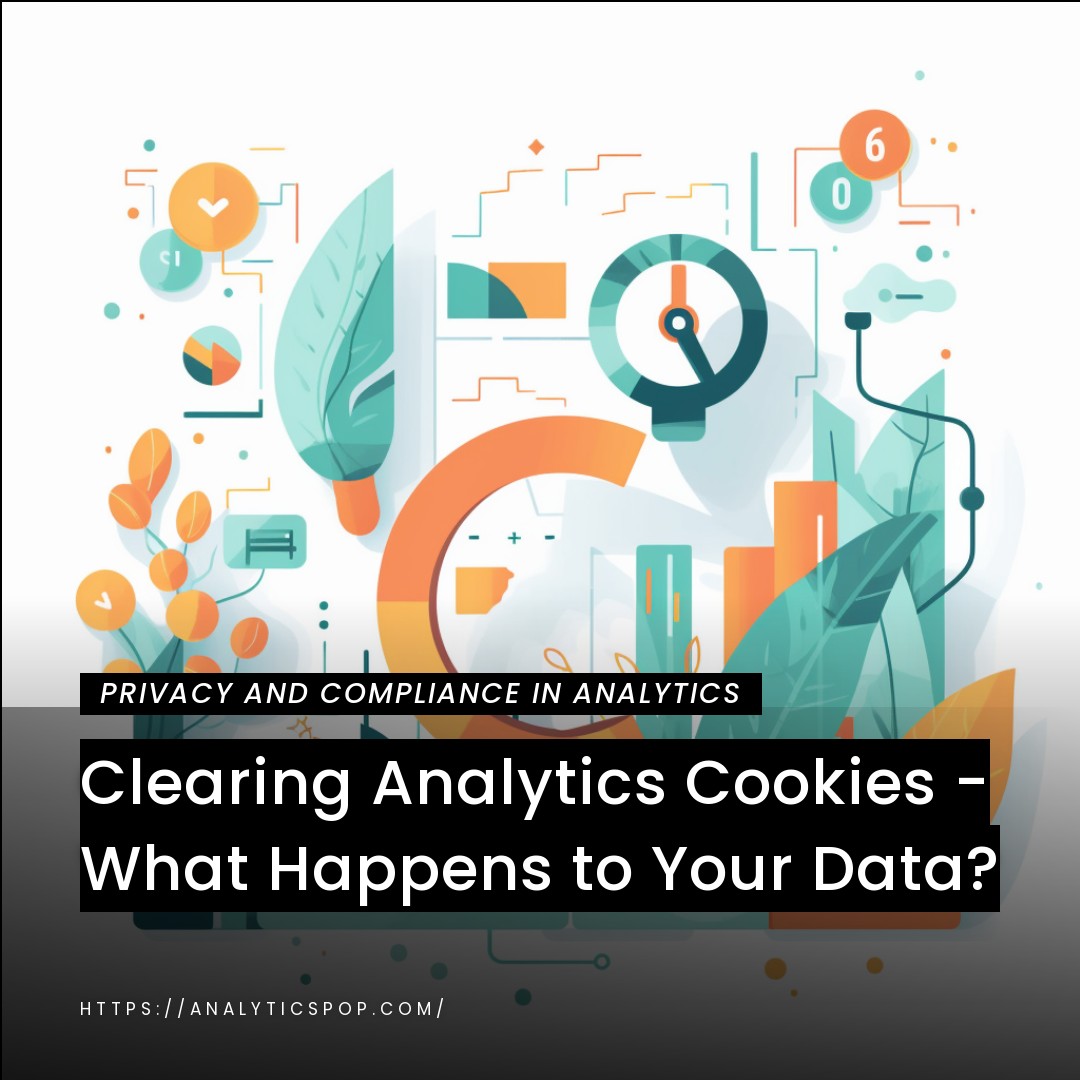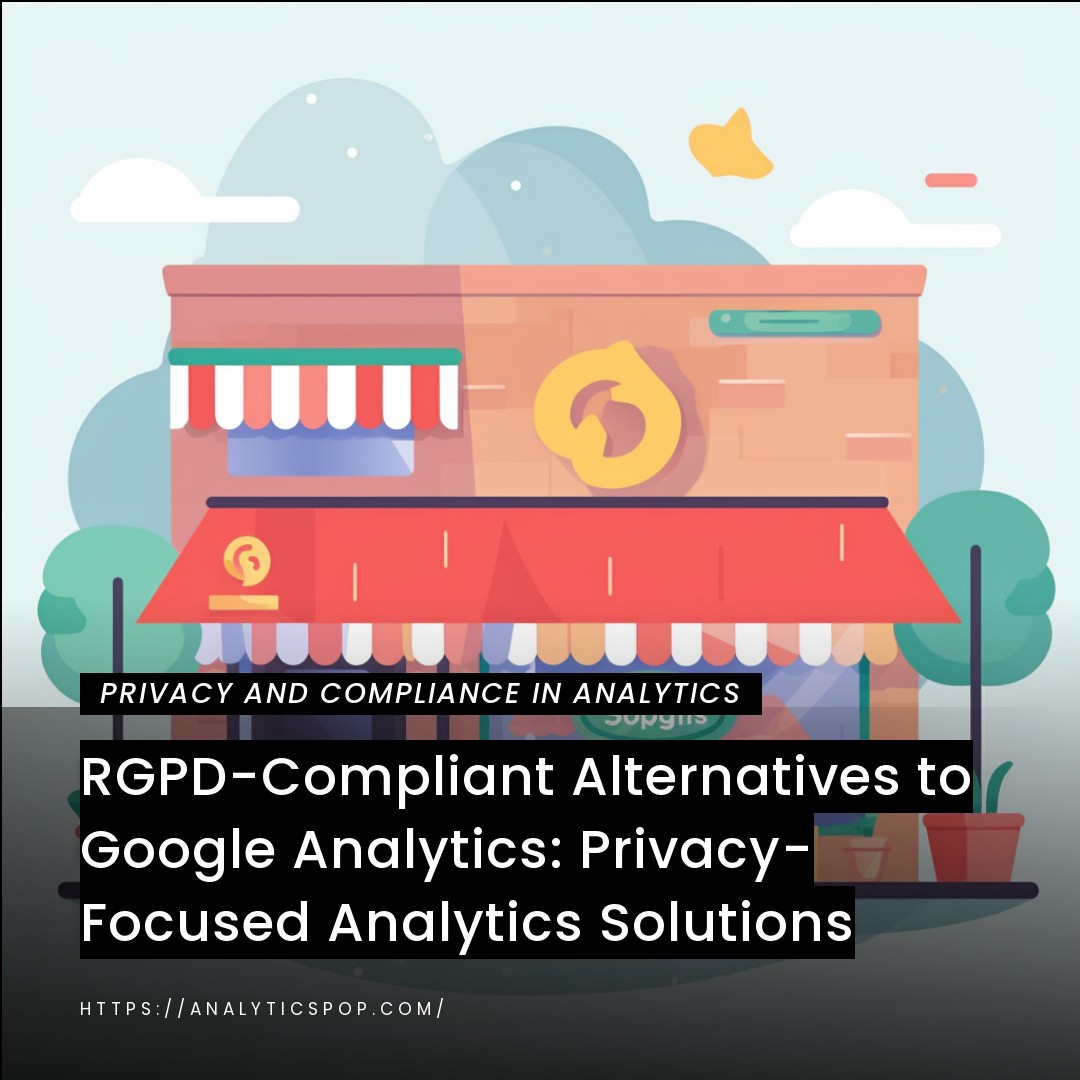Clearing analytics cookies from your browser can have various implications for your data. Analytics cookies track user behavior on a website and collect information such as visited pages, time spent on the site, and other interactions.
This data is then used to improve the website’s performance and user experience. When you clear these cookies, the website no longer has access to your previously collected data, and your behavior on the site will be treated as a new session.
Clearing cookies can also impact your online privacy, as analytics cookies are often used with other tracking technologies to build a profile of your online activity. By clearing these cookies, you reset your online profile, and subsequent data collection will start from scratch.
However, it’s important to note that clearing analytics cookies does not necessarily mean that your data is entirely erased. Some data, such as server logs, may still exist on the website’s server. Additionally, if you log in to the website using your credentials, your activity may still be associated with your account.
Clearing analytics cookies can have various implications for your data and online privacy. It is important to understand and weigh the potential consequences against your privacy concerns and the benefits of website personalization and optimization.
What are Analytics Cookies?
Analytics cookies are small text files placed on a user’s browser when they visit a website. These cookies collect information about user behavior and interactions on the site. Analytics cookies can track various data points such as pages seen, time spent on the site, clicks, and other exchanges.
The data collected by analytics cookies is then used to analyze and optimize the website’s performance, user experience, and marketing campaigns. For example, website owners can use analytics data to identify popular pages, optimize their content, improve website navigation, and identify potential issues hindering user engagement.
Analytics cookies can also be used with other tracking technologies to build a user’s online activity. This profile can then be used to serve personalized content and advertisements and analyze and predict user behavior.
It’s important to note that analytics cookies do not collect personal information such as names, email addresses, or phone numbers. Instead, they collect anonymous data that is used in the aggregate to analyze user behavior and improve website performance. Additionally, most web browsers allow users to manage and disable analytics cookies if they have concerns about their online privacy.
An introduction to analytics cookies and their role in website data collection
Analytics cookies are small files stored on a user’s browser when they visit a website. They are used to collect and store data about a user’s behavior and interactions on the website. This data is then used to analyze and optimize the website’s performance, user experience, and marketing campaigns.
Analytics cookies can track various data points such as pages visited, time spent on the site, clicks, and other interactions. They can also be used with other tracking technologies to build a user’s online activity profile. This profile can then be used to serve personalized content and advertisements and analyze and predict user behavior.
The data collected by analytics cookies identify trends and patterns in user behavior, such as popular pages, common paths through the site, and potential issues hindering user engagement. Website owners and marketers can use this data to make data-driven decisions about website optimization and marketing campaigns.
While analytics cookies do not collect personal information such as names, email addresses, or phone numbers, they can still impact a user’s online privacy. Website owners must be transparent about using analytics cookies and provide users with clear information about how their data is collected and used. Additionally, users can manage and disable analytics cookies if they have concerns about their online privacy.
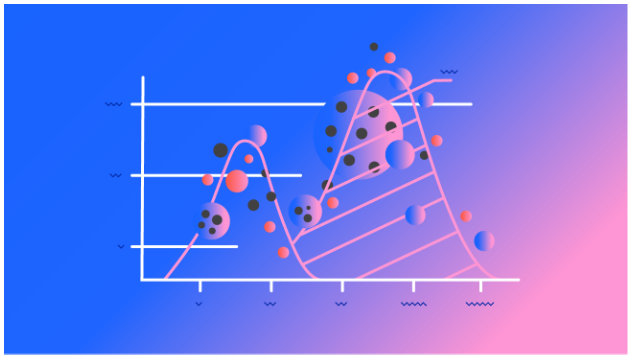
How to do analytics cookies work, and what data do they collect?
Analytics cookies collect data about a user’s behavior and interactions on a website. They work by storing a unique identifier on a user’s browser, which allows the website to track the user’s activity over time.
When a user visits a website, the server sends a small text file to the user’s browser, which is then stored as an analytics cookie. As the user interacts with the website, the analytics cookie tracks their behavior and collects data such as pages visited, time spent on the site, clicks, and other interactions. This data is then stored in the cookie and returned to the website’s server for analysis.
Several types of data can be collected by analytics cookies, including:
- User behavior: Analytics cookies can track how users interact with a website, including which pages they visit, how long they stay on each page, and which links they click.
- Device and browser information: Analytics cookies can collect data about the user’s device and browser, such as the operating system, screen resolution, and browser type.
- Referral sources: Analytics cookies can track how users found the website, including which search engine or social media platform they used to arrive at the site.
- Demographic information: Some analytics cookies can collect anonymous demographic data, such as age, gender, and location, to help website owners better understand their audience.
Analytics cookies are a valuable tool for website owners and marketers to understand user behavior and optimize their website and marketing campaigns. However, it’s essential to be transparent about the data collected by analytics cookies and provide users with clear information about how their data is used.
The benefits of analytics cookies for website owners and users
Analytics cookies offer several benefits for both website owners and users. Here are some of the main benefits:
Benefits for Website Owners:
- Improved Website Performance: Analytics cookies allow website owners to track user behavior and identify areas for improvement, such as slow-loading pages or confusing navigation.
- Better User Experience: By analyzing user behavior, website owners can optimize their website to provide a better user experience by creating more relevant content or streamlining the checkout process.
- Data-Driven Decisions: Analytics cookies provide website owners with valuable data that can be used to make data-driven decisions about website optimization, marketing campaigns, and other business strategies.
- Increased Revenue: By optimizing the website and improving the user experience, website owners can increase engagement and drive more sales and revenue.
Benefits for Users:
- Personalized Experience: Using analytics cookies and other tracking technologies, website owners can serve personalized content and advertisements based on a user’s browsing history and interests.
- Relevant Content: By analyzing user behavior, website owners can better understand their audience and create more relevant and valuable content.
- Improved User Experience: By optimizing the website based on user behavior data, website owners can create a more streamlined and user-friendly user experience.
- Transparency: Analytics cookies give users transparency about how their data is being collected and used, which can help build trust between users and website owners.
Analytics cookies offer numerous benefits for website owners and users, from improving website performance to creating a more personalized and relevant browsing experience.
Clearing Analytics Cookies: What Happens?
Clearing analytics cookies can have various implications for both website owners and users. Analytics cookies track user behavior on a website and collect information such as visited pages, time spent on the site, and other interactions. When you clear these cookies, the website no longer has access to your previously collected data, and your behavior on the site will be treated as a new session.
Clearing analytics cookies can impact website owners in several ways, including:
- Loss of Data: Website owners use analytics data to optimize their website and marketing campaigns. Clearing analytics cookies will erase this data and make it more difficult for website owners to track user behavior.
- Reduced Personalization: Website owners use analytics cookies and other tracking technologies to personalize content and advertisements based on a user’s browsing history and interests. Clearing analytics cookies will reset this personalized experience.
- Inaccurate Metrics: Clearing analytics cookies can distort website metrics and make it more challenging for website owners to track user engagement and website performance accurately.
For users, clearing analytics cookies can impact their online privacy and browsing experience in several ways, including:
- Reduced Personalization: Clearing analytics cookies can reset a user’s personalized browsing experience, which may result in less relevant content and advertisements.
- Reduced Convenience: Analytics cookies can help websites remember a user’s preferences, such as their login information or language settings. Clearing analytics cookies will erase these preferences and make it more inconvenient for users to browse the website.
- Increased Privacy: Clearing analytics cookies can help protect a user’s online privacy by erasing their online profile and resetting following data collection.
Clearing analytics cookies can have various implications for website owners and users, and it’s essential to weigh the potential consequences against your privacy concerns and the benefits of website personalization and optimization.

How clearing analytics cookies affects website data collection and analysis?
Clearing analytics cookies can have significant implications for website data collection and analysis. Analytics cookies track user behavior on a website and collect information such as visited pages, time spent on the site, and other interactions. When a user clears these cookies, the website can no longer access their previously collected data, and their behavior on the site is treated as a new session.
This can impact website data collection and analysis in several ways, including:
- Loss of Historical Data: Clearing analytics cookies erases all historical data collected about a user’s behavior on the website. This can make it more challenging for website owners to analyze long-term trends and make data-driven decisions.
- Reduced Accuracy: Analytics cookies track user behavior and measure website performance. Clearing analytics cookies can distort website metrics and make it more difficult for website owners to measure user engagement and website performance accurately.
- Incomplete User Profiles: Analytics cookies are often used with other tracking technologies to build a user’s online activity profile. Clearing analytics cookies resets this profile and can make it more challenging for website owners to target and personalize content and advertisements accurately.
- Reduced Insights: Analytics cookies provide valuable insights into user behavior and preferences. Clearing analytics cookies can reduce these insights and make it more difficult for website owners to optimize their website and marketing campaigns.
Clearing analytics cookies can have significant implications for website data collection and analysis. Website owners must be transparent about using analytics cookies and provide users with clear information about how their data is collected and used. Additionally, users can manage and disable analytics cookies if they have concerns about their online privacy.
The impact of clearing analytics cookies on website personalization and user experience
Clearing analytics cookies can have significant implications for website personalization and user experience. Analytics cookies track user behavior on a website and collect information such as visited pages, time spent on the site, and other interactions. This data is used to personalize the browsing experience for users by serving relevant content and advertisements based on their browsing history and interests.
When a user clears these cookies, the website no longer has access to their previously collected data, which can impact website personalization and user experience in several ways, including:
- Loss of Personalization: Analytics cookies are used in conjunction with other tracking technologies to personalize the browsing experience for users. Clearing analytics cookies resets this personalized experience, which may result in less relevant content and advertisements.
- Inconvenience: Analytics cookies can help websites remember a user’s preferences, such as their login information or language settings. Clearing analytics cookies will erase these preferences and make it more inconvenient for users to browse the website.
- Reduced User Experience: Analytics cookies provide website owners with valuable insights into user behavior and preferences, which are used to optimize the website and improve the user experience. Clearing analytics cookies can reduce these insights and make it more challenging for website owners to optimize the website for a better user experience.
- Less Accurate Recommendations: Analytics cookies make recommendations based on a user’s browsing history and interests. Clearing analytics cookies can reduce the accuracy of these recommendations, which may result in less relevant or helpful suggestions.
Clearing analytics cookies can have significant implications for website personalization and user experience. Website owners must be transparent about using analytics cookies and provide users with clear information about how their data is collected and used. Additionally, users can manage and disable analytics cookies if they have concerns about their online privacy.
Managing Analytics Cookies
Managing analytics cookies can effectively balance the benefits of website personalization and optimization with concerns about online privacy. Here are some ways to control analytics cookies:
- Adjust Browser Settings: Most web browsers allow users to manage and disable analytics cookies. Users can adjust their browser settings to block or limit analytics cookies, which can help protect their online privacy.
- Opt-Out Tools: Some website owners offer opt-out tools that allow users to opt out of analytics cookies on their websites. These tools are typically available in the website’s privacy policy or settings menu.
- Clear Cookies Regularly: Clearing analytics cookies regularly can help protect a user’s online privacy by erasing their online profile and resetting following data collection.
- Read Privacy Policies: It’s essential to read a website’s privacy policy to understand how they collect and use analytics cookies. This can help users decide whether to allow analytics cookies on the website.
- Use Private Browsing Modes: Private browsing modes can help protect a user’s online privacy by preventing the browser from storing cookies and other data about their browsing activity.
Managing analytics cookies can help balance the benefits of website personalization and optimization with concerns about online privacy. Understanding the potential consequences of clearing or disabling analytics cookies and weighing them against your privacy concerns and the benefits of website personalization and optimization is essential.
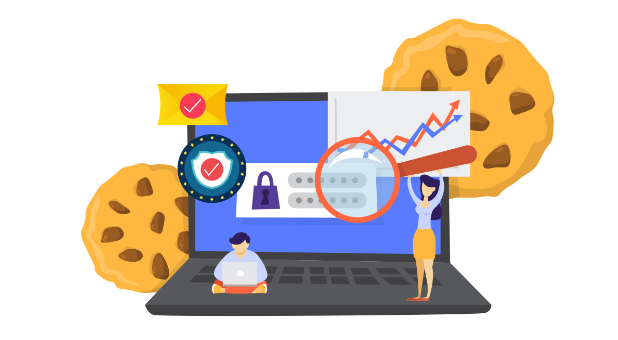
Best practices for managing analytics cookies, including cookie expiration and consent policies
Here are some best practices for managing analytics cookies, including cookie expiration and consent policies:
- Set Reasonable Cookie Expiration Dates: Website owners should set reasonable expiration dates for analytics cookies to balance the need for data collection with user privacy. For example, a cookie may expire after 30 days, which allows website owners to collect data over a reasonable period while minimizing the amount of data stored on a user’s browser.
- Provide Clear Consent Policies: Website owners should provide transparent information about their use of analytics cookies and obtain user consent before collecting data. This can include a banner or pop-up notification that explains the use of analytics cookies and provides an option to opt out.
- Allow Users to Manage Cookies: Website owners should allow users to manage their cookies by providing an option to disable or delete cookies. This can be done through the website’s settings menu or a separate cookie management tool.
- Be Transparent about Data Collection: Website owners should be transparent about the data collected through analytics cookies and provide clear information about how it will be used. This can include a detailed privacy policy or a separate page that explains the use of analytics cookies.
- Regularly Review and Update Policies: Website owners should periodically review and update their cookie and privacy policies to ensure they are up-to-date with current regulations and best practices.
Managing analytics cookies requires balancing collecting valuable data for website optimization and protecting user privacy. Following these best practices allows website owners to provide a transparent and user-friendly experience while minimizing privacy concerns.
FAQ's
Q: How do I know if a website is using analytics cookies?
Knowing if a website uses analytics cookies can be challenging since this information is often not visible to users. However, there are several ways to identify if a website is using analytics cookies:
- Check the Website’s Privacy Policy: Website owners must disclose their use of cookies and other tracking technologies in their privacy policy. Look for information about analytics cookies or third-party tracking technologies.
- Look for Cookie Notices: Many websites will display a notice or banner when they are using cookies, including analytics cookies. These notices often include information about the types of cookies used and the data collection’s purpose.
- Use Browser Extensions: Browser extensions and add-ons, such as Ghostery and Privacy Badger, can help identify if a website is using analytics cookies and block them if desired.
- Check the Network Activity: Users can use browser tools like the Network tab in the Chrome developer tools to monitor network activity and see if a website sends or receives data to third-party analytics providers.
- Use Privacy-Oriented Browsers: Privacy-oriented browsers like Tor and Brave are designed to protect user privacy by default, blocking third-party trackers and preventing data collection by default.
Awareness of the potential use of analytics cookies and other tracking technologies on websites is essential. Using the methods above, users can identify when a website uses analytics cookies and make informed decisions about their online privacy.
Q: What are the implications of collecting data without user consent?
Collecting data without user consent can significantly affect website owners and users. Here are some of the main impacts:
- Violation of Privacy: Collecting data without user consent can violate user privacy and raise concerns about data security. Users have a right to know how their data is being collected and used, and collecting data without consent can erode user trust in a website or organization.
- Legal Issues: Collecting data without user consent can violate privacy laws and regulations, leading to legal action and financial penalties.
- Damage to Reputation: Collecting data without user consent can damage the reputation of a website or organization, especially if users perceive the data collection as invasive or unethical.
- Reduced User Engagement: Collecting data without user consent can minimize user engagement and limit the effectiveness of website personalization and marketing campaigns. Users are more likely to engage with a website that is transparent about its data collection practices and respects their privacy.
Collecting data without user consent seriously impacts user privacy, legal compliance, and reputation. Website owners must obtain user consent before collecting data and be transparent about their data collection practices. By doing so, website owners can build trust with users and create a more effective and ethical data collection process.

Q: Can I block analytics cookies entirely, and how would this affect website performance?
Yes, it is possible to block analytics cookies entirely. Most web browsers allow users to manage and disable cookies, including analytics cookies. However, blocking analytics cookies entirely can significantly affect website performance and data collection.
Here are some ways blocking analytics cookies can impact website performance:
- Reduced User Experience: Analytics cookies provide website owners with valuable insights into user behavior and preferences, which are used to optimize the website and improve the user experience. Blocking analytics cookies can reduce these insights and make it more challenging for website owners to optimize the website for a better user experience.
- Inaccurate Metrics: Analytics cookies track user behavior and measure website performance. Blocking analytics cookies can distort website metrics and make it more difficult for website owners to measure user engagement and website performance accurately.
- Reduced Personalization: Analytics cookies are used in conjunction with other tracking technologies to personalize the browsing experience for users. Blocking analytics cookies can reset this personalized experience, which may result in less relevant content and advertisements.
- Inconvenience: Analytics cookies can help websites remember a user’s preferences, such as their login information or language settings. Blocking analytics cookies will erase these preferences and make it more inconvenient for users to browse the website.
Overall, blocking analytics cookies can significantly affect website performance and user experience. It’s essential to weigh the potential consequences against your privacy concerns and the benefits of website personalization and optimization. If you block analytics cookies, you may need to adjust your expectations for website performance and consider alternative methods for collecting data and optimizing the user experience.