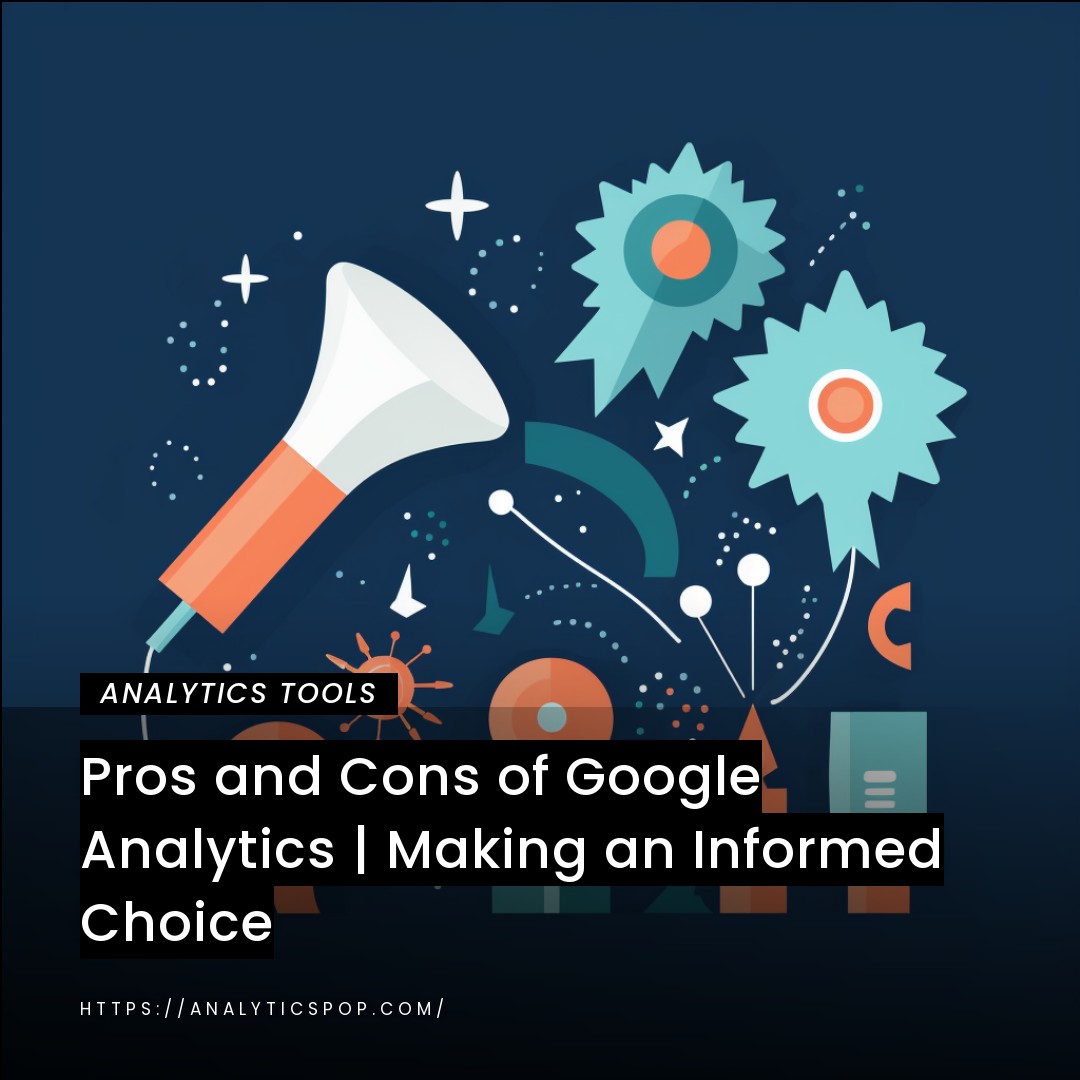Are you struggling to track your website’s traffic and analyze its performance? Do you find yourself torn between using Facebook Pixel or Google Analytics? Understanding the differences between these two powerful tools can make all the difference in optimizing your website and maximizing its potential.
While both Facebook Pixel and Google Analytics offer valuable insights into website traffic, they differ in terms of their focus and capabilities. By knowing the nuances between the two, you can ensure that you’re using the right tool for your specific needs.
In this article, we’ll take a closer look at Facebook Pixel and Google Analytics, and help you determine which tool is best suited for your business objectives. Let’s dive in and explore the differences between these two essential marketing tools.
What are Facebook Pixel and Google Analytics, and why are they important?
Facebook Pixel and Google Analytics are two tools used by digital marketers to track and measure the effectiveness of their online advertising campaigns.
Facebook Pixel is a code added to a website to track users’ actions after clicking on a Facebook ad. This code collects data such as the number of page views, purchases made, and other important metrics that help marketers understand the effectiveness of their campaigns. With this information, marketers can optimize their campaigns and ads more effectively to reach their target audience.
Google Analytics is a web analytics service offered by Google that tracks and reports website traffic. It provides insights into user behavior, such as the number of page views, bounce rates, and other essential metrics. With this data, marketers can better understand their website’s performance and identify areas for improvement.
Facebook Pixel and Google Analytics are essential because they help marketers measure the ROI of their advertising campaigns and make data-driven decisions to optimize their strategies. By tracking user behavior, marketers can better understand their audience and tailor their messaging to resonate with them, leading to higher engagement and, ultimately, more conversions.
What are the key components of Facebook Pixel and Google Analytics?
The key components of Facebook Pixel and Google Analytics are:
Facebook Pixel:
- Pixel Base Code: This is the main code added to a website to track user actions.
- Events: Events are actions users take on a website, such as purchasing or filling out a form. Marketers can set up specific events to track and measure user behavior.
- Custom Audiences: Marketers can create custom audiences based on user behavior, such as people who have viewed a product or added it to their cart. These audiences can then be used to retarget users with relevant ads.
- Conversion Tracking: This feature allows marketers to track the effectiveness of their campaigns by measuring the number of conversions that result from ad clicks.
Google Analytics:
- Tracking Code: This code is added to a website to track user behavior and collect data.
- Metrics: Metrics are specific data points collected by Google Analytics, such as page views, bounce, and conversion rates.
- Dimensions: Dimensions are attributes of user behavior that provide context to the metrics, such as the user’s location or device type.
- Reports: Reports provide a visual representation of the data collected by Google Analytics and can be used to gain insights into user behavior and website performance.
These key components are essential to understanding the effectiveness of digital marketing campaigns and making data-driven decisions to optimize strategies for better performance.
Why are Facebook Pixel and Google Analytics important for data-driven decision-making?
Facebook Pixel and Google Analytics are essential for data-driven decision-making because they provide valuable insights into user behavior and the effectiveness of digital marketing campaigns.
With Facebook Pixel, marketers can track user actions on a website after clicking on a Facebook ad. This data can be used to create custom audiences and retarget users with relevant ads, leading to higher engagement and, ultimately, more conversions. By measuring the effectiveness of campaigns with conversion tracking, marketers can optimize their advertising spend and ensure they target the right audience with the right messaging.
Similarly, Google Analytics provides insights into user behavior on a website, such as the number of page views, bounce rates, and conversion rates. By analyzing this data, marketers can better understand their audience and identify areas for improvement. They can also track the effectiveness of their marketing campaigns and make data-driven decisions to optimize their strategies for better performance.
Facebook Pixel and Google Analytics are essential tools for data-driven decision-making because they provide valuable insights into user behavior and the effectiveness of marketing campaigns. With this information, marketers can make informed decisions to optimize their strategies and improve their ROI.
What are some common challenges of using Facebook Pixel and Google Analytics?
While Facebook Pixel and Google Analytics are powerful tools for tracking user behavior and measuring the effectiveness of digital marketing campaigns, users may face some common challenges. These challenges include:
- Implementation: Setting up Facebook Pixel and Google Analytics can be challenging for users who need to become more familiar with the technical aspects of these tools. More efficient implementation can result in accurate data and insights.
- Data Quality: The accuracy and quality of data collected by Facebook Pixel and Google Analytics can be affected by factors such as ad blockers, cookie policies, and user privacy settings. This can result in incomplete or skewed data, leading to inaccurate insights and decisions.
- Data Overload: With so much data available, it can be overwhelming for marketers to analyze and make sense of all the information collected by Facebook Pixel and Google Analytics. This can lead to analysis paralysis and make identifying key insights challenging and taking action.
- Integration: Integrating Facebook Pixel and Google Analytics with other tools and platforms can be challenging, especially for users who need to become more familiar with the technical aspects of these tools. This can result in data silos and make it difficult to gain a holistic view of user behavior and campaign performance.
While Facebook Pixel and Google Analytics are powerful tools, users must be aware of these common challenges and address them to make informed, data-driven decisions.
Facebook Pixel vs. Google Analytics: Key Differences
Facebook Pixel and Google Analytics are powerful tools for tracking user behavior and measuring the effectiveness of digital marketing campaigns. However, there are some critical differences between the two devices:
- Purpose: Facebook Pixel is specifically designed to track user behavior on a website after clicking on a Facebook ad. In contrast, Google Analytics tracks user behavior on a website more broadly, regardless of the traffic source.
- Metrics: While both tools track metrics such as page views and conversion rates, they do so in slightly different ways. For example, Facebook Pixel tracks conversions based on specific events set up by the marketer. In contrast, Google Analytics tracks conversions based on the user’s broader set of goals and conversions.
- Customization: Facebook Pixel offers more customization options for targeting and retargeting users, while Google Analytics provides more customization options for creating custom reports and analyzing data.
- Integration: While both tools can be integrated with other platforms and devices, Facebook Pixel is more tightly integrated with Facebook’s ad platform, allowing for more seamless tracking and retargeting of users.
- Data Sharing: Google Analytics allows for sharing data with third-party tools and platforms, while Facebook Pixel data is largely limited to use within Facebook’s ad platform.
While both Facebook Pixel and Google Analytics are powerful tools, the differences in their purpose, metrics, customization, integration, and data-sharing capabilities make them better suited for different use cases and marketing goals. Marketers may find that using both tools provides the most comprehensive view of user behavior and campaign performance.
Key differences between Facebook Pixel and Google Analytics
Facebook Pixel and Google Analytics are powerful tools for tracking user behavior and measuring the effectiveness of digital marketing campaigns. However, there are some critical differences between the two devices:
- Purpose: Facebook Pixel is designed to track user behavior on a website after clicking on a Facebook ad. Google Analytics tracks user behavior on a website more broadly, regardless of the traffic source.
- Metrics: While both tools track metrics such as page views and conversion rates, they do so in slightly different ways. For example, Facebook Pixel tracks conversions based on specific events set up by the marketer. In contrast, Google Analytics tracks conversions based on the user’s broader set of goals and conversions.
- Customization: Facebook Pixel offers more customization options for targeting and retargeting users, while Google Analytics provides more customization options for creating custom reports and analyzing data.
- Integration: While both tools can be integrated with other platforms and devices, Facebook Pixel is more tightly integrated with Facebook’s ad platform, allowing for more seamless tracking and retargeting of users.
- Data Sharing: Google Analytics allows for sharing data with third-party tools and platforms, while Facebook Pixel data is largely limited to use within Facebook’s ad platform.
While both Facebook Pixel and Google Analytics are powerful tools, the differences in their purpose, metrics, customization, integration, and data-sharing capabilities make them better suited for different use cases and marketing goals. Marketers may find that using both tools provides the most comprehensive view of user behavior and campaign performance.
Tracking capabilities between Facebook Pixel and Google Analytics
Facebook Pixel and Google Analytics are powerful tracking tools, but they have different capabilities when tracking user behavior.
Facebook Pixel tracks user behavior on a website after clicking on a Facebook ad. This includes tracking a user’s behavior on the website, such as making a purchase, adding an item to their cart, or filling out a form. This information can then retarget users with more relevant ads based on their behavior. Facebook Pixel also allows offline events, such as in-store purchases, using the Facebook Offline Conversions API.
Google Analytics, on the other hand, tracks user behavior on a website more broadly, regardless of the source of traffic. This includes monitoring metrics such as page views, bounce rates, and time on site and tracking specific goals and conversions defined by the user, such as filling out a contact form or purchasing. Google Analytics can also track user behavior across multiple devices and sessions, allowing for a more comprehensive view of user behavior over time.
While both tools are powerful for tracking user behavior, the differences in their tracking capabilities make them better suited for different use cases and marketing goals. Marketers may find that using both tools provides the most comprehensive view of user behavior and campaign performance.
Audience targeting capabilities between Facebook Pixel and Google Analytics
Facebook Pixel and Google Analytics have different capabilities regarding audience targeting.
Facebook Pixel allows for highly targeted audience segmentation based on user behavior on a website after clicking on a Facebook ad. This includes creating custom audiences based on specific events that users take on the website, such as adding an item to their cart or purchasing.
Marketers can also create lookalike audiences based on existing custom audiences, targeting users similar to those already engaged with their brand. This level of granularity allows for highly targeted advertising campaigns tailored to specific user behaviors and interests.
Google Analytics, on the other hand, provides broader audience insights based on user behavior on a website, regardless of the traffic source. This includes insights into user demographics, interests, and behavior patterns, which can be used to inform broader targeting strategies across different channels.
While not as granular as Facebook Pixel, the audience insights provided by Google Analytics can still be used to inform effective targeting strategies that reach the right users at the right time.
While Facebook Pixel and Google Analytics have different audience targeting capabilities, they can be used in conjunction with one another to create highly effective targeting strategies that leverage both granular audience insights and broader audience demographics.
Reporting capabilities between Facebook Pixel and Google Analytics
Facebook Pixel and Google Analytics have different reporting capabilities that can provide marketers valuable insights into user behavior and campaign performance.
- Facebook Pixel provides detailed reporting on user behavior after clicking on a Facebook ad. This includes metrics such as the number of page views, conversions, and revenue generated from users who clicked on a Facebook ad.
Marketers can also track the performance of individual ads and campaigns. Facebook Pixel also provides real-time reporting, allowing marketers to identify issues and make adjustments on the fly. - Google Analytics, on the other hand, provides broader reporting capabilities that cover user behavior on a website more broadly, regardless of the traffic source. This includes metrics such as the number of page views, bounce rates, and session duration, as well as insights into user demographics, interests, and behavior patterns.
Marketers can also set up custom reports and dashboards to track specific metrics and KPIs most important to their business.
While Facebook Pixel and Google Analytics have different reporting capabilities, they both provide valuable insights into user behavior and campaign performance that can be used to make informed, data-driven decisions. By using both tools, marketers can gain a more comprehensive view of user behavior and optimize their strategies for better performance.
Advantages and Disadvantages of Facebook Pixel and Google Analytics
Advantages of Facebook Pixel:
- Highly Targeted Audience Segmentation: Facebook Pixel allows for highly targeted audience segmentation based on user behavior on a website after clicking on a Facebook ad.
- Granular Reporting: Facebook Pixel provides granular reporting on user behavior on a website after clicking on a Facebook ad, allowing for more detailed insights into campaign performance.
- Seamless Integration with Facebook Ads: Facebook Pixel is tightly integrated with Facebook’s ad platform, allowing for seamless tracking and retargeting of users with relevant ads.
- Real-time Reporting: Facebook Pixel provides real-time reporting, allowing marketers to identify issues and make adjustments quickly.
Disadvantages of Facebook Pixel:
- Limited Scope: Facebook Pixel only tracks user behavior on a website after clicking on a Facebook ad, which may not provide a comprehensive view of user behavior and campaign performance.
- Reliance on Facebook’s Ad Platform: Facebook Pixel is primarily limited to use within Facebook’s ad platform, which may limit the ability to use data for other marketing channels.
Advantages of Google Analytics:
- Comprehensive Tracking: Google Analytics tracks user behavior on a website more broadly, regardless of the traffic source, providing a broader view of user behavior and campaign performance.
- Customizable Reports: Google Analytics provides customizable reports and dashboards, allowing marketers to track specific metrics and KPIs most important to their business.
- Data Sharing: Google Analytics allows data sharing with third-party tools and platforms, providing greater flexibility in using data for other marketing channels.
- Free to Use: Google Analytics is free to use, making it an accessible tool for businesses of all sizes.
Disadvantages of Google Analytics:
- Steep Learning Curve: Google Analytics can be complex and overwhelming for users unfamiliar with the tool’s technical aspects.
- Incomplete Data: The accuracy and quality of data collected by Google Analytics can be affected by factors such as ad blockers, cookie policies, and user privacy settings, resulting in incomplete or skewed data.
Facebook Pixel and Google Analytics have advantages and disadvantages, and their suitability depends on a business’s specific needs and goals. While Facebook Pixel may be better suited for tracking user behavior after clicking on a Facebook ad, Google Analytics provides a more comprehensive view of user behavior and campaign performance across all traffic sources.
What are the advantages and disadvantages of using Facebook Pixel and Google Analytics?
Advantages of Facebook Pixel:
- Highly Targeted Audience Segmentation: Facebook Pixel allows for highly targeted audience segmentation based on user behavior on a website after clicking on a Facebook ad.
- Granular Reporting: Facebook Pixel provides granular reporting on user behavior on a website after clicking on a Facebook ad, allowing for more detailed insights into campaign performance.
- Seamless Integration with Facebook Ads: Facebook Pixel is tightly integrated with Facebook’s ad platform, allowing for seamless tracking and retargeting of users with relevant ads.
- Real-time Reporting: Facebook Pixel provides real-time reporting, allowing marketers to identify issues and make adjustments quickly.
Disadvantages of Facebook Pixel:
- Limited Scope: Facebook Pixel only tracks user behavior on a website after clicking on a Facebook ad, which may not provide a comprehensive view of user behavior and campaign performance.
- Reliance on Facebook’s Ad Platform: Facebook Pixel is primarily limited to use within Facebook’s ad platform, which may limit the ability to use data for other marketing channels.
Advantages of Google Analytics:
- Comprehensive Tracking: Google Analytics tracks user behavior on a website more broadly, regardless of the traffic source, providing a broader view of user behavior and campaign performance.
- Customizable Reports: Google Analytics provides customizable reports and dashboards, allowing marketers to track specific metrics and KPIs most important to their business.
- Data Sharing: Google Analytics allows data sharing with third-party tools and platforms, providing greater flexibility in using data for other marketing channels.
- Free to Use: Google Analytics is free to use, making it an accessible tool for businesses of all sizes.
Disadvantages of Google Analytics:
- Steep Learning Curve: Google Analytics can be complex and overwhelming for users unfamiliar with the tool’s technical aspects.
- Incomplete Data: The accuracy and quality of data collected by Google Analytics can be affected by factors such as ad blockers, cookie policies, and user privacy settings, resulting in incomplete or skewed data.
Facebook Pixel and Google Analytics have advantages and disadvantages, and their suitability depends on a business’s specific needs and goals. While Facebook Pixel may be better suited for tracking user behavior after clicking on a Facebook ad, Google Analytics provides a more comprehensive view of user behavior and campaign performance across all traffic sources.
What are the benefits of using Facebook Pixel for data-driven decision-making?
Using Facebook Pixel can provide several benefits for data-driven decision-making, including:
- Targeted Advertising: Facebook Pixel allows for highly targeted advertising based on user behavior on a website after clicking on a Facebook ad. This will enable marketers to create custom audiences and retarget users with relevant ads, leading to higher engagement and, ultimately, more conversions.
- Conversion Tracking: Facebook Pixel provides detailed tracking of user behavior on a website after clicking on a Facebook ad, allowing marketers to measure the effectiveness of their campaigns and optimize their strategies for better performance.
- Real-time Reporting: Facebook Pixel provides real-time reporting, which allows marketers to quickly identify issues and make adjustments on the fly, leading to more effective and efficient campaigns.
- Integration with Facebook’s Ad Platform: Facebook Pixel is tightly integrated with Facebook’s ad platform, allowing for seamless tracking and retargeting of users with relevant ads.
- Custom Event Tracking: Facebook Pixel allows for custom event tracking based on user actions on a website, providing valuable insights into user behavior and allowing for more targeted advertising.
Using Facebook Pixel can provide valuable insights into user behavior and the effectiveness of digital marketing campaigns, allowing marketers to make informed, data-driven decisions to optimize their strategies and improve their ROI.

What are the drawbacks of using Facebook Pixel for data-driven decision-making?
While Facebook Pixel can provide several benefits for data-driven decision-making, there are also some drawbacks to consider:
- Limited Scope: Facebook Pixel only tracks user behavior on a website after clicking on a Facebook ad, which may provide a partial view of user behavior and campaign performance across all traffic sources.
- Reliance on Facebook’s Ad Platform: Facebook Pixel is primarily limited to use within Facebook’s ad platform, which may limit the ability to use data for other marketing channels.
- Implementation Challenges: Setting up and implementing Facebook Pixel can be challenging for users unfamiliar with the tool’s technical aspects. More efficient implementation can result in accurate data and insights.
- Data Quality Issues: The accuracy and quality of data collected by Facebook Pixel can be affected by factors such as ad blockers, cookie policies, and user privacy settings, resulting in incomplete or skewed data.
- Privacy Concerns: Facebook has faced criticism over privacy concerns related to the collection and use of user data. This may lead to consumer distrust and limit the effectiveness of Facebook Pixel in targeting and retargeting users.
While Facebook Pixel can provide valuable insights into user behavior and the effectiveness of digital marketing campaigns, marketers need to be aware of these drawbacks and take steps to address them to ensure they are making informed data-driven decisions.
What are the benefits of using Google Analytics for data-driven decision-making?
Using Google Analytics can provide several benefits for data-driven decision-making, including:
- Comprehensive Tracking: Google Analytics tracks user behavior on a website more broadly, regardless of the traffic source, providing a broader view of user behavior and campaign performance across all traffic sources.
- Customizable Reporting: Google Analytics provides customizable reports and dashboards, allowing marketers to track specific metrics and KPIs most important to their business.
- Goal Tracking: Google Analytics allows for goal tracking based on user actions on a website, such as filling out a contact form or making a purchase. This provides valuable insights into user behavior and allows for more targeted advertising.
- Integration with Third-party Tools: Google Analytics allows for sharing data with third-party tools and platforms, providing greater flexibility in using data for other marketing channels.
- Free to Use: Google Analytics is free to use, making it an accessible tool for businesses of all sizes.
Using Google Analytics can provide valuable insights into user behavior and the effectiveness of digital marketing campaigns, allowing marketers to make informed, data-driven decisions to optimize their strategies and improve their ROI.
What are the drawbacks of using Google Analytics for data-driven decision-making?
While Google Analytics can provide several benefits for data-driven decision-making, there are also some drawbacks to consider:
- Steep Learning Curve: Google Analytics can be complex and overwhelming for users unfamiliar with the tool’s technical aspects. Learning how to use the tool effectively and gain a thorough understanding of the data may take some time.
- Incomplete Data: The accuracy and quality of data collected by Google Analytics can be affected by factors such as ad blockers, cookie policies, and user privacy settings, resulting in incomplete or skewed data.
- Delayed Reporting: Google Analytics reporting can delay up to 48 hours, limiting the ability to make real-time decisions and adjustments.
- Customization Limitations: While Google Analytics provides customizable reports and dashboards, there may be limitations to the level of customization that can be achieved based on the user’s technical expertise.
- Limited Targeting Capabilities: While Google Analytics provides valuable insights into user behavior, its targeting capabilities may be limited compared to other tools, such as Facebook Pixel, which can track user behavior after clicking on a Facebook ad.
Overall, while Google Analytics can provide valuable insights into user behavior and the effectiveness of digital marketing campaigns, marketers must be aware of these drawbacks and address them to ensure they make informed data-driven decisions.
Choosing Between Facebook Pixel and Google Analytics
When choosing between Facebook Pixel and Google Analytics, there is no one-size-fits-all solution, as the best choice depends on a business’s specific needs and goals. Here are some factors to consider when making a choice:
- Marketing Goals: Facebook Pixel is better suited for businesses that primarily use Facebook as a marketing channel and want to track user behavior specifically after clicking on a Facebook ad. At the same time, Google Analytics provides a more comprehensive view of user behavior across all traffic sources.
- Audience Targeting: Facebook Pixel provides highly targeted audience segmentation based on user behavior on a website after clicking on a Facebook ad. In contrast, Google Analytics offers broader audience insights based on user behavior on a website more broadly, regardless of the source of traffic.
- Reporting Needs: Facebook Pixel provides granular reporting on user behavior on a website after clicking on a Facebook ad. In contrast, Google Analytics provides customizable reports and dashboards that can be used to track specific metrics and KPIs.
- Technical Expertise: Facebook Pixel may be easier to set up and use for marketers unfamiliar with the technical aspects of analytics. At the same time, Google Analytics may require a steeper learning curve.
- Budget: Facebook Pixel is free to use but may require additional advertising spend on Facebook’s ad platform, while Google Analytics is also free to use and provides a comprehensive view of user behavior across all traffic sources.
Ultimately, the best approach may be to use Facebook Pixel and Google Analytics in conjunction with one another to gain a more comprehensive view of user behavior and campaign performance. By using both tools, businesses can leverage the strengths of each to create highly effective marketing campaigns tailored to their specific needs and goals.
How do I choose between Facebook Pixel and Google Analytics?
Choosing between Facebook Pixel and Google Analytics ultimately depends on your specific needs and goals as a business. Here are some factors to consider when making a choice:
- Marketing Goals: If your primary marketing channel is Facebook and you want to track user behavior specifically after clicking on a Facebook ad, Facebook Pixel may be the better choice. If you want to track user behavior across all traffic sources and gain a more comprehensive view of user behavior, Google Analytics may be the better choice.
- Audience Targeting: If you want highly targeted audience segmentation based on user behavior on a website after clicking on a Facebook ad, Facebook Pixel may be the better choice. If you wish to have broader audience insights based on user behavior on a website, regardless of the traffic source, Google Analytics may be the better choice.
- Reporting Needs: If you want granular reporting on user behavior on a website after clicking on a Facebook ad, Facebook Pixel may be the better choice. If you wish to have customizable reports and dashboards that can be used to track specific metrics and KPIs, Google Analytics may be the better choice.
- Technical Expertise: If you are unfamiliar with the technical aspects of analytics, Facebook Pixel may be easier to set up and use. If you have the more technical expertise and want a more robust tool, Google Analytics may be the better choice.
- Budget: Both Facebook Pixel and Google Analytics are free to use, but Facebook Pixel may require additional advertising spend on Facebook’s ad platform.
Ultimately, the best approach may be to use both Facebook Pixel and Google Analytics in conjunction with one another to gain a more comprehensive view of user behavior and campaign performance. By using both tools, businesses can leverage the strengths of each to create highly effective marketing campaigns tailored to their specific needs and goals.
What factors should I consider when choosing between Facebook Pixel and Google Analytics?
When choosing between Facebook Pixel and Google Analytics, it’s essential to consider the following factors:
- Marketing Goals: Consider your marketing goals and the channels you primarily use for advertising. If you rely heavily on Facebook for advertising, Facebook Pixel may be the better choice. If you advertise across multiple channels or are primarily focused on other media, Google Analytics may be a better fit.
- Audience Targeting: Facebook Pixel provides highly targeted audience segmentation based on user behavior on a website after clicking on a Facebook ad. If you are interested in this level of targeting, Facebook Pixel may be a better choice. However, if you want to track broader audience behavior, Google Analytics may be a better fit regardless of the traffic source.
- Reporting Needs: Consider the types of reporting and insights you need. Facebook Pixel provides granular reporting on user behavior after clicking on a Facebook ad. In contrast, Google Analytics provides customizable reports and dashboards for a broader view of website traffic and user behavior.
- Technical Expertise: Consider your technical expertise and the ease of use of each tool. Facebook Pixel is relatively easy to set up and use, while Google Analytics has a steeper learning curve and may require more technical expertise.
- Budget: Both Facebook Pixel and Google Analytics are free to use, but Facebook Pixel may require additional advertising spend on Facebook’s ad platform.
Ultimately, the best approach may be to use both Facebook Pixel and Google Analytics in conjunction with one another to gain a more comprehensive view of user behavior and campaign performance. By using both tools, businesses can leverage the strengths of each to create highly effective marketing campaigns tailored to their specific needs and goals.
How can I select the right tracking and analysis tool for my business?
Selecting the proper tracking and analysis tool for your business needs involves considering several key factors. Here are some steps to help you make the right choice:
- Identify Your Goals: Identify your business goals and the metrics you need to track to achieve them. Consider the types of data you need to make informed decisions.
- Evaluate Your Marketing Channels: Identify the primary channels you use for advertising and where you receive the most traffic. This will help you determine which tracking and analysis tool suits your needs.
- Assess Your Technical Expertise: Consider your technical expertise and the ease of use of each tool. If you are unfamiliar with the technical aspects of analytics, choose a device that is easier to set up and use.
- Consider Your Budget: Look at each tool’s costs and decide which is within your budget. Some devices may require additional advertising on a specific platform, so factor this into your decision.
- Read Reviews and Compare Features: Read reviews from other businesses and compare the features of different tools to help you make an informed decision.
- Test the Tool: Once you have identified a tool that meets your needs, test it before committing to a long-term contract. This will help you ensure that the device is suitable for your business.
Following these steps, you can select the proper tracking and analysis tool for your business needs and make informed, data-driven decisions to drive growth and success.
What are some best practices for integrating Facebook Pixel and Google Analytics?
Integrating Facebook Pixel and Google Analytics can provide a more comprehensive view of user behavior and campaign performance. Here are some best practices for integrating the two tools:
- Ensure Proper Setup: Ensure that Facebook Pixel and Google Analytics are correctly set up and implemented on your website. This will help ensure that the data collected is accurate and reliable.
- Use Custom URLs: Use custom URLs with UTM parameters to track campaign performance across Facebook and other channels. This will help ensure that you accurately track your website traffic source.
- Sync Data: Use tools to sync data between Facebook Pixel and Google Analytics. This will help ensure that the data collected in both devices are consistent and reliable.
- Use Custom Audiences: Use Facebook Pixel data to create custom audiences in Facebook’s ad platform. This will allow you to create highly targeted ad campaigns based on user behavior on your website.
- Use Goal Tracking: Use Google Analytics goal tracking to measure user behavior on your website and track specific actions that align with your business goals.
- Use Custom Conversions: Use Facebook Pixel custom conversions to track specific actions users take on your website after clicking on a Facebook ad. This will allow you to optimize your ad campaigns based on user behavior.
By following these best practices, you can integrate Facebook Pixel and Google Analytics to gain a more comprehensive view of user behavior and campaign performance and make informed, data-driven decisions to drive growth and success.
Final Thoughts
In today’s data-driven business environment, tracking and analyzing user behavior and campaign performance is critical to success. Facebook Pixel and Google Analytics provide valuable insights into user behavior and can help businesses make informed, data-driven decisions to optimize their marketing campaigns and improve their ROI.
When choosing between the two tools, it’s essential to consider your specific needs and goals as a business, as well as your technical expertise and budget. Using both tools in conjunction can provide a more comprehensive view of user behavior and campaign performance.
Integrating Facebook Pixel and Google Analytics requires proper setup, custom URLs, syncing data, and custom audiences and goal tracking. By following best practices for integration, businesses can gain valuable insights into user behavior and campaign performance and make informed decisions to drive growth and success.