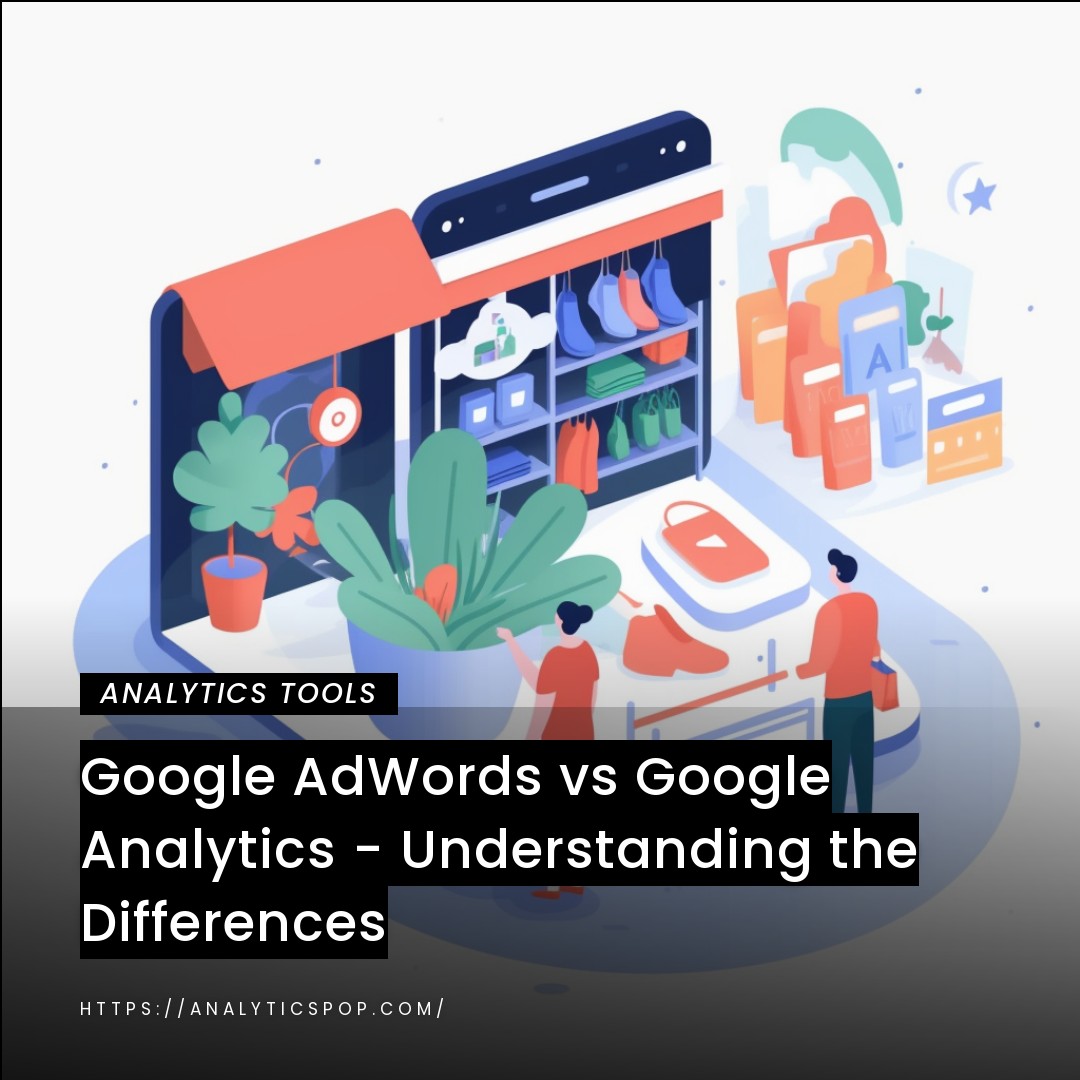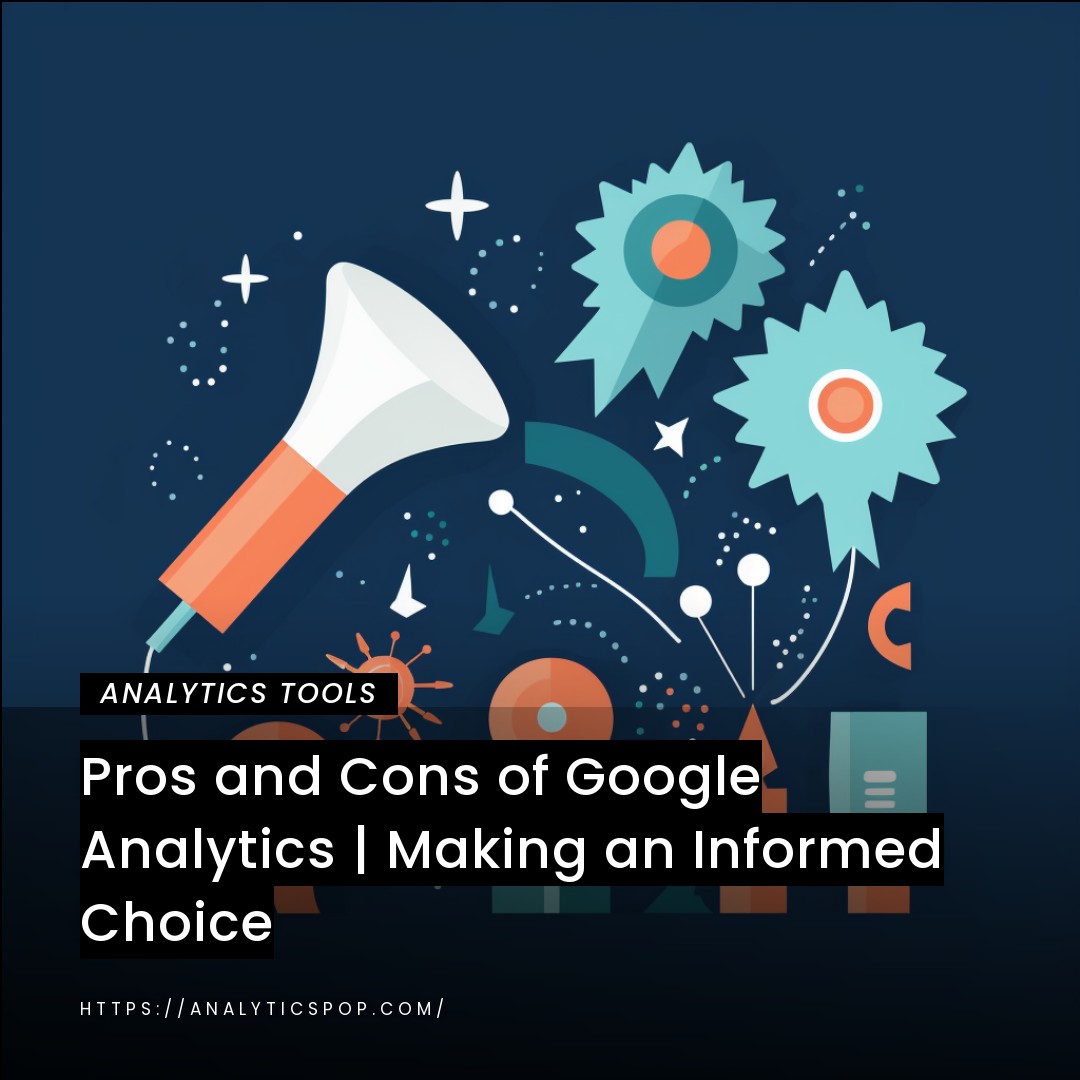Google AdWords and Google Analytics are powerful online marketing tools, but they serve different purposes.
Google AdWords is an advertising platform that allows businesses to create and run ads on Google’s search engine and display network. AdWords provides data on ad performance, such as impressions, clicks, and conversions. AdWords helps advertisers to reach potential customers based on keywords, demographics, and other targeting options.
Google Analytics, on the other hand, is a web analytics platform that provides insights into website traffic and user behavior. It tracks website activity, such as the number of visitors, page views, bounce rate, and time on site. It also provides information on where visitors come from, what devices and browsers they use, and which pages on the website are most popular.
In short, AdWords helps businesses to reach potential customers through ads, while Analytics provides insights into website traffic and user behavior. Using both platforms together is essential to get a complete picture of your online marketing performance.
What is Google AdWords?
Google AdWords is an advertising platform created by Google that allows businesses and individuals to create and display ads on Google’s search engine and its advertising network. AdWords operates on a pay-per-click (PPC) model, meaning advertisers only pay when users click on their ad.
AdWords offers a variety of ad formats, including text ads, image ads, video ads, and app ads. Advertisers can target their ads based on keywords, demographics, location, etc. AdWords provides various tools and features to help advertisers create and optimize their ads, such as ad scheduling, extensions, and keyword research tools.
AdWords also provides performance data for ads, including impressions, clicks, conversions, and cost per click (CPC). This data allows advertisers to measure the effectiveness of their ads and make adjustments to improve their performance.
Google AdWords is a powerful advertising platform that can help businesses and individuals reach their target audience and drive traffic to their websites or app.
Google AdWords and its Purpose in online advertising
Google Ads is an online advertising platform developed by Google, which allows businesses and advertisers to create and manage online advertisements. It operates on a pay-per-click (PPC) model, where advertisers bid on specific keywords relevant to their products or services. When users conduct searches on Google using those keywords, the ads may appear at the top or bottom of the search engine results page (SERP), marked as “Ad” or “Sponsored.”
The main purposes of Google Ads are:
- Drive Targeted Traffic: Google Ads allows advertisers to target specific keywords and demographics, ensuring their ads are shown to users who are likely to be interested in their offerings. This targeting helps increase the relevance of the ads and drives more qualified traffic to the advertiser’s website.
- Increase Brand Visibility: By displaying ads at the top of the search results, advertisers can increase their brand’s visibility, even if users do not click on the ad. The repeated exposure of the brand name and message can have a positive impact on brand recognition and recall.
- Immediate Results: Unlike organic search engine optimization (SEO), which takes time to show results, Google Ads can quickly drive traffic to a website. Once an ad campaign is set up, it can be live and generating clicks within a short period.
- Control and Flexibility: Advertisers have full control over their ad campaigns, including budget allocation, keyword selection, ad copy, and targeting options. This flexibility allows them to optimize and fine-tune their campaigns for better performance.
- Measurable Results: Google Ads provides detailed performance metrics, such as click-through rates (CTR), conversion rates, and return on investment (ROI). Advertisers can analyze these metrics to understand the effectiveness of their campaigns and make data-driven decisions for improvement.
- Remarketing: Google Ads offers remarketing capabilities, which allow advertisers to target users who have previously visited their website but did not convert. Remarketing ads can help re-engage potential customers and increase the chances of conversion.
- Mobile Advertising: Google Ads provides options for mobile advertising, allowing businesses to reach users on smartphones and other mobile devices, which is essential considering the increasing usage of mobile devices for online activities.
Google Ads is a powerful tool for businesses looking to increase their online visibility, drive targeted traffic to their websites, and achieve their advertising goals. It’s one of the most popular and effective platforms for online advertising due to its extensive reach, targeting capabilities, and measurable results.

How does Google AdWords Work, and How can it benefit your business?
Google AdWords works by allowing advertisers to create and display ads on Google’s search engine and its advertising network. Advertisers bid on specific keywords and target their ads based on various factors, such as demographics, location, and devices. Advertisers only pay when a user clicks on their ad, which is why AdWords is also known as a pay-per-click (PPC) advertising platform.
When a user types a keyword into Google’s search engine or visits a website on the advertising network, AdWords uses a complex algorithm to determine which ads to display. Advertisers can set a budget for their advertising campaigns and choose how much they will pay for each click.
Google AdWords can benefit your business in many ways. For one, it can help you reach your target audience more effectively, as you can target your ads based on specific keywords, demographics, and other factors. AdWords also provides various tools and features to help you create and optimize your ads, such as ad scheduling, extensions, and keyword research tools.
AdWords provides real-time data and insights into the performance of your ads, including impressions, clicks, conversions, and cost per click (CPC). This data allows you to measure the effectiveness of your ads and make adjustments to improve their performance.
Google AdWords can benefit your business by helping you reach your target audience more effectively, drive traffic to your website or app, and measure the effectiveness of your advertising campaigns.
Key features of Google AdWords, such as ad targeting and bidding strategies
Google AdWords has various features that help advertisers create and optimize their ads. Two of the critical parts are ad targeting and bidding strategies.
Ad targeting is the process of selecting the audience for your ads. AdWords allows advertisers to target their ads based on various factors, including keywords, demographics, location, and devices.
For example, an advertiser selling fitness equipment might target their ads to users who are searching for “home gym equipment” in a specific geographic location. This allows the advertiser to reach their target audience more effectively and increases the chances of their ad being clicked.
Bidding strategies determine how much an advertiser is willing to pay for each click on their ad. AdWords offers several bidding strategies, including manual, automated, and enhanced cost-per-click (ECPC) bidding.
Manual bidding allows advertisers to set a maximum bid for each keyword or ad group. Automated bidding uses machine learning to place bids based on historical data and performance goals. ECPC bidding adjusts bids in real time based on the likelihood of a conversion.
Other key features of AdWords include ad extensions, which allow advertisers to add additional information to their ads, such as phone numbers and links to specific pages on their website, and conversion tracking, which will enable advertisers to track when a user completes a desired action, such as making a purchase or filling out a form.
AdWords is a powerful advertising platform that offers a range of features to help advertisers target their ads effectively, set bids strategically, and optimize their ad performance.
What is Google Analytics?
Google Analytics is a web analytics service offered by Google that tracks and reports website traffic and user behavior. It allows website owners and marketers to monitor the performance of their websites and online marketing campaigns.
Google Analytics uses a tracking code added to the website’s code to collect data on user activity. The data collected includes the number of visitors, page views, bounce rate, time on site, and other metrics that provide insights into how users interact with the website.
It also tracks information on where visitors come from, such as search engines or social media platforms, what devices and browsers they use, and which pages on the website are most popular.
Google Analytics provides various tools and features to help website owners and marketers analyze and understand their website traffic. This includes real-time data, segmentation, and custom reports. It also offers insights into the effectiveness of online marketing campaigns, such as tracking conversions and measuring the ROI of advertising spend.
Google Analytics is a powerful web analytics tool that provides valuable insights into website traffic and user behavior. It helps website owners and marketers make data-driven decisions to improve the performance of their websites and online marketing campaigns.

Google Analytics and its Role in website performance analysis
Google Analytics is a powerful web analytics service offered by Google that allows website owners and marketers to track and analyze website traffic and user behavior. Its primary role is to provide insights into website performance and help website owners and marketers make data-driven decisions to improve their website’s performance.
Google Analytics collects data on user activity on the website, such as the number of visitors, page views, bounce rate, and time on site. It also tracks information on where visitors come from, what devices and browsers they use, and which pages on the website are most popular. This data is presented in easy-to-understand reports that provide insights into how users interact with the website.
Google Analytics provides various tools and features to help website owners and marketers analyze and understand their website traffic. This includes real-time data, segmentation, and custom reports. It also offers insights into the effectiveness of online marketing campaigns, such as tracking conversions and measuring the ROI of advertising spend.
Google Analytics plays a vital role in website performance analysis by giving website owners and marketers valuable insights into website traffic and user behavior. Using this data, website owners and marketers can make informed decisions to improve their website’s performance, increase user engagement, and drive more conversions and revenue.
How Google Analytics works, and what types of data it collects?
Google Analytics tracks user activity on a website and collects data on website traffic and user behavior. This data is then presented in reports that provide insights into how users interact with the website.
To use Google Analytics, website owners and marketers must add a tracking code to their website code. This code collects data on user activity, such as the number of visitors, page views, bounce rate, time on site, and other metrics that provide insights into how users interact with the website.
It also tracks information on where visitors come from, such as search engines or social media platforms, what devices and browsers they use, and which pages on the website are most popular.
Google Analytics collects different types of data, including:
- Acquisition data: This data shows how users find the website, such as through search engines, social media platforms, or other websites.
- Behavior data: This data shows how users interact with the website, such as which pages they visit and how long they spend on each page.
- Conversion data: This data shows how users complete desired actions on the website, such as making a purchase or filling out a form.
Google Analytics provides various tools and features to help website owners and marketers analyze and understand their website traffic. This includes real-time data, segmentation, and custom reports. It also offers insights into the effectiveness of online marketing campaigns, such as tracking conversions and measuring the ROI of advertising spend.
Google Analytics is a powerful tool that collects and analyzes data to provide valuable insights into website traffic and user behavior. This data helps website owners and marketers make data-driven decisions to improve their website’s performance, increase user engagement, and drive more conversions and revenue.
Key features of Google Analytics, such as traffic sources, user behavior, and conversion tracking
Google Analytics offers a range of features to help website owners and marketers track and analyze website traffic and user behavior. Here are three key elements of Google Analytics:
- Traffic sources: Google Analytics tracks the origins of website traffic, such as search engines, social media platforms, or other websites. This data can be used to identify which sources drive the most traffic to the website and which sources are converting the most users.
- User behavior: Google Analytics tracks user behavior on the website, such as which pages users visit, how long they stay on each page, and which actions they take, such as clicking a button or filling out a form. This data can be used to identify areas of the website that may need improvement or optimization.
- Conversion tracking: Google Analytics allows website owners and marketers to set up conversion tracking, which tracks when users complete desired actions on the website, such as making a purchase or filling out a form. This data can be used to measure the effectiveness of marketing campaigns and identify areas of the website that may need optimization to improve conversion rates.
Google Analytics also offers a range of other features, such as real-time data, segmentation, and custom reports, that help website owners and marketers analyze and understand their website traffic and user behavior.
Using these features, website owners and marketers can make data-driven decisions to improve their website’s performance, increase user engagement, and drive more conversions and revenue.

Comparing Google AdWords and Google Analytics
Google AdWords and Google Analytics are powerful online marketing tools, but they serve different purposes.
Google AdWords is an advertising platform that allows businesses to create and run ads on Google’s search engine and display network. AdWords provides data on ad performance, such as impressions, clicks, and conversions. AdWords helps advertisers to reach potential customers based on keywords, demographics, and other targeting options.
Google Analytics, on the other hand, is a web analytics platform that provides insights into website traffic and user behavior. It tracks website activity, such as the number of visitors, page views, bounce rate, and time on site. It also provides information on where visitors come from, what devices and browsers they use, and which pages on the website are most popular.
Regarding comparing the two platforms, AdWords provides data on ad performance, while Analytics provides data on website performance. AdWords helps businesses to reach potential customers through ads, while Analytics offers insights into website traffic and user behavior.
However, AdWords and Analytics can work together to provide a complete picture of online marketing performance. AdWords data can be integrated into Analytics to provide insights into how ads drive traffic and conversions on the website. This integration allows businesses to measure the effectiveness of their online marketing campaigns more accurately and make data-driven decisions to improve their performance.
AdWords and Analytics serve different purposes, but they are both valuable tools for online marketing. By using them together, businesses can get a complete picture of their online marketing performance and make informed decisions to improve their performance.
Differences in data collection and analysis between Google AdWords and Google Analytics
Google AdWords and Google Analytics differ in their data collection and analysis approaches.
Google AdWords focuses on data collection related to online advertising campaigns. AdWords tracks metrics such as impressions, clicks, conversions, and cost-per-click (CPC) to evaluate the performance of ads.
AdWords also tracks data on keywords, ad placements, and audience targeting to help advertisers understand how their ads perform in the context of their marketing goals. AdWords provides insights into ad performance but does not provide data on user behavior or website traffic beyond the ad.
Google Analytics, on the other hand, is a web analytics platform that tracks website traffic and user behavior. Analytics tracks the number of visitors, page views, bounce rate, time on site, and conversion rate to help website owners and marketers understand how users interact with their websites.
Analytics also provides data on traffic sources, user demographics, and devices to help website owners and marketers optimize their websites and online marketing campaigns. Analytics provides insights into website performance but does not provide data on ad performance beyond the website.
Regarding analysis, AdWords and Analytics differ in the level of data granularity provided. AdWords provides a high level of granularity for online advertising data, allowing advertisers to track ad performance at the keyword or ad group level. Analytics provides a high level of granularity for website data, allowing website owners and marketers to analyze website performance at the page or user level.
While both AdWords and Analytics collect and analyze data related to online marketing, their data collection and analysis approaches are different. AdWords focuses on data related to online advertising campaigns, while Analytics focuses on website traffic and user behavior. Businesses can get a complete picture of their online marketing performance using both platforms.
How can Google AdWords and Google Analytics be used to optimize online advertising campaigns?
Google AdWords and Google Analytics can be used together to optimize online advertising campaigns by providing a complete picture of online marketing performance. Here are some ways to use them together:
- Track conversions: Google AdWords allows advertisers to set up conversion tracking to measure the conversions generated from ads. By integrating AdWords with Analytics, businesses can see how ad campaigns are performing in terms of website traffic and user behavior, as well as how ads contribute to website conversions.
- Analyze website behavior: Google Analytics provides data on website behavior, such as user flow and site search, that can help advertisers optimize ad campaigns. By analyzing website behavior, businesses can identify which pages or sections of the website generate the most traffic and which leads to conversions.
- Use remarketing: AdWords allows advertisers to create campaigns targeting users who have previously visited their website. By integrating AdWords with Analytics, businesses can identify which users are more likely to convert and create remarketing campaigns that target those users.
- Optimize landing pages: AdWords allows advertisers to create ad campaigns that direct users to specific website landing pages. By integrating AdWords with Analytics, businesses can see which landing pages generate the most conversions and which need optimization to improve conversion rates.
By using AdWords and Analytics together, businesses can optimize online advertising campaigns more effectively by understanding how ads drive traffic and conversions on the website. By analyzing website behavior and user data, companies can make data-driven decisions to improve the performance of their ad campaigns and drive more conversions and revenue.

Best practices for integrating Google AdWords and Google Analytics data to improve advertising ROI
Integrating Google AdWords and Google Analytics data can help businesses improve advertising ROI by providing a complete picture of online marketing performance. Here are some best practices for integrating AdWords and Analytics data:
- Set up conversion tracking: Conversion tracking allows businesses to track the conversions generated from AdWords ads. By integrating AdWords conversion data with Analytics, companies can see which ads generate the most conversions and adjust their ad campaigns accordingly.
- Use auto-tagging: Auto-tagging allows businesses to track AdWords clicks and website activity in Analytics. This makes tracking how AdWords traffic is behaving on the website more accessible, allowing companies to optimize their ad campaigns based on user behavior.
- Create custom reports: Custom reports in Analytics allow businesses to analyze AdWords data alongside website data. This helps companies to see the relationship between AdWords ads and website behavior, allowing them to optimize ad campaigns and landing pages for maximum ROI.
- Analyze user behavior: Analytics provides data on user behavior on the website, such as bounce rate and time on site. By integrating AdWords and Analytics data, businesses can see how AdWords traffic behaves on the website and identify areas where optimization is needed to improve conversion rates.
- Use remarketing: Remarketing allows businesses to target users who have previously visited their website with AdWords ads. By integrating AdWords and Analytics data, companies can identify which users are more likely to convert and create remarketing campaigns that target those users.
Integrating AdWords and Analytics data can help businesses improve advertising ROI by providing insights into ad performance, website behavior, and user data. Companies can increase conversions and drive more revenue by using this data to optimize ad campaigns and website performance.
Final Thoughts
Google AdWords and Google Analytics are powerful tools for online marketing and website performance analysis. AdWords allows businesses to create and run ads on Google’s search engine and display network, while Analytics provides insights into website traffic and user behavior.
By using these tools together, businesses can get a complete picture of their online marketing performance, including data on ad performance, website traffic, user behavior, and conversion tracking. This data can be used to optimize ad campaigns, landing pages, and website performance for maximum ROI.
It is essential for businesses to stay up-to-date on the latest features and best practices for using AdWords and Analytics and continually analyzes and adjust their online marketing strategies to achieve the best results.