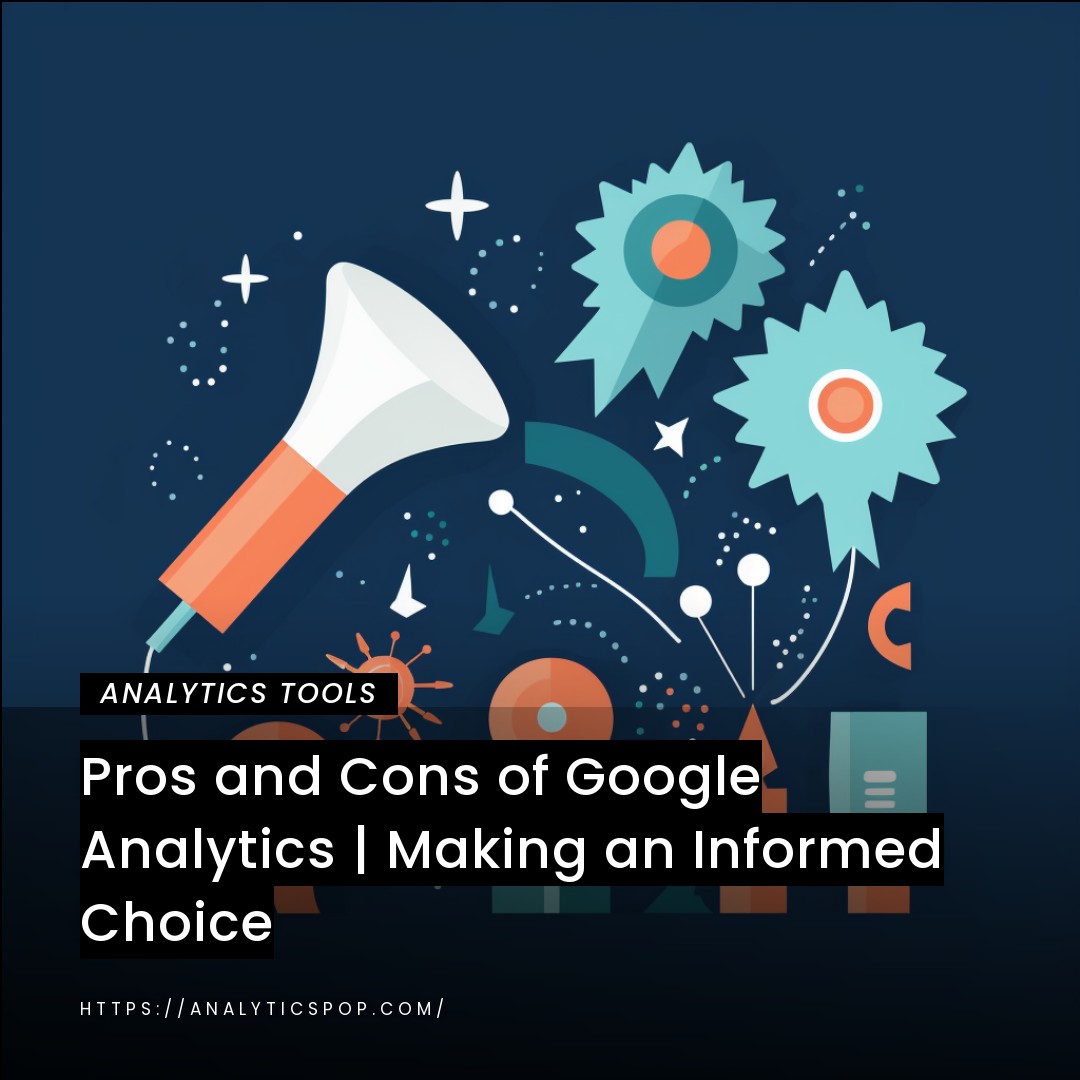Are you an agency struggling to provide measurable results for your clients? Do you wish you had a better understanding of your clients’ website traffic and user behavior? Look no further than Google Analytics.
As the most widely used web analytics tool, Google Analytics provides invaluable insights into website traffic and user behavior that can be used to improve marketing strategies and drive business growth. By mastering Google Analytics, agencies can provide their clients with data-driven insights that lead to real results.
In this article, I’ll provide an in-depth guide to Google Analytics for agencies, including tips for setting up and using the tool effectively, as well as strategies for maximizing client results based on the data provided.
What is Google Analytics for agencies, and why is it important?
Google Analytics is a powerful tool that helps agencies analyze website traffic and user behavior to optimize their marketing strategies. With Google Analytics, agencies can track metrics such as the number of website visitors, their demographics, the sources of their traffic, and the behavior of visitors on the site.
This data can be used to develop targeted marketing campaigns that resonate with specific audiences and drive more conversions. Agencies can also use Google Analytics to track the performance of particular movements and optimize them in real-time for better results.
One of the key benefits of Google Analytics is that it provides actionable insights that can be used to improve the effectiveness of marketing campaigns. By analyzing user behavior, agencies can identify areas of the website that are underperforming and make changes to improve the user experience.
Google Analytics is an essential tool for agencies looking to stay ahead of the curve in today’s digital landscape. By leveraging the data from Google Analytics, agencies can optimize their marketing strategies and drive better client results.
What are the key components of Google Analytics for agencies?
Google Analytics for agencies is a comprehensive tool with many features and functionalities to help agencies track, measure and optimize their clients’ online presence. Some of the key components of Google Analytics for agencies are:
- Audience Reporting: This provides information on website visitors, including their demographics, interests, behaviors, and geographic locations.
- Acquisition Reporting: This provides data on how visitors find a website, such as through search engines, social media, or other referral sources.
- Behavior Reporting: This provides data on how visitors interact with a website, including the pages they visit, their time on the site, and their actions.
- Conversion Reporting: This provides data on the number of website visitors who complete a specific goal, such as purchasing or filling out a form.
- Real-time Reporting: This provides data on website traffic in real-time, allowing agencies to identify and respond to changes in user behavior quickly.
- Customization and Configuration: Google Analytics allows agencies to customize and configure their tracking and reporting settings to meet the specific needs of their clients.
The key components of Google Analytics for agencies provide a comprehensive suite of tools for tracking, measuring, and optimizing a website’s performance.
Why is Google Analytics important for client results?
Google Analytics is essential for client results because it provides a wealth of data that can be used to improve a website’s performance and drive better results. Here are some reasons why Google Analytics is so critical for client results:
- Data-Driven Decisions: By analyzing data provided by Google Analytics, agencies can make data-driven decisions about their clients’ websites. They can identify areas of improvement and make informed decisions about optimizing their clients’ online presence for better results.
- Tracking Key Metrics: Google Analytics allows agencies to track key metrics such as website traffic, bounce, and conversion rates. By monitoring these metrics, agencies can determine whether their clients’ websites are performing well and make changes as needed.
- Performance Monitoring: Google Analytics provides real-time data on website performance, allowing agencies to monitor website performance and make necessary changes to improve results.
- Goal Setting and Tracking: With Google Analytics, agencies can set and track specific goals, such as increasing website traffic or improving conversion rates. By placing and monitoring these goals, agencies can measure their success and make changes to improve results.
- ROI Tracking: Google Analytics allows agencies to track the ROI of their client’s marketing campaigns. By tracking ROI, agencies can determine which campaigns deliver the best results and optimize their clients’ marketing strategies accordingly.
Google Analytics is essential for agencies looking to drive better client results. By leveraging the data from Google Analytics, agencies can make informed decisions, optimize website performance, and drive better ROI for their clients.

What are some common challenges of using Google Analytics for agencies?
While Google Analytics is a powerful tool for agencies, they may face some common challenges when using it. Here are a few:
- Complexity: Google Analytics can be complex and overwhelming for those who need to become more familiar with it. Agencies may need to invest time and resources into learning and understanding how to use the tool effectively.
- Data Overload: Google Analytics provides a wealth of data, and it can be challenging for agencies to sift through it all and identify the most critical metrics to track.
- Tracking Accuracy: Google Analytics relies on tracking codes to collect data; if these codes are implemented correctly, the data collected may be accurate. This can lead to incorrect decisions being made based on faulty data.
- Customization: While Google Analytics offers many customization options, it can be challenging for agencies to configure it to meet their clients’ needs.
- Privacy Concerns: With the increasing focus on data privacy, agencies must ensure that they use Google Analytics to comply with relevant regulations, such as the General Data Protection Regulation (GDPR) and the California Consumer Privacy Act (CCPA).
While Google Analytics is a powerful tool for agencies, it is essential to be aware of the challenges that may arise and take steps to address them effectively.
Maximizing Client Results with Google Analytics
To maximize client results with Google Analytics, agencies must follow best practices and leverage the full range of features and functionalities available in the tool. Here are some tips for maximizing client results with Google Analytics:
- Set Goals: The first step to maximizing client results with Google Analytics is to set specific, measurable goals. By setting goals, agencies can track progress and measure success.
- Track Key Metrics: Agencies should track key metrics such as website traffic, conversion rates, and engagement metrics. By monitoring these metrics, agencies can determine which marketing strategies work and make data-driven decisions.
- Customization: Google Analytics offers a wide range of customization options, and agencies should take advantage of these to meet their client’s specific needs. Customization options include custom reports, dashboards, and tracking codes.
- Performance Monitoring: Agencies should monitor website performance in real time and make changes as needed to optimize performance. This includes monitoring bounce rates, time on site, and other engagement metrics.
- Campaign Optimization: Agencies should use Google Analytics to track the performance of specific marketing campaigns and optimize them in real time for better results. This includes identifying underperforming campaigns and making changes to improve performance.
- Data Privacy: With the increasing focus on data privacy, agencies must ensure that they use Google Analytics to comply with relevant regulations, such as the General Data Protection Regulation (GDPR) and the California Consumer Privacy Act (CCPA).
To maximize client results with Google Analytics, agencies must take a strategic, data-driven approach, leveraging the full range of features and functionalities available in the tool. By doing so, agencies can optimize their client’s online presence and drive better results.
How can I maximize client results with Google Analytics?
To maximize client results with Google Analytics, you need to take a data-driven approach and leverage the tool’s features and functionalities to their fullest potential. Here are some tips for maximizing client results with Google Analytics:
- Set Measurable Goals: Before using Google Analytics, define specific, measurable goals for your client’s websites. This will help you track progress and measure success.
- Identify Key Metrics: Determine which metrics are most important for your client’s goals, such as website traffic, conversion rates, and engagement metrics. Focus on tracking and improving these metrics.
- Use Customization Features: Google Analytics offers customization options, such as custom reports, dashboards, and tracking codes. Use these features to tailor the tool to your client’s specific needs.
- Monitor Performance in Real-Time: Use real-time reporting to monitor website performance and make necessary changes to optimize results.
- Optimize Campaigns: Use Google Analytics to track the performance of specific marketing campaigns and optimize them in real time for better results. Identify underperforming campaigns and make changes to improve performance.
- Ensure Data Privacy: With increasing concerns around data privacy, ensure that you are using Google Analytics in compliance with relevant regulations, such as the General Data Protection Regulation (GDPR) and the California Consumer Privacy Act (CCPA).
By taking a strategic, data-driven approach and leveraging the full range of features and functionalities available in Google Analytics, you can optimize your client’s online presence and drive better results.

What are the critical metrics for client success in Google Analytics?
The key metrics for client success in Google Analytics depend on the specific goals of your client’s websites. However, some standard metrics are essential to track for most websites. Here are some key metrics that agencies should track for client success in Google Analytics:
- Website Traffic: This metric measures the number of visitors to a website. Increasing website traffic is a common goal for many clients.
- Bounce Rate: This metric measures the percentage of visitors who leave a website after viewing only one page. A high bounce rate can indicate that a website is not engaging or relevant to its audience.
- Time on Site: This metric measures how long visitors spend on a website. Increasing time on site can indicate that visitors are engaging with a website’s content.
- Conversion Rate: This metric measures the percentage of visitors who complete a specific goal on a website, such as making a purchase or filling out a form. Increasing conversion rates is a common goal for many clients.
- Exit Pages: This metric measures the pages where visitors exit a website. Understanding which pages have high exit rates can help agencies identify areas of a website that need improvement.
- Referral Sources: This metric measures where website traffic is coming from, such as search engines, social media, or other referral sources. Understanding referral sources can help agencies optimize marketing strategies to drive more traffic.
Tracking these key metrics can help agencies identify areas of improvement, optimize marketing strategies, and drive better results for their clients.
What are some best practices for using Google Analytics to drive client success?
Using Google Analytics to drive client success requires a strategic, data-driven approach. Here are some best practices for using Google Analytics to drive client success:
- Set Measurable Goals: Before using Google Analytics, define specific, measurable goals for your client’s websites. This will help you track progress and measure success.
- Identify Key Metrics: Determine which metrics are most important for your client’s goals, such as website traffic, conversion rates, and engagement metrics. Focus on tracking and improving these metrics.
- Use Customization Features: Google Analytics offers customization options, such as custom reports, dashboards, and tracking codes. Use these features to tailor the tool to your client’s specific needs.
- Monitor Performance in Real-Time: Use real-time reporting to monitor website performance and make necessary changes to optimize results.
- Optimize Campaigns: Use Google Analytics to track the performance of specific marketing campaigns and optimize them in real time for better results. Identify underperforming campaigns and make changes to improve performance.
- Ensure Data Privacy: With increasing concerns around data privacy, ensure that you are using Google Analytics in compliance with relevant regulations, such as the General Data Protection Regulation (GDPR) and the California Consumer Privacy Act (CCPA).
- Stay Up-to-Date with Changes: Google Analytics is a constantly evolving tool, and it’s essential to stay up-to-date with changes to ensure that you are using it effectively.
- Regularly Review and Analyze Data: Regularly review and analyze data to identify trends, patterns, and areas of improvement. Use this data to make informed decisions and drive better client results.
Using Google Analytics to drive client success requires a strategic, data-driven approach and a commitment to ongoing learning and improvement. These best practices can optimize your client’s online presence and drive better results.
Google Analytics Reporting for Agencies
Google Analytics reporting for agencies involves creating custom reports that provide valuable insights into website performance and user behavior. These reports can help agencies optimize marketing strategies, identify areas of improvement, and drive better results for their clients. Here are some key elements of Google Analytics reporting for agencies:
- Customization: Google Analytics allows agencies to create custom reports that are tailored to their client’s specific needs. Customization options include custom metrics, dimensions, and segments.
- Metrics and Dimensions: Metrics are quantitative website performance measurements, such as website traffic, conversion, and bounce rates. Dimensions are qualitative attributes of website performance, such as location, device type, and referral source. Google Analytics reporting should include metrics and dimensions to comprehensively view website performance.
- Visualization: Data visualization is essential to Google Analytics reporting for agencies. Visualization tools such as graphs, charts, and tables can help agencies quickly identify trends, patterns, and areas of improvement.
- Automated Reporting: Google Analytics allows agencies to automate reporting, making it easy to share data with clients regularly. Automated reporting can save time and ensure clients are always up-to-date on website performance.
- Actionable Insights: The ultimate goal of Google Analytics reporting for agencies is to provide actionable insights that can be used to optimize marketing strategies and drive better results. Reports should provide clear recommendations for improvement based on the data collected.
Google Analytics reporting for agencies is essential for optimizing website performance and driving better client results. Agencies can create custom reports that provide valuable insights and drive better decision-making by leveraging customization options, visualization tools, and automation.
What is Google Analytics reporting for agencies, and why is it important?
Google Analytics reporting for agencies is creating custom reports that provide insights into website performance and user behavior. These reports are used to optimize marketing strategies, identify areas of improvement, and drive better results for clients.
The importance of Google Analytics reporting for agencies lies in its ability to provide actionable insights that can be used to make data-driven decisions. By analyzing website performance data, agencies can determine which marketing strategies are working and make changes to improve results.
Custom reports can be tailored to specific client needs, providing a comprehensive view of website performance. This can help agencies identify trends, patterns, and areas of improvement that may need to be visible through standard reports.
Google Analytics reporting for agencies also helps agencies demonstrate the value of their services to clients. By sharing reports showing how marketing strategies drive results, agencies can build trust and strengthen client relationships.
Google Analytics reporting for agencies is essential for optimizing website performance and driving better results. By providing valuable insights into user behavior, custom reports can help agencies make informed decisions and drive better outcomes for their clients.

What are some techniques for creating effective Google Analytics reports?
Creating useful Google Analytics reports requires a strategic approach tailored to the client’s needs. Here are some techniques for creating effective Google Analytics reports:
- Define Goals: Before creating a report, define specific, measurable goals that align with your client’s business objectives. This will help you focus on the most critical metrics and provide actionable insights.
- Keep it Simple: Avoid overwhelming clients with too much information. Focus on the most critical metrics and provide concise summaries highlighting key insights.
- Use Visualizations: Data visualizations such as graphs, charts, and tables can help clients quickly understand complex data. Use visualizations to highlight trends, patterns, and areas of improvement.
- Provide Context: Don’t just provide data – provide context to help clients understand what the data means. For example, explain why specific metrics are essential and how they relate to the client’s business objectives.
- Use Customization: Customize reports to meet the specific needs of your client. Use custom metrics, dimensions, and segments to comprehensively view website performance.
- Include Recommendations: Use the insights gained from the data to provide actionable recommendations for improving website performance. This will demonstrate the value of your services and help clients achieve their business objectives.
- Automate Reports: Automating reports can save time and ensure clients are always up-to-date on website performance. Schedule reports to be sent to clients regularly, and adjust reporting frequency as needed.
Overall, creating useful Google Analytics reports requires a strategic approach tailored to the client’s specific needs. By providing clear, concise insights supported by data, you can help clients make informed decisions and drive better results.
Why is transparent reporting important for client satisfaction?
Transparent reporting is essential for client satisfaction because it helps clients understand the value of the services provided by an agency. When clients see the impact of an agency’s work, they are more likely to be satisfied with the results.
Transparent reporting gives clients insights into website performance and user behavior, highlighting improvement areas and making data-driven optimization recommendations. This helps clients understand how their website performs and can be improved, leading to increased engagement, better conversion rates, and enhanced ROI.
In addition, transparent reporting demonstrates an agency’s transparency and accountability, which are essential for building trust and maintaining strong client relationships. When clients can clearly see an agency’s work and its impact, they are more likely to view the agency as a valuable partner in achieving their business objectives.
Transparent reporting is a critical component of client satisfaction. By providing clear, concise insights supported by data, agencies can demonstrate their value to clients, build trust, and drive better results.

Conclusion
Final thoughts on the importance of Google Analytics for agencies and maximizing client results.
In today’s digital age, Google Analytics has become an essential tool for agencies to optimize website performance and drive better client results. By providing valuable insights into website traffic, user behavior, and marketing performance, Google Analytics enables agencies to make data-driven decisions that can help clients achieve their business objectives.
To maximize client results with Google Analytics, agencies must take a strategic approach tailored to each client’s specific needs. This includes setting measurable goals, identifying key metrics, using customization features, monitoring performance in real-time, optimizing campaigns, and ensuring data privacy.
Transparent reporting is also essential for client satisfaction, as it helps clients understand the value of the services provided by an agency. By providing clear, concise insights supported by data, agencies can demonstrate their value to clients, build trust, and drive better results.
Google Analytics is essential for agencies that want to optimize website performance and drive better client results. By taking a strategic, data-driven approach and leveraging the full range of features and functionalities available in the tool, agencies can help clients achieve their business objectives and stay ahead of the competition.
FAQ's
Q: What are some common mistakes to avoid with Google Analytics for agencies?
While Google Analytics is essential for agencies to optimize website performance and drive better results, agencies should avoid some common mistakes. Here are some common mistakes to avoid with Google Analytics for agencies:
- Not Defining Goals: Without clearly defined goals, agencies may not focus on the most critical metrics and may miss opportunities to optimize website performance.
- Overcomplicating Reports: Providing too much information can overwhelm clients and make it difficult for them to understand the most critical insights.
- Not Using Customization Features: Google Analytics offers customization options like custom reports and dashboards. Not using these features can limit an agency’s ability to provide clients with valuable insights.
- Ignoring Data Privacy: With increasing concerns around data privacy, it’s essential to ensure that Google Analytics complies with relevant regulations, such as the General Data Protection Regulation (GDPR) and the California Consumer Privacy Act (CCPA).
- Not Staying Up-to-Date: Google Analytics is a constantly evolving tool, and it’s essential to stay up-to-date with changes to ensure it is being used effectively.
- Relying on Vanity Metrics: Vanity metrics, such as page views and social media followers, can be misleading and may not provide a clear picture of website performance. Agencies should focus on metrics directly tied to their client’s business objectives.
- Failing to Take Action: Google Analytics provides valuable insights into website performance, but it’s up to agencies to take action on this data. Agencies should provide actionable recommendations for improving website performance based on the insights gained from Google Analytics.
Overall, avoiding these common mistakes and taking a strategic, data-driven approach can help agencies maximize the value of Google Analytics for their clients and drive better results.
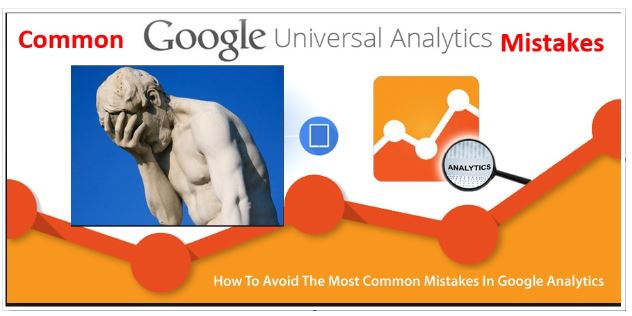
Q: What are some techniques for avoiding common Google Analytics mistakes?
Avoiding common Google Analytics mistakes requires a strategic approach and attention to detail. Here are some techniques for avoiding common Google Analytics mistakes:
- Define Clear Goals: Before using Google Analytics, define specific, measurable goals that align with your client’s business objectives. This will help you focus on the most critical metrics and avoid vanity metrics.
- Keep Reports Simple: Avoid overwhelming clients with too much information. Focus on the most critical metrics and provide concise summaries highlighting key insights.
- Use Customization Features: Google Analytics offers customization options, such as custom reports and dashboards. Use these features to tailor the tool to your client’s specific needs.
- Monitor Performance in Real-Time: Use real-time reporting to monitor website performance and make necessary changes to optimize results.
- Ensure Data Privacy: With increasing concerns around data privacy, ensure that you are using Google Analytics in compliance with relevant regulations, such as the General Data Protection Regulation (GDPR) and the California Consumer Privacy Act (CCPA).
- Stay up-to-date with Changes: Google Analytics is a constantly evolving tool, and it’s essential to stay up-to-date with changes to ensure that you are using it effectively.
- Take Action on Insights: Use the insights from Google Analytics to provide actionable recommendations for improving website performance. This will demonstrate the value of your services and help clients achieve their business objectives.
Avoiding common Google Analytics mistakes requires a strategic, data-driven approach and a commitment to ongoing learning and improvement. By following these techniques, agencies can optimize their client’s online presence and drive better results.
Q: What are some common mistakes in Google Analytics metric selection?
Selecting the wrong metrics in Google Analytics can result in inaccurate or misleading insights. Here are some common mistakes to avoid when selecting metrics in Google Analytics:
- Vanity Metrics: Vanity metrics, such as page views and bounce rate, may not provide a clear picture of website performance and may not be tied to your client’s business objectives.
- Selecting Too Many Metrics: Providing too much information can overwhelm clients and make it difficult for them to understand the most critical insights.
- Focusing on the Wrong Metrics: Focusing on metrics not directly tied to your client’s business objectives can lead to wasted resources and missed opportunities for optimization.
- Not Customizing Metrics: Google Analytics offers customization options, such as custom metrics and dimensions. Not using these features can limit your ability to provide clients with valuable insights.
- Using Inconsistent Metrics: Using different metrics for different reports can make it easier to compare results and may lead to confusion and inaccuracies.
- Not Accounting for Seasonality: Metrics can vary depending on the time of year, and failing to account for seasonality can lead to inaccurate insights.
- Not Considering the User Journey: Focusing solely on metrics related to website traffic may overlook essential insights related to the user journey and may not provide a comprehensive view of website performance.
Selecting the right metrics in Google Analytics requires a strategic approach and focusing on the metrics most closely tied to your client’s business objectives. By avoiding these common mistakes and tailoring metrics to each client’s specific needs, agencies can provide valuable insights and drive better results.
Q: What are some common mistakes in Google Analytics metric interpretation?
Interpreting metrics in Google Analytics requires careful analysis to ensure accurate insights. Here are some common mistakes to avoid when analyzing metrics in Google Analytics:
- Overlooking Context: Metrics must be considered in the context of the user journey and other factors that may influence performance.
- Focusing on One Metric: Metrics should be considered part of a broader set of data points, and focusing too heavily on one metric may lead to inaccurate conclusions.
- Not Comparing Metrics Over Time: Metrics must be compared to identify trends and patterns that may not be visible in a single snapshot.
- Ignoring Segments: Segments can provide valuable insights into user behavior and website performance, and failing to use them may result in inaccurate insights.
- Not Considering External Factors: External factors, such as changes in the market or changes to the website, may influence performance and must be considered when interpreting metrics.
- Relying on Averages: Averages may mask important insights and should be used with other metrics to provide a more comprehensive view of website performance.
- Ignoring Data Anomalies: Data anomalies, such as spikes or dips in traffic, may provide essential insights into website performance and should be addressed.
Overall, interpreting metrics in Google Analytics requires a strategic approach and focusing on the context, trends, and patterns that can provide valuable insights into website performance. By avoiding these common mistakes and taking a data-driven approach to metric interpretation, agencies can provide their clients with accurate insights and drive better results.