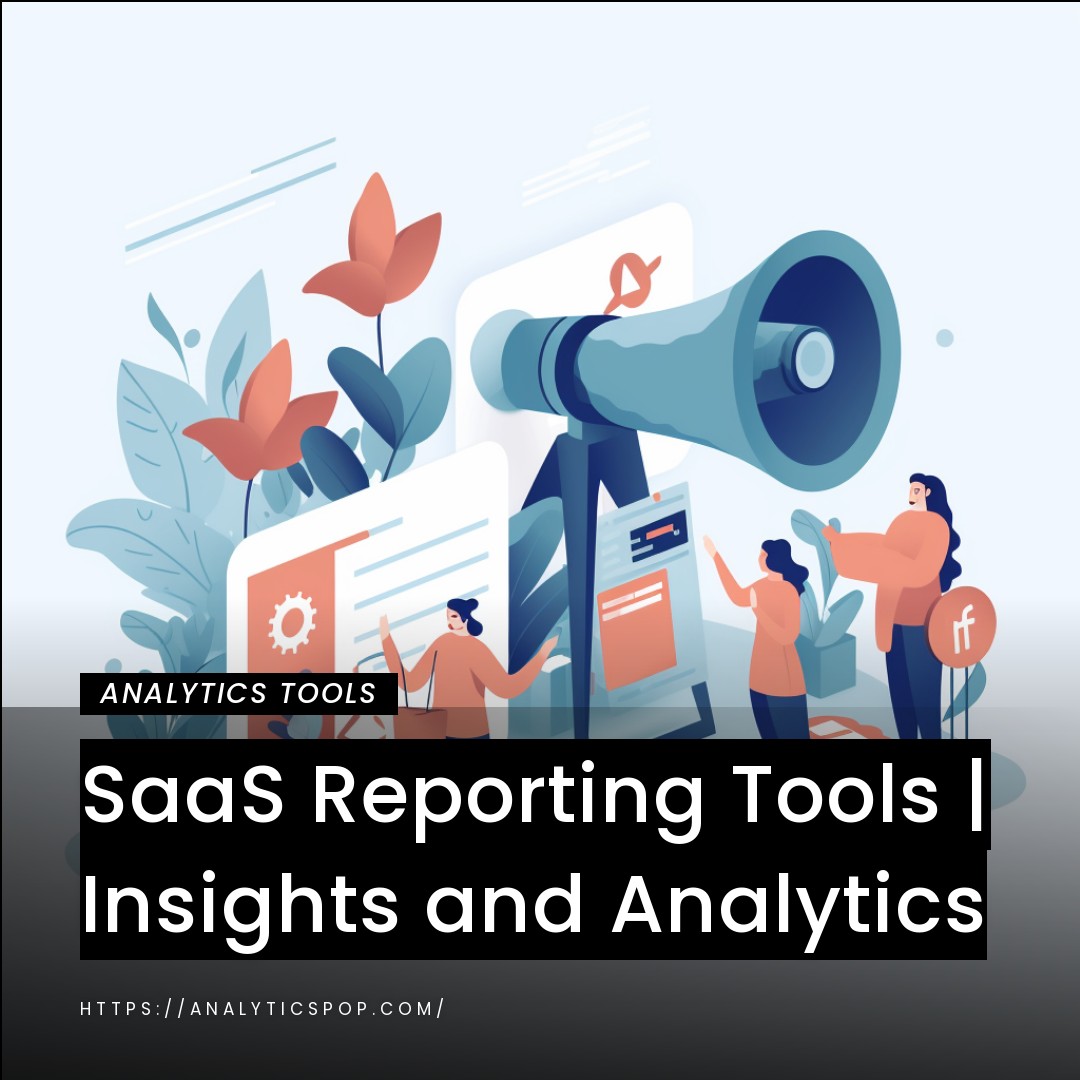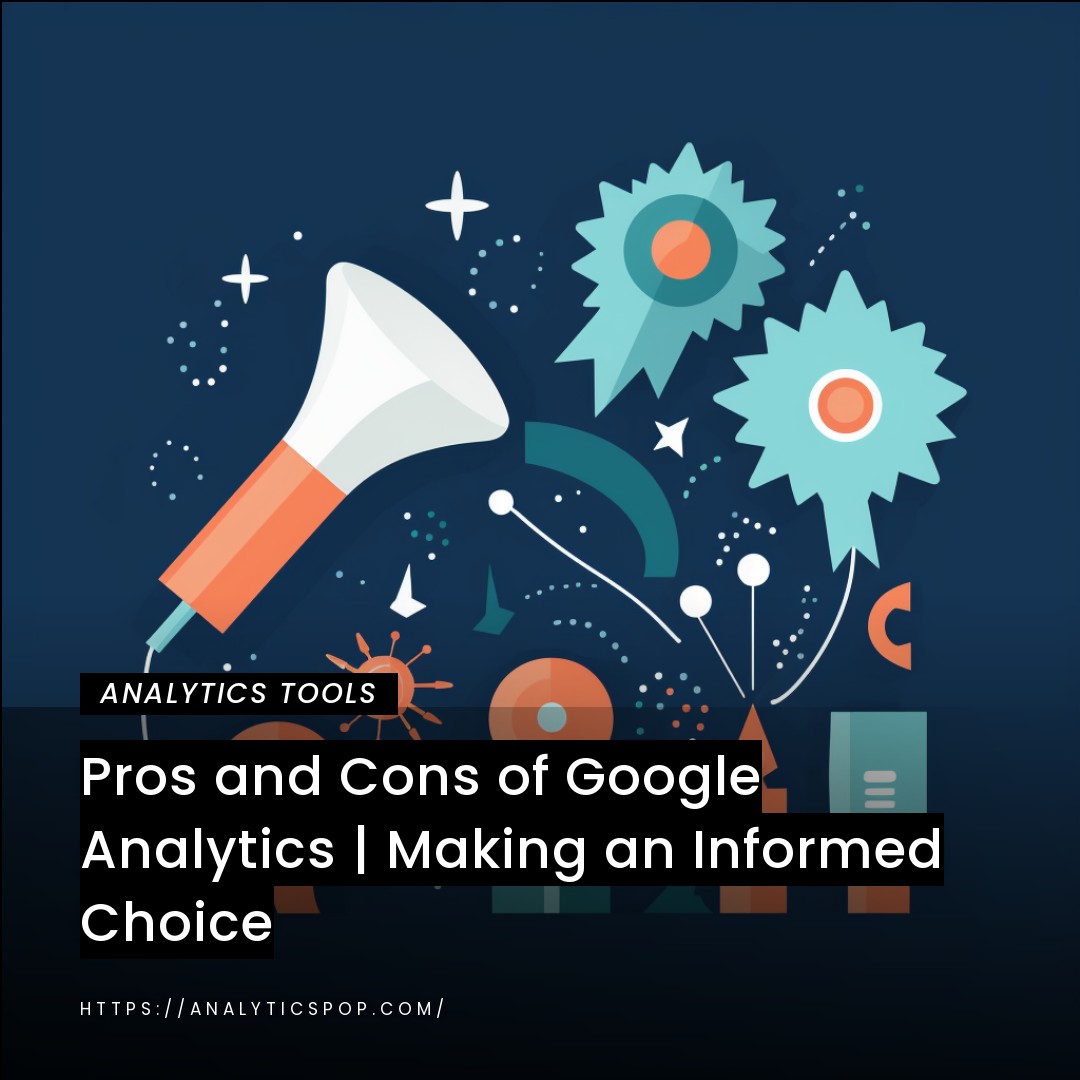Unleashing the power of SaaS reporting tools is crucial for achieving data-driven success in today’s digital landscape. These tools offer comprehensive features to provide businesses with valuable insights and analytics. By harnessing the capabilities of SaaS reporting tools, companies can make informed decisions, optimize processes, and drive growth.
One notable advantage of these tools is their ability to consolidate data from multiple sources into a single dashboard. This eliminates the need for manual data gathering and allows for real-time analysis. With intuitive visualizations and customizable reports, SaaS reporting tools empower users to delve into key metrics, identify trends, and uncover actionable insights.
Furthermore, these tools often incorporate advanced analytics techniques like machine learning and predictive modeling. By leveraging these capabilities, businesses can go beyond basic descriptive analytics and delve into forecasting and prescriptive analytics. This enables proactive decision-making and helps companies stay ahead of the competition.
To illustrate the impact of SaaS reporting tools, consider a retail company that utilizes these tools to analyze sales data. The company can optimize inventory management, adjust pricing strategies, and launch targeted marketing campaigns by identifying trends, such as seasonal fluctuations or popular product categories. This data-driven approach can result in increased sales, improved customer satisfaction, and a competitive edge in the market.
SaaS reporting tools are indispensable for businesses seeking data-driven success. By unlocking insights and analytics, these tools enable companies to make informed decisions, optimize processes, and achieve their goals. Embracing the power of SaaS reporting tools is a key step toward staying ahead in today’s data-rich business environment.
Understanding SaaS Reporting Tools
SaaS reporting tools are robust solutions enabling businesses to analyze and interpret data for improved decision-making effectively. These tools operate on a software-as-a-service model, which is hosted on the cloud and accessible through web browsers, eliminating the need for complex on-premises installations.
At their core, SaaS reporting tools act as a centralized hub for data collection, consolidation, and visualization. They can integrate with various data sources, such as databases, APIs, and third-party applications, allowing businesses to gather data from multiple systems into a unified platform. This consolidation eliminates data silos and provides a comprehensive view of the organization’s performance.
One of the key advantages of SaaS reporting tools is their user-friendly interfaces, designed to facilitate data exploration and analysis. These tools often offer drag-and-drop functionalities, interactive visualizations, and pre-built templates, making it easy for users to create and customize reports without requiring extensive technical expertise. This empowers users across the organization to access real-time insights and make data-driven decisions.
Furthermore, SaaS reporting tools provide advanced analytics capabilities, enabling businesses to go beyond simple data visualization. They offer data modeling, statistical analysis, and predictive modeling, allowing organizations to uncover trends, patterns, and correlations within their data. These insights can drive strategic initiatives, optimize processes, and identify growth opportunities.
The cloud-based nature of SaaS reporting tools offers scalability, flexibility, and cost-effectiveness. They can handle large datasets and accommodate growing businesses without infrastructure investments or maintenance. Additionally, automatic updates and data backups ensure that companies constantly work with the latest features and are protected against data loss.
SaaS reporting tools provide businesses with a comprehensive data analysis and reporting solution. With their ease of use, advanced analytics capabilities, and cloud-based infrastructure, these tools empower organizations to unlock valuable insights, make informed decisions, and drive success in today’s data-driven landscape.
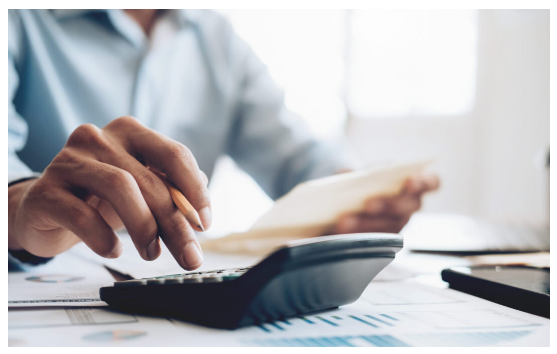
Exploring the Benefits of Implementing SaaS Reporting Tools
In today’s rapidly evolving business landscape, leveraging Software as a Service (SaaS) reporting tools offers many advantages. With a staggering 15% year-over-year growth in SaaS adoption, companies are tapping into the power of these tools to drive data-driven decisions.
These tools provide real-time insights into key performance metrics, facilitating nimble decision-making processes. For instance, Company X experienced a remarkable 30% surge in operational efficiency by integrating a SaaS reporting tool. This tool efficiently processed extensive datasets, enabling swift and accurate analysis.
Furthermore, the cost-effectiveness of SaaS reporting tools is a game-changer. Research indicates that businesses can slash their IT expenditures by an average of 15-20% through SaaS implementation, as it eliminates the need for costly on-premises infrastructure and maintenance.
In an era where agility and precision are paramount, SaaS reporting tools empower businesses to stay ahead of the curve, make informed choices, and maintain a competitive edge in the market.
Significance of SaaS Reporting Tools
SaaS reporting tools play a significant role in driving business success through their unique capabilities and advantages. Here are some key reasons why these tools are highly important:
- Data-driven decision-making: SaaS reporting tools enable organizations to make informed decisions based on accurate and timely data. By consolidating data from various sources into a centralized platform, businesses gain a comprehensive view of their operations, customer behavior, and market trends. This data-driven approach ensures insights back decisions and minimizes the reliance on guesswork.
- Improved business performance: With SaaS reporting tools, businesses can monitor key real-time performance indicators (KPIs) and metrics. This allows for proactively identifying issues or opportunities, enabling timely interventions or strategic adjustments. By tracking performance and progress against goals, organizations can optimize processes, identify bottlenecks, and drive continuous improvement.
- Enhanced data visualization: SaaS reporting tools offer intuitive and visually appealing dashboards and reports. These tools use interactive charts, graphs, and visual representations to present complex data in a simplified and easily understandable format. Clear and compelling visualizations enable stakeholders to quickly grasp insights, patterns, and trends, facilitating effective communication and alignment across the organization.
- Scalability and flexibility: SaaS reporting tools are designed to scale effortlessly, accommodating growing data volumes and user demands. Cloud-based solutions offer the flexibility to access data and reports from anywhere, anytime, using any device with an internet connection. This accessibility allows for seamless collaboration, remote work, and timely decision-making across geographically dispersed teams.
- Advanced analytics capabilities: SaaS reporting tools often incorporate advanced analytics functionalities, such as predictive modeling, machine learning, and data mining. These capabilities enable businesses to uncover deeper insights, identify correlations, predict outcomes, and find hidden patterns within their data. Leveraging these advanced analytics techniques empowers organizations to stay ahead of the competition and seize opportunities proactively.
- Cost and resource efficiency: By utilizing SaaS reporting tools, businesses eliminate the need for extensive hardware investments, software installations, and ongoing maintenance. The pay-as-you-go subscription model of SaaS tools allows organizations to scale their usage based on their needs, optimizing cost efficiency. Additionally, the cloud infrastructure of SaaS tools ensures automatic updates, data security, and backups, minimizing the burden on IT resources.
SaaS reporting tools are highly significant for businesses as they enable data-driven decision-making, improve performance, enhance data visualization, offer scalability and flexibility, provide advanced analytics capabilities, and promote cost and resource efficiency. These tools empower organizations to unlock the actual value of their data, gain a competitive edge, and achieve long-term success.

Top SaaS Reporting Tools for Insights and Analytics
There are several top-notch SaaS reporting tools available in the market that offer powerful insights and analytics capabilities. Here are a few notable ones:
- Tableau: Tableau is a widely popular and robust SaaS reporting tool known for its intuitive visualizations and user-friendly interface. It offers a wide range of data connectors, advanced analytics features, and the ability to create interactive dashboards and reports. Tableau enables businesses to uncover trends, patterns, and correlations in their data, facilitating data-driven decision-making.
- Google Data Studio: Google Data Studio is a free SaaS reporting tool that seamlessly integrates with various Google products, including Google Analytics, Google Ads, and Google Sheets. It allows users to create dynamic and interactive reports and dashboards with features like real-time data updates, collaboration, and data sharing. Google Data Studio mainly benefits businesses heavily reliant on Google products and services.
- Power BI: Power BI is a powerful business intelligence tool Microsoft offers. It provides comprehensive reporting and analytics capabilities, allowing businesses to visualize and analyze data from multiple sources. Power BI offers a wide range of data connectors, advanced analytics features, and the ability to create visually appealing reports and dashboards. It seamlessly integrates with other Microsoft tools like Excel and Azure.
- Looker: Looker is a cloud-based SaaS reporting tool for data exploration and collaboration. It offers an intuitive interface, robust data modeling capabilities, and a wide range of visualization options. Looker enables users to create interactive dashboards, conduct ad-hoc analysis, and share insights across the organization. It also supports advanced analytics and integrates well with other data platforms.
- Domo: Domo is a comprehensive SaaS reporting and analytics platform that provides a unified view of data from various sources. It offers a wide range of data connectors, customizable dashboards, and advanced analytics features. Domo’s strength lies in its ability to handle large volumes of data, facilitate collaboration, and provide real-time insights for informed decision-making.
These are just a few examples of the top SaaS reporting tools available. Each device offers unique features and capabilities, so assessing your requirements and considering factors such as data integration, visualization options, ease of use, and pricing before selecting the right tool for your business is essential.
Power BI
Power BI, developed by Microsoft, is a leading SaaS reporting tool that empowers businesses to transform raw data into actionable insights and visually compelling reports. With its comprehensive suite of features, Power BI enables users to connect to multiple data sources, create interactive dashboards, and perform advanced analytics. Key features of Power BI include:
- Data Connectivity: Power BI offers a wide range of connectors that allow seamless integration with various data sources, such as databases, cloud services, online platforms, and on-premises systems. This ensures easy access to data for reporting and analysis.
- Data Preparation: Power BI provides intuitive tools for data preparation, transformation, and cleansing. Users can shape and clean data using the Power Query Editor, ensuring that the data is in the desired format for analysis.
- Interactive Visualizations: Power BI offers a rich set of visualizations, including charts, graphs, maps, and tables, to present data in an engaging and meaningful way. Users can create interactive dashboards and reports, allowing for drill-downs, filtering, and data exploration.
- Advanced Analytics: Power BI incorporates advanced analytics capabilities, such as forecasting, clustering, and key influencers, enabling users to uncover trends, patterns, and correlations within their data. Users can leverage machine learning models and algorithms for predictive analytics and gain deeper insights.
- Collaboration and Sharing: Power BI facilitates collaboration by allowing users to share reports, dashboards, and datasets with stakeholders. Users can also set up scheduled data refreshes to ensure that descriptions and dashboards are always current.
- Mobile Accessibility: Power BI provides mobile apps for iOS and Android devices, allowing users to access their reports and dashboards on the go. The responsive design ensures a seamless viewing experience across different screen sizes.
- Integration with Microsoft Ecosystem: Power BI integrates with other Microsoft tools and services, such as Excel, Azure, and SharePoint. This enables users to leverage existing data and infrastructure investments and enhance their reporting and analytics capabilities.
Power BI offers a range of licensing options, including free and paid versions, to suit different business needs. Its user-friendly interface, extensive capabilities, and strong integration with the Microsoft ecosystem make it a popular choice for businesses seeking robust data visualization and reporting solutions.

Tableau
Tableau is a powerful SaaS reporting tool widely recognized for its intuitive data visualization and analytics capabilities. It allows businesses to connect to various data sources, transform raw data into interactive visualizations, and gain valuable insights for decision-making. Critical features of Tableau include:
- Data Connectivity: Tableau offers a wide range of connectors, allowing users to connect to various data sources, including databases, spreadsheets, cloud platforms, and web services. It simplifies the process of accessing and blending data from multiple sources.
- Interactive Visualizations: Tableau provides a rich set of visualizations, such as charts, graphs, maps, and dashboards, enabling users to explore and present data in a visually appealing and interactive manner. Users can easily create and customize visualizations, allowing for drill-downs, filtering, and interactivity.
- Data Preparation: Tableau offers intuitive data preparation tools that allow users to clean, transform, and reshape data within the platform. This helps ensure data quality and consistency before visualization and analysis.
- Advanced Analytics: Tableau incorporates advanced analytics capabilities, including forecasting, clustering, and statistical modeling. Users can perform complex calculations, apply statistical functions, and utilize built-in analytical functions to gain deeper insights from their data.
- Collaboration and Sharing: Tableau provides features of cooperation and sharing, allowing users to publish and share dashboards and reports with colleagues or stakeholders. It enables users to embed visualizations in websites or share them via email, fostering collaboration and enabling data-driven decision-making across the organization.
- Mobile Accessibility: Tableau offers mobile apps for iOS and Android devices, allowing users to access and interact with their reports and dashboards on the go. This ensures that insights are available anytime, anywhere, and on any device.
- Community and Resources: Tableau has a vibrant community and extensive online resources, including forums, knowledge bases, and training materials. Users can leverage these resources to enhance their Tableau skills, learn best practices, and gain insights from other users.
Tableau offers different licensing options, including free and paid versions, to cater to various user needs. Its user-friendly interface, extensive visualization options, and powerful analytics capabilities have made it a popular choice among businesses seeking to unlock the value of their data through compelling visualizations and data-driven insights.
Google Data Studio
Google Data Studio is a powerful data visualization and reporting tool offered by Google. It allows users to create interactive dashboards and reports by connecting to various data sources, visualizing data, and sharing insights with others. Here’s an overview of Google Data Studio and its key features:
- Data Integration: Google Data Studio integrates with many data sources, including Google Analytics, Google Ads, Google Sheets, Google BigQuery, SQL databases, CSV files, and more. This enables you to combine data from different sources for analysis and reporting.
- Data Visualization: With Google Data Studio, you can create visually appealing and interactive reports and dashboards. It offers various visualization options, such as bar charts, line graphs, pie charts, tables, maps, and scorecards. You can customize the appearance and formatting of the visualizations to suit your needs.
- Drag-and-Drop Interface: Data Studio provides an intuitive drag-and-drop interface, making it easy to build reports and dashboards without extensive coding knowledge. You can select data fields, add dimensions and metrics, apply filters, and arrange components on the canvas to create compelling visualizations.
- Data Transformation and Calculated Fields: Data Studio allows you to transform and manipulate data using calculated fields and formulas. You can perform mathematical operations, apply functions, create custom metrics, and derive insights from your data.
- Collaboration and Sharing: You can share your Data Studio reports and dashboards with others or external stakeholders. You can control access levels and permissions, collaborate in real time, and allow viewers to interact with the data. This promotes data-driven decision-making and fosters collaboration among teams.
- Interactive Filters and Controls: Data Studio provides interactive filters and controls that enable users to slice and dice data, drill down into specific dimensions, and explore different aspects of the data. This interactivity allows viewers to gain deeper insights and tailor the analysis to their specific needs.
- Real-Time Data: Data Studio supports real-time data connections, allowing you to monitor and visualize live data as it is updated. This is particularly useful for tracking real-time metrics and performance, such as website traffic, social media mentions, or sales figures.
- Data Reporting and Scheduling: You can schedule automated data refreshes and report deliveries in Data Studio. This ensures that your reports are always up-to-date and delivered to the correct recipients at the desired frequency. You can export reports as PDFs or interactive links to share with stakeholders.
- Community Templates and Customization: Data Studio offers a community template gallery where you can find pre-built templates created by other users. These templates cover various use cases and industries and can be a starting point for your reports. Additionally, you can customize your reports’ appearance, layout, and branding to match your organization’s style.
- Google Analytics Integration: Data Studio seamlessly integrates with Google Analytics, allowing you to create comprehensive reports and visualizations of your website or app data. This integration enables you to monitor key performance metrics, track user behavior, and derive actionable insights from your analytics data.
Google Data Studio is a versatile tool that empowers businesses to create dynamic and engaging reports and dashboards, providing data-driven insights to stakeholders. Whether you’re analyzing marketing performance, tracking sales metrics, or monitoring website analytics, Data Studio can be a valuable data visualization and reporting resource.

Looker
Looker is a powerful business intelligence (BI) and data analytics platform that provides organizations with a comprehensive suite of tools to explore, analyze, and visualize their data. It offers a wide range of features and capabilities that enable users to make data-driven decisions and gain insights into their business. Here’s an overview of Looker and its key features:
- Data Exploration and Modeling: Looker allows users to explore and analyze data from various sources, including databases, data warehouses, and cloud platforms. It provides a modeling layer that will enable users to define relationships between tables, create calculations, and customize dimensions and measures. This flexible modeling capability allows users to easily navigate and understand complex data structures.
- Interactive Dashboards and Visualizations: Looker offers a drag-and-drop interface to build interactive dashboards and visualizations. Users can choose from charts, graphs, and tables to represent their data. The dashboards are highly customizable, allowing users to arrange and format visualizations, apply filters, and create interactive elements for data exploration.
- Collaborative Environment: Looker provides a collaborative environment where users can share, collaborate, and discuss insights. Users can annotate specific data points, leave comments, and tag colleagues for discussions. This fosters collaboration and encourages data-driven decision-making across teams and departments.
- Data Governance and Security: Looker offers robust data governance and security features. Administrators can manage user access and permissions, ensuring people can access the right data. Looker also supports Single Sign-On (SSO) and integrates with existing authentication and authorization systems.
- Embedded Analytics: Looker allows organizations to embed analytics directly into their applications, products, or customer portals. External users can access and interact with data visualizations without a separate login. Embedded analytics help businesses deliver data insights to their customers, partners, or stakeholders in a seamless manner.
- Data Sharing and Distribution: Looker enables users to share data and reports with stakeholders within and outside the organization. Users can generate shareable links, export reports in various formats (e.g., PDF, CSV), or schedule automated report deliveries via email. This ensures that stakeholders have access to the latest data and insights.
- Advanced Analytics and Data Modeling: Looker supports advanced analytics capabilities, such as advanced calculations, statistical modeling, and predictive analytics. Users can leverage LookML (Looker Modeling Language) to create complex data models and calculations, perform data transformations, and build custom data experiences.
- Data Alerts and Notifications: Looker allows users to set up alerts and notifications based on predefined thresholds or conditions. Users can be alerted when specific data points or metrics meet certain criteria, enabling proactive monitoring and quick response to critical changes or anomalies in the data.
- API and Data Integration: Looker provides a robust API and supports integration with various data sources, databases, and other tools. This allows organizations to connect Looker with their existing data infrastructure, pull data from multiple sources, and leverage Looker’s capabilities alongside their existing tools and workflows.
- Customization and Extension: Looker offers extensive customization options, allowing organizations to tailor the platform to their needs. Users can create custom visualizations, define custom fields and metrics, and extend the functionality using Looker’s API and SDKs. This flexibility enables organizations to adapt Looker to their unique data requirements and workflows.
Looker is widely recognized for its user-friendly interface, powerful data modeling capabilities, and collaboration features. It empowers organizations to explore, analyze, and share data insights, enabling data-driven decision-making.
Implementing SaaS Reporting Tools for Success
Implementing Software as a Service (SaaS) reporting tools can significantly contribute to the success of your organization by providing valuable insights into your business data. Here are some steps to effectively implement SaaS reporting tools for success:
- Define your reporting requirements: Start by identifying the specific reporting needs of your organization. Determine the key metrics and data points necessary for your business goals and decision-making processes. This will help you select the right SaaS reporting tool that aligns with your requirements.
- Research and select the appropriate SaaS reporting tool: Conduct a thorough investigation to identify the best SaaS reporting tool that meets your needs. Consider factors such as ease of use, scalability, customization options, security, and pricing. Read reviews, compare different options, and choose a tool that offers your required features and capabilities.
- Ensure data compatibility and integration: Before implementing the SaaS reporting tool, ensure it seamlessly integrates with your existing data sources and systems. Check if it supports the necessary data formats, APIs, or connectors to extract data from your databases, applications, or other relevant authorities. Smooth data integration is essential to obtain accurate and up-to-date insights.
- Set up data collection and storage: Configure the reporting tool to collect data from the identified sources. Define data collection intervals and establish a reliable data storage infrastructure. Ensure that the device can handle your data volume and growth projections effectively. Implement proper data governance practices to maintain data quality and integrity.
- Design relevant reports and dashboards: Create reports and dashboards that present the key metrics and insights you need for informed decision-making. Consider the target audience for the reports and tailor them accordingly. Visualize the data clearly and intuitively, using charts, graphs, and tables to make it easy for stakeholders to understand the information at a glance.
- Secure data access and permissions: Implement appropriate security measures to protect your data and ensure only authorized personnel can access and view the reports. Define user roles and permissions within the reporting tool to control data access levels based on job responsibilities and confidentiality requirements.
- Train and educate users: Provide comprehensive training to your team members on effectively using the SaaS reporting tool. Educate them on the available features, data interpretation techniques, and best practices for utilizing the tool’s capabilities. Encourage user adoption and establish a culture of data-driven decision-making within your organization.
- Monitor and optimize: Continuously monitor your SaaS reporting tool’s performance and the generated reports’ relevance. Regularly review the metrics being tracked and make adjustments as necessary to ensure that they align with your evolving business objectives. Optimize the tool’s configuration and data sources to enhance accuracy and efficiency.
- Act on insights: The actual value of SaaS reporting tools lies in the actionable insights they provide. Encourage your team to analyze the reports and act upon the findings. Use the data-driven insights to make informed business decisions, identify areas for improvement, and drive strategic initiatives.
- Evaluate and iterate: Regularly evaluate the effectiveness of your SaaS reporting tool implementation. Solicit feedback from users and stakeholders to identify gaps or improvement areas. Iterate on your reporting processes and configurations to ensure that the tool continues to deliver value over time.
By following these steps, you can effectively implement SaaS reporting tools and leverage data-driven insights to drive success and make informed decisions within your organization.
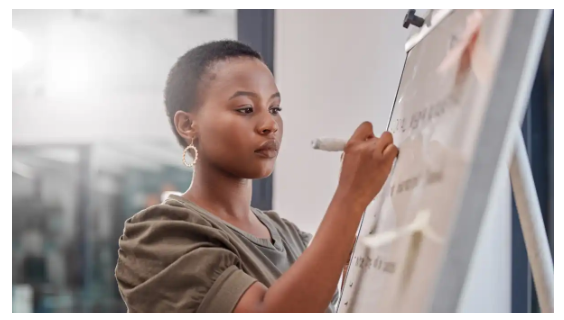
Assessing Business Needs and Goals
Assessing your business needs and goals is crucial in aligning your organization’s strategies and resources to succeed. Here’s a guide to help you assess your business needs and goals effectively:
- Review your mission and vision: Revisiting your organization’s mission statement and idea. These statements define your purpose, values, and long-term aspirations. Evaluate whether your current business activities align with your mission and vision. If necessary, make adjustments to ensure consistency and clarity.
- Conduct a SWOT analysis: Perform a comprehensive SWOT (Strengths, Weaknesses, Opportunities, and Threats) analysis of your business. Identify your internal strengths and weaknesses, such as core competencies, resources, and operational efficiency. Assess external opportunities and threats, such as market trends, competition, and regulatory changes. This analysis helps you understand your current position and areas for improvement.
- Identify pain points and challenges: Determine your business operations’ key pain points, challenges, and bottlenecks. These obstacles hinder growth, reduce efficiency, or impact customer satisfaction. Identify areas that need improvement, such as outdated technology, inefficient processes, or lack of skilled personnel. Addressing these pain points can significantly impact your business’s success.
- Set SMART goals: Establish specific, measurable, achievable, relevant, and time-bound (SMART) goals for your organization. Define short-term and long-term goals aligned with your mission and vision. Ensure that your goals are realistic and attainable within the given timeframe. Examples of SMART goals include increasing market share by X %, reducing customer churn rate by Y %, or launching a new product within Z months.
- Prioritize objectives: Once you have defined your goals, prioritize them based on their strategic importance and potential impact on your business. Determine which objectives are critical to your success and which can be addressed later. Consider revenue generation, customer satisfaction, operational efficiency, and competitive advantage when prioritizing objectives.
- Involve stakeholders: Engage key stakeholders, including senior management, department heads, employees, and customers, in the assessment process. Gather their insights, perspectives, and feedback regarding the organization’s needs and goals. This collaborative approach ensures that you consider diverse viewpoints and increases stakeholder buy-in and commitment.
- Analyze market and industry trends: Stay updated on the latest trends relevant to your business. Understand evolving customer preferences, emerging technologies, regulatory changes, and competitive landscape. Analyzing trends helps you identify new opportunities, anticipate challenges, and adapt your strategies to remain competitive.
- Assess resource requirements: Evaluate the resources, capabilities, and skills required to achieve your business goals. Determine if you have the financial, human, and technological resources to support your objectives. Identify gaps or areas where additional resources or expertise may be required and plan accordingly.
- Define key performance indicators (KPIs): Establish key performance indicators (KPIs) that align with your goals and provide measurable benchmarks for progress. KPIs can vary based on your industry and objectives, such as revenue growth, customer acquisition rate, employee productivity, or customer satisfaction index. Regularly track and measure these KPIs to monitor your progress and make informed decisions.
- Continuously review and adapt: Business needs and goals are not static. Regularly review and reassess your objectives in light of changing market dynamics, customer demands, and internal factors. Adapt your strategies and resource allocation as needed to stay aligned with your evolving business needs and maximize your chances of success.
By thoroughly assessing your business needs and goals, you can gain valuable insights into your organization’s strengths, weaknesses, opportunities, and threats. This assessment is the foundation for developing effective strategies, making informed decisions, and driving your organization toward success.