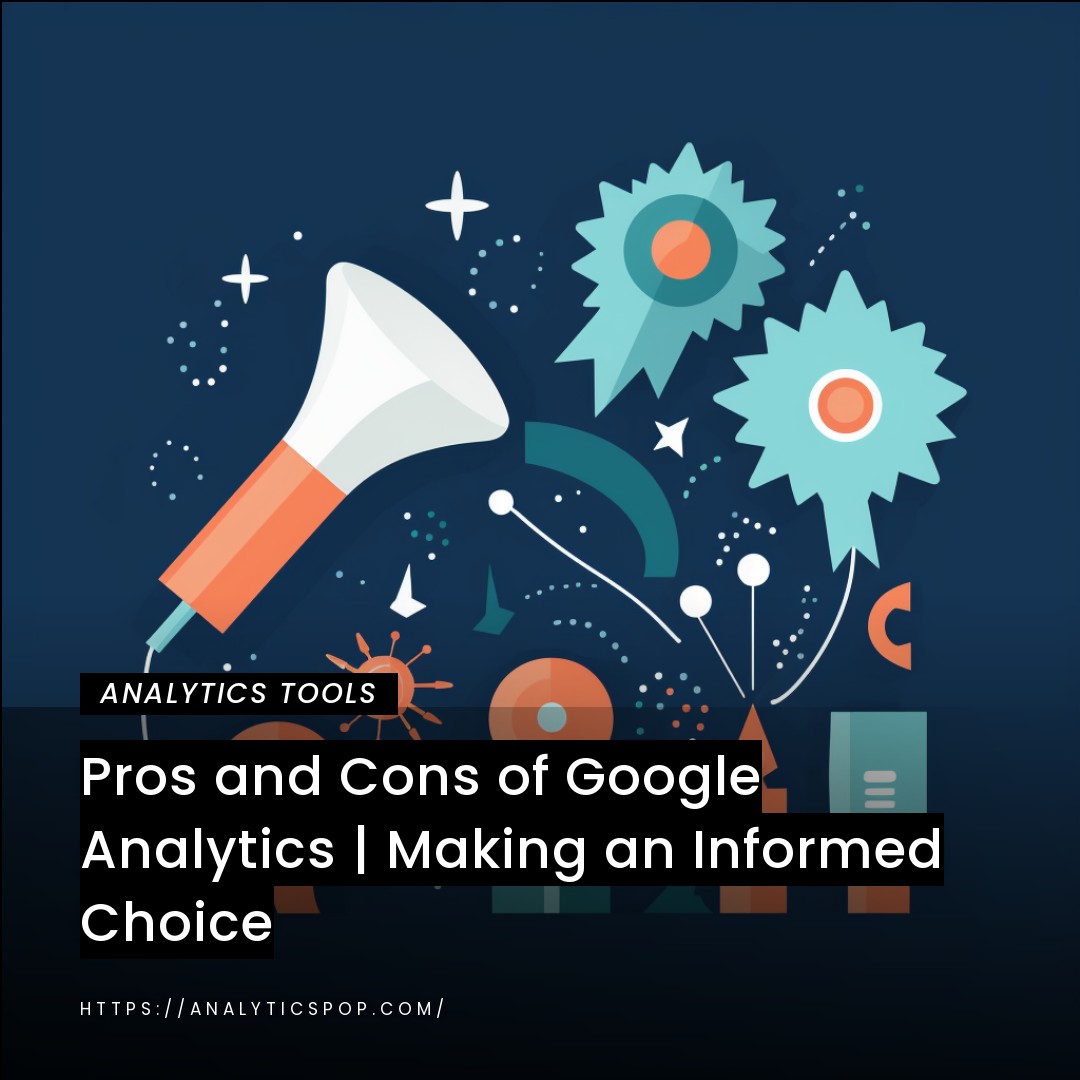Take Control of Your Data: Explore Self-Hosted Alternatives to Google Analytics
In today’s data-driven digital landscape, businesses are increasingly seeking ways to take control of their data and reduce reliance on external platforms like Google Analytics. Fortunately, self-hosted alternatives empower organizations to track and analyze website metrics while maintaining data sovereignty.
One alternative is Matomo (formerly Piwik), an open-source analytics platform offering comprehensive insights into visitor behavior, page views, conversion rates, and more. With Matomo, businesses can completely own their data, ensuring privacy and security. Additionally, Matomo provides customizable dashboards, robust reporting capabilities, and integration options with popular content management systems like WordPress.
Another noteworthy option is Clicky, a real-time web analytics tool that excels in delivering immediate insights into website traffic and user engagement. Clicky’s intuitive interface allows users to monitor key metrics in real time, including bounce rates, average time on site, and conversions. Moreover, Clicky provides heatmaps and detailed visitor profiles, enabling businesses to optimize their websites based on user behavior.
By embracing self-hosted alternatives like Matomo and Clicky, organizations can maintain data privacy, gain valuable insights, and make data-driven decisions to enhance their online presence. These solutions empower businesses to truly take control of their data while benefiting from powerful analytics capabilities.
What are Self-Hosted Analytics Solutions?
In the world of analytics, self-hosted solutions have emerged as a compelling alternative for businesses looking to have greater control over their data and analytics processes. These solutions offer a range of benefits, including data privacy, customization options, and flexibility. Let’s explore some popular self-hosted analytics solutions that empower organizations to harness the power of data while maintaining ownership.
- Matomo (formerly Piwik): Matomo is an open-source analytics platform that allows businesses to track and analyze website metrics while keeping data on their servers. It offers visitor tracking, page analytics, goal conversions, and e-commerce tracking. Matomo also provides customizable dashboards, powerful reporting capabilities, and the ability to integrate with various content management systems.
- Clicky: Clicky is a real-time web analytics tool designed for businesses seeking immediate insights into website performance. It offers real-time visitor tracking, heatmaps, conversion tracking, and detailed visitor profiles. Clicky’s user-friendly interface and real-time data enable businesses to monitor website metrics and user behavior as it happens.
- Open Web Analytics (OWA): OWA is an open-source web analytics framework that provides comprehensive analytics capabilities. It offers page tracking, event tracking, goal conversions, and e-commerce tracking. OWA allows businesses to host their analytics data on their servers, ensuring data privacy and control.
- Plausible Analytics: Plausible is a lightweight, privacy-focused analytics solution that aims to provide simple and easy-to-understand insights. It focuses on essential metrics like page views, bounce rates, and referral sources without using cookies or tracking personal data. Plausible’s self-hosted version allows businesses to maintain data sovereignty while gaining valuable website analytics.
These self-hosted analytics solutions empower businesses to tailor their analytics processes to their specific needs, ensure data privacy and security, and reduce reliance on third-party platforms. By leveraging these solutions, organizations can gain valuable insights, make data-driven decisions, and have full control over their analytics infrastructure.

Understanding the need for self-hosted alternatives to Google Analytics
In an era where data privacy and ownership have become critical concerns, the need for self-hosted alternatives to Google Analytics has gained significant importance. While Google Analytics is a widely-used and powerful tool, it comes with certain limitations and privacy considerations that may align with some organizations’ requirements.
Here are a few key reasons why businesses are seeking self-hosted alternatives:
- Customization and Flexibility: Self-hosted solutions offer greater flexibility and customization options than Google Analytics. Businesses can tailor the analytics platform to meet their specific needs, integrate it with other tools or systems, and customize reports and dashboards according to their unique requirements.
- Enhanced Security: Organizations can implement robust security measures tailored to their infrastructure by hosting analytics data internally. This reduces the risk of data leakage or exposure to external threats. Self-hosted solutions often offer advanced security features such as encryption, access controls, and audit trails.
- Avoiding Third-Party Dependencies: Reliance on external platforms like Google Analytics means being subject to their terms of service, data-sharing practices, and potential changes in functionality or pricing. Self-hosted alternatives enable businesses to break free from such dependencies and maintain control over their analytics ecosystem.
- Performance and Speed: Self-hosted solutions can provide faster data processing and real-time analytics capabilities. Since the data resides on the organization’s servers, there is no reliance on external networks or potential latency issues, ensuring quicker access to insights and improved decision-making.
- Cost Considerations: While Google Analytics offers a free version, businesses with large-scale analytics needs may require premium features at a cost. Self-hosted alternatives can provide a more cost-effective solution, as organizations have control over hardware infrastructure, licensing, and ongoing maintenance expenses.
By embracing self-hosted alternatives to Google Analytics, businesses can address data ownership, privacy, customization, security, and cost concerns. These alternatives offer a way to tailor analytics processes to specific organizational requirements while ensuring data integrity, compliance, and control.
Benefits of data ownership, privacy, and Security
Data ownership, privacy, and security are crucial aspects for businesses in today’s digital landscape. Let’s explore the key benefits of having control over data ownership, ensuring privacy, and maintaining strong security measures:
- Data Ownership: When businesses own their data, they have complete control and authority over how it is collected, stored, processed, and utilized. This ownership empowers organizations to leverage their data strategically, make informed decisions, and maintain a competitive edge. They can also selectively monetize or share their data, fostering potential partnerships or collaborations.
- Data Privacy: Data privacy is paramount for businesses and individuals. By owning their data, organizations can establish stringent privacy policies and practices. They can ensure compliance with data protection regulations (e.g., GDPR, CCPA) and implement measures to safeguard sensitive customer information. Data privacy builds customer trust, enhances brand reputation, and mitigates the risk of data breaches or unauthorized access.
- Security Control: Data security is crucial to protect against cyber threats, unauthorized access, and data breaches. Businesses can implement robust security measures tailored to their specific needs when they own their data. This includes encryption, access controls, multi-factor authentication, intrusion detection systems, and regular security audits. Control over security measures reduces reliance on external parties and provides greater confidence in data protection.
- Regulatory Compliance: Various industries are subject to specific data handling and privacy regulatory requirements. Organizations can implement processes and technologies that ensure compliance with industry-specific regulations by owning their data. This reduces the risk of non-compliance penalties, legal issues, and reputational damage.
- Trust and Transparency: Data ownership, privacy, and security measures contribute to building trust and transparency with customers, partners, and stakeholders. When businesses are committed to protecting customer data and respecting privacy, it fosters trust and enhances relationships. Transparency about data practices, consent mechanisms, and data handling policies further strengthens trust and cultivates a positive brand image.
- Competitive Advantage: Owning and protecting data can provide a competitive advantage. By leveraging data insights effectively and ethically, businesses can make better decisions, identify market trends, personalize customer experiences, and drive innovation. Data ownership enables organizations to differentiate themselves from competitors and deliver tailored solutions that meet customer needs.
Data ownership, privacy, and security offer several benefits, including strategic control over data usage, compliance with regulations, customer trust, competitive advantage, and protection against cyber threats. Organizations prioritizing these aspects can build a strong foundation for data-driven success while safeguarding their reputation and customer confidence.

The popular self-hosted analytics platforms
Several popular self-hosted analytics platforms allow organizations to track and analyze their website or application data while maintaining control over their data infrastructure. Here are some notable self-hosted analytics platforms:
- Matomo (formerly Piwik): Matomo is an open-source platform that provides comprehensive website analytics and user behavior tracking. It offers features like visitor tracking, page analytics, goal conversions, e-commerce tracking, and customizable dashboards. Matomo also supports data anonymization and integration with popular content management systems.
- Clicky: Clicky is a real-time web analytics tool that delivers immediate insights into website performance. It offers real-time visitor tracking, heatmaps, conversion tracking, and detailed visitor profiles. Clicky’s user-friendly interface and real-time data make it easy for businesses to monitor key metrics and make data-driven decisions.
- Open Web Analytics (OWA): Open Web Analytics is an open-source framework that provides businesses with in-depth insights into website traffic and user behavior. It offers page tracking, event tracking, goal conversions, e-commerce tracking, and customizable dashboards. OWA is highly customizable and can be integrated into various web applications.
- MatHem-Analytics: MatHem-Analytics is an open-source analytics platform specifically designed for e-commerce businesses. It offers customer behavior tracking, sales funnel analysis, product performance metrics, and customer segmentation. MatHem-Analytics helps businesses optimize their online stores and improve customer experiences.
- Fathom Analytics: Fathom Analytics is a simple and privacy-focused analytics platform. It gives website owners essential insights, including page views, unique visitors, bounce rates, and referral sources. Fathom Analytics prioritizes data privacy by not using cookies or tracking personal data, making it a popular choice for businesses seeking a minimalistic and privacy-oriented analytics solution.
- Plausible Analytics: Plausible Analytics is another lightweight, privacy-friendly platform emphasizing simplicity and user-centric analytics. It offers essential website metrics, including page views, bounce rates, and referral sources. Plausible Analytics avoids using cookies and provides transparent data practices, making it an attractive option for businesses focused on privacy.
These self-hosted analytics platforms offer a range of features and customization options to suit various organizational needs. By opting for self-hosted solutions, businesses can maintain control over their analytics infrastructure, ensure data privacy and security, and leverage valuable insights to drive growth and improve their online presence.
Top Self-Hosted Analytics Solutions
Regarding self-hosted analytics solutions, several platforms have gained popularity for their robust features and data control. Here are some of the top self-hosted analytics solutions available:
- Matomo (formerly Piwik): Matomo is a widely recognized self-hosted analytics platform that offers a comprehensive range of features. It provides detailed visitor tracking, customizable dashboards, goal conversions, e-commerce analytics, heatmaps, and A/B testing. Matomo’s open-source nature and data ownership features make it a popular choice for businesses seeking full control over their analytics data.
- Snowplow Analytics: Snowplow Analytics is an enterprise-grade self-hosted analytics platform designed to capture and process granular event-level data. It offers flexibility and scalability, allowing businesses to track and analyze custom events specific to their needs. Snowplow supports various data sources and integrations, empowering organizations to derive deep insights from their data.
- Open Web Analytics (OWA): OWA is an open-source framework that provides website owners with powerful analytics capabilities. It offers page tracking, event tracking, goal conversions, e-commerce analytics, and heatmaps. OWA’s customization options and user-friendly interface make it popular among businesses seeking a self-hosted analytics solution.
- Clicky: Clicky is a real-time web analytics platform that delivers immediate insights into website performance. It offers real-time visitor tracking, heatmaps, conversion tracking, detailed visitor profiles, and more. Clicky’s intuitive interface and real-time data analysis capabilities make it a preferred choice for businesses requiring real-time monitoring of website metrics.
- Umami: Umami is a self-hosted analytics solution focused on simplicity and privacy. It provides essential website metrics like page views, unique visitors, referrers, and user agents. Umami’s clean and user-friendly interface and its emphasis on privacy and data ownership make it an attractive option for businesses seeking a lightweight and privacy-oriented analytics solution.
- Countly: Countly is a self-hosted mobile and web analytics platform offering real-time user behavior insights. It provides features like session tracking, push notifications, crash analytics, conversion tracking, and more. Countly’s flexibility, scalability, and emphasis on data privacy make it a popular choice for businesses operating mobile applications.
These self-hosted analytics solutions allow businesses to control their data, customize analytics processes, and ensure data privacy and security. Each platform has its unique features and strengths, allowing organizations to choose the one that best fits their specific analytics requirements.

Comparison of the solutions based on customization options, data control, and scalability
Let’s compare the self-hosted analytics solutions—Matomo, Snowplow Analytics, Open Web Analytics (OWA), Clicky, Umami, and Countly—based on customization options, data control, and scalability:
Customization Options:
- Matomo: Matomo offers extensive customization options, allowing businesses to tailor the analytics platform to their needs. It supports customizable dashboards, reports, and segmentation, enabling organizations to focus on metrics most matter to them.
- Snowplow Analytics: Snowplow provides a high level of customization, allowing businesses to capture and process granular event-level data based on their requirements. It offers flexibility in defining custom events, tracking parameters, and data transformations.
- OWA: Open Web Analytics provides customization options through its open-source framework. Users can modify and extend the platform’s functionality to meet their analytics needs, including custom event tracking and integration with other systems.
- Clicky: Clicky offers customization options, such as creating custom goals and defining custom tracking codes. However, the customization capabilities are relatively more limited compared to other platforms.
- Umami: Umami focuses on simplicity and ease of use, offering fewer customization options than other solutions. It provides essential website metrics without extensive customization capabilities.
- Countly: Countly provides a moderate level of customization options, allowing businesses to track and analyze user behavior in mobile applications. It supports customizable dashboards, push notifications, and event tracking.
Data Control:
- Matomo: Matomo gives organizations complete control and ownership of their data. Businesses can store and manage their analytics data on their own servers, ensuring data privacy and control.
- Snowplow Analytics: Snowplow allows businesses to maintain control over their data infrastructure by hosting the analytics platform themselves. This enables organizations to have full ownership and control over their data.
- OWA: Open Web Analytics offers data control through self-hosting. Organizations can store their analytics data on their own servers, ensuring data sovereignty and control.
- Clicky: Clicky requires businesses to send their data to Clicky’s servers for processing. While it provides insights and reports, the level of data control is relatively lower compared to self-hosted solutions.
- Umami: Umami allows businesses to host their analytics data on their own servers, ensuring data control and ownership.
- Countly: Countly offers data control through self-hosting, allowing organizations to have ownership and control over their mobile and web analytics data.
Scalability:
- Matomo: Matomo is highly scalable, capable of handling large amounts of data, and supporting high-traffic websites. It offers scaling options such as distributed architecture and load balancing for improved performance.
- Snowplow Analytics: Snowplow is designed to handle large-scale data processing and analytics. It supports horizontal scaling and offers options for distributed data processing to ensure scalability as data volumes grow.
- OWA: Open Web Analytics can scale effectively based on the server infrastructure and database capabilities. It can handle growing data volumes with proper server configurations.
- Clicky: Clicky is built to handle significant website traffic and provides real-time analytics. It offers scalability options to accommodate increasing user activity and data volume.
- Umami: Umami is a lightweight analytics solution and may have limitations in terms of scalability for large-scale enterprise use cases.
- Countly: Countly is scalable and designed to handle large data volumes in mobile and web analytics scenarios. It offers options for horizontal scaling to accommodate growth in user base and data.
Matomo, Snowplow Analytics, and OWA offer robust customization options, data control through self-hosting, and scalability for various analytics needs. Clicky and Countly provide
Implementing Self-Hosted Analytics Solutions
Implementing self-hosted analytics solutions requires careful planning and execution. Here are some key steps to consider when implementing a self-hosted analytics solution:
- Define Objectives: Clearly define your analytics objectives and what metrics you want to track. Identify the specific insights you need to gather and the goals you want to achieve through analytics.
- Select the Right Solution: Research and evaluate different self-hosted analytics platforms based on your requirements, customization needs, data control preferences, and scalability considerations. Choose a solution that aligns with your objectives and provides your desired features.
- Set Up Infrastructure: Prepare the necessary infrastructure to host the analytics solution. This involves setting up servers, databases, and other required components. Ensure your infrastructure is scalable and can handle the anticipated data volume and traffic.
- Install and Configure the Analytics Software: Install the selected analytics software on your infrastructure and configure it according to your needs. This includes setting up tracking codes on your website or application to collect data, defining goals and events, and customized dashboards and reports.
- Data Privacy and Compliance: Ensure you have proper data privacy measures. Implement protocols for anonymizing or pseudonymizing data, secure data transmission, and compliance with relevant data protection regulations (e.g., GDPR, CCPA).
- Data Integration: Integrate the analytics solution with your website, application, or other relevant systems. This may involve integrating tracking codes, APIs, or SDKs to capture and transmit data to the analytics platform. Ensure proper data mapping and data consistency across systems.
- Testing and Validation: Conduct thorough testing of the analytics implementation to ensure data accuracy, tracking functionality, and proper data visualization. Validate that the collected data aligns with your expectations and provides meaningful insights.
- User Training and Adoption: Train users accessing and utilizing the analytics platform. Familiarize them with the interface, reporting capabilities, and how to interpret and leverage the insights for decision-making.
- Ongoing Maintenance and Optimization: Regularly monitor the performance of your self-hosted analytics solution. Stay updated with software updates and security patches. Continuously optimize your analytics implementation to improve data accuracy, reporting efficiency, and the relevance of collected metrics.
- Data Governance and Documentation: Establish proper data governance practices, including data documentation, metadata management, and data retention policies. Document the analytics implementation process, configuration settings, and any customizations made for future reference.
By following these steps, you can effectively implement a self-hosted analytics solution that meets your needs, ensures data control and privacy, and empowers your organization to derive valuable insights from your data.

Setting up the chosen self-hosted analytics solution on a server
Setting up a self-hosted analytics solution on a server involves several steps. Here’s a general guide to help you with the process:
- Select a Server: Choose a server that meets the requirements of your self-hosted analytics solution. Consider factors such as server capacity, resources (CPU, RAM, storage), operating system compatibility, and network connectivity.
- Install the Required Software: Install the necessary software components on your server. This may include a web server (e.g., Apache, Nginx), a database management system (e.g., MySQL, PostgreSQL), and any other dependencies specific to your chosen analytics solution.
- Configure the Web Server: Set up and configure your web server to handle incoming requests for the analytics solution. This involves creating virtual hosts or server blocks, configuring SSL certificates for secure connections (if needed), and ensuring proper access controls.
- Set Up the Database: Install and configure the database management system on your server. Create a new database for your analytics solution and set up user accounts with appropriate access and management privileges.
- Install the Analytics Solution: Download the self-hosted analytics solution package from the official website or repository. Follow the installation instructions provided by the solution’s documentation to set up the software on your server. This may involve extracting the package, running installation scripts, and configuring settings.
- Configure the Analytics Solution: Once installed, you must configure it according to your requirements. This may involve setting up database connections, specifying data storage locations, configuring tracking codes or SDKs for data collection, and defining any customization options the solution provides.
- Test the Installation: Verify that the analytics solution is functioning correctly by testing its tracking capabilities. Install the tracking code or SDK on your website or application and ensure data is captured and stored in the database. Perform tests on different devices, browsers, and scenarios to validate data collection accuracy.
- Secure the Analytics Solution: Implement security measures to protect your analytics solution. Apply necessary patches and updates, enable firewalls, set up intrusion detection systems, and configure access controls to limit unauthorized access to the analytics platform.
- Backup and Disaster Recovery: Implement regular backup procedures to ensure data integrity and disaster recovery capabilities. Set up automated backups of your analytics database and other relevant files to a separate location or cloud storage.
- Monitor and Maintain: Establish monitoring mechanisms to monitor the performance and availability of your analytics solution. Monitor server resources, database performance, and analytics tracking. Regularly update the analytics solution with the latest patches and security updates.
Remember to refer to the documentation and resources provided by the self-hosted analytics solution you chose for detailed installation and configuration instructions.
Configuring tracking codes and integrating them into the website
Configuring tracking codes and integrating them into your website is crucial in setting up a self-hosted analytics solution. Here’s a general guide to help you with the process:
Obtain the Tracking Code: Once you have installed and configured your self-hosted analytics solution, you will usually receive a tracking code or script snippet. This code is unique to your analytics solution and allows data collection from your website.
Identify the Placement: Determine where to place the tracking code within your website’s HTML code. The tracking code must typically be inserted into your web pages’ <head> section or just before the closing </body> tag. This placement ensures proper tracking and accurate data collection.
Implement the Tracking Code:
- If you have a static website, open your website’s HTML file(s) using a text editor or an integrated development environment (IDE). Locate the appropriate section mentioned in Step 2 and insert the tracking code within the designated tags.
- If you have a dynamic website powered by a content management system (CMS) like WordPress or Drupal, you may have specific options or plugins for integrating the tracking code. Refer to your CMS documentation or explore plugins/extensions related to your self-hosted analytics solution.
Test Tracking Implementation: After integrating the tracking code, test its functionality to ensure proper data collection. Visit your website and perform various actions, such as navigating through pages, submitting forms, or triggering events that you want to track. Check the analytics solution’s dashboard or reporting interface to confirm that the tracked data appears correctly.
Customization and Advanced Tracking:
- Depending on your self-hosted analytics solution, you may have additional options for customizing the tracking code. Explore your analytics solution’s documentation or settings to configure advanced tracking features like e-commerce tracking, event tracking, goal conversions, or user behavior tracking.
- If you want to track specific events or actions on your website, add additional code snippets or trigger functions within your website’s JavaScript files. Consult the analytics solution’s documentation or resources for implementing such custom tracking.
Update Website Privacy Policies: If you are collecting personally identifiable information (PII) or user data through your self-hosted analytics solution, update your website’s privacy policy to inform users about the data collection practices, how it is used, and the options available to users to manage their privacy preferences.
Ongoing Monitoring and Maintenance: Regularly monitor your analytics solution’s reporting interface to ensure accurate and consistent data collection. Keep an eye on any error messages or warnings that may indicate tracking issues or compatibility problems with your website.
Remember to refer to the documentation and resources provided by your self-hosted analytics solution for specific instructions and best practices on configuring and integrating tracking codes into your website.

Exploring advanced features and data analysis capabilities
Once you have implemented your self-hosted analytics solution and basic tracking, you can explore advanced features and data analysis capabilities to gain deeper insights. Here are some areas to consider:
- Custom Event Tracking: Implement custom event tracking to capture specific user interactions on your website or application. This could include tracking button clicks, form submissions, video views, downloads, or any other actions that are relevant to your business goals. Custom events provide granular insights into user behavior and can be used to measure conversions and engagement.
- Conversion Tracking: Set up conversion tracking to measure and analyze the effectiveness of your marketing campaigns and user funnels. Identify the key actions or goals you want users to complete on your website (e.g., purchases, sign-ups) and track their journey from the initial interaction to conversion. Conversion tracking helps optimize your marketing efforts and improve conversion rates.
- E-commerce Analytics: If you have an e-commerce website, leverage the e-commerce analytics features of your self-hosted solution. Track and analyze product views, add-to-cart actions, transactions, and revenue. Use this data to identify popular products, optimize pricing strategies, and understand customer purchase patterns.
- Segmentation and Cohort Analysis: Utilize segmentation to group your website visitors or app users based on specific criteria such as demographics, behavior, traffic sources, or engagement levels. This allows you to analyze and compare the performance of different user segments and identify patterns or trends. Cohort analysis helps you track user behavior over time, enabling you to evaluate the long-term impact of changes or campaigns.
- Heatmaps and User Behavior Analysis: If your self-hosted analytics solution supports heatmaps, use this feature to visualize user engagement and interactions. Heatmaps visually represent where users click, scroll, or spend the most time on your web pages. Analyzing heatmaps helps optimize website layouts, user interfaces, and content placement for improved user experience and conversions.
- A/B Testing and Experimentation: Some self-hosted analytics solutions offer A/B testing capabilities, allowing you to conduct experiments and compare different versions of your website or app. By testing variations of elements like headlines, layouts, or calls-to-action, you can gather data-driven insights on what drives better performance and make informed optimizations.
- Advanced Reporting and Visualization: Explore your self-hosted analytics solution’s reporting and visualization capabilities. Look for features like customizable dashboards, data visualizations, and automated reporting. Customized reports and visualizations can provide a holistic view of your data, making it easier to identify trends, anomalies, and opportunities for optimization.
- Integrations and Data Connections: Check if your self-hosted analytics solution offers integrations or APIs to connect with other tools or data sources. This allows you to enrich your analytics data by combining it with CRM systems, marketing automation platforms, or other business intelligence tools, providing a more comprehensive view of your business operations.
Remember to refer to the documentation and resources provided by your self-hosted analytics solution for specific guidance on utilizing advanced features and conducting in-depth data analysis. These advanced capabilities will help you extract actionable insights, optimize your website or app performance, and make data-driven decisions.